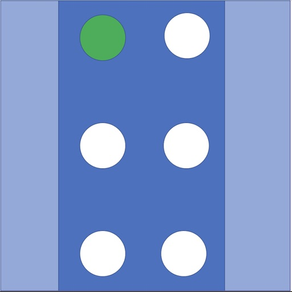
BrailleByVibrations
Braille with no extra device
Free
1.1.22for iPhone, iPad and more
9.9
1 Ratings
Adarsh Hasija
Developer
17.7 MB
Size
Jun 27, 2023
Update Date
Productivity
Category
4+
Age Rating
Age Rating
BrailleByVibrations Screenshots
About BrailleByVibrations
This app is for those who are familiar with braille as numbers.
You no longer need to connect an external device to read text in braille. This app will convert text and play it as vibrations for you by going over ever point in the braille grid 1 by 1. It is braille by vibrations.
You can use it on both iPhone and Apple Watch.
On iPhone you can also setup shortcuts for Back Tap. Video instructions for setting up Back Tap: https://youtu.be/rOmqUco8d3w
Social Media:
Facebook: www.facebook.com/braillebyvibrations
You can also email us at any time with feedback or questions at adarsh_316@hotmail.com.
You no longer need to connect an external device to read text in braille. This app will convert text and play it as vibrations for you by going over ever point in the braille grid 1 by 1. It is braille by vibrations.
You can use it on both iPhone and Apple Watch.
On iPhone you can also setup shortcuts for Back Tap. Video instructions for setting up Back Tap: https://youtu.be/rOmqUco8d3w
Social Media:
Facebook: www.facebook.com/braillebyvibrations
You can also email us at any time with feedback or questions at adarsh_316@hotmail.com.
Show More
What's New in the Latest Version 1.1.22
Last updated on Jun 27, 2023
Old Versions
Added a new camera mode in top menu bar
Show More
Version History
1.1.22
Jun 27, 2023
Added a new camera mode in top menu bar
1.1.21
Apr 25, 2023
Added nursery rhymes and Christmas Carols in Braille
1.1.19
Mar 25, 2023
We can translate text to braille and play it as vibrations.
1.1.18
Dec 9, 2022
New feature added for iPhone version: Play Next Character. Allows you to go 1 character at a time at your own pace.
1.1.17
Nov 21, 2022
Rebranding: App name is now InfoByFeel
1.1.16
Apr 27, 2021
NEW MODE
Morse Code Typing: A new and unique typing experience where the user can type morse code by just rotating the digital crown. No need for any external keyboard. We confirm the morse code via taps on the wrist and convert the morse code to text.
Morse Code Typing: A new and unique typing experience where the user can type morse code by just rotating the digital crown. No need for any external keyboard. We confirm the morse code via taps on the wrist and convert the morse code to text.
1.1.15
Apr 20, 2021
Conveniently access app features on Apple Watch in a variety of new ways:
-Complications
-Siri Watch Face
-Complications
-Siri Watch Face
1.1.14
Mar 19, 2021
Bug fixes.
New feature: Battery Level. App will get the battery level as a percentage and play it back as vibrations for you. Useful for deaf-blind! We recommend that you connect it to BACK TAP to access battery level information by simply tapping the back of your iPhone!
New feature: Battery Level. App will get the battery level as a percentage and play it back as vibrations for you. Useful for deaf-blind! We recommend that you connect it to BACK TAP to access battery level information by simply tapping the back of your iPhone!
1.1.13
Mar 1, 2021
Siri Shortcuts: You can now add app actions as Siri Shortcuts
On recent iPhones, you can also attach these shortcuts to the Back Tap gesture. You must go to the Settings app to do this. This can be especially useful for deaf-blind users.
Help video for setting up Back Tap: https://youtu.be/TxLDyvi96NM
On recent iPhones, you can also attach these shortcuts to the Back Tap gesture. You must go to the Settings app to do this. This can be especially useful for deaf-blind users.
Help video for setting up Back Tap: https://youtu.be/TxLDyvi96NM
1.1.12
Nov 21, 2020
New accessible UI:
A new UI that is more compatible with VoiceOver. We believe this will lead to a better experience for blind users.
Autoplay for deaf-blind:
For each feature, we offer the option to long press to Autoplay vibrations. In this way, deaf-blind users need to do one action only, long press, and then feel the vibrations to understand the information being conveyed. No external device needs to be attached to the phone for this.
A new UI that is more compatible with VoiceOver. We believe this will lead to a better experience for blind users.
Autoplay for deaf-blind:
For each feature, we offer the option to long press to Autoplay vibrations. In this way, deaf-blind users need to do one action only, long press, and then feel the vibrations to understand the information being conveyed. No external device needs to be attached to the phone for this.
1.1.11
Jul 13, 2020
Improved compatibility with VoiceOver
Improved compatibility with dynamic type: text can be enlarged for people with poor eyesight
Improved compatibility with dynamic type: text can be enlarged for people with poor eyesight
1.1.10
Jun 17, 2020
Brand new look that is easy for both blind and deaf-blind
Tap dots to access different Actions of the app.
Blind can tap the screen to hear audio
Deaf blind can feel morse code through vibrations from the device
Tap dots to access different Actions of the app.
Blind can tap the screen to hear audio
Deaf blind can feel morse code through vibrations from the device
1.1.9
May 26, 2020
New and much cleaner UI
Camera mode to read text from a door sign and make it accessible to deaf-blind and blind
Apple Watch: swipe down to get text from the iPhone
Camera mode to read text from a door sign and make it accessible to deaf-blind and blind
Apple Watch: swipe down to get text from the iPhone
1.1.8
May 20, 2020
Morse code functionality from the Apple Watch now comes to iPhone.
Deaf-blind can communicate by typing in morse code. We convert it to alphabets that the other person can read.
The other person can reply by typing. We convert it to morse code for the deaf-blind to read.
Deaf-blind can communicate by typing in morse code. We convert it to alphabets that the other person can read.
The other person can reply by typing. We convert it to morse code for the deaf-blind to read.
1.1.7
Feb 8, 2020
Suno for iPhone and iPad get a redesign! It has a clean look and feel to enable communication the hearing-impaired to communicate with those who dont know sign language
1.1.6
Nov 9, 2019
Bug fixes and other UI changes on Apple Watch
You can now access typing mode by force pressing on the watch screen
You can now access typing mode by force pressing on the watch screen
1.1.5
Oct 29, 2019
Suno for Apple Watch gets a redesign.
Suno for Apple Watch is designed for the deaf-blind. As this community cannot see and cannot hear they can communicate using touch; specifically using morse code.
Suno for iOS supports dark mode
Suno for Apple Watch is designed for the deaf-blind. As this community cannot see and cannot hear they can communicate using touch; specifically using morse code.
Suno for iOS supports dark mode
1.1.4
Oct 17, 2019
Hotfix to resolve crash when opening app in iOS 13
1.1.3
Sep 27, 2019
Spoken text now appears on the screen in green bubbles for better visual clarity.
1.1.2
Jul 24, 2019
New design to promote quick communication:
-If you cannot speak or hear and need to communicate with a stranger, type out a message and show it to them on your phone. App will inform them that you are speech-impaired or hearing impaired and that you need help from them
-They can speak a reply to your message. Their words will appear as text on the screen for you to see
-App will show messages in a chat log so you can see who said what and when
-You can share a chat log with anyone on other chat apps to give them a record of it.
-If you cannot speak or hear and need to communicate with a stranger, type out a message and show it to them on your phone. App will inform them that you are speech-impaired or hearing impaired and that you need help from them
-They can speak a reply to your message. Their words will appear as text on the screen for you to see
-App will show messages in a chat log so you can see who said what and when
-You can share a chat log with anyone on other chat apps to give them a record of it.
1.1.1
Nov 1, 2018
Apple Watch version
If you are wearing an Apple Watch but not carrying your iPhone
-Type a message on your watch and show it to someone
If you are wearing an Apple Watch and have your iPhone
-Give your iPhone to a partner with the Suno app open, type on your Apple Watch and the message will appear on the phone.
-Your partner can then type or speak a reply and the reply will appear on the watch.
If you are wearing an Apple Watch but not carrying your iPhone
-Type a message on your watch and show it to someone
If you are wearing an Apple Watch and have your iPhone
-Give your iPhone to a partner with the Suno app open, type on your Apple Watch and the message will appear on the phone.
-Your partner can then type or speak a reply and the reply will appear on the watch.
1.1
Oct 22, 2018
Bug fixes and improvements.
1.0
Sep 25, 2018
BrailleByVibrations FAQ
Click here to learn how to download BrailleByVibrations in restricted country or region.
Check the following list to see the minimum requirements of BrailleByVibrations.
iPhone
Requires iOS 14.0 or later.
iPad
Requires iPadOS 14.0 or later.
Apple Watch
Requires watchOS 6.0 or later.
iPod touch
Requires iOS 14.0 or later.
BrailleByVibrations supports English




















