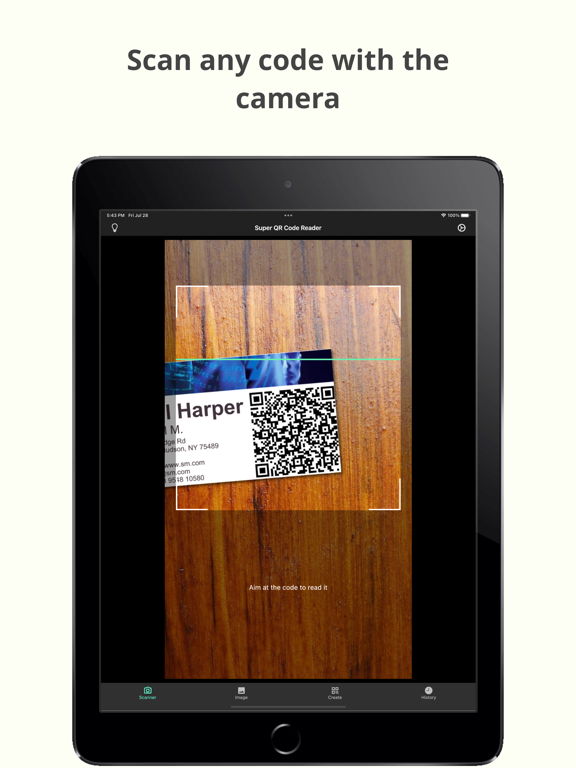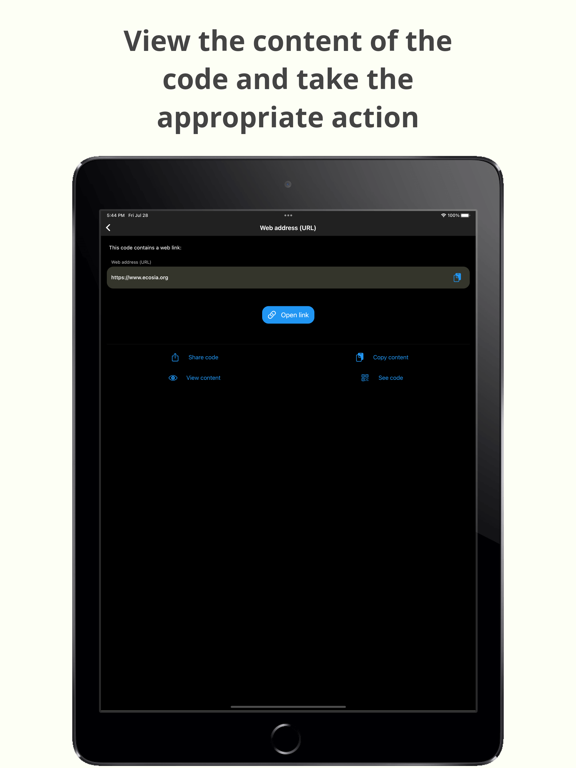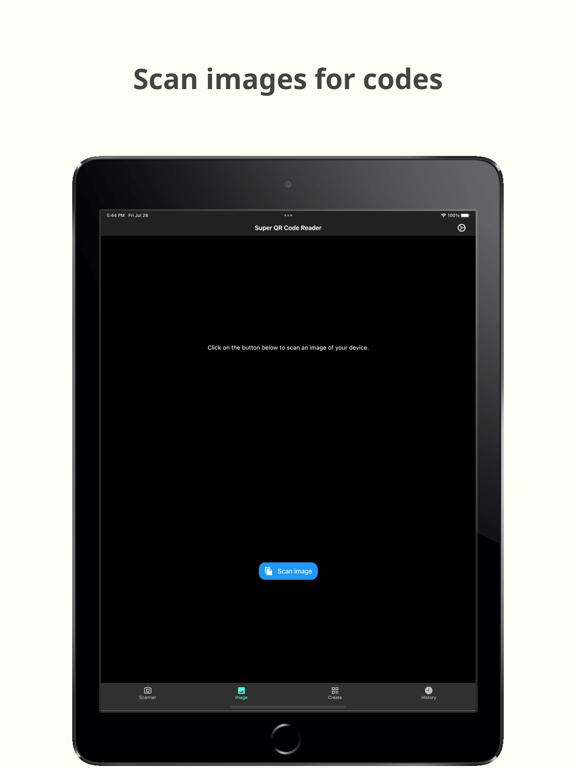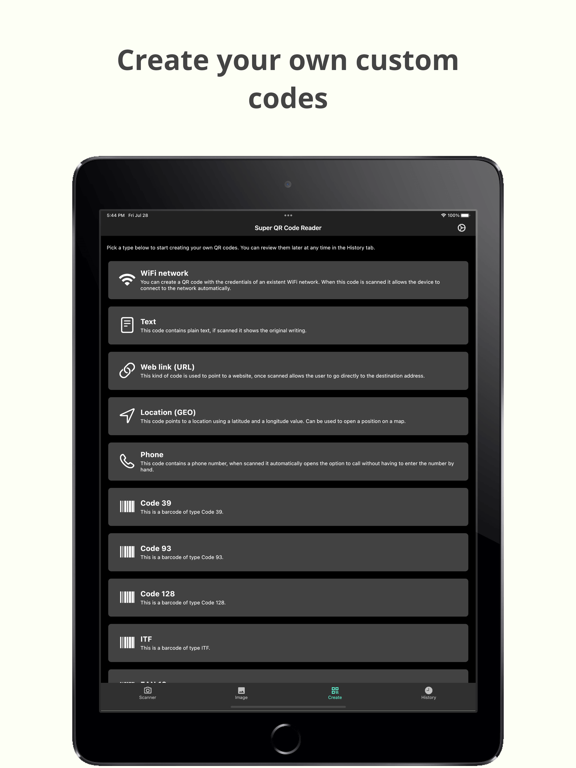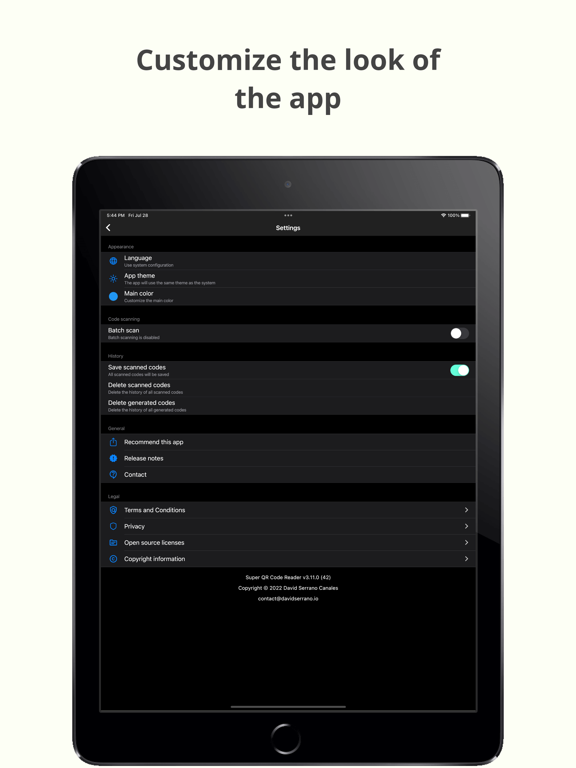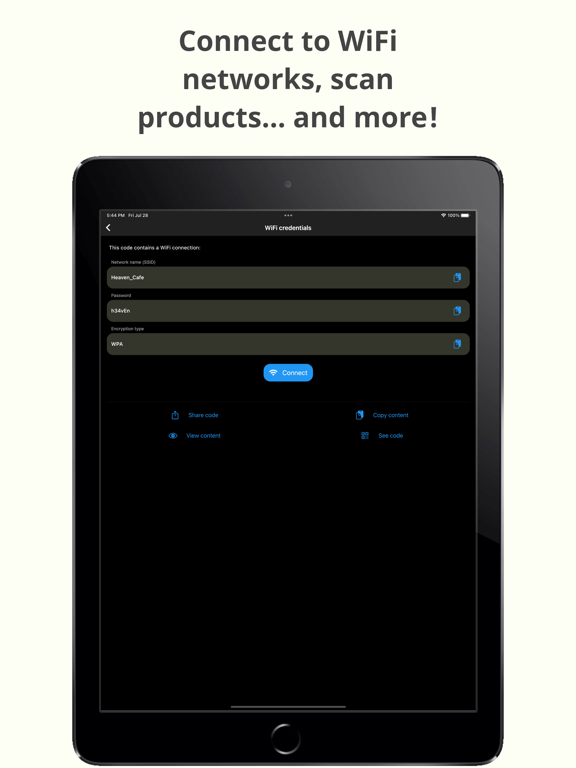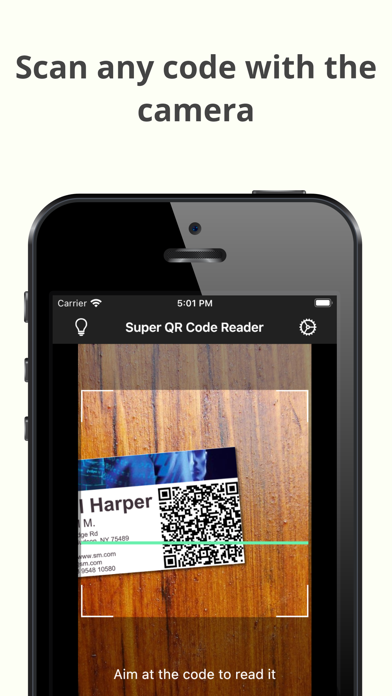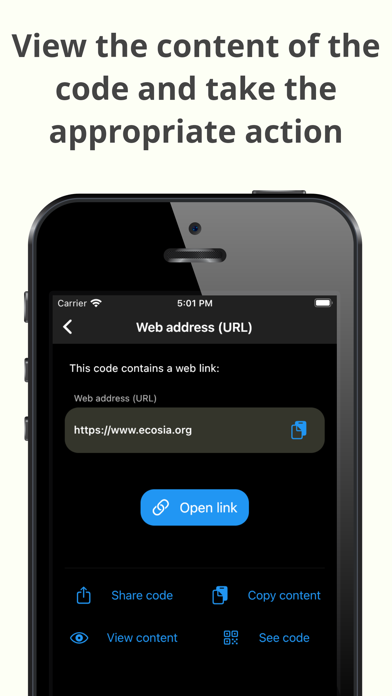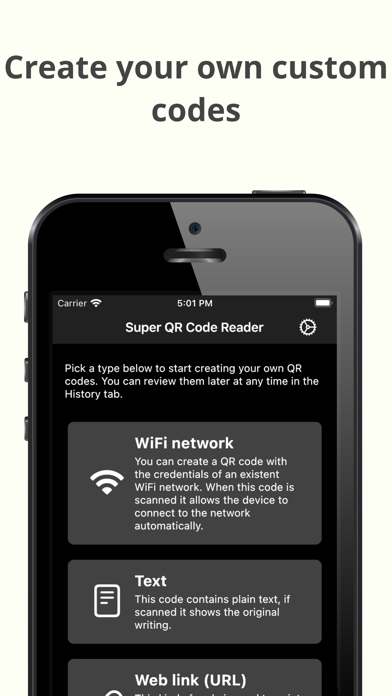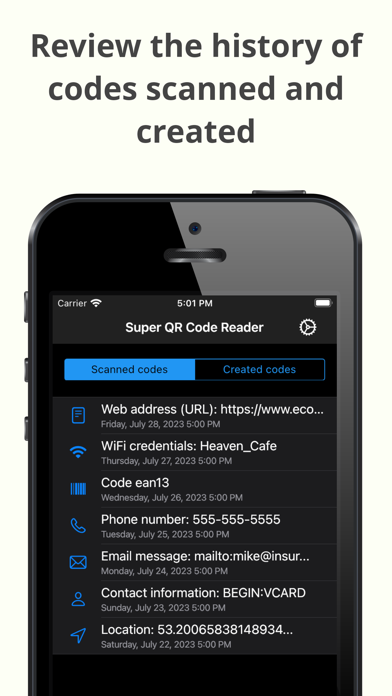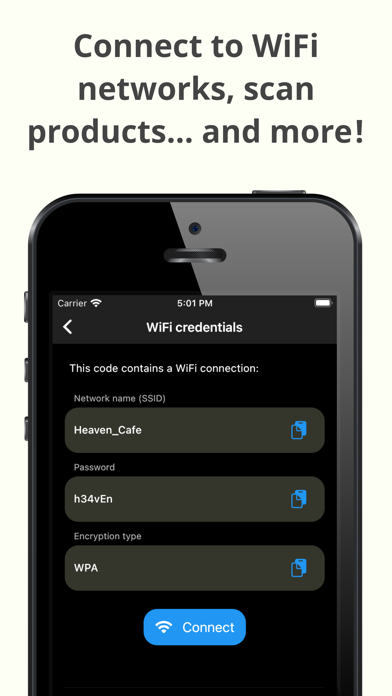Super QR Code Reader
QR Scanner & Barcode Generator
FreeOffers In-App Purchases
3.16.0for iPhone, iPad and more
8.3
26 Ratings
David Serrano Canales
Developer
82.3 MB
Size
Jan 16, 2024
Update Date
Utilities
Category
17+
Age Rating
Age Rating
Super QR Code Reader Screenshots
About Super QR Code Reader
Super QR Code Reader is a QR code scanner and barcode reader that will allow you to read any code you find using your device's camera or by scanning an image. In addition, this application is also a QR code generator and barcode generator, so you can create your own personalized QR codes and barcodes with the data you enter.
Features:
- Scan QR codes and barcodes with your device's camera
- Execute the correct action after scanning with the barcode scanner: open websites, connect to WiFi networks...
- Read codes by scanning images of your device
- QR code generator: create your own QR codes and barcodes
- Keep track of all codes read and created in the History section
- Customize the look and behavior of the app
> What steps do I have to follow to scan a code with the QR scanner?
When you find a QR code or barcode and want to scan it to view its contents with the QR scanner, all you have to do is open the app and point your device's rear camera at the code. The QR code scanner feature will detect it and the details of it will automatically be shown to you. From there you can perform the appropriate action on the code depending on its type, for example opening a website or connecting to a WiFi network, as well as being able to view other details of the code.
> I have a code within an image, can this app scan it?
Yeah! This scanner app allows you to perform a scan of any image file you have saved on your device. To do this, go to the image scanning tab, press the scan button and a selector will open where you can choose the image to scan. The QR reader feature will try to detect QR codes or barcodes and show you the same information screen that would be shown if you had scanned the code with your device's camera.
> Is this app also a QR code creator?
Of course! Super QR Code Reader is not only a scanner app for reading and detecting QR codes, it also has a QR code generator function. To use it as a QR code creator, go to the creation tab where you will see all the different types of QR codes that you can generate. Once the data is entered, the barcode generator function will create the code. Then, this code will be stored in your history section, where you can view it, execute your action, or share it.
> Will the codes I have read with the QR reader or created with the QR code creator be saved?
Of course. You can go to the History section at any time where you can review all the codes you have read with the barcode scanner, either through your device's camera or by scanning an image file. In this same section you can also find the codes generated by you. In addition, you will have complete control over this section, you will not only be able to recover previous codes, but also delete them if you do not need them. Additionally, you can disable the save codes option in this section if you don't need it to save space.
---
In short, Super QR Code Reader is your all-terrain tool that will allow you to read any type of code, whether QR or barcode, to be able to see its details and be able to take the correct action on it. In addition, it will also help you create your own codes. Download now and get this utility for all your code scanning needs!
Features:
- Scan QR codes and barcodes with your device's camera
- Execute the correct action after scanning with the barcode scanner: open websites, connect to WiFi networks...
- Read codes by scanning images of your device
- QR code generator: create your own QR codes and barcodes
- Keep track of all codes read and created in the History section
- Customize the look and behavior of the app
> What steps do I have to follow to scan a code with the QR scanner?
When you find a QR code or barcode and want to scan it to view its contents with the QR scanner, all you have to do is open the app and point your device's rear camera at the code. The QR code scanner feature will detect it and the details of it will automatically be shown to you. From there you can perform the appropriate action on the code depending on its type, for example opening a website or connecting to a WiFi network, as well as being able to view other details of the code.
> I have a code within an image, can this app scan it?
Yeah! This scanner app allows you to perform a scan of any image file you have saved on your device. To do this, go to the image scanning tab, press the scan button and a selector will open where you can choose the image to scan. The QR reader feature will try to detect QR codes or barcodes and show you the same information screen that would be shown if you had scanned the code with your device's camera.
> Is this app also a QR code creator?
Of course! Super QR Code Reader is not only a scanner app for reading and detecting QR codes, it also has a QR code generator function. To use it as a QR code creator, go to the creation tab where you will see all the different types of QR codes that you can generate. Once the data is entered, the barcode generator function will create the code. Then, this code will be stored in your history section, where you can view it, execute your action, or share it.
> Will the codes I have read with the QR reader or created with the QR code creator be saved?
Of course. You can go to the History section at any time where you can review all the codes you have read with the barcode scanner, either through your device's camera or by scanning an image file. In this same section you can also find the codes generated by you. In addition, you will have complete control over this section, you will not only be able to recover previous codes, but also delete them if you do not need them. Additionally, you can disable the save codes option in this section if you don't need it to save space.
---
In short, Super QR Code Reader is your all-terrain tool that will allow you to read any type of code, whether QR or barcode, to be able to see its details and be able to take the correct action on it. In addition, it will also help you create your own codes. Download now and get this utility for all your code scanning needs!
Show More
What's New in the Latest Version 3.16.0
Last updated on Jan 16, 2024
Old Versions
This update includes minor improvements and some bug fixes.
Show More
Version History
3.16.0
Jan 16, 2024
This update includes minor improvements and some bug fixes.
3.15.0
Nov 9, 2023
November maintenance version that fixes minor problems and improves the stability of the application.
3.14.0
Oct 24, 2023
October maintenance release that includes small adjustments and minor bug fixes.
3.13.1
Sep 20, 2023
Maintenance version that fixes a small bug found in the latest version.
3.13.0
Sep 8, 2023
September routine release including minor bug fixes.
3.12.0
Aug 3, 2023
This new version incorporates support for 3 new languages: German, Japanese and Korean. It also includes minor bug fixes and general UI and stability improvements.
3.11.0
Jun 2, 2023
June maintenance release with minor tweaks and minor bug fixes.
3.10.1
Mar 22, 2023
In this March monthly update, a problem has been corrected that caused the app to not correctly detect codes for food products.
3.10.0
Feb 10, 2023
Regular February Update: Internal components have been updated and minor stability and efficiency improvements have been made.
3.9.0
Jan 3, 2023
Monthly update in which the internal components have been updated, minor patches have been applied, and a routine improvement of the application has been carried out.
3.8.0
Nov 23, 2022
This is a monthly maintenance update, internal components have been updated and routine polishing of the application has done.
3.7.0
Oct 24, 2022
Internal components have been updated and minor performance improvements have been applied.
3.6.1
Sep 25, 2022
Minor tweaks and fixes have been made over the latest deployed version.
3.6.0
Aug 16, 2022
In this update, obsolete components have been removed and the error collection and analytics model has been reformulated to be more lightweight and collect only the minimum essential data.
3.5.0
Jul 25, 2022
Minor adjustments have been made and unneeded components have been removed.
3.4.0
Mar 16, 2022
Fixed issue causing the selected theme color to not persist when closing the app and reopening it.
3.3.1
Mar 7, 2022
Some fixes have been made on top of the big update we recently released to make the experience as good as possible.
3.3.0
Mar 4, 2022
The app has been completely revamped! Now it has many more features to get the most out of barcodes and QR codes.
2.11.0
Dec 19, 2021
We have applied some small improvements, in addition to the possibility of generating a phone-type QR.
2.10.0
Oct 23, 2021
Added French texts.
2.9.0
Sep 22, 2021
We have added dark mode support! We've also improved the performance of the scanner so you can scan, read and generate QR codes and barcodes easier than ever!
2.8.0
Sep 8, 2021
Performed small corrections.
2.7.0
Aug 19, 2021
Performed minor corrections and some minor bug fixes.
2.6.0
Aug 1, 2021
We have enhanced the app loading time, we've also performed minor corrections when generating QR codes.
2.5.0
Jul 18, 2021
Minor fixes and performance improvements.
Super QR Code Reader FAQ
Click here to learn how to download Super QR Code Reader in restricted country or region.
Check the following list to see the minimum requirements of Super QR Code Reader.
iPhone
Requires iOS 12.4 or later.
iPad
Requires iPadOS 12.4 or later.
iPod touch
Requires iOS 12.4 or later.
Super QR Code Reader supports English, Catalan, French, German, Italian, Japanese, Korean, Portuguese, Spanish
Super QR Code Reader contains in-app purchases. Please check the pricing plan as below:
Premium
$17.99
Premium annual
$19.99
Premium monthly
$2.99
Premium
$11.99
Premium Lifetime
$59.99
Premium
$36.99
Premium
$7.49
Premium Lifetime
$99.99
Premium Lifetime
$2.99