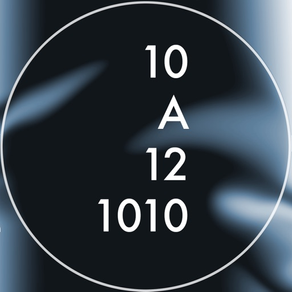
SwiftConvert
$0.99
1.4.1for iPhone
7.9
1 Ratings
Planetary Code LLC
Developer
773.1 KB
Size
Jan 24, 2024
Update Date
Utilities
Category
4+
Age Rating
Age Rating
SwiftConvert Screenshots
About SwiftConvert
SwiftConvert is a nice simple app for people who need to swiftly convert between different number bases, as programmers often do.
It supports bases of 2, 8, 10 and 16.
Enter a number in any of those bases, and simultaneously see the number in every base.
Just touch the display for the base you want to use for entry - the keyboard will adjust to fit that base.
The binary keyboard even has a 64-bit grid display which lets you toggle any bit directly with your finger, giving you a key for each bit.
You can copy the resulting number in any base, just hold your finger on the display you want and the "copy" menu item will appear.
It supports bases of 2, 8, 10 and 16.
Enter a number in any of those bases, and simultaneously see the number in every base.
Just touch the display for the base you want to use for entry - the keyboard will adjust to fit that base.
The binary keyboard even has a 64-bit grid display which lets you toggle any bit directly with your finger, giving you a key for each bit.
You can copy the resulting number in any base, just hold your finger on the display you want and the "copy" menu item will appear.
Show More
What's New in the Latest Version 1.4.1
Last updated on Jan 24, 2024
Old Versions
Rebuilt for newer iOS versions.
Show More
Version History
1.4.1
Jan 24, 2024
Rebuilt for newer iOS versions.
1.4
Dec 16, 2020
This version has a cool updated look.
The Increment and Decrement buttons are now more logically labelled plus and minus.
The code has been updated to adopt latest Swift technology.
The Increment and Decrement buttons are now more logically labelled plus and minus.
The code has been updated to adopt latest Swift technology.
1.3
Nov 2, 2017
Updated for latest iPhones and latest Swift.
1.2
Aug 9, 2016
SwiftConvert no longer has ads.
The font size for the number displays is now larger on larger iPhone screens.
Updated to latest version of Swift.
The font size for the number displays is now larger on larger iPhone screens.
Updated to latest version of Swift.
1.1
Aug 20, 2015
Binary mode now has buttons for NOT (flips all bits), shift left, shift right, decrement and increment. The last two buttons auto-repeat if held down.
1.0
Aug 3, 2015
SwiftConvert FAQ
Click here to learn how to download SwiftConvert in restricted country or region.
Check the following list to see the minimum requirements of SwiftConvert.
iPhone
Requires iOS 16.0 or later.
SwiftConvert supports English



















