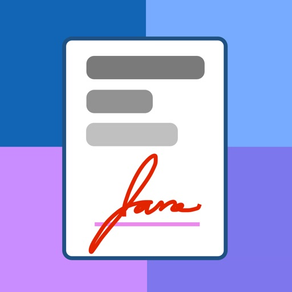
9.1
43 Ratings
The Basic Software Company
Developer
82.8 MB
Size
Apr 18, 2024
Update Date
#62
in Business
4+
Age Rating
Age Rating
SwiftDocs: PDF Document Maker Screenshots
About SwiftDocs: PDF Document Maker
Sign, markup, scan, and convert documents to PDF with SwiftDocs. Our PureSign™ system smooths out signatures to recreate the appearance of ink on the page.
SwiftDocs brings the power of a desktop document editor to your fingertips, while enabling you to markup documents more swiftly than you would on your computer. Sign documents in a few seconds with PureSign, our system that removes shaky lines from your eSignatures. Overlay text onto PDFs to fill out forms, using presets to save you from having to type out commonly asked questions. Scan, import, and export PDFs to manage all of your documents. Never let being away from a computer, printer, or scanner slow you down again.
Sign documents professionally:
Quickly import a doc into the app, sign it, and send it. SwiftDocs allows you to create and store as many signatures as you want, perfect for if you need to initial or if you want to change the color of your signature. Esignatures usually have a tell-tale shakiness, but PureSign™ stabilizes your signature so it emulates the inking of a handwritten signature (it may look better than your actual signature). Save yourself a trip to the printer and the time involved.
Add text to docs:
Markup your documents with text. SwiftDocs allows you to open up a text view in a single tap, making it quicker to edit on the app than on your desktop. You can also add preset values for your name, address, or other common pieces of information.
Manage documents swiftly:
SwiftDocs simplifies your whole work flow for document management. It is the little things that matter, like having a document open to the markup area when you first import it, or adding a text view with the current date in a single tap. This convenience is exemplified by our Swift Markup feature, which saves you time when just need to create and markup a one page document. The app gets out of your way so you can just scan and sign your name on the dotted line, and then have it ready for your records and to send it to where it needs to go.
SwiftDocs go anywhere you want them to:
SwiftDocs is the starting point for managing all of your documents on the go. From SwiftDocs you can print, email, airdrop, and even store your docs to your iCloud Drive. Is it a longer document you want to read? Save your doc to iBooks in just a tap. Anything you could possibly want to do with a document you can do from the app.
Make your mark(up):
Bring an elegant and powerful document editor to the palm of your hands by downloading SwiftDocs. Upgrade to a premium document management experience that meets the needs of your busy day.
Make your mark(up) with SwiftDocs.
Features:
•Sign documents and save your signatures to have on hand in a moments notice
•The PureSign™ signature system smoothes out the edges of your signature to give you a professional and clean looking esignature
•Markup documents with text and use presets to save precious time filling out your name, address, or other standard form questions
•Import PDF documents into SwiftDocs from your email. It'll automatically bring you to the markup page so you can have an important form signed in seconds
•Scan documents and create PDFs that you can print, email, airdrop, or store on iCloud
•SwiftMarkup: One page document scanning for when you immediately want to markup a document and send it
•Complete functionality without creating an account: one less password to remember (and may we mention one less app storing your personal data?)
Terms of Use and Privacy Agreement: https://thebasicsoftwarecompany.com/swiftdocs-privacy-policy
SwiftDocs brings the power of a desktop document editor to your fingertips, while enabling you to markup documents more swiftly than you would on your computer. Sign documents in a few seconds with PureSign, our system that removes shaky lines from your eSignatures. Overlay text onto PDFs to fill out forms, using presets to save you from having to type out commonly asked questions. Scan, import, and export PDFs to manage all of your documents. Never let being away from a computer, printer, or scanner slow you down again.
Sign documents professionally:
Quickly import a doc into the app, sign it, and send it. SwiftDocs allows you to create and store as many signatures as you want, perfect for if you need to initial or if you want to change the color of your signature. Esignatures usually have a tell-tale shakiness, but PureSign™ stabilizes your signature so it emulates the inking of a handwritten signature (it may look better than your actual signature). Save yourself a trip to the printer and the time involved.
Add text to docs:
Markup your documents with text. SwiftDocs allows you to open up a text view in a single tap, making it quicker to edit on the app than on your desktop. You can also add preset values for your name, address, or other common pieces of information.
Manage documents swiftly:
SwiftDocs simplifies your whole work flow for document management. It is the little things that matter, like having a document open to the markup area when you first import it, or adding a text view with the current date in a single tap. This convenience is exemplified by our Swift Markup feature, which saves you time when just need to create and markup a one page document. The app gets out of your way so you can just scan and sign your name on the dotted line, and then have it ready for your records and to send it to where it needs to go.
SwiftDocs go anywhere you want them to:
SwiftDocs is the starting point for managing all of your documents on the go. From SwiftDocs you can print, email, airdrop, and even store your docs to your iCloud Drive. Is it a longer document you want to read? Save your doc to iBooks in just a tap. Anything you could possibly want to do with a document you can do from the app.
Make your mark(up):
Bring an elegant and powerful document editor to the palm of your hands by downloading SwiftDocs. Upgrade to a premium document management experience that meets the needs of your busy day.
Make your mark(up) with SwiftDocs.
Features:
•Sign documents and save your signatures to have on hand in a moments notice
•The PureSign™ signature system smoothes out the edges of your signature to give you a professional and clean looking esignature
•Markup documents with text and use presets to save precious time filling out your name, address, or other standard form questions
•Import PDF documents into SwiftDocs from your email. It'll automatically bring you to the markup page so you can have an important form signed in seconds
•Scan documents and create PDFs that you can print, email, airdrop, or store on iCloud
•SwiftMarkup: One page document scanning for when you immediately want to markup a document and send it
•Complete functionality without creating an account: one less password to remember (and may we mention one less app storing your personal data?)
Terms of Use and Privacy Agreement: https://thebasicsoftwarecompany.com/swiftdocs-privacy-policy
Show More
What's New in the Latest Version 6.0
Last updated on Apr 18, 2024
Old Versions
SwiftDocs 6 introduces SwiftDocs Pro and Cloud Documents! Upgrade to SwiftDocs Pro to sync cloud documents across multiple iCloud Devices
Show More
Version History
6.0
Apr 18, 2024
SwiftDocs 6 introduces SwiftDocs Pro and Cloud Documents! Upgrade to SwiftDocs Pro to sync cloud documents across multiple iCloud Devices
5.1
Feb 15, 2024
Updates
5.0
Apr 4, 2023
New and improved cropping system when scanning or editing documents! Keep an eye out for future updates, and email Jake@thebasicsoftwarecompany.com if you have any questions or comments.
4.0
Jan 15, 2023
Compatibility with dark mode, improvements for newer iPhones.
3.0
Feb 4, 2019
SwiftDocs 3.0 is here to make signing and marking up docs easier than ever! We overhauled SwiftDocs with a complete redesign that makes navigation faster than ever. The Markup feature and the PDF Reader are now all accessed from a unified Documents home page. We value your feedback and are happy to keep answering your questions: keep messaging Jake@adventurate.com!
Other Improvements:
•Swift Markup and Document Creation now accessible from the central Documents Library
•Easier Markup box placement
•Document importing fix
•Cleaner design
•In-app help for the markup feature
Other Improvements:
•Swift Markup and Document Creation now accessible from the central Documents Library
•Easier Markup box placement
•Document importing fix
•Cleaner design
•In-app help for the markup feature
2.1
Jan 2, 2019
This new version makes it easier to import and sign landscape-oriented documents, adds swiping to the PDF Reader, and makes the document editor the homepage.
We look forward to your continued support and feedback! Email Jake@adventurate.com if you have any questions or comments.
We look forward to your continued support and feedback! Email Jake@adventurate.com if you have any questions or comments.
2.0
Jun 26, 2018
SwiftDocs 2.0 will help you sign documents swifter than ever! In this big update, we've listened to your feedback to make the flow of uploading and signing documents easier. There are less taps and more clarity for using important features. We have also added Reader mode to the File Manager section. Flip through pages in your document as you would a book and edit them in bulk.
1.3
Feb 21, 2018
We are excited to present to you the finest version of SwiftDocs! Update for big improvements to the Markup Editor, more importing options, and important fixes
Markup Editor Updates:
• Resolved an error causing inaccurate text and esignature placement on some devices
• UI changes for swifter document editing
Importing Updates:
• NEW Import JPG & PNG files from Email, Notes, and other apps
• NEW Create docs from the Photos app
Markup Editor Updates:
• Resolved an error causing inaccurate text and esignature placement on some devices
• UI changes for swifter document editing
Importing Updates:
• NEW Import JPG & PNG files from Email, Notes, and other apps
• NEW Create docs from the Photos app
1.2
Jan 8, 2018
SwiftDocs has a significant update full of new features, improvements, and issue fixes! Download ASAP for simplified file management
NEW Features:
•Duplicate Documents: Easily and quickly create duplicates of documents! Within an individual document, press the folder icon and then press "Create Duplicate"
•Drag & Drop: iPad users can now drag specific pages from a doc to other apps like Notes and Email. Tap and hold on a page in the docs area to give it a try
•Copy & Paste: While viewing an individual doc, click on the folder icon and press "Copy." Now, whenever you go to other apps (even on another device!) and press paste, your document will open in that app
Improvements:
•Signature Redo: If you make a mistake on your signature, just press the redo button. No need to back out and reopen the signature maker anymore
•Roomier Signature Maker: More room to draw your signature!
•Various Convenience Improvements: Numerous improvements to the document editing screen to make it easier to use and navigate between editing functions
Issue Fixes:
•Fixed issue where some users weren't able to reorder pages
•Resolved bug where words on text views were capitalized when they shouldn't be
NEW Features:
•Duplicate Documents: Easily and quickly create duplicates of documents! Within an individual document, press the folder icon and then press "Create Duplicate"
•Drag & Drop: iPad users can now drag specific pages from a doc to other apps like Notes and Email. Tap and hold on a page in the docs area to give it a try
•Copy & Paste: While viewing an individual doc, click on the folder icon and press "Copy." Now, whenever you go to other apps (even on another device!) and press paste, your document will open in that app
Improvements:
•Signature Redo: If you make a mistake on your signature, just press the redo button. No need to back out and reopen the signature maker anymore
•Roomier Signature Maker: More room to draw your signature!
•Various Convenience Improvements: Numerous improvements to the document editing screen to make it easier to use and navigate between editing functions
Issue Fixes:
•Fixed issue where some users weren't able to reorder pages
•Resolved bug where words on text views were capitalized when they shouldn't be
1.1.1
Nov 13, 2017
We made a couple of "swift" updates in this release to make the SwiftDocs experience as great as possible. Continue to email your feedback to Jake@adventurate.com!
Fixes & Cleanup:
•Text color on a text view would not change until it was put into the document - now it shows right when you tap on the color
•Resolved issue where photo library image uploading caused clipping when emailing a PDF
Fixes & Cleanup:
•Text color on a text view would not change until it was put into the document - now it shows right when you tap on the color
•Resolved issue where photo library image uploading caused clipping when emailing a PDF
1.1
Nov 10, 2017
Important update here with SwiftDocs being cleaned up and optimized for iOS 11. Oh, and now we are ready to accommodate that beautiful iPhone X screen
New Feature(s):
•3D Touch: Quickly go to the markup area with our new 3D Touch Quick Action
Fixes & Cleanup:
•Resolved a scanning issue on devices using the latest iOS
New Feature(s):
•3D Touch: Quickly go to the markup area with our new 3D Touch Quick Action
Fixes & Cleanup:
•Resolved a scanning issue on devices using the latest iOS
1.0
Sep 22, 2017
SwiftDocs: PDF Document Maker Price
Today:
$14.99
Lowest:
$4.99
Highest:
$14.99
SwiftDocs: PDF Document Maker FAQ
SwiftDocs: PDF Document Maker is available in regions other than the following restricted countries:
Russia
SwiftDocs: PDF Document Maker supports English
SwiftDocs: PDF Document Maker contains in-app purchases. Please check the pricing plan as below:
SwiftDocs Pro
$7.99
Click here to learn how to download SwiftDocs: PDF Document Maker in restricted country or region.
Check the following list to see the minimum requirements of SwiftDocs: PDF Document Maker.
iPhone
Requires iOS 16.0 or later.
iPad
Requires iPadOS 16.0 or later.
Related Videos
Latest introduction video of SwiftDocs: PDF Document Maker on iPhone





























