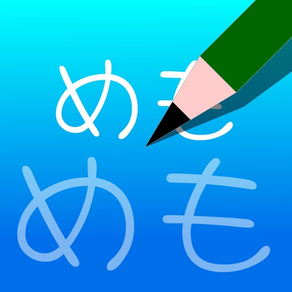
Synchro board
$5.99
1.2for iPhone, iPad
Age Rating
Synchro board Screenshots
About Synchro board
(1) When you want to go fast and notes the idea came up suddenly.
To text input it is troublesome, and I can not write a picture for illustration.
But I can not write sentences of many small characters that's handwriting.
(2) When you want to draw a fine picture.
It is hard to draw the line because it is hard to see finger are obstacles.
The first place you do not draw a detailed picture to be a finger.
(3) When you want to comment a little notes and photos and documents.
To such "when", and this app can be useful you.
The first characteristic of this app, the movement of the finger , pen in-app is moved, , write letters and pictures.
At this time, against the movement of the finger, you can write and shrink to (expand) By setting the pen to "scale".
The best feature of this app is below.
The synchronized with the movement of the finger, pen in-app will move.
At this time, you can write using a reduced (enlargement) of the pen that you set in the "scale".
*** If you want to change, such as thickness and color of the pen
Choose the pen of [Select] menu [PEN-1] ([PEN-2], [PEN-3]) Press and hold the button on the
You can change such as thickness and color of the pen.
*** differences in the paid version and free version
(1) There is a display advertising for free version
(2) The number of pens that can be registration is different.
The free version one, the paid version allows you to three types of registration.
For example, if Prepare a pen of three different colors, it is possible to easily change the color of the pen. So, drawing characters and writing can be efficiently.
*** demo movie
https://www.youtube.com/watch?v=ArjqcoIQeE8
To text input it is troublesome, and I can not write a picture for illustration.
But I can not write sentences of many small characters that's handwriting.
(2) When you want to draw a fine picture.
It is hard to draw the line because it is hard to see finger are obstacles.
The first place you do not draw a detailed picture to be a finger.
(3) When you want to comment a little notes and photos and documents.
To such "when", and this app can be useful you.
The first characteristic of this app, the movement of the finger , pen in-app is moved, , write letters and pictures.
At this time, against the movement of the finger, you can write and shrink to (expand) By setting the pen to "scale".
The best feature of this app is below.
The synchronized with the movement of the finger, pen in-app will move.
At this time, you can write using a reduced (enlargement) of the pen that you set in the "scale".
*** If you want to change, such as thickness and color of the pen
Choose the pen of [Select] menu [PEN-1] ([PEN-2], [PEN-3]) Press and hold the button on the
You can change such as thickness and color of the pen.
*** differences in the paid version and free version
(1) There is a display advertising for free version
(2) The number of pens that can be registration is different.
The free version one, the paid version allows you to three types of registration.
For example, if Prepare a pen of three different colors, it is possible to easily change the color of the pen. So, drawing characters and writing can be efficiently.
*** demo movie
https://www.youtube.com/watch?v=ArjqcoIQeE8
Show More
What's New in the Latest Version 1.2
Last updated on Sep 18, 2017
Old Versions
system updata
Show More
Version History
1.2
Jul 31, 2014
system updata
Synchro board FAQ
Click here to learn how to download Synchro board in restricted country or region.
Check the following list to see the minimum requirements of Synchro board.
iPhone
iPad
Synchro board supports English, Japanese




























