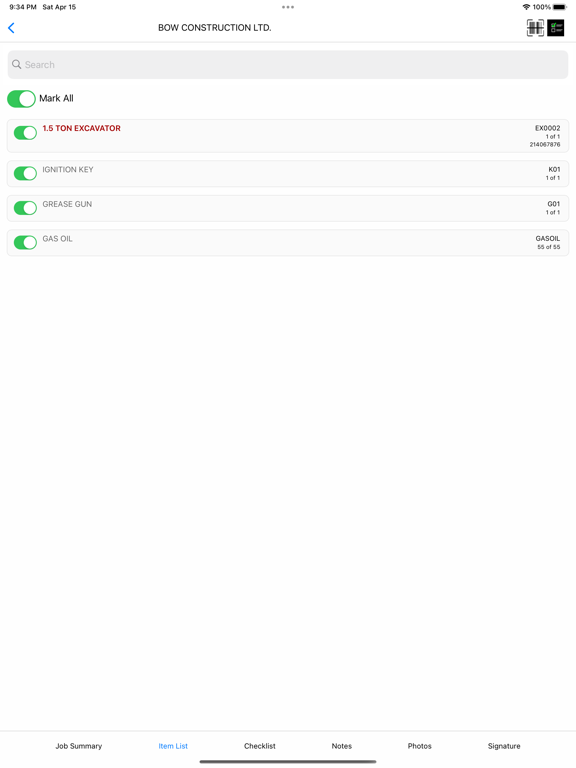Syrinx Driver
Free
41.4.4for iPhone, iPad and more
Age Rating
Syrinx Driver Screenshots
About Syrinx Driver
Enhance productivity and customer service with the Point of Rental Software Syrinx Driver App. Send jobs directly from your Syrinx system to your driver’s smart phone or tablet device whether they are in the office or out on the road.
• Capture and record daily vehicle checks
• Manage transport and contract service jobs, upload photographs and capture signatures
• Build a more responsive mobile workforce with real time tracking
• Tasks from deliveries to depot transfers are allocated through the main Syrinx hire management system and accessed by the driver using the app
In addition, exception alerts will warn the office if a delivery driver selects equipment not detailed on a job, if equipment is not returned or if it is delivered or returned damaged. Details of each job are automatically uploaded and saved into Syrinx upon completion, allowing office-based staff to see the status and access relevant materials with the click of a button.
• Capture and record daily vehicle checks
• Manage transport and contract service jobs, upload photographs and capture signatures
• Build a more responsive mobile workforce with real time tracking
• Tasks from deliveries to depot transfers are allocated through the main Syrinx hire management system and accessed by the driver using the app
In addition, exception alerts will warn the office if a delivery driver selects equipment not detailed on a job, if equipment is not returned or if it is delivered or returned damaged. Details of each job are automatically uploaded and saved into Syrinx upon completion, allowing office-based staff to see the status and access relevant materials with the click of a button.
Show More
What's New in the Latest Version 41.4.4
Last updated on Dec 5, 2023
Old Versions
Item Level Notes can now be set to not skip validation with a new system option (requires 4.41.5 Syrinx)
Photos can be set to pull time taken (for timestamp) rather than time uploaded. (requires 4.41.5 Syrinx)
Bug fix for devices running latest version of android - time check being converted to GMT
Photos can be set to pull time taken (for timestamp) rather than time uploaded. (requires 4.41.5 Syrinx)
Bug fix for devices running latest version of android - time check being converted to GMT
Show More
Version History
41.4.4
Dec 5, 2023
Item Level Notes can now be set to not skip validation with a new system option (requires 4.41.5 Syrinx)
Photos can be set to pull time taken (for timestamp) rather than time uploaded. (requires 4.41.5 Syrinx)
Bug fix for devices running latest version of android - time check being converted to GMT
Photos can be set to pull time taken (for timestamp) rather than time uploaded. (requires 4.41.5 Syrinx)
Bug fix for devices running latest version of android - time check being converted to GMT
42.2.1
Sep 26, 2023
Defect fix for Exchange Item Photo Validation - now validates mandatory photos on both collection/delivery items separately.
42.0.0
Aug 8, 2023
Photos are now saved to the album when taken via camera. These photos can be auto removed when a job is complete, depending on setup.
Photos will now respect the correct timeout limit when uploading and not default to the 2 minutes if the server can't be hit.
Email details will no longer be lost if a job is complete with an unsynched photo as part of it.
Photos will now respect the correct timeout limit when uploading and not default to the 2 minutes if the server can't be hit.
Email details will no longer be lost if a job is complete with an unsynched photo as part of it.
41.1.87
Jul 20, 2023
New feature to control the Photo Quality/Size within the settings menu which can speed up photo uploads within the app.
41.1.83
Jul 3, 2023
Minor Defects Fixed
Added loading dialogs to Login procedure to stop users spamming the button which had the potential to create duplicate jobs.
Checklist Question Notes will upload correctly to the server, regardless of how they are changed.
Camera icon no longer obscures the Re-Upload button on a long list of photos
Reduced crashing scenarios if the user logged in with an unsuccessful synch and had not used the app previously.
Added loading dialogs to Login procedure to stop users spamming the button which had the potential to create duplicate jobs.
Checklist Question Notes will upload correctly to the server, regardless of how they are changed.
Camera icon no longer obscures the Re-Upload button on a long list of photos
Reduced crashing scenarios if the user logged in with an unsuccessful synch and had not used the app previously.
41.1.81
May 24, 2023
Bug fixes:
Photos uploading a zero-byte image incorrectly has now been resolved.
If GPS Location Services was denied, this stopped completing a job - this is now allowed.
Loading dialogs added on synch requests so the app doesn't appear to hang.
Various fixes done to Create workflows (Create Offhire/Create Custom Checklist/Create Vehicle Defect).
Photos uploading a zero-byte image incorrectly has now been resolved.
If GPS Location Services was denied, this stopped completing a job - this is now allowed.
Loading dialogs added on synch requests so the app doesn't appear to hang.
Various fixes done to Create workflows (Create Offhire/Create Custom Checklist/Create Vehicle Defect).
41.1.3
Apr 27, 2023
Brand new visuals
App Password Functionality
Zebra Printing Functionality
Various Fixes across the system
App Password Functionality
Zebra Printing Functionality
Various Fixes across the system
4.39.5
Jul 12, 2021
URL links are now clickable in Job Notes
Contract Service Notes Required Photos are now supported.
Mandatory Stock Numbers on Delivery Jobs now supporte
Minor other bugs fixed
Contract Service Notes Required Photos are now supported.
Mandatory Stock Numbers on Delivery Jobs now supporte
Minor other bugs fixed
4.39.0
Oct 20, 2020
Update to 4.39.0 including several fixes - including:
Image validation check now works correctly on multiple items from the the same categories.
Added validation so that stock numbers are now required against items if set as processed for hire deliveries.
Image validation check now works correctly on multiple items from the the same categories.
Added validation so that stock numbers are now required against items if set as processed for hire deliveries.
4.38.1.1
Mar 3, 2020
Fixes issues with ios 13.
4.38.1
Feb 19, 2020
Minor UI and backend fixes.
4.37.3
Apr 29, 2019
Syrinx Driver FAQ
Click here to learn how to download Syrinx Driver in restricted country or region.
Check the following list to see the minimum requirements of Syrinx Driver.
iPhone
Requires iOS 12.0 or later.
iPad
Requires iPadOS 12.0 or later.
iPod touch
Requires iOS 12.0 or later.