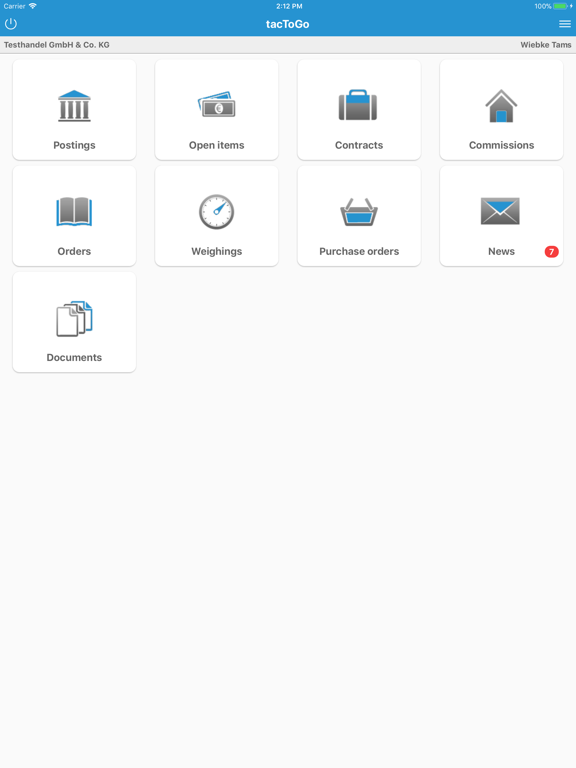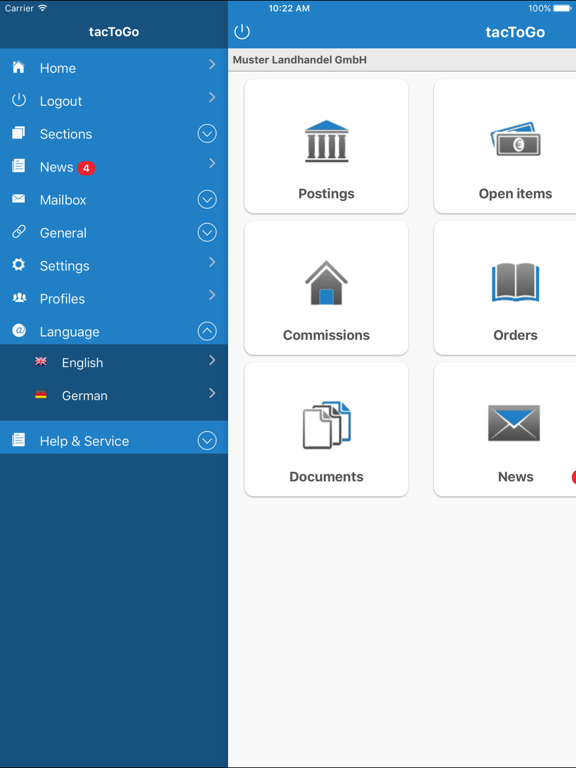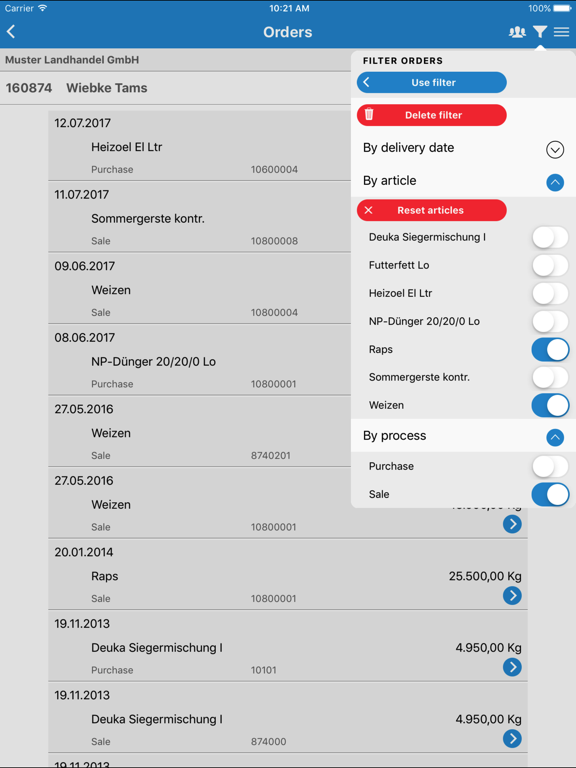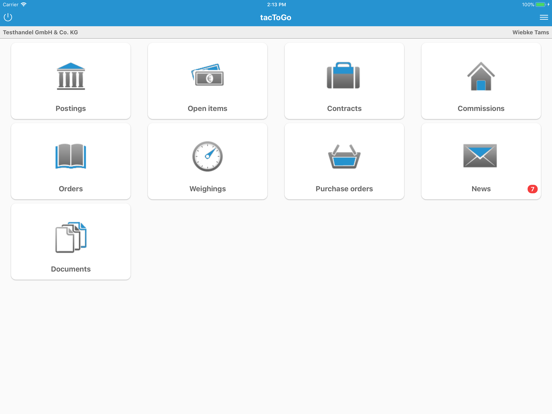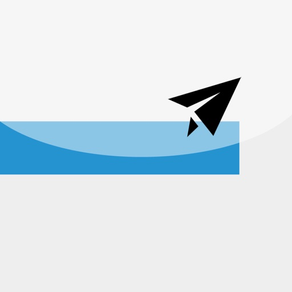
tacToGo
tacoss.eMOBILE
Free
2.6.17for iPhone, iPad and more
Age Rating
tacToGo Screenshots
About tacToGo
As part of the product tacoss.eMOBILE, tacToGo is the first app for iPhones and iPads.
This mobile application allows you to access your orders, contracts, accounts and other data and documents at any time and any place.
tacToGo uses your login data to access the web portal tacoss.ePORTAL of your business partner. Current data is synchronized and stored offline on the device as soon as you are connected to the internet.
Features and benefits of tacToGo:
- Separate profiles for all business partners in one app
- Data can be viewed in off-line mode (without Internet connection)
- Corresponding to the web portal all documents can be displayed
- Immediate availability of completed operations
- Overview of all accounts with corresponding movements
- Contracts, commissions, orders, weighing transactions, qualities,
etc. can be viewed
- Encrypted data exchange with the web portal allows high security
- Efficient processing and viewing of relevant data regardless of
your location
This mobile application allows you to access your orders, contracts, accounts and other data and documents at any time and any place.
tacToGo uses your login data to access the web portal tacoss.ePORTAL of your business partner. Current data is synchronized and stored offline on the device as soon as you are connected to the internet.
Features and benefits of tacToGo:
- Separate profiles for all business partners in one app
- Data can be viewed in off-line mode (without Internet connection)
- Corresponding to the web portal all documents can be displayed
- Immediate availability of completed operations
- Overview of all accounts with corresponding movements
- Contracts, commissions, orders, weighing transactions, qualities,
etc. can be viewed
- Encrypted data exchange with the web portal allows high security
- Efficient processing and viewing of relevant data regardless of
your location
Show More
What's New in the Latest Version 2.6.17
Last updated on Jul 2, 2023
Old Versions
- minor, technical changes and bugfixes
Show More
Version History
2.6.17
Jul 2, 2023
- minor, technical changes and bugfixes
2.6.14
May 27, 2022
- Updating the price displayed in contracts
2.6.10
Mar 16, 2022
- Updating the synchronization procedure
2.6.9
Dec 22, 2021
- minor, technical changes and bugfixes
2.6.8
Sep 6, 2021
- minor, technical changes and bugfixes
2.6.7
Aug 11, 2021
- minor, technical changes and bugfixes
2.6.6
May 21, 2021
- New Dark Mode depending on Device settings
2.6.4
Sep 22, 2020
Modification of the profile functionalities:
- Improved usability due to visual adjustments and revisions of the login workflow
- Increased security by enabling fingerprint sensor and face scan for logging in
- Improved usability due to visual adjustments and revisions of the login workflow
- Increased security by enabling fingerprint sensor and face scan for logging in
2.6.2
Aug 14, 2020
- minor, technical changes and bugfixes
2.6.1
Dec 21, 2019
- Orders can now be placed including a silo specification
2.6.0
Dec 3, 2019
- Preparation to be able to place orders directly for silos in the future
2.5.2
Nov 12, 2019
- New filter over macro and subgroups for the "Prices" section
- The "Files" section can now also be displayed on the home screen via rights management
- The "Files" section can now also be displayed on the home screen via rights management
2.5.1
Oct 29, 2019
- New filter over macro and subgroups for the "Prices" section
- The "Files" section can now also be displayed on the home screen via rights management
- The "Files" section can now also be displayed on the home screen via rights management
2.4.0
Aug 16, 2019
- minor, technical changes and bugfixes
2.3.5
Jan 2, 2019
- The lots were extended by the stock resulting from the purchases and sales
2.3.4
Dec 11, 2018
- Adjustment in the lots, so that first weighs are not displayed
2.3.3
Dec 6, 2018
- new section: lots
- structural extensions in the offline database
- structural extensions in the offline database
2.2.1
May 23, 2018
- improvements for privacy based on DSGVO
- revision of order processing
- structural extensions in the offline database
- revision of order processing
- structural extensions in the offline database
2.1.1
Mar 21, 2018
- new section: files
- structural extensions in the offline database
- structural extensions in the offline database
1.3.3
Jan 23, 2018
- new section: prices
- structural extensions in the offline database
- structural extensions in the offline database
1.3.2
Dec 21, 2017
- minor bugs fixed when updating the database
- instantly register push notifications when creating profiles
- instantly register push notifications when creating profiles
1.3.1
Dec 12, 2017
- modifications for iOS 11 (multi-tasking, slip-over, ...)
- layout customization for iPhone X
- password forgotten / change
- new section: orders
- push notifications implemented
- layout customization for iPhone X
- password forgotten / change
- new section: orders
- push notifications implemented
1.2.1
Sep 15, 2017
- modifications for creating a profile
- layout customization for responsive design
- layout customization for responsive design
1.2.0
Sep 7, 2017
tacToGo FAQ
Click here to learn how to download tacToGo in restricted country or region.
Check the following list to see the minimum requirements of tacToGo.
iPhone
Requires iOS 9.0 or later.
iPad
Requires iPadOS 9.0 or later.
iPod touch
Requires iOS 9.0 or later.
tacToGo supports English, German