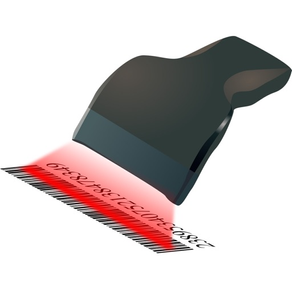
TanaOroshi
スマホをバーコードリーダーにしよう
$2.99
4.7for iPhone, iPad and more
Age Rating
TanaOroshi Screenshots
About TanaOroshi
Can do [TanaOroshi]
The iPhone you are using usually also without preparing a bar code reader or a dedicated scanner can be used as a terminal for stocktaking.
How to use the [TanaOroshi]
---- Preparation of a PC -----
I have a CSV file that is in the product information in 1 PC, etc.
Format Example of CSV file:
123456799, product A
234563323, commodity B
456674304, commodity C
...
And send it to the iPhone by attaching a 2 CSV file to the mail. Here are may be sent to the iPhone using the sharing tools such as Evernote.
---- Operations in the iPhone -----
3 I open the CSV file in inventory in smartphone. Number of articles that have incorporated the capture is complete will be displayed.
4 I will tap the "shelf start" button.
Since 5 dialog comes out I will put a shelf number (optional). It is may not be put if there is no shelf number.
6 I will scan the bar code
7 items name if products are registered in the captured data from a CSV file appears.
And then tap the input "register" button 8 quantity.
Tap the "Clear" button if you've scanned the ones you make a mistake 9.
10 shelves I tap the "shelf end" button when you are finished.
11 number is a number that has come out in the list of the bottom of the screen that you scan, in parentheses is the total number of products of the code.
---- Output of inventory data -----
Settings tab -> I tap the export inventory data. It will be output in CSV format.
List of the total number when "data of the same code together" is turned on is output.
"Data for the same code together" is output as data input by scanning if it is turned off.
Please used for different purposes depending on the application.
---- For product information incorporation -----
When the commodity information uptake it will be removed once all. Please prepare a CSV data necessary are ready all the time capture.
---- For inventory data -----
Inventory data does not have to be automatically deleted. Make sure that you have been removed before the start of inventory.
Settings -> can be collectively deleted by deletion of the inventory data.
The iPhone you are using usually also without preparing a bar code reader or a dedicated scanner can be used as a terminal for stocktaking.
How to use the [TanaOroshi]
---- Preparation of a PC -----
I have a CSV file that is in the product information in 1 PC, etc.
Format Example of CSV file:
123456799, product A
234563323, commodity B
456674304, commodity C
...
And send it to the iPhone by attaching a 2 CSV file to the mail. Here are may be sent to the iPhone using the sharing tools such as Evernote.
---- Operations in the iPhone -----
3 I open the CSV file in inventory in smartphone. Number of articles that have incorporated the capture is complete will be displayed.
4 I will tap the "shelf start" button.
Since 5 dialog comes out I will put a shelf number (optional). It is may not be put if there is no shelf number.
6 I will scan the bar code
7 items name if products are registered in the captured data from a CSV file appears.
And then tap the input "register" button 8 quantity.
Tap the "Clear" button if you've scanned the ones you make a mistake 9.
10 shelves I tap the "shelf end" button when you are finished.
11 number is a number that has come out in the list of the bottom of the screen that you scan, in parentheses is the total number of products of the code.
---- Output of inventory data -----
Settings tab -> I tap the export inventory data. It will be output in CSV format.
List of the total number when "data of the same code together" is turned on is output.
"Data for the same code together" is output as data input by scanning if it is turned off.
Please used for different purposes depending on the application.
---- For product information incorporation -----
When the commodity information uptake it will be removed once all. Please prepare a CSV data necessary are ready all the time capture.
---- For inventory data -----
Inventory data does not have to be automatically deleted. Make sure that you have been removed before the start of inventory.
Settings -> can be collectively deleted by deletion of the inventory data.
Show More
What's New in the Latest Version 4.7
Last updated on Aug 6, 2023
Old Versions
Supported OS changed to iOS14.7 or later
Show More
Version History
4.7
Aug 6, 2023
Supported OS changed to iOS14.7 or later
4.6
Apr 8, 2021
I made sure that on of the light/off will be changed on the main screen.
4.5
Mar 9, 2021
The correspondence OS is changed to iOS after 13.6.
4.4
Sep 8, 2020
I made sure that light at the time of the reading can be established.
4.3
Aug 2, 2020
When scanning, I made sure that the light will be turned on.
※ The defect in which an application falls at the end where I have no light is corrected.
※ The defect in which an application falls at the end where I have no light is corrected.
4.2
Jul 29, 2020
When scanning, I made sure that the light will be turned on.
4.1
Mar 8, 2020
When entering quantity, "1" is cleared by default.
4.0
Jan 3, 2020
Minor bugfix
3.9
Dec 23, 2019
Minor bugfix
3.8
Sep 30, 2019
Optimized for iOS13.
3.7
Aug 22, 2019
Minor bugfix
3.6
Jan 5, 2019
System optimization
3.5
Sep 23, 2018
It's optimized in iPhone XS/XS Max.
Change in the screen layout.
Change in the screen layout.
3.4
Sep 11, 2018
Minor bugfix
3.3
May 31, 2018
System optimization
3.2
Nov 14, 2017
iPhoneX compatible.
3.1
Jun 27, 2017
System optimization
3.0
Apr 3, 2017
Minor bugfix
2.9
Mar 20, 2017
System optimization
2.8
Mar 17, 2017
System optimization
2.7
Feb 16, 2017
Minor bugfix
2.6
Jan 16, 2017
System optimization
2.5
Sep 15, 2016
System optimization
2.4
Aug 16, 2016
System optimization
2.3
May 16, 2016
System optimization
TanaOroshi FAQ
TanaOroshi is available in regions other than the following restricted countries:
France
TanaOroshi supports English, Japanese
Click here to learn how to download TanaOroshi in restricted country or region.
Check the following list to see the minimum requirements of TanaOroshi.
iPhone
Requires iOS 14.7 or later.
iPad
Requires iPadOS 14.7 or later.
iPod touch
Requires iOS 14.7 or later.



























