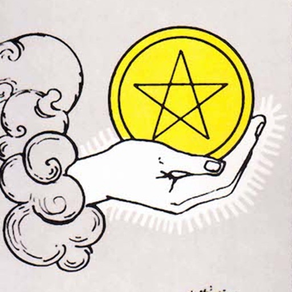
Tarot Journal
$2.99
3.16for iPhone, iPad and more
Age Rating
Tarot Journal Screenshots
About Tarot Journal
78 card images with keywords gives you the ability to input your own keywords for reference and study.
Easy to use Tarot tool for seasoned Tarot readers.
Log all the information after Tarot reading with querent, quick and easy to email PDF or HTML of your reading.
Choice of a selection of built in spreads and notes for customer to keep.
You can add your own card sets using the camera or importing saved images of cards.
Create your own spreads and edit the meanings of each card in the spreads.
Search for readings by card name, keywords, questions or your notes for the reading.
Edit keywords for each card, upright and reversed
Daily Journal great for seasoned professional readers or people new to the tarot to create personal daily tarot journal. Choice of one card or 5 card daily reading.
Choice of using reversed cards.
"Learn Keywords" lets you run tests to pick cards given a list of keywords to improve your learning of what cards mean.
On iOS 13.4 devices you can add Shortcuts for Siri - you will need to activate the Shortcuts in the Settings view of the Tarot Journal app and you can then ask Siri (even when app is not open) to:
1. Deal a random Tarot Card - ask "Deal Tarot Card"
2. Find Tarot Cards by keyword or name - ask "Find Tarot Card" then when requested give the card name or keyword
3. Start a new Reading - ask "New Tarot Reading"
You have some control over editing how the Readings appear in PDF/HTML when sharing with your Querent.
Data is shared via iCloud to other iPhones and iPads.
Great way of keeping in touch with clients for return or future readings.
Easy to use Tarot tool for seasoned Tarot readers.
Log all the information after Tarot reading with querent, quick and easy to email PDF or HTML of your reading.
Choice of a selection of built in spreads and notes for customer to keep.
You can add your own card sets using the camera or importing saved images of cards.
Create your own spreads and edit the meanings of each card in the spreads.
Search for readings by card name, keywords, questions or your notes for the reading.
Edit keywords for each card, upright and reversed
Daily Journal great for seasoned professional readers or people new to the tarot to create personal daily tarot journal. Choice of one card or 5 card daily reading.
Choice of using reversed cards.
"Learn Keywords" lets you run tests to pick cards given a list of keywords to improve your learning of what cards mean.
On iOS 13.4 devices you can add Shortcuts for Siri - you will need to activate the Shortcuts in the Settings view of the Tarot Journal app and you can then ask Siri (even when app is not open) to:
1. Deal a random Tarot Card - ask "Deal Tarot Card"
2. Find Tarot Cards by keyword or name - ask "Find Tarot Card" then when requested give the card name or keyword
3. Start a new Reading - ask "New Tarot Reading"
You have some control over editing how the Readings appear in PDF/HTML when sharing with your Querent.
Data is shared via iCloud to other iPhones and iPads.
Great way of keeping in touch with clients for return or future readings.
Show More
What's New in the Latest Version 3.16
Last updated on Mar 15, 2021
Old Versions
You can now change the card set in the Cards view tapping on the nav bar title
You can now restore Spreads, Card sets and tests from backups, restoring Querent and Readings will be in a later update.
Bug fixes and other behind the scene improvements
We will continue to improve and fix issues that you may find, please contact us if you have any ideas for improvements or issues using the app.
You can now restore Spreads, Card sets and tests from backups, restoring Querent and Readings will be in a later update.
Bug fixes and other behind the scene improvements
We will continue to improve and fix issues that you may find, please contact us if you have any ideas for improvements or issues using the app.
Show More
Version History
3.16
Mar 15, 2021
You can now change the card set in the Cards view tapping on the nav bar title
You can now restore Spreads, Card sets and tests from backups, restoring Querent and Readings will be in a later update.
Bug fixes and other behind the scene improvements
We will continue to improve and fix issues that you may find, please contact us if you have any ideas for improvements or issues using the app.
You can now restore Spreads, Card sets and tests from backups, restoring Querent and Readings will be in a later update.
Bug fixes and other behind the scene improvements
We will continue to improve and fix issues that you may find, please contact us if you have any ideas for improvements or issues using the app.
3.15
Feb 15, 2021
Bug fixes and other behind the scene improvements
The app now reports details of any crashes that may occur so we can fix any issues. We do not collect any other analytics from the use of the app or data entered into it.
You can now backup your readings and other data in the app from the Settings view file nav button. Restoring data from a given back up will be in the next release of the app.
We will continue to improve and fix issues that you may find, please contact us if you have any ideas for improvements or issues using the app.
The app now reports details of any crashes that may occur so we can fix any issues. We do not collect any other analytics from the use of the app or data entered into it.
You can now backup your readings and other data in the app from the Settings view file nav button. Restoring data from a given back up will be in the next release of the app.
We will continue to improve and fix issues that you may find, please contact us if you have any ideas for improvements or issues using the app.
3.14
Feb 8, 2021
Bug fixes and other behind the scene improvements
The app now reports details of any crashes that may occur so we can fix any issues. We do not collect any other analytics from the use of the app or data entered into it.
You can now backup your readings and other data in the app from the Settings view file nav button. Restoring data from a given back up will be in the next release of the app.
We will continue to improve and fix issues that you may find, please contact us if you have any ideas for improvements or issues using the app.
The app now reports details of any crashes that may occur so we can fix any issues. We do not collect any other analytics from the use of the app or data entered into it.
You can now backup your readings and other data in the app from the Settings view file nav button. Restoring data from a given back up will be in the next release of the app.
We will continue to improve and fix issues that you may find, please contact us if you have any ideas for improvements or issues using the app.
3.13
Feb 3, 2021
Fixes issues on iOS 13 and missing data after updating to v3.12 on iOS 13 devices
3.12
Feb 2, 2021
Fixes crash on iOS 13 devices
Now supports iCloud sync on iOS 14, so all querent, readings, spreads, tests, card sets and card images are synced to your other iPhone or iPad devices
When deleting spreads you can now move any readings using that spread to other spreads with the same number of cards
We will continue to improve and add new features to this app and welcome any feedback via reviews or the contact us email in the app
Now supports iCloud sync on iOS 14, so all querent, readings, spreads, tests, card sets and card images are synced to your other iPhone or iPad devices
When deleting spreads you can now move any readings using that spread to other spreads with the same number of cards
We will continue to improve and add new features to this app and welcome any feedback via reviews or the contact us email in the app
3.11
Jan 31, 2021
Fixes issue with smart quotes and other characters in the Reading Notes / Questions
Now supports iCloud sync, so all querent, readings, spreads, tests, card sets and card images are synced to your other iPhone or iPad devices
When deleting spreads you can now move any readings using that spread to other spreads with the same number of cards
We will continue to improve and add new features to this app and welcome any feedback via reviews or the contact us email in the app
Now supports iCloud sync, so all querent, readings, spreads, tests, card sets and card images are synced to your other iPhone or iPad devices
When deleting spreads you can now move any readings using that spread to other spreads with the same number of cards
We will continue to improve and add new features to this app and welcome any feedback via reviews or the contact us email in the app
3.01
Dec 30, 2020
Fixes Learn Keywords missing from iPad - this is accessed from the "Learn" button on right view of the "Cards" tab
We will continue to improve and add new features to this app and welcome any feedback via reviews or the contact us email in the app
We will continue to improve and add new features to this app and welcome any feedback via reviews or the contact us email in the app
3.00
Nov 23, 2020
You can now create your own card sets using images from your camera, photo library or iCloud. Each card set can have it's own set of keywords, card names and images
When creating readings you can select which card set to use, and set which card set is the default one to use in the app
You can now enter an optional date of birth for your querents
When creating readings you can select which card set to use, and set which card set is the default one to use in the app
You can now enter an optional date of birth for your querents
2.73
Jul 6, 2020
On iPhone the Card Details view now has a thumbnail strip at bottom to navigate through the cards. Force touch/haptic touch on cards on a card in the thumbnail strip to share/create reading/edit keywords
Minor bug fixes
Thank you for all your feedback and reviews. We are grateful for any feedback and ideas for improving this app and will continue to update and improve it.
Minor bug fixes
Thank you for all your feedback and reviews. We are grateful for any feedback and ideas for improving this app and will continue to update and improve it.
2.72
Jun 29, 2020
You can now select between two Reading Templates when creating a reading to share with your Querent - one template does not show the card keywords to avoid confusing the Querent. You can edit each template in Settings. You have more control over what can be edited in the Readings, for example change the text for "REVERSED" cards in the reading or how the card name and it's meaning are shown.
We will be improving the way Reading Templates are edited/used to create the HTML/PDF readings in a later release.
Thank you for all your feedback and reviews. We are grateful for any feedback and ideas for improving this app.
We will be improving the way Reading Templates are edited/used to create the HTML/PDF readings in a later release.
Thank you for all your feedback and reviews. We are grateful for any feedback and ideas for improving this app.
2.71
Jun 22, 2020
You can now change the titles, greeting text and the order of the sections in your Tarot Readings when sharing them as PDF or HTML. Use the "Readings Template" option on the Settings view.
Thank you for all your feedback and reviews. We are grateful for any feedback and ideas for improving this app.
Please use the contact us links in the Settings view to send us your ideas and feedback.
Thank you for all your feedback and reviews. We are grateful for any feedback and ideas for improving this app.
Please use the contact us links in the Settings view to send us your ideas and feedback.
2.70
Jun 13, 2020
Further fixes for issues on iPad and for editing reverse keywords.
Thank you for all your feedback and reviews. We are grateful for any feedback and ideas for improving this app.
Please use the contact us links in the Settings view to send us your ideas and feedback.
Thank you for all your feedback and reviews. We are grateful for any feedback and ideas for improving this app.
Please use the contact us links in the Settings view to send us your ideas and feedback.
2.69
Jun 12, 2020
Fix for issue using bluetooth keyboards on iPad, and the reading notes/question editors being off bottom of view
We are grateful for any feedback and ideas for improving this app. Please use the contact us links in the Settings view to send us your ideas and feedback
We are grateful for any feedback and ideas for improving this app. Please use the contact us links in the Settings view to send us your ideas and feedback
2.68
Jun 11, 2020
Fix for iPad so that tapping outside of the views for editing / creating readings etc doesn't immediately dismiss the view and lose the data you have entered
We are grateful for any feedback and ideas for improving this app. Please use the contact us links in the Settings view to send us your ideas and feedback
We are grateful for any feedback and ideas for improving this app. Please use the contact us links in the Settings view to send us your ideas and feedback
2.67
Jun 8, 2020
You can now use force touch on iOS 13 devices on the Cards view to share a card, create a reading using the card or to edit the keywords
Fixes for issues on iPad when editing keywords and detail view not updating
We are grateful for any feedback and ideas for improving this app. Please use the contact us links in the Settings view to send us your ideas and feedback
Fixes for issues on iPad when editing keywords and detail view not updating
We are grateful for any feedback and ideas for improving this app. Please use the contact us links in the Settings view to send us your ideas and feedback
2.66
Jun 1, 2020
Fixes Justice card not showing when searching for it
Fixes not being able to flip additional cards on readings on iPad
We are grateful for any feedback and ideas for improving this app. Please use the contact us links in the Settings view to send us your ideas and feedback
Fixes not being able to flip additional cards on readings on iPad
We are grateful for any feedback and ideas for improving this app. Please use the contact us links in the Settings view to send us your ideas and feedback
2.65
May 16, 2020
Fixes issue not being able to reverse cards on iPads, as swiping down closes the edit reading view
On iPad to reverse a card, select the card and tap the flip button on the title bar. This button only shows if you have reversed cards enabled in Settings
We are grateful for any feedback and ideas for improving this app. Please use the contact us links in the Settings view to send us your ideas and feedback
On iPad to reverse a card, select the card and tap the flip button on the title bar. This button only shows if you have reversed cards enabled in Settings
We are grateful for any feedback and ideas for improving this app. Please use the contact us links in the Settings view to send us your ideas and feedback
2.64
May 10, 2020
On iOS 13.4 devices you can now add Shortcuts for Siri
You will need to activate the Shortcuts in the Settings view of the Tarot Journal app and you can then ask Siri to:
1. Deal a random Tarot Card - ask "Deal Tarot Card"
2. Find Tarot Cards by keyword or name - ask "Find Tarot Card" then when requested give the card name or keyword
3. Start a new Reading - ask "New Tarot Reading"
We are grateful for any feedback and ideas for improving this app. Please use the contact us links in the Settings view to send us your ideas and feedback
You will need to activate the Shortcuts in the Settings view of the Tarot Journal app and you can then ask Siri to:
1. Deal a random Tarot Card - ask "Deal Tarot Card"
2. Find Tarot Cards by keyword or name - ask "Find Tarot Card" then when requested give the card name or keyword
3. Start a new Reading - ask "New Tarot Reading"
We are grateful for any feedback and ideas for improving this app. Please use the contact us links in the Settings view to send us your ideas and feedback
2.63
Apr 21, 2020
Fix for issue in Learn Keywords with upside down cards
We are grateful for any feedback and ideas for improving this app. Please use the contact us links in the Settings view to send us your ideas and feedback
We are grateful for any feedback and ideas for improving this app. Please use the contact us links in the Settings view to send us your ideas and feedback
2.62
Apr 17, 2020
Fixes layout issue for some devices when Editing Spreads
We are grateful for any feedback and ideas for improving this app. Please use the contact us links in the Settings view to send us your ideas and feedback
We are grateful for any feedback and ideas for improving this app. Please use the contact us links in the Settings view to send us your ideas and feedback
2.61
Apr 15, 2020
* You can now add reversed additional cards in readings
* Bug fixes
New in 2.6:
* You can now add additional cards when creating readings eg for cards that fall out when shuffling
* Share individual cards from the cards view
* Choose different scaling options on the Cards view
* Create random readings
* Delete spreads
* Supports Dark Mode
* Minor bug fixes and layout improvements
We are grateful for any feedback and ideas for improving this app. Please use the contact us links in the Settings view to send us your ideas and feedback
* Bug fixes
New in 2.6:
* You can now add additional cards when creating readings eg for cards that fall out when shuffling
* Share individual cards from the cards view
* Choose different scaling options on the Cards view
* Create random readings
* Delete spreads
* Supports Dark Mode
* Minor bug fixes and layout improvements
We are grateful for any feedback and ideas for improving this app. Please use the contact us links in the Settings view to send us your ideas and feedback
2.6
Apr 14, 2020
* You can now add additional cards when creating readings eg for cards that fall out when shuffling
* Share individual cards from the cards view
* Choose different scaling options on the Cards view
* Create random readings
* Delete spreads
* Supports Dark Mode
* Minor bug fixes and layout improvements
We are grateful for any feedback and ideas for improving this app. Please use the contact us links in the Settings view to send us your ideas and feedback
* Share individual cards from the cards view
* Choose different scaling options on the Cards view
* Create random readings
* Delete spreads
* Supports Dark Mode
* Minor bug fixes and layout improvements
We are grateful for any feedback and ideas for improving this app. Please use the contact us links in the Settings view to send us your ideas and feedback
2.5
Dec 28, 2019
Fixed issue with creating and editing spreads
Fixed issue with shortcuts
You can now share tarot cards from the Cards view - this shares the image and copies the keywords to the clipboard. So you can then paste the keywords into whatever app you share the card image to
Other bug fixes
Fixed issue with shortcuts
You can now share tarot cards from the Cards view - this shares the image and copies the keywords to the clipboard. So you can then paste the keywords into whatever app you share the card image to
Other bug fixes
2.4
May 13, 2019
A new Learn Keywords option allows you to learn what cards are associated with keywords taking tests and seeing your score
Added User Manual - on iPad from Settings view, on iPhone from More view. The user manual will be updated over the next few weeks and updates will show without having to update the app
Fixed issue on iPad Settings view with wrong text for Daily Journal / App start up card
ve an
Bug fixes
We will continue to update the app and add new features. If you have any thoughts please contact us via the Settings / Contact links
Added User Manual - on iPad from Settings view, on iPhone from More view. The user manual will be updated over the next few weeks and updates will show without having to update the app
Fixed issue on iPad Settings view with wrong text for Daily Journal / App start up card
ve an
Bug fixes
We will continue to update the app and add new features. If you have any thoughts please contact us via the Settings / Contact links
2.3
Mar 30, 2019
Entering email address for Querent is now optional
Share Daily Journals as HTML via Email
Bug fixes
We will continue to update and improve this app. If you have any suggestions for new features please email cheryl.godfrey@icloud.com any feedback or ideas for improvements
Share Daily Journals as HTML via Email
Bug fixes
We will continue to update and improve this app. If you have any suggestions for new features please email cheryl.godfrey@icloud.com any feedback or ideas for improvements
Tarot Journal FAQ
Click here to learn how to download Tarot Journal in restricted country or region.
Check the following list to see the minimum requirements of Tarot Journal.
iPhone
Requires iOS 13.0 or later.
iPad
Requires iPadOS 13.0 or later.
Apple Watch
Requires watchOS 5.0 or later.
iPod touch
Requires iOS 13.0 or later.
Tarot Journal supports English































