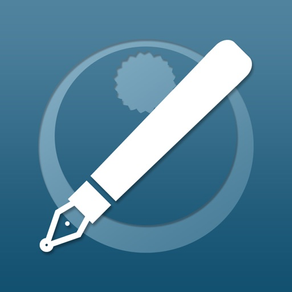
TaxAccountant DailyReport SYNC
$2.99
4.0for iPhone, iPad and more
Age Rating
TaxAccountant DailyReport SYNC Screenshots
About TaxAccountant DailyReport SYNC
(About the application)
“Tax Accountant Daily Report SYNC” is an application to record accounting services when tax accountants visit their clients to audit.
With this application, you can enter every tax affair which is obliged under Article 41 and Article 48-16 of the Licensed Tax Accountant Act. You can also easily create “business processing book” as tax affair documents.
Moreover, you can share daily reports between multiple smart devices such as iPhone or iPad by using iCloud account.
Since operating the app is very simple, you can record accounting services even for just a short while such as waiting for something or moving on business. We hope this app will help you to improve the efficiency in daily work.
(How to use)
It is a simple operation that you enter service category (representative / preparation / counseling), client, contents, full account of the services and processing date. You can also take notes in remarks column as needed.
Recorded accounting services are organized by date, and you can create “business processing book” as necessity requires. Furthermore, the recorded data can be uploaded to the Cloud or attached to e-mail.
(Features)
- The information recorded in the app is: “Service Category”, “Client”, “Content”, “Full Account”, “Processing Date” and “Remarks Column”.
- You can select “Client”, “Content” and “Full Account” on “List”, which you have entered in the past.
- You can check entered accounting services on the list. (You can choose either descending or ascending date.)
- You can check entered accounting services by month.
- You can upload the entered minutes to cloud environment (e.g. EverNote, DropBox) or attach them to e-mail.
(Support)
Please contact us if you have any questions, problems, and requests on this application.http://www.ios-appli.jp/
“Tax Accountant Daily Report SYNC” is an application to record accounting services when tax accountants visit their clients to audit.
With this application, you can enter every tax affair which is obliged under Article 41 and Article 48-16 of the Licensed Tax Accountant Act. You can also easily create “business processing book” as tax affair documents.
Moreover, you can share daily reports between multiple smart devices such as iPhone or iPad by using iCloud account.
Since operating the app is very simple, you can record accounting services even for just a short while such as waiting for something or moving on business. We hope this app will help you to improve the efficiency in daily work.
(How to use)
It is a simple operation that you enter service category (representative / preparation / counseling), client, contents, full account of the services and processing date. You can also take notes in remarks column as needed.
Recorded accounting services are organized by date, and you can create “business processing book” as necessity requires. Furthermore, the recorded data can be uploaded to the Cloud or attached to e-mail.
(Features)
- The information recorded in the app is: “Service Category”, “Client”, “Content”, “Full Account”, “Processing Date” and “Remarks Column”.
- You can select “Client”, “Content” and “Full Account” on “List”, which you have entered in the past.
- You can check entered accounting services on the list. (You can choose either descending or ascending date.)
- You can check entered accounting services by month.
- You can upload the entered minutes to cloud environment (e.g. EverNote, DropBox) or attach them to e-mail.
(Support)
Please contact us if you have any questions, problems, and requests on this application.http://www.ios-appli.jp/
Show More
What's New in the Latest Version 4.0
Last updated on Aug 25, 2022
Old Versions
Supported iOS15.
Changed the supported OS to 14.5 or later.
Changed the supported OS to 14.5 or later.
Show More
Version History
4.0
Aug 25, 2022
Supported iOS15.
Changed the supported OS to 14.5 or later.
Changed the supported OS to 14.5 or later.
3.0
Jul 24, 2018
This app has been updated by Apple to display the Apple Watch app icon.
- It corresponds to iOS 11.
- The operation at CSV output was changed.
- Fixed keyboard display problem.
- It corresponds to iOS 11.
- The operation at CSV output was changed.
- Fixed keyboard display problem.
2.1
Jun 19, 2017
System optimization.
2.0
Oct 25, 2016
- Was the modifications corresponding to iOS10.
- When there is no registration of client information, it has been modified so that it does not go to the daily report new input screen.
- When there is no registration of client information, it has been modified so that it does not go to the daily report new input screen.
1.0
Aug 21, 2016
TaxAccountant DailyReport SYNC FAQ
TaxAccountant DailyReport SYNC is available in regions other than the following restricted countries:
Peru
TaxAccountant DailyReport SYNC supports English, Japanese
Click here to learn how to download TaxAccountant DailyReport SYNC in restricted country or region.
Check the following list to see the minimum requirements of TaxAccountant DailyReport SYNC.
iPhone
Requires iOS 14.5 or later.
iPad
Requires iPadOS 14.5 or later.
iPod touch
Requires iOS 14.5 or later.






























