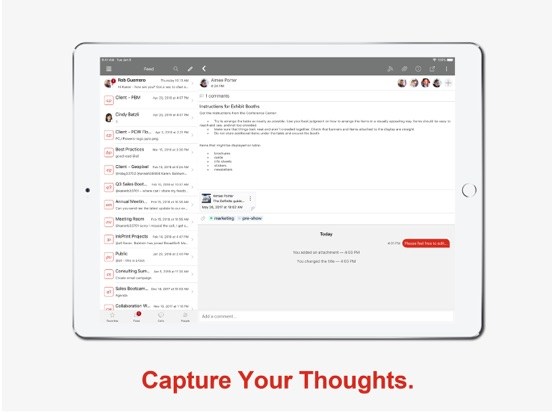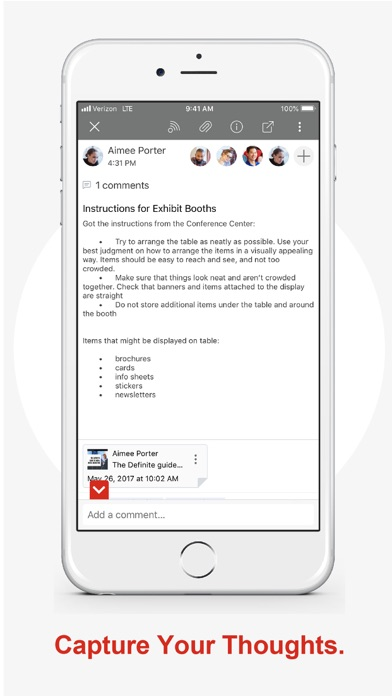Team-One from Verizon
BroadSoft
Free
4.3.0for iPhone, iPad and more
Age Rating
Team-One from Verizon Screenshots
About Team-One from Verizon
BroadSoft Team-One from Verizon is more than messaging; it’s teamwork made simple.
Of course, you can chat but there’s so much more. Say goodbye to endless switching between apps and hello to a simpler way to work. Team-One’s persistent workspace model puts everything your teams need for better collaboration in one place.
With Team-One, easily manage all your work in one place so you can be productive from anywhere, anytime, and on any device to stay in sync with your teams. Experience how Team-One can make teamwork simple.
KEY FEATURES INCLUDE
• Group and private chat
• Persistent workspaces
• Task management
• Easy drag & drop file sharing
• Note taking
• Live meetings & screen sharing
• Powerful search
• Content-in-common
• APIs, Bots & Integrations with other popular business apps including Dropbox, Google Drive, Salesforce, Jira, Marketo, Zendesk and more to assure that you have all the tools you need to collaborate
Powered by BroadSoft
BroadSoft Team One from Verizon is for the sole use of customers that have purchased the Service from Verizon.
Of course, you can chat but there’s so much more. Say goodbye to endless switching between apps and hello to a simpler way to work. Team-One’s persistent workspace model puts everything your teams need for better collaboration in one place.
With Team-One, easily manage all your work in one place so you can be productive from anywhere, anytime, and on any device to stay in sync with your teams. Experience how Team-One can make teamwork simple.
KEY FEATURES INCLUDE
• Group and private chat
• Persistent workspaces
• Task management
• Easy drag & drop file sharing
• Note taking
• Live meetings & screen sharing
• Powerful search
• Content-in-common
• APIs, Bots & Integrations with other popular business apps including Dropbox, Google Drive, Salesforce, Jira, Marketo, Zendesk and more to assure that you have all the tools you need to collaborate
Powered by BroadSoft
BroadSoft Team One from Verizon is for the sole use of customers that have purchased the Service from Verizon.
Show More
What's New in the Latest Version 4.3.0
Last updated on May 4, 2019
Old Versions
• Bug fixes and significant performance enhancements
Show More
Version History
4.3.0
May 4, 2019
• Bug fixes and significant performance enhancements
4.2.1
May 1, 2019
• Bug fixes and significant performance enhancements
4.2.0
Mar 1, 2019
• Bug fixes and significant performance enhancements
4.0.0
Oct 31, 2018
• Completely overhauled Team-One navigation – simplifying your user experience.
- Introducing the Feed: All of your workspaces are now organized by the latest activity at the top. Events are updated dynamically. When you load the app, it opens on the Feed.
- Hamburger menu: now home to your personal details, such as your Personal Workspace, Tasks, and Settings.
• Enhanced overall experience for People directory, giving you greater flexibility to manage your contacts. Improvements include:
- Streamlined contact list so Organization contacts are displayed upon performing a search
- Ability to create contact Groups for better organization
- Option to add device contacts directly to your Team-One People directory
• Giving Members more control over Workspace notification settings for Chat activity. Added the following notification options that can be adjusted on a per Workspace basis:
- Default: Receive notifications for @mentions and @all
- No: Receive notifications for @mentions only
- All: Receive notifications for all chats
• Improved the look and feel of the Workspace content menu for Files, Tasks, and Notes, creating a more streamlined experience.
• Added new status options to the Presence menu to let Members know whether you’re available.
• Improved the search functionality, allowing Users to toggle between results by content type (i.e. User, Workspace, Chat, Note, Task or File). Clicking on a search result will take the User directly to the activity where the keyword is mentioned.
• Enhanced the profile menu with a simpler and cleaner look and feel.
• Bug fixes and significant performance enhancements
- Introducing the Feed: All of your workspaces are now organized by the latest activity at the top. Events are updated dynamically. When you load the app, it opens on the Feed.
- Hamburger menu: now home to your personal details, such as your Personal Workspace, Tasks, and Settings.
• Enhanced overall experience for People directory, giving you greater flexibility to manage your contacts. Improvements include:
- Streamlined contact list so Organization contacts are displayed upon performing a search
- Ability to create contact Groups for better organization
- Option to add device contacts directly to your Team-One People directory
• Giving Members more control over Workspace notification settings for Chat activity. Added the following notification options that can be adjusted on a per Workspace basis:
- Default: Receive notifications for @mentions and @all
- No: Receive notifications for @mentions only
- All: Receive notifications for all chats
• Improved the look and feel of the Workspace content menu for Files, Tasks, and Notes, creating a more streamlined experience.
• Added new status options to the Presence menu to let Members know whether you’re available.
• Improved the search functionality, allowing Users to toggle between results by content type (i.e. User, Workspace, Chat, Note, Task or File). Clicking on a search result will take the User directly to the activity where the keyword is mentioned.
• Enhanced the profile menu with a simpler and cleaner look and feel.
• Bug fixes and significant performance enhancements
3.3.4
May 16, 2018
• Bug fixes and performance enhancements
3.3.3
Feb 3, 2018
• Bug fixes and performance enhancements
3.3.1
Nov 7, 2017
• Bug fixes and performance enhancements
3.3.0
Oct 21, 2017
• Added French and Spanish Languages
• Bug fixes and performance enhancements
• Bug fixes and performance enhancements
3.2.2
Sep 26, 2017
• Bug fixes and performance enhancements
3.2.1
Aug 20, 2017
What’s New:
• Bug fixes and performance enhancements
• Bug fixes and performance enhancements
3.2.0
Aug 17, 2017
Team-One from Verizon FAQ
Click here to learn how to download Team-One from Verizon in restricted country or region.
Check the following list to see the minimum requirements of Team-One from Verizon.
iPhone
Requires iOS 10.0 or later.
iPad
Requires iPadOS 10.0 or later.
iPod touch
Requires iOS 10.0 or later.
Team-One from Verizon supports English, Dutch, French, German, Italian, Japanese, Korean, Simplified Chinese, Spanish