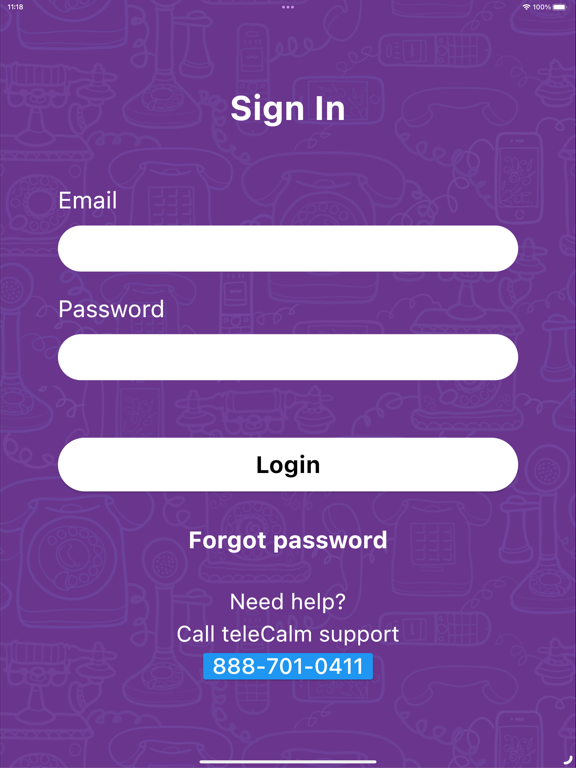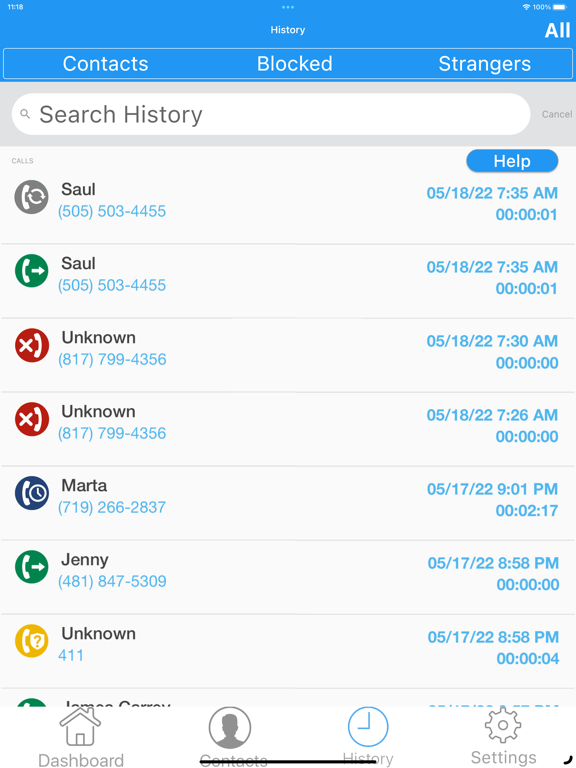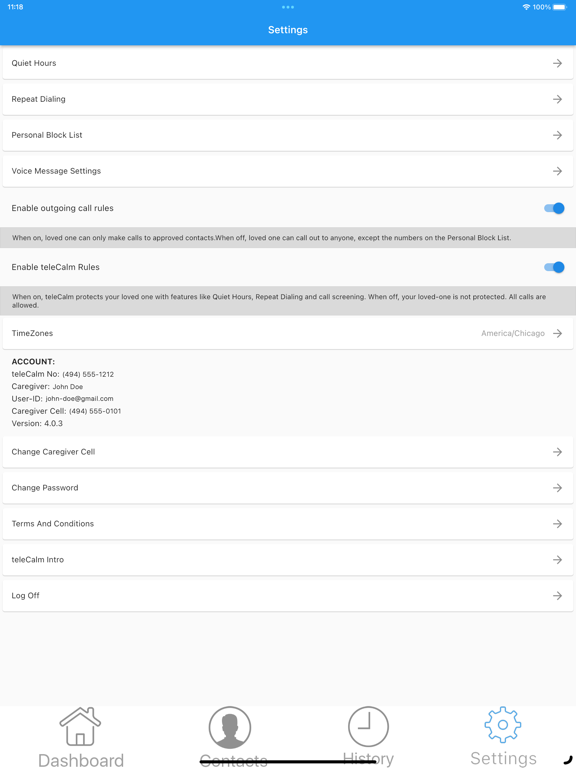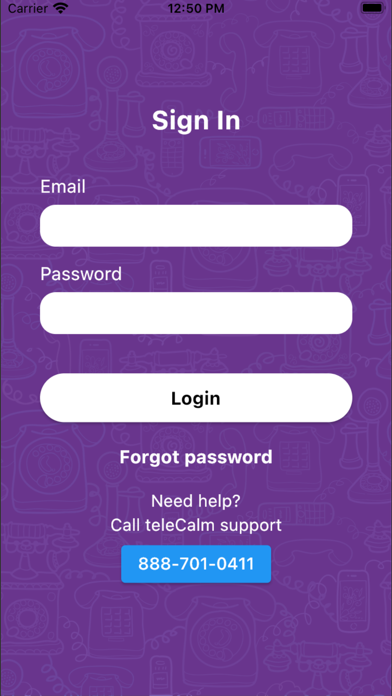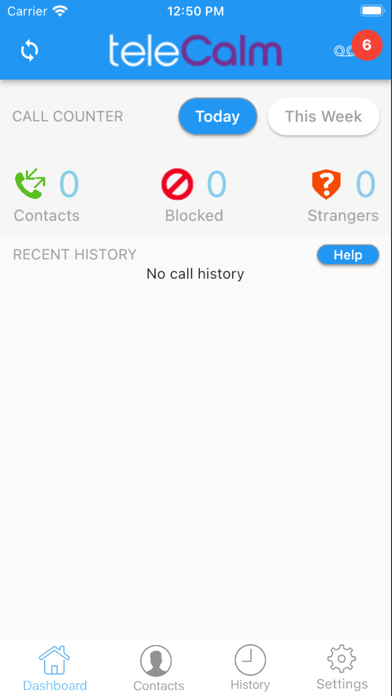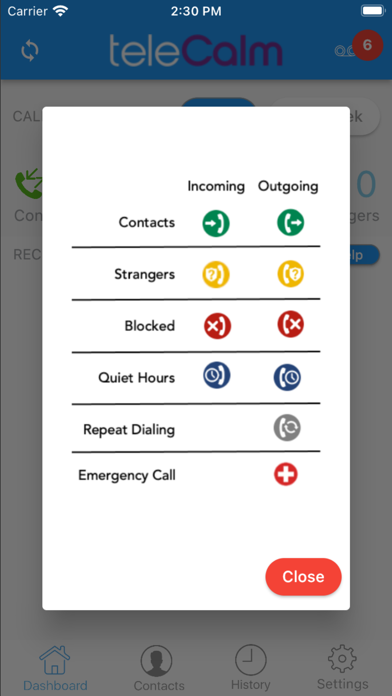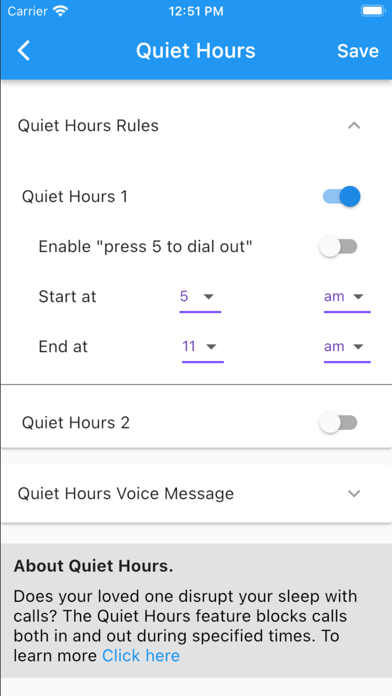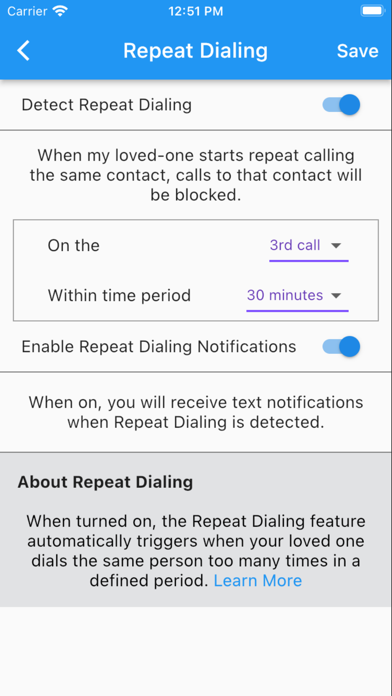teleCalm Caregiver
Free
4.2.0for iPhone, iPad and more
Age Rating
teleCalm Caregiver Screenshots
About teleCalm Caregiver
Providing care for a family member with Alzheimer’s or dementia can be overwhelming. Use teleCalm Caregiver to reduce caregiver stress and keep a loved one safely connected with family and friends.
When paired with the teleCalm® Caregiver Phone Service, the free teleCalm Caregiver App helps caregivers manage a loved one’s telephone settings, provides valuable information about the loved one’s phone usage and helps the loved stay one safe and independent.
Benefits
- Manage a loved one’s disruptive calling habits and protect the loved one from unwanted calls.
- teleCalm makes it easy to block scammers and telemarketers while letting a loved one speak with trusted contacts like family and friends.
- Receive text message notifications if a loved one receives a voicemail or starts ‘repeat dialing’ the same number or calls emergency services.
Feature Summary
As a caregiver, you can
- Enable "Repeat Dialing" detection if your loved one has a disruptive repeat dialing habit. When enabled, the Repeat Dialing feature automatically prevents repeated calls to the same number.
- Enable teleCalm Rules to limit disruptive outgoing calls to family and friends and prevent calls to as-seen-on-TV and other problematic numbers.
- Set "Quiet Hours" to limit calls during important 'do not disturb' times. This feature can help if a loved one loses track of time as dementia progresses.
- Review calling history.
- Listen to voicemails left for a loved one.
- Monitor repeated and missed calls made by your loved one.
- Receive notifications for key events such as when your loved one calls emergency services.
- Remotely manage your loved one’s phone features from your smartphone.
- As the caregiver, use this information to stay informed on your loved one’s welfare.
About Key Features
Repeat Dialing
Use the Repeat Dialing feature if your loved one has a disruptive repeat dialing habit. When enabled, the Repeat Dialing feature prevents disruptive back-to-back calls to the same number. As a caregiver, you can personalize settings to allow more or fewer calls through before blocking repeated calls, and to require more or less ‘no-calling down-time’ after repeat dialing starts.
Quiet Hours
Use the Quiet Hours feature to prevent disruptive calls during important times of the day or night. When enabled, calls to your loved one are blocked or sent to voicemail, and your loved one will hear your personalized message if they try to dial out.
Contacts
Manage the list of pre-approved family and friends. When calling rules are enabled, your loved one may only speak with pre-approved contacts – callers who are not in the contact list and callers who are in the personal blocklist are prevented from speaking with your loved one.
Personal Blocklist
Add the most annoying or troublesome numbers to the Personal Block List. Callers using phone numbers on the Personal Blocklist are unable to leave a voicemail.
Caller Dashboard and Call History
Easily monitor your loved one’s phone activity. The Dashboard and Call History screens indicate whether calls were contacts or strangers and whether they were blocked due to quiet hours or repeat dialing. Click on the voicemail icon to hear messages.
Voice Messages
Manage voice messages for your loved one and enable or disable voicemail. Create custom messages for contacts and strangers who call your loved one. You can also create a personalized message for your loved ones if they try to call someone during quiet hours.
About teleCalm
teleCalm is driven by a mission to help families living with Alzheimer’s or other dementias. We believe that telephone problems from dementia should not cause family stress or senior isolation or lead to fraud. That is why we provide the best solutions to keep seniors safely connected with family and friends while providing peace of mind to caregivers.
When paired with the teleCalm® Caregiver Phone Service, the free teleCalm Caregiver App helps caregivers manage a loved one’s telephone settings, provides valuable information about the loved one’s phone usage and helps the loved stay one safe and independent.
Benefits
- Manage a loved one’s disruptive calling habits and protect the loved one from unwanted calls.
- teleCalm makes it easy to block scammers and telemarketers while letting a loved one speak with trusted contacts like family and friends.
- Receive text message notifications if a loved one receives a voicemail or starts ‘repeat dialing’ the same number or calls emergency services.
Feature Summary
As a caregiver, you can
- Enable "Repeat Dialing" detection if your loved one has a disruptive repeat dialing habit. When enabled, the Repeat Dialing feature automatically prevents repeated calls to the same number.
- Enable teleCalm Rules to limit disruptive outgoing calls to family and friends and prevent calls to as-seen-on-TV and other problematic numbers.
- Set "Quiet Hours" to limit calls during important 'do not disturb' times. This feature can help if a loved one loses track of time as dementia progresses.
- Review calling history.
- Listen to voicemails left for a loved one.
- Monitor repeated and missed calls made by your loved one.
- Receive notifications for key events such as when your loved one calls emergency services.
- Remotely manage your loved one’s phone features from your smartphone.
- As the caregiver, use this information to stay informed on your loved one’s welfare.
About Key Features
Repeat Dialing
Use the Repeat Dialing feature if your loved one has a disruptive repeat dialing habit. When enabled, the Repeat Dialing feature prevents disruptive back-to-back calls to the same number. As a caregiver, you can personalize settings to allow more or fewer calls through before blocking repeated calls, and to require more or less ‘no-calling down-time’ after repeat dialing starts.
Quiet Hours
Use the Quiet Hours feature to prevent disruptive calls during important times of the day or night. When enabled, calls to your loved one are blocked or sent to voicemail, and your loved one will hear your personalized message if they try to dial out.
Contacts
Manage the list of pre-approved family and friends. When calling rules are enabled, your loved one may only speak with pre-approved contacts – callers who are not in the contact list and callers who are in the personal blocklist are prevented from speaking with your loved one.
Personal Blocklist
Add the most annoying or troublesome numbers to the Personal Block List. Callers using phone numbers on the Personal Blocklist are unable to leave a voicemail.
Caller Dashboard and Call History
Easily monitor your loved one’s phone activity. The Dashboard and Call History screens indicate whether calls were contacts or strangers and whether they were blocked due to quiet hours or repeat dialing. Click on the voicemail icon to hear messages.
Voice Messages
Manage voice messages for your loved one and enable or disable voicemail. Create custom messages for contacts and strangers who call your loved one. You can also create a personalized message for your loved ones if they try to call someone during quiet hours.
About teleCalm
teleCalm is driven by a mission to help families living with Alzheimer’s or other dementias. We believe that telephone problems from dementia should not cause family stress or senior isolation or lead to fraud. That is why we provide the best solutions to keep seniors safely connected with family and friends while providing peace of mind to caregivers.
Show More
What's New in the Latest Version 4.2.0
Last updated on Dec 21, 2023
Old Versions
This release brings a new Notification Banner will indicate status items such as when your teleCalm adapter is offline or under maintenance.
Also included are enhancements for families with multiple caregivers and bug fixes.
Also included are enhancements for families with multiple caregivers and bug fixes.
Show More
Version History
4.2.0
Dec 21, 2023
This release brings a new Notification Banner will indicate status items such as when your teleCalm adapter is offline or under maintenance.
Also included are enhancements for families with multiple caregivers and bug fixes.
Also included are enhancements for families with multiple caregivers and bug fixes.
4.1.4
Dec 4, 2023
This version:
- Fixes the Quiet Hours PM to AM bug
- Removes rules flicker when enter Settings screen
- Fixes the History screen bug that sometimes showed the same calls more than once
- Fixes the Quiet Hours PM to AM bug
- Removes rules flicker when enter Settings screen
- Fixes the History screen bug that sometimes showed the same calls more than once
4.1.3
Nov 14, 2023
This release includes
- History screen search and filter improvements
- Contact List and Block List sort order improvements
- Fixed a bug that affected some non-US contact phone numbers
- Improved settings synchronization when multiple caregivers log in
- Improved call history help text
- History screen search and filter improvements
- Contact List and Block List sort order improvements
- Fixed a bug that affected some non-US contact phone numbers
- Improved settings synchronization when multiple caregivers log in
- Improved call history help text
4.1.2
Oct 29, 2023
This release includes
- better handling of time zones and call history timestamps
- automatic return to the login screen when a new login is required
- several usability improvements and bug fixes.
- better handling of time zones and call history timestamps
- automatic return to the login screen when a new login is required
- several usability improvements and bug fixes.
4.1.0
Oct 12, 2023
Updates include:
- improved contrast, viewability and button placement
- added warning dialogs when no internet connection is available
- added new dialog messages and screen updates to clarify permissions for recording custom voice messages and adding photos to contacts
- improved the login screen to reduce chances of entering a space after the email
- fixed an issue blocking some users from saving Quiet Hours and Voice Messages settings
- clarified help text
- improved contrast, viewability and button placement
- added warning dialogs when no internet connection is available
- added new dialog messages and screen updates to clarify permissions for recording custom voice messages and adding photos to contacts
- improved the login screen to reduce chances of entering a space after the email
- fixed an issue blocking some users from saving Quiet Hours and Voice Messages settings
- clarified help text
4.0.3
Aug 14, 2023
Updated application platform and improved responsiveness.
3.0.1
Nov 9, 2022
Addressed issues with search and filter on the History screen.
3.0.0
Sep 1, 2022
This version enables Dial Pad, Repeat Dialing, Quiet Hours and Block List features for caregiver customers whose loved-one is using the teleCalm Dialer App.
2.0.9
Nov 24, 2021
This update includes a minor update to address screen layout issues for some devices and a delete voicemail bug.
2.0.7
Nov 11, 2021
This update provides many usability improvements.
- call icons clarified in Dashboard, History, and VoiceMail screens
- added New VoiceMail icons to quickly indicate if a voicemail has been listened to or not
- changed labels from Nighttime Quiet Hours and Daytime Quiet Hours to Quiet Hours 1 and Quiet Hours 2
- updated forgot password screen
- call icons clarified in Dashboard, History, and VoiceMail screens
- added New VoiceMail icons to quickly indicate if a voicemail has been listened to or not
- changed labels from Nighttime Quiet Hours and Daytime Quiet Hours to Quiet Hours 1 and Quiet Hours 2
- updated forgot password screen
2.0.6
Jul 31, 2021
This update includes an increased size of icons and an updated link to Terms and Conditions.
2.0.5
May 3, 2021
This update provides many significant improvements.
Login Screen
We simplified the login screen and improved the forgot password process. With this update, if you select ‘Forgot Password’, we will send a security code to the caregiver by text message instead of by email. And you can click on the telephone support number to call the teleCalm customer success team for help.
Call History
The Dashboard and History screens now have new and improved icons. These icons now flag calls affected by repeat dialing and other scenarios affected by calling rules. Click the “i” icon to view an icon legend, which explains the meaning of each icon. You can find the “i” icon to the right of “RECENT HISTORY” on the Dashboard screen, or to the right of “CALLS” on the History screen.
Settings
The settings screen now lists frequently requested settings on top. Many settings pages now also include improved help text, and other adjustments to improve usability.
Quiet Hours
The Quiet Hours ‘slider’ control was replaced. The new ‘selector wheel’ controls make it easier to select start and end times and clarify what time range is currently selected.
Voicemail
The app now shows a ‘progress bar’ for voicemails. The progress bar ‘advances’ as a voicemail is played, to show how much of a voicemail has been heard. This indicator also lets you select different points within a voicemail and playback from different points within a voicemail. Select and drag the indicator left or right to restart playback from a different point within a voicemail. Also, voicemails can now be heard regardless of the position of the iPhone ‘ring/silent’ switch setting.
Login Screen
We simplified the login screen and improved the forgot password process. With this update, if you select ‘Forgot Password’, we will send a security code to the caregiver by text message instead of by email. And you can click on the telephone support number to call the teleCalm customer success team for help.
Call History
The Dashboard and History screens now have new and improved icons. These icons now flag calls affected by repeat dialing and other scenarios affected by calling rules. Click the “i” icon to view an icon legend, which explains the meaning of each icon. You can find the “i” icon to the right of “RECENT HISTORY” on the Dashboard screen, or to the right of “CALLS” on the History screen.
Settings
The settings screen now lists frequently requested settings on top. Many settings pages now also include improved help text, and other adjustments to improve usability.
Quiet Hours
The Quiet Hours ‘slider’ control was replaced. The new ‘selector wheel’ controls make it easier to select start and end times and clarify what time range is currently selected.
Voicemail
The app now shows a ‘progress bar’ for voicemails. The progress bar ‘advances’ as a voicemail is played, to show how much of a voicemail has been heard. This indicator also lets you select different points within a voicemail and playback from different points within a voicemail. Select and drag the indicator left or right to restart playback from a different point within a voicemail. Also, voicemails can now be heard regardless of the position of the iPhone ‘ring/silent’ switch setting.
2.0.4
Mar 19, 2021
This update simplifies the sign-in screen and time-zone list, and includes improvements for newer phone models and various bug fixes.
2.0.1
Jul 8, 2018
This update makes it easier to use teleCalm Caregiver with several enhancements and bug fixes.
2.0.0
Jun 27, 2018
- Take advantage of lots of changes in this release
- Repeat Dialing
Now you can have the system automatically detect when your loved one get's into a "repeat dialing mode."
teleCalm detects repeat dialing when your loved-one dials the same contact a certain number of times in a rolling time window.
You can personalize the number of repeat dials and time window to suit your own situation, and use Repeat Dialing to gently stop repeated outgoing calls until your loved one settles down and stops dialing the same numbers for a while.
If your loved one starts to repeat dialing, they'll simply hear a message indicating that the person they're calling isn't available - try again later.
You can also choose whether to receive notifications when your loved one starts to "repeat dialing".
- Quiet Hours Enhancements
You can now set two Quiet Hours ranges instead of just one.
This let's you and your loved one sleep at night, and let's you also have uninterrupted time during the day.
Now, you can also enable or disable "press 5 to dial out". This feature let's your loved one push a button to connect the call, even if they place a call during quiet hours.
- Enable / Disable Voicemail
Now you can optionally disable voicemails. This can be handy if your loved one has a physical answering machine with their phone, or if as caregiver you'd rather not let Contacts or Strangers leave voicemail for you to review via the Caregiver app.
- various additional improvements and bug fixes
- Repeat Dialing
Now you can have the system automatically detect when your loved one get's into a "repeat dialing mode."
teleCalm detects repeat dialing when your loved-one dials the same contact a certain number of times in a rolling time window.
You can personalize the number of repeat dials and time window to suit your own situation, and use Repeat Dialing to gently stop repeated outgoing calls until your loved one settles down and stops dialing the same numbers for a while.
If your loved one starts to repeat dialing, they'll simply hear a message indicating that the person they're calling isn't available - try again later.
You can also choose whether to receive notifications when your loved one starts to "repeat dialing".
- Quiet Hours Enhancements
You can now set two Quiet Hours ranges instead of just one.
This let's you and your loved one sleep at night, and let's you also have uninterrupted time during the day.
Now, you can also enable or disable "press 5 to dial out". This feature let's your loved one push a button to connect the call, even if they place a call during quiet hours.
- Enable / Disable Voicemail
Now you can optionally disable voicemails. This can be handy if your loved one has a physical answering machine with their phone, or if as caregiver you'd rather not let Contacts or Strangers leave voicemail for you to review via the Caregiver app.
- various additional improvements and bug fixes
1.1.0
Mar 1, 2017
- We’re offering a handful of useful updates, including the ability to view older call history and select time zones, and various improvements for reliability and ease of use.
- Are you finding teleCalm service valuable? Please consider sharing your feedback in the App Store.
- Are you finding teleCalm service valuable? Please consider sharing your feedback in the App Store.
1.0
Dec 21, 2016
teleCalm Caregiver FAQ
Click here to learn how to download teleCalm Caregiver in restricted country or region.
Check the following list to see the minimum requirements of teleCalm Caregiver.
iPhone
Requires iOS 12.0 or later.
iPad
Requires iPadOS 12.0 or later.
iPod touch
Requires iOS 12.0 or later.
teleCalm Caregiver supports English