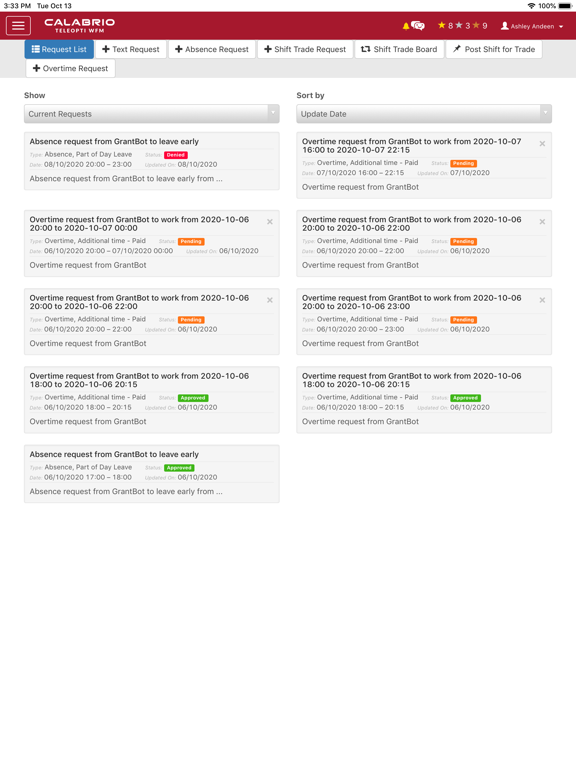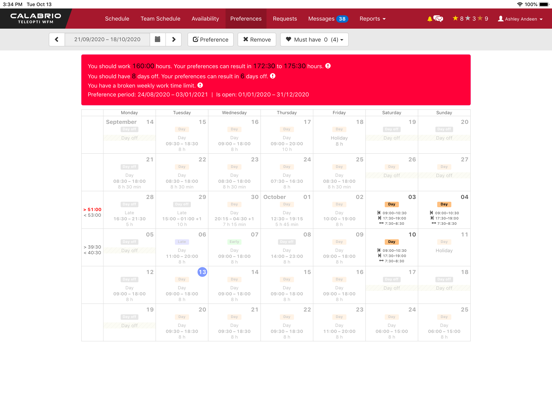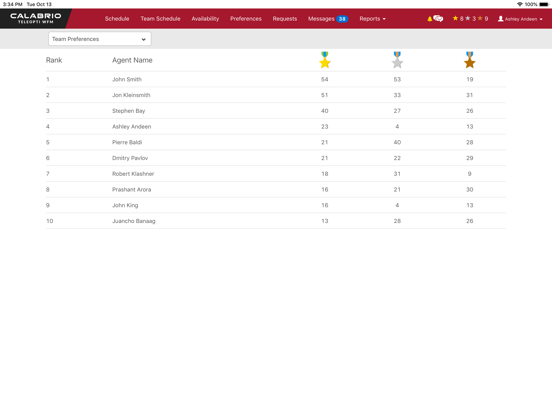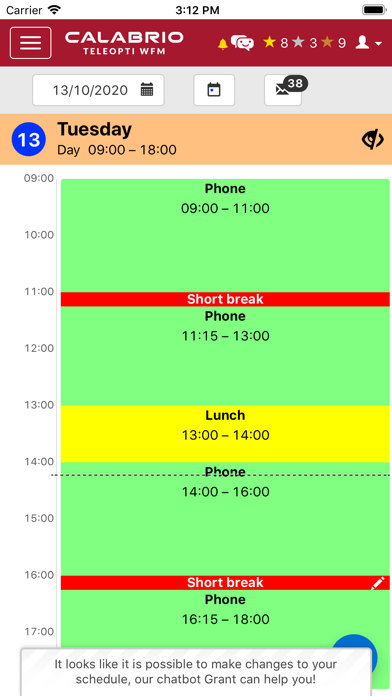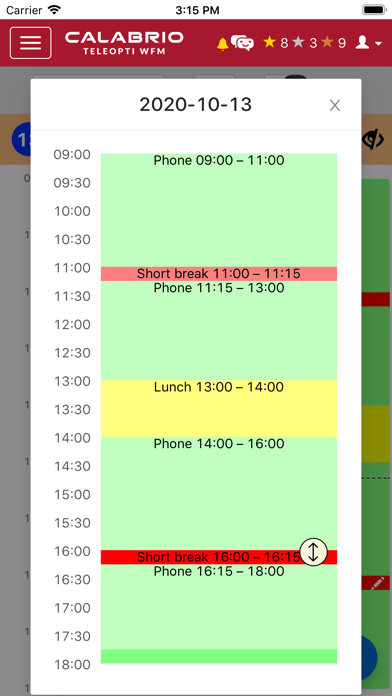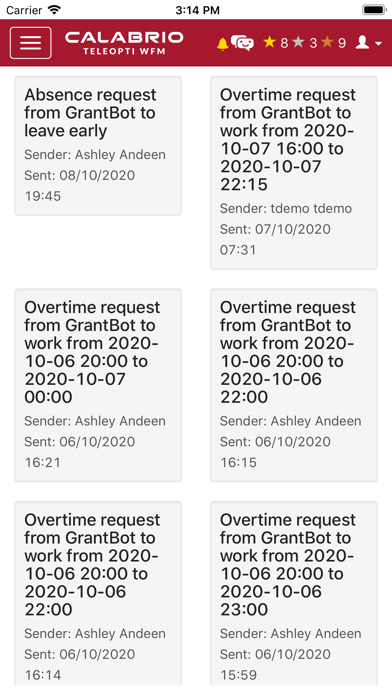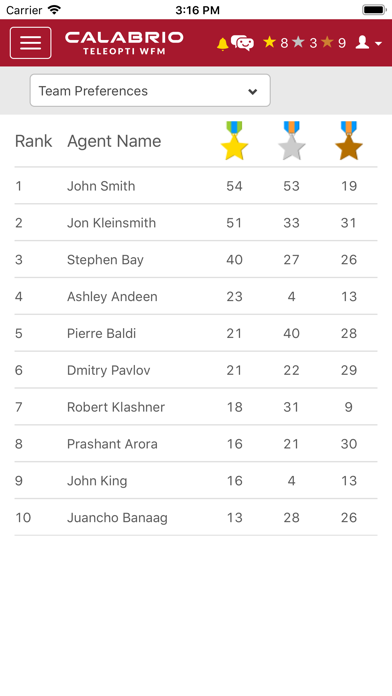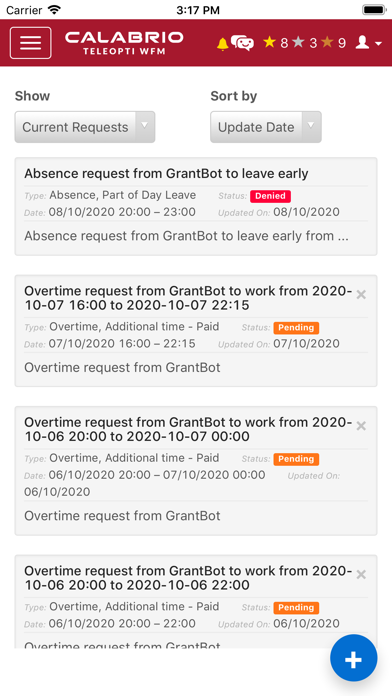Calabrio WFM MyTime
Free
1.3.9for iPhone, iPad and more
Age Rating
Calabrio WFM MyTime Screenshots
About Calabrio WFM MyTime
Calabrio WFM MyTime requires iOS 12.3 or later.
Calabrio WFM MyTime is a fully functional interactive application, allowing users of the Calabrio WFM solution to view and manage their work schedules. The Calabrio WFM MyTime app is compatible with Cloud and On-Premise installations, to allow users to check and manage their schedules from anywhere at any time.
Users can view their schedule day by day, week by week or month by month. Using clear and simple pages, users can clearly see all activities during a day, when they are scheduled for lunch, what time they finish, what overtime they are working. It’s also possible to view team members’ schedules, allowing easy coordination for meetings and other activities.
Users can easily notify any absence due to sickness, request vacation, and check the status of a request. Advanced, but simple to use features, also include the setting of availability and shift trades. Setting availability is a great feature for many agents, but especially for part time workers such as students, who need to be able to vary their work times. Through a powerful shift trading functionality users can quickly adapt working times with colleagues to suit their own lifestyle, all with a few simple finger touches. A great feature for agents, and a huge time saver for their supervisors. Naturally notifications and messages can be viewed so you can quickly know of any changes.
Please Note: A customer’s IT department must allow agents to have access to MyTime from the Internet before this app may be used.
Calabrio WFM MyTime is a fully functional interactive application, allowing users of the Calabrio WFM solution to view and manage their work schedules. The Calabrio WFM MyTime app is compatible with Cloud and On-Premise installations, to allow users to check and manage their schedules from anywhere at any time.
Users can view their schedule day by day, week by week or month by month. Using clear and simple pages, users can clearly see all activities during a day, when they are scheduled for lunch, what time they finish, what overtime they are working. It’s also possible to view team members’ schedules, allowing easy coordination for meetings and other activities.
Users can easily notify any absence due to sickness, request vacation, and check the status of a request. Advanced, but simple to use features, also include the setting of availability and shift trades. Setting availability is a great feature for many agents, but especially for part time workers such as students, who need to be able to vary their work times. Through a powerful shift trading functionality users can quickly adapt working times with colleagues to suit their own lifestyle, all with a few simple finger touches. A great feature for agents, and a huge time saver for their supervisors. Naturally notifications and messages can be viewed so you can quickly know of any changes.
Please Note: A customer’s IT department must allow agents to have access to MyTime from the Internet before this app may be used.
Show More
What's New in the Latest Version 1.3.9
Last updated on Sep 21, 2023
Old Versions
Bug fixes.
Show More
Version History
1.3.9
Sep 21, 2023
Bug fixes.
1.3.2
Aug 24, 2022
Security fix
1.3.1
Oct 8, 2021
Fix for customers on older versions of WFM
1.3.0
Oct 1, 2021
- Support SSO OnPrem
- QR-code improvement
- QR-code improvement
1.2.9
Sep 29, 2021
SSO login bug fix
1.2.8
Sep 27, 2021
- Bug fixes
1.2.7
Sep 24, 2021
- Changed the name to Calabrio WFM MyTime
- Updated the login flow to support new SSO
- Updated the login flow to support new SSO
1.2.5
Oct 29, 2020
- Updated to Calabrio design
- Bug fixes
- Bug fixes
1.2.4
Mar 30, 2020
Fix for notch, display and screen fit.
1.2.3
Jan 16, 2020
Fix push notifications.
1.2.2
Nov 28, 2019
Fixed an iOS 13 bug where first time users got whitescreen.
1.2.1
Oct 2, 2019
UI design changes.
1.1.4
Feb 11, 2019
update our privacy policy
1.1.3
Aug 1, 2018
Fixed some minor defects.
1.1.1
Dec 8, 2017
This release contains a couple of bug fixes and a minor improvement in the UI.
- We fixed a bug that the navigation bar may not show up in the Settings view.
- We fixed that the URL cannot be saved if Safari is disabled on the device.
- Spelling check is disabled in the URL text field.
- We fixed a bug that the navigation bar may not show up in the Settings view.
- We fixed that the URL cannot be saved if Safari is disabled on the device.
- Spelling check is disabled in the URL text field.
1.1.0
Nov 13, 2017
- A new Settings view for you to edit the URL, manage privacy, etc.
- We have included our Privacy Policy in the app.
- Opt in/out of sending usage statistics and crash reports to us to improve this app.
- We have included our Privacy Policy in the app.
- Opt in/out of sending usage statistics and crash reports to us to improve this app.
1.0.5
Sep 29, 2017
28 Sep 2017
Based on customer feedback, we have improved and refined the login process:
- We have introduced support for HTTP basic authentication.
- If an error occurs when connecting to the MyTimeWeb website, we now show detailed information and advise the user about suitable actions to take.
The app will now display a prompt when there is no available network connection.
Based on customer feedback, we have improved and refined the login process:
- We have introduced support for HTTP basic authentication.
- If an error occurs when connecting to the MyTimeWeb website, we now show detailed information and advise the user about suitable actions to take.
The app will now display a prompt when there is no available network connection.
1.0.4
Jul 20, 2017
Fixed a critical bug.
1.0.3
Jul 3, 2017
Improved UI responsiveness.
Unified user experience on different devices.
Unified user experience on different devices.
1.0.2
Jun 20, 2017
Improved notifications.
1.0.1
May 13, 2017
Optimised user experience for iPads.
1.0
Feb 20, 2017
Calabrio WFM MyTime FAQ
Click here to learn how to download Calabrio WFM MyTime in restricted country or region.
Check the following list to see the minimum requirements of Calabrio WFM MyTime.
iPhone
Requires iOS 12.3 or later.
iPad
Requires iPadOS 12.3 or later.
iPod touch
Requires iOS 12.3 or later.
Calabrio WFM MyTime supports English