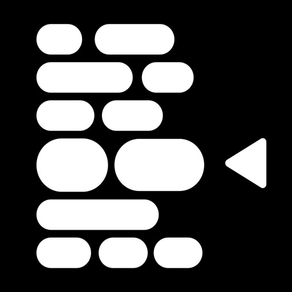
TelepromptMe-Pro Text Scroll
Teleprompter Speak and Record
$14.99Best Deal Ever
3.0.1for iPhone, iPad and more
Age Rating
TelepromptMe-Pro Text Scroll Screenshots
About TelepromptMe-Pro Text Scroll
If you want to try before you buy, download the TelepromptMe-Sugar version which you can use to see if you like it.
Buy the iOS version and get the macOS pro version for free.
Speak like a pro on videos or video conferences.
Import a script (or create one in the app) and have it scroll in front of you at a natural speed so you can read aloud and make your speech word perfect!
Record a video of yourself giving the speech and use it in your projects or share it.
Also Compatible with Pro Teleprompt BeamSplitters so you can record a professional-level piece to camera or video conference via your Teleprompt hardware.
For use by anyone needing to speak like a pro using a scrolling script prompt. For example:
- Actors submitting a video audition recording
- Professionals speaking on a live video conferences
- YouTubers
- Students needing to create a video presentation for an assignment
- Keynote speakers creating recorded content or live events using teleprompt rigs
- Broadcasters for live or recorded broadcast when script prompting is required
- TikTok content creators
.....basically for anyone, beginner or pro needing a script teleprompter
Features include:
- No limits (i.e no limit on number of scripts, length etc)
- No signup required
- Import PDF, txt and rtf files
- PDF filters include the ability to import actors scripts
- Edit or create your script within the app
- Sync scripts across all your devices
- Dyslexia mode for easier reading
- Remote control feature to control teleprompt from any other TelepromptMe iOS or macOS app on the same wifi network
- Hardware remote compatible (with most brands of remote)
- Countdown timer to allow you to compose yourself before script scrolls
- Timer to show you how long you have been going
- Adjust the speed and size of text
- Scroll your script at a specific speed or set a duration and the speed is calculated automatically......or page through your script manually at your own pace
- Pro Beamsplitter mode for mirroring text on hardware teleprompters
- Set margins on your Teleprompter view
- Does not require an internet connection
- None of your data ever leaves your computer
- One off price with no recurring payments
- Comes with macOS version of the same app
Buy the iOS version and get the macOS pro version for free.
Speak like a pro on videos or video conferences.
Import a script (or create one in the app) and have it scroll in front of you at a natural speed so you can read aloud and make your speech word perfect!
Record a video of yourself giving the speech and use it in your projects or share it.
Also Compatible with Pro Teleprompt BeamSplitters so you can record a professional-level piece to camera or video conference via your Teleprompt hardware.
For use by anyone needing to speak like a pro using a scrolling script prompt. For example:
- Actors submitting a video audition recording
- Professionals speaking on a live video conferences
- YouTubers
- Students needing to create a video presentation for an assignment
- Keynote speakers creating recorded content or live events using teleprompt rigs
- Broadcasters for live or recorded broadcast when script prompting is required
- TikTok content creators
.....basically for anyone, beginner or pro needing a script teleprompter
Features include:
- No limits (i.e no limit on number of scripts, length etc)
- No signup required
- Import PDF, txt and rtf files
- PDF filters include the ability to import actors scripts
- Edit or create your script within the app
- Sync scripts across all your devices
- Dyslexia mode for easier reading
- Remote control feature to control teleprompt from any other TelepromptMe iOS or macOS app on the same wifi network
- Hardware remote compatible (with most brands of remote)
- Countdown timer to allow you to compose yourself before script scrolls
- Timer to show you how long you have been going
- Adjust the speed and size of text
- Scroll your script at a specific speed or set a duration and the speed is calculated automatically......or page through your script manually at your own pace
- Pro Beamsplitter mode for mirroring text on hardware teleprompters
- Set margins on your Teleprompter view
- Does not require an internet connection
- None of your data ever leaves your computer
- One off price with no recurring payments
- Comes with macOS version of the same app
Show More
What's New in the Latest Version 3.0.1
Last updated on Apr 11, 2024
Old Versions
Ability to sync script files across devices. Plus some general bug fixes.
Show More
Version History
3.0.1
Apr 11, 2024
Ability to sync script files across devices. Plus some general bug fixes.
3.0
Apr 10, 2024
Added ability to sync scripts between devices
2.9.1
Mar 17, 2024
General improvements
2.9
Mar 9, 2024
Enhanced software remote control
2.8
Feb 19, 2024
Added compatibility with hardware teleprompt remotes (set up in preferences)
Added ability to manually page through scripts rather than auto scroll (good if you have a hardware remote)
Added ability to manually page through scripts rather than auto scroll (good if you have a hardware remote)
2.6
Oct 28, 2023
General bugfixes
2.5.1
Oct 2, 2023
General bug fixes
2.5
Sep 30, 2023
General bug fixes
2.4.5
Sep 16, 2023
General bug fixes
2.3.4
Jul 8, 2023
General Bug Fixes
2.3.3
Jul 2, 2023
General bug fixes
2.3.2
Jun 5, 2023
General bug fixes
2.3.1
Feb 27, 2023
Added Dyslexia mode to allow for easy reading
Improved iMovie compatibility
General Bugfixes
Improved iMovie compatibility
General Bugfixes
2.2
Feb 27, 2023
Added Dyslexia mode to allow for easy reading
Improved iMovie compatibility
Improved iMovie compatibility
2.1.7
Oct 27, 2022
Added ability to set a margin on teleprompter
2.1.6
Oct 27, 2022
Small bugfixes
2.1.5
Oct 26, 2022
Added Apple Watch app for remote control and updated Watch icon
2.1.4
Oct 26, 2022
Added Apple Watch support for remote control
2.1.3
Oct 24, 2022
Added remote control functionality
2.1
Oct 16, 2022
Updated look and feel and fixed some bugs
1.1
Dec 1, 2021
Improved PDF file import ability. New PDF file filters allow you to specify how to parse the file for text. Including an "Actors" filter to better import scripts used by actors.
1.0
Nov 22, 2021
TelepromptMe-Pro Text Scroll Price
Today:
$14.99
Lowest:
$9.99
Highest:
$24.99
TelepromptMe-Pro Text Scroll FAQ
Click here to learn how to download TelepromptMe-Pro Text Scroll in restricted country or region.
Check the following list to see the minimum requirements of TelepromptMe-Pro Text Scroll.
iPhone
Requires iOS 15.0 or later.
iPad
Requires iPadOS 15.0 or later.
Mac
Requires macOS 12.0 or later.
iPod touch
Requires iOS 15.0 or later.
TelepromptMe-Pro Text Scroll supports English































