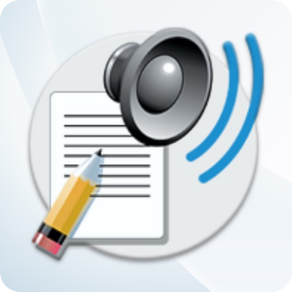
Text to Speech Converter App
Free
1.0.4for iPhone, iPad
Age Rating
Text to Speech Converter App Screenshots
About Text to Speech Converter App
English Text to Speech Converter or English Text to Voice Converter is text converting app which helps its user to convert English text to audio. This simple and smart text to speech converter app converts all the text copied to it into voice. Text to speech converter app also work as a simple text to voice or text to audio converter app. You just need to type any text in English language in text box or copy your text from any where and paste it in text box then press the speaker button to start listening to the text you have typed.
This simple text to speech converter app recognizes and reads all the text written in the text box and converts it into voice. If you want to listen to a story that is written, you just need to copy the text and paste it in a text box. Press the speaker button and it will start converting the text to voice. Now you can sit back and listen to any story with this text to speech converter app.
How to use:
Following are the ways to use Text to speech converter app.
- Copy English text from anywhere and paste it into the text box of app.
- The other way is to type any text in text box.
- Press the speaker button and it will start converting text to voice.
- Pause button can help you pause anywhere.and start listening to it again.
- Stop button is used to stop listening.
Features:
Following are the features of text to speech converter.
- Easily convert text to speech.
- Copy text from anywhere.
- Can easily type text in text box.
- Can select any text file to convert text to speech.
- Accurate pronunciation.
- Share text to any platform.
- Listen to stories written in text form.
Text to speech converter is a simple text converter app which converts English language text to voice. Listen to any story or text is now easier with this text to speech converter app. Now you do not need to read any content, just paste the text in the text box and listen to it.
Download this text to speech converter app to start listening to the written text and leave your feedback so that we can improve our product for you.
This simple text to speech converter app recognizes and reads all the text written in the text box and converts it into voice. If you want to listen to a story that is written, you just need to copy the text and paste it in a text box. Press the speaker button and it will start converting the text to voice. Now you can sit back and listen to any story with this text to speech converter app.
How to use:
Following are the ways to use Text to speech converter app.
- Copy English text from anywhere and paste it into the text box of app.
- The other way is to type any text in text box.
- Press the speaker button and it will start converting text to voice.
- Pause button can help you pause anywhere.and start listening to it again.
- Stop button is used to stop listening.
Features:
Following are the features of text to speech converter.
- Easily convert text to speech.
- Copy text from anywhere.
- Can easily type text in text box.
- Can select any text file to convert text to speech.
- Accurate pronunciation.
- Share text to any platform.
- Listen to stories written in text form.
Text to speech converter is a simple text converter app which converts English language text to voice. Listen to any story or text is now easier with this text to speech converter app. Now you do not need to read any content, just paste the text in the text box and listen to it.
Download this text to speech converter app to start listening to the written text and leave your feedback so that we can improve our product for you.
Show More
What's New in the Latest Version 1.0.4
Last updated on Mar 24, 2022
Old Versions
- Minor Bugs Fixes
- English Text to Speech App
- Text File to Audio Converter
- English Text to Speech App
- Text File to Audio Converter
Show More
Version History
1.0.4
Mar 24, 2022
- Minor Bugs Fixes
- English Text to Speech App
- Text File to Audio Converter
- English Text to Speech App
- Text File to Audio Converter
1.0.1
Feb 11, 2022
- English Text to speech
- Text to voice converter
- Text to voice converter
Text to Speech Converter App FAQ
Click here to learn how to download Text to Speech Converter App in restricted country or region.
Check the following list to see the minimum requirements of Text to Speech Converter App.
iPhone
iPad
Text to Speech Converter App supports English

































