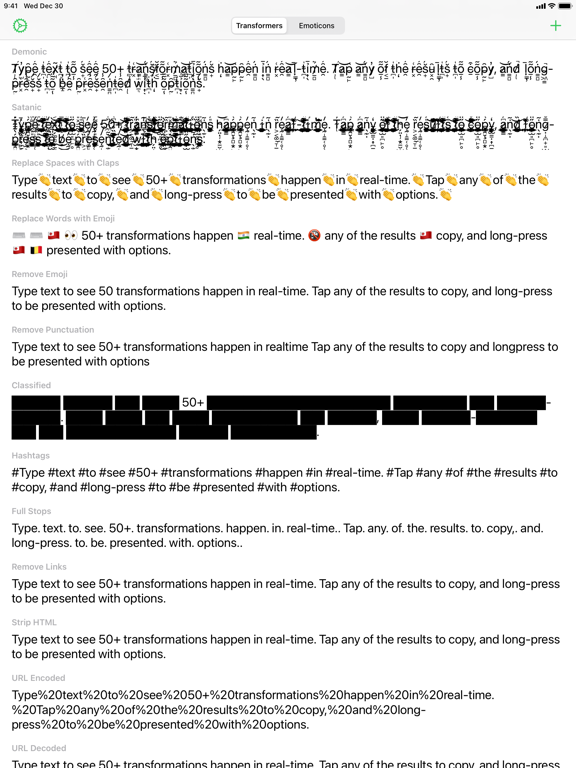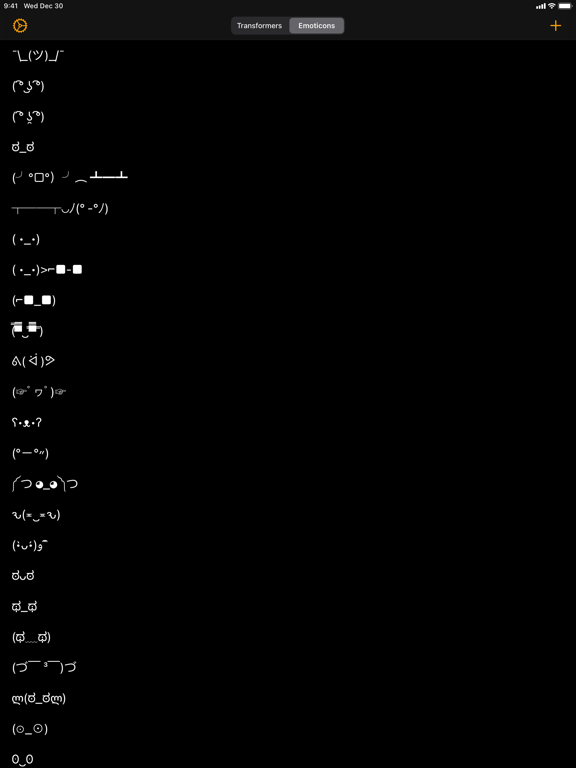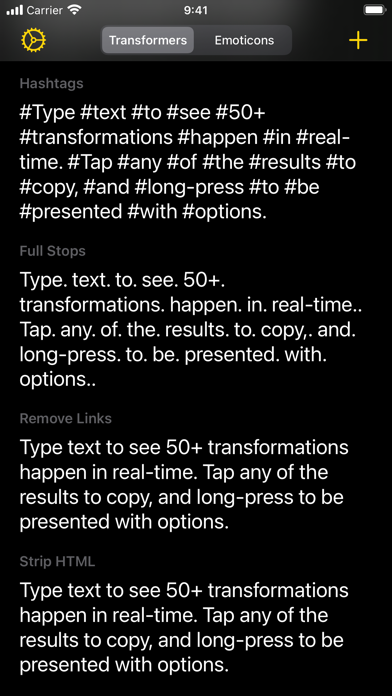Age Rating
Textcraft Screenshots
About Textcraft
Textcraft is a magical utility that allows you to transform any text in real-time into a variety of 90+ different formats.
WHY YOU’LL LOVE TEXTCRAFT:
It’s built with iOS design guidelines in mind to look great in light and dark mode alike, along with containing multiple tints and themes to tweak the app your way. The intuitive ‘tap to copy’, and ‘long-press to share’ gestures coupled with the keyboard shortcuts also makes using the app super simple to pick up and use.
Multi-window support coupled with Drag and Drop is also extremely useful for quickly and easily dragging text from other apps directly into the app for quick transforming. Whether this is to add hashtags to words social picture sharing sites, or mimic mocking Spongebob in conversation with your friends, there’s something for everyone. There are also various ASCII text face emoticons for quick and easy copying.
Text transformations include:
- Upper Case
- Lower Case
- Word Case
- Alternating Case
- Remove All Spaces
- Remove Multiple Spaces
- Add Spaces
- Reversed Characters
- Reversed Words
- Replace Spaces with Underscores
- Replace Underscores with Spaces
- Replace Spaces with Dashes
- Replace Dashes with Spaces
- Replace Underscores with Dashes
- Replace Dashes with Underscores
- Initials
- Initials with Dot Separation
- Initials with Dash Separation
- Initials with Underscore Separation
- ROT13
- Bold
- Italics
- Underline
- Strikethrough
- Slashthrough
- Upside Down
- Bubble
- Filled Bubble
- Square
- Filled Square
- Cursive
- Gothic
- Monospace
- Demonic
- Satanic
- Replace Spaces with Claps
- Replace Words with Emoji
- Remove Emoji
- Remove Punctuation
- Classified
- Hashtags
- Full Stops
- Remove Links
- Strip HTML
- URL Encoded
- URL Decoded
- Base64 Encoded
- Base64 Decoded
- Replace Spaces with Pluses
- Replace Pluses with Spaces
- SHA256 Hex
- SHA512 Hex
- Remove Commas
- Remove Single Quotes
- Remove Double Quotes
- Flatten List Using Commas
- Flatten List Using Full Stops
- Flatten List Using Pipes
- Flatten List Using Underscores
- Flatten List Using Pluses
- Flatten List Using Forward Slashes
- Flatten List Using Backslashes
- Replace Single Quotes with Double Quotes
- Replace Double Quotes with Single Quotes
- Remove Vowels
- Remove Consonants
- Remove Numbers
- Dashed to Bulleted List
- Bulleted to Dashed List
- MD5 Hash
- Add Commas
- Replace Line Breaks with \\n
- Single Quotes Around Words
- Double Quotes Around Words
- Convert to Dashed List
- Convert to Bulleted List
- Convert Commas to Dashed List
- Convert Commas to Bulleted List
- Hex to Binary
- Binary to Hex
- 1337
- Superscript
- Remove Line Breaks
- Remove Line and Paragraph Breaks
- Random Case
- Sentence Case
- Trim Whitespace
- Trim Whitespace and New Lines
- Small Caps
- Lightning
- Double Lightning
GET IN TOUCH:
If you have any questions or feedback, please get in touch. Textcraft was created by an incredibly small team of one and I’d love to hear your thoughts. I’m available through Twitter @JPEGuin.
WHY YOU’LL LOVE TEXTCRAFT:
It’s built with iOS design guidelines in mind to look great in light and dark mode alike, along with containing multiple tints and themes to tweak the app your way. The intuitive ‘tap to copy’, and ‘long-press to share’ gestures coupled with the keyboard shortcuts also makes using the app super simple to pick up and use.
Multi-window support coupled with Drag and Drop is also extremely useful for quickly and easily dragging text from other apps directly into the app for quick transforming. Whether this is to add hashtags to words social picture sharing sites, or mimic mocking Spongebob in conversation with your friends, there’s something for everyone. There are also various ASCII text face emoticons for quick and easy copying.
Text transformations include:
- Upper Case
- Lower Case
- Word Case
- Alternating Case
- Remove All Spaces
- Remove Multiple Spaces
- Add Spaces
- Reversed Characters
- Reversed Words
- Replace Spaces with Underscores
- Replace Underscores with Spaces
- Replace Spaces with Dashes
- Replace Dashes with Spaces
- Replace Underscores with Dashes
- Replace Dashes with Underscores
- Initials
- Initials with Dot Separation
- Initials with Dash Separation
- Initials with Underscore Separation
- ROT13
- Bold
- Italics
- Underline
- Strikethrough
- Slashthrough
- Upside Down
- Bubble
- Filled Bubble
- Square
- Filled Square
- Cursive
- Gothic
- Monospace
- Demonic
- Satanic
- Replace Spaces with Claps
- Replace Words with Emoji
- Remove Emoji
- Remove Punctuation
- Classified
- Hashtags
- Full Stops
- Remove Links
- Strip HTML
- URL Encoded
- URL Decoded
- Base64 Encoded
- Base64 Decoded
- Replace Spaces with Pluses
- Replace Pluses with Spaces
- SHA256 Hex
- SHA512 Hex
- Remove Commas
- Remove Single Quotes
- Remove Double Quotes
- Flatten List Using Commas
- Flatten List Using Full Stops
- Flatten List Using Pipes
- Flatten List Using Underscores
- Flatten List Using Pluses
- Flatten List Using Forward Slashes
- Flatten List Using Backslashes
- Replace Single Quotes with Double Quotes
- Replace Double Quotes with Single Quotes
- Remove Vowels
- Remove Consonants
- Remove Numbers
- Dashed to Bulleted List
- Bulleted to Dashed List
- MD5 Hash
- Add Commas
- Replace Line Breaks with \\n
- Single Quotes Around Words
- Double Quotes Around Words
- Convert to Dashed List
- Convert to Bulleted List
- Convert Commas to Dashed List
- Convert Commas to Bulleted List
- Hex to Binary
- Binary to Hex
- 1337
- Superscript
- Remove Line Breaks
- Remove Line and Paragraph Breaks
- Random Case
- Sentence Case
- Trim Whitespace
- Trim Whitespace and New Lines
- Small Caps
- Lightning
- Double Lightning
GET IN TOUCH:
If you have any questions or feedback, please get in touch. Textcraft was created by an incredibly small team of one and I’d love to hear your thoughts. I’m available through Twitter @JPEGuin.
Show More
What's New in the Latest Version 1.0.16
Last updated on Sep 6, 2023
Old Versions
- Minor UI changes
Textcraft was created by an incredibly small team of one and I’d love to hear your thoughts. I’m available through Twitter @JPEGuin.
- Shihab
Textcraft was created by an incredibly small team of one and I’d love to hear your thoughts. I’m available through Twitter @JPEGuin.
- Shihab
Show More
Version History
1.0.16
Sep 6, 2023
- Minor UI changes
Textcraft was created by an incredibly small team of one and I’d love to hear your thoughts. I’m available through Twitter @JPEGuin.
- Shihab
Textcraft was created by an incredibly small team of one and I’d love to hear your thoughts. I’m available through Twitter @JPEGuin.
- Shihab
Textcraft Price
Today:
$2.99
Lowest:
$1.99
Highest:
$4.99
Textcraft FAQ
Click here to learn how to download Textcraft in restricted country or region.
Check the following list to see the minimum requirements of Textcraft.
iPhone
Requires iOS 14.0 or later.
iPad
Requires iPadOS 14.0 or later.
Mac
Requires macOS 11.0 or later.
Apple Vision
Requires visionOS 1.0 or later.
iPod touch
Requires iOS 14.0 or later.
Textcraft supports English
Related Videos
Latest introduction video of Textcraft on iPhone