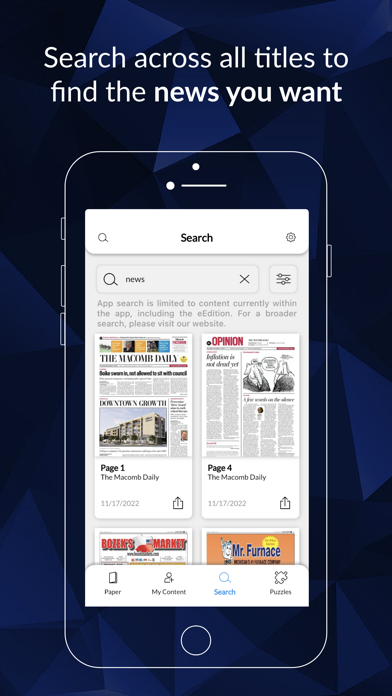The Macomb Daily eEdition
Free
4.0.0for iPhone, iPad and more
8.9
35 Ratings
Journal Register Company
Developer
98.7 MB
Size
Nov 28, 2022
Update Date
News
Category
12+
Age Rating
Age Rating
The Macomb Daily eEdition Screenshots
About The Macomb Daily eEdition
The Macomb Daily e-Edition app lets readers access their favorite paper on an iOS device with all the stories, ads and photos shown exactly as it appears in print. The app users iOS multi-touch screen features to provide fast and easy navigation and natural paper-linke reading experience. Flip pages and drill down to individual stories.
Show More
What's New in the Latest Version 4.0.0
Last updated on Nov 28, 2022
Old Versions
New and improved app
Ability to bookmark articles
Better page navigation and article readability
Ability to bookmark articles
Better page navigation and article readability
Show More
Version History
4.0.0
Nov 28, 2022
New and improved app
Ability to bookmark articles
Better page navigation and article readability
Ability to bookmark articles
Better page navigation and article readability
3.5.00
Oct 14, 2021
Added read and swipe modes in the menu bar.
Read Mode (previous default viewing mode)
- See pages in full screen
- When you single tap an article it will show in text mode
- Double tapping will zoom you into the page
Swipe Mode
- The page fits the width of your screen
- Tap the screen with two fingers to select an article in text mode
- Single or Double tap to zoom in page
- Simple horizontal and vertical swipes to view all content of all pages
Read Mode (previous default viewing mode)
- See pages in full screen
- When you single tap an article it will show in text mode
- Double tapping will zoom you into the page
Swipe Mode
- The page fits the width of your screen
- Tap the screen with two fingers to select an article in text mode
- Single or Double tap to zoom in page
- Simple horizontal and vertical swipes to view all content of all pages
3.4.02
Sep 2, 2021
- Bug fixes
3.2.64
Apr 15, 2021
Added read and swipe modes in the menu bar.
Read Mode (previous default viewing mode)
- See pages in full screen
- When you single tap an article it will show in text mode
- Double tapping will zoom you into the page
Swipe Mode
- The page fits the width of your screen
- Tap the screen with two fingers to select an article in text mode
- Single or Double tap to zoom in page
- Simple horizontal and vertical swipes to view all content of all pages
Read Mode (previous default viewing mode)
- See pages in full screen
- When you single tap an article it will show in text mode
- Double tapping will zoom you into the page
Swipe Mode
- The page fits the width of your screen
- Tap the screen with two fingers to select an article in text mode
- Single or Double tap to zoom in page
- Simple horizontal and vertical swipes to view all content of all pages
2.6.91
Jan 10, 2018
This app has been updated by Apple to display the Apple Watch app icon.
- Improved stability and bug fixes
- Improved stability and bug fixes
2.6.81
May 22, 2017
The Macomb Daily eEdition FAQ
Click here to learn how to download The Macomb Daily eEdition in restricted country or region.
Check the following list to see the minimum requirements of The Macomb Daily eEdition.
iPhone
Requires iOS 11.0 or later.
iPad
Requires iPadOS 11.0 or later.
iPod touch
Requires iOS 11.0 or later.
The Macomb Daily eEdition supports English, French