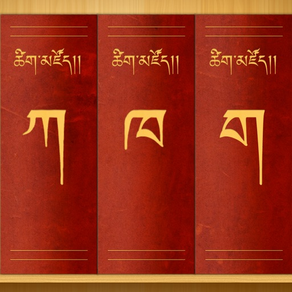
Tibetan Dictionary
Free
1.9.11for iPhone, iPad and more
Age Rating
Tibetan Dictionary Screenshots
About Tibetan Dictionary
The Tibetan Dictionary combines several dictionaries into a single app. Words and definitions can be searched for in both english and tibetan, taking advantage of the Tibetan language support built-in to iOS.
It is a universal app and is optimised for both iPhone and iPad.
The following dictionaries are included:
* tsig mdzod chen mo
* dag yig gsar bsgrigs
* New Tibetan-English-Chinese Vocabulary
* New English-Tibetan Dictionary
* Rangjung Yeshe Dictionary
* Mahāvyutpatti
To type using tibetan script, you need to turn on the tibetan keyboard in the main Settings app:
Settings > General > Keyboard > International Keyboards > Add New Keyboard...
You can then select the Tibetan keyboard by tapping the 'world' icon on the keyboard, next to the spacebar.
== Keyboard Shortcuts ==
Command-F: Activate search bar
Command-Shift-F: Activate search bar for Search All Text
Tab: Move between search bar and search results
Down-arrow: Move to next search result
Up-arrow: Move to previous search result
It is a universal app and is optimised for both iPhone and iPad.
The following dictionaries are included:
* tsig mdzod chen mo
* dag yig gsar bsgrigs
* New Tibetan-English-Chinese Vocabulary
* New English-Tibetan Dictionary
* Rangjung Yeshe Dictionary
* Mahāvyutpatti
To type using tibetan script, you need to turn on the tibetan keyboard in the main Settings app:
Settings > General > Keyboard > International Keyboards > Add New Keyboard...
You can then select the Tibetan keyboard by tapping the 'world' icon on the keyboard, next to the spacebar.
== Keyboard Shortcuts ==
Command-F: Activate search bar
Command-Shift-F: Activate search bar for Search All Text
Tab: Move between search bar and search results
Down-arrow: Move to next search result
Up-arrow: Move to previous search result
Show More
What's New in the Latest Version 1.9.11
Last updated on Jul 27, 2019
Old Versions
* Fixes a crash that could occur when searching.
Other recent changes:
* Added dynamic type support to allow the text to be resized.
* You can now search using the '%' wildcard.
e.g. %es% will match Test, Best etc.
* Added ability to sort Favourites in reverse order.
* Added support for iPhone X/XS/XR screens.
* Fixed some layout bugs.
Other recent changes:
* Added dynamic type support to allow the text to be resized.
* You can now search using the '%' wildcard.
e.g. %es% will match Test, Best etc.
* Added ability to sort Favourites in reverse order.
* Added support for iPhone X/XS/XR screens.
* Fixed some layout bugs.
Show More
Version History
1.9.11
Jul 27, 2019
* Fixes a crash that could occur when searching.
Other recent changes:
* Added dynamic type support to allow the text to be resized.
* You can now search using the '%' wildcard.
e.g. %es% will match Test, Best etc.
* Added ability to sort Favourites in reverse order.
* Added support for iPhone X/XS/XR screens.
* Fixed some layout bugs.
Other recent changes:
* Added dynamic type support to allow the text to be resized.
* You can now search using the '%' wildcard.
e.g. %es% will match Test, Best etc.
* Added ability to sort Favourites in reverse order.
* Added support for iPhone X/XS/XR screens.
* Fixed some layout bugs.
1.9.10
Jul 18, 2019
* Fixed a bug that could occur when searching.
Includes what was added in the previous version:
* Added dynamic type support to allow the text to be resized.
* You can now search using the '%' wildcard.
e.g. %es% will match Test, Best etc.
* Added ability to sort Favourites in reverse order.
* Added support for iPhone X/XS/XR screens.
* Fixed some layout bugs.
Includes what was added in the previous version:
* Added dynamic type support to allow the text to be resized.
* You can now search using the '%' wildcard.
e.g. %es% will match Test, Best etc.
* Added ability to sort Favourites in reverse order.
* Added support for iPhone X/XS/XR screens.
* Fixed some layout bugs.
1.9.9
Jul 16, 2019
* Added dynamic type support to allow the text to be resized.
* You can now search using the '%' wildcard.
e.g. %es% will match Test, Best etc.
* Added ability to sort Favourites in reverse order.
* Added support for iPhone X/XS/XR screens.
* If you have installed our new Dungkar app, you can search the Dungkar dictionary within this app as well.
* Fixed some layout bugs.
* You can now search using the '%' wildcard.
e.g. %es% will match Test, Best etc.
* Added ability to sort Favourites in reverse order.
* Added support for iPhone X/XS/XR screens.
* If you have installed our new Dungkar app, you can search the Dungkar dictionary within this app as well.
* Fixed some layout bugs.
1.9.8
Oct 5, 2017
* Fixes the display of tabs on an iPad running iOS 11.
1.9.7
Sep 29, 2017
* Fixes an issue that caused slower search performance when using iOS 11.
* Fixes a rare crash that could occur while searching.
* Fixes a rare crash that could occur while searching.
1.9.6
Dec 13, 2016
New Features
* Added a favourites tab - save the words you'd like to refer to again
* Highlights search terms when using the Search All Text option
* Added keyboard shortcuts to the iPad version
Command-F: Activate search bar
Command-Shift-F: Activate search bar for Search All Text
Tab: Move between search bar and search results
Down-arrow: Move to next search result
Up-arrow: Move to previous search result
Fixes
* Fixed an issue that caused the app to crash when switching search methods
* Dictionary settings are now saved correctly
* Various other bug fixes
New Features in previous version (1.9.5)
* Added multitasking to iPad version
Please feel free to send bug reports and feature suggestions to support@phurba.net
* Added a favourites tab - save the words you'd like to refer to again
* Highlights search terms when using the Search All Text option
* Added keyboard shortcuts to the iPad version
Command-F: Activate search bar
Command-Shift-F: Activate search bar for Search All Text
Tab: Move between search bar and search results
Down-arrow: Move to next search result
Up-arrow: Move to previous search result
Fixes
* Fixed an issue that caused the app to crash when switching search methods
* Dictionary settings are now saved correctly
* Various other bug fixes
New Features in previous version (1.9.5)
* Added multitasking to iPad version
Please feel free to send bug reports and feature suggestions to support@phurba.net
1.9.5
Nov 30, 2016
* Adds multitasking to the iPad version
* Fixes some issues with iOS 10
Please feel free to send bug reports and feature suggestions to support@phurba.net
* Fixes some issues with iOS 10
Please feel free to send bug reports and feature suggestions to support@phurba.net
1.9
Oct 30, 2014
* corrections to many entries in the dictionaries. Thanks to everyone who sent us a correction.
* Tibetan localisation in iOS 8 when Tibetan is set as the device's main language. This can be changed in Settings > General > Language and Region > Preferred Language Order
* updated for iOS 8 and iPhone 6 / 6 Plus
* Tibetan localisation in iOS 8 when Tibetan is set as the device's main language. This can be changed in Settings > General > Language and Region > Preferred Language Order
* updated for iOS 8 and iPhone 6 / 6 Plus
1.8
Feb 10, 2013
- Added support for iPhone 5
ལོ་གསར་བཀྲ་ཤིས་བདེ་ལེགས།
Happy Losar from everyone at Phurba.
ལོ་གསར་བཀྲ་ཤིས་བདེ་ལེགས།
Happy Losar from everyone at Phurba.
1.7.1
Feb 1, 2013
* Fixes a bug that could cause the app to crash when searching
** NOTE: this is the last version that will support the iPhone 3G. If you own an iPhone 3G, please download this update and backup the app to your computer using iTunes. **
A version supporting the iPhone 5 screen size will be released shortly.
** NOTE: this is the last version that will support the iPhone 3G. If you own an iPhone 3G, please download this update and backup the app to your computer using iTunes. **
A version supporting the iPhone 5 screen size will be released shortly.
1.7
Jan 22, 2013
* Added search-as-you-type. This can be enabled in the settings.
* Added the Mahāvyutpatti Sanskrit-Tibetan dictionary.
* You can now search for chinese terms. At present these are only available in the New Tibetan-English-Chinese Dictionary's definitions.
** Note: due to changes in Apple's development software, this will be the last version of the dictionary available on the iPhone 3G. If you own an iPhone 3G, make sure to backup the app onto your computer via iTunes. The next version will be released in the near future, so please update as soon as you can if you have an iPhone 3G. **
Future versions will require iOS 5 or above, so ensure you have the latest software updates from Apple to receive forthcoming updates.
Feedback is always welcome, as are reports of any errors in the dictionary entries. We can be contacted by emailing support@phurba.net. Thank you to everyone who has already contributed suggestions or reported an issue.
* Added the Mahāvyutpatti Sanskrit-Tibetan dictionary.
* You can now search for chinese terms. At present these are only available in the New Tibetan-English-Chinese Dictionary's definitions.
** Note: due to changes in Apple's development software, this will be the last version of the dictionary available on the iPhone 3G. If you own an iPhone 3G, make sure to backup the app onto your computer via iTunes. The next version will be released in the near future, so please update as soon as you can if you have an iPhone 3G. **
Future versions will require iOS 5 or above, so ensure you have the latest software updates from Apple to receive forthcoming updates.
Feedback is always welcome, as are reports of any errors in the dictionary entries. We can be contacted by emailing support@phurba.net. Thank you to everyone who has already contributed suggestions or reported an issue.
1.6
Jun 4, 2012
* Added དག་ཡིག་གསར་བསྒྲིགས dictionary.
* Added the ability to search definitions as well as head words.
* Added the ability to search using regular expressions. Note that this is much slower than a normal search, especially on older devices.
* Updated artwork for the iPad 3
* The app now works in iOS 4.2 and above, and should therefore work on the iPhone 3G.
* Changed the interface to wait for you to press the Search button rather than do search-as-you-type.
* Fixed Rangjung Yeshe typo on settings screen
Thanks for all your feedback. If you have any further suggestions, contact us at support@phurba.net
* Added the ability to search definitions as well as head words.
* Added the ability to search using regular expressions. Note that this is much slower than a normal search, especially on older devices.
* Updated artwork for the iPad 3
* The app now works in iOS 4.2 and above, and should therefore work on the iPhone 3G.
* Changed the interface to wait for you to press the Search button rather than do search-as-you-type.
* Fixed Rangjung Yeshe typo on settings screen
Thanks for all your feedback. If you have any further suggestions, contact us at support@phurba.net
1.5
Oct 20, 2011
* has been optimised for the iPad and is now a universal app
1.2
Sep 28, 2011
* fixed errors in some of the dictionary entries
1.1
Feb 26, 2011
* added a settings tab to make enabling/disabling dictionaries easier
1.0
Feb 11, 2011
Tibetan Dictionary FAQ
Click here to learn how to download Tibetan Dictionary in restricted country or region.
Check the following list to see the minimum requirements of Tibetan Dictionary.
iPhone
Requires iOS 9.0 or later.
iPad
Requires iPadOS 9.0 or later.
iPod touch
Requires iOS 9.0 or later.
Tibetan Dictionary supports English, Simplified Chinese, Tibetan























