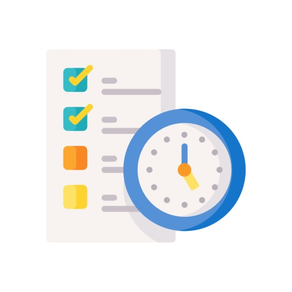
Time Box Planner
Planner for a Planned Day
Free
1.5.3for iPhone, iPod touch
Age Rating
Time Box Planner Screenshots
About Time Box Planner
Timebox is Harvard's number one time management and productivity tool.
You can manage your day by entering what you need to do every day and looking back.
Function
1. Create and manage to-do by time
- Manage repetitive tasks easily and comfortably
2. a day-ending retrospective
3. A wise saying that starts the day and inspires life
4. View and organize what to do at a glance through the time table
5. Notification function
- Notification that takes time to plan your day at 7 o'clock when you start the day
- Notification to review the day at 10pm at the end of the day
- Send notification 15 minutes before work
6. Statistics
- You can view the number of days to do, completed, and incomplete on a daily, monthly basis.
You can manage your day by entering what you need to do every day and looking back.
Function
1. Create and manage to-do by time
- Manage repetitive tasks easily and comfortably
2. a day-ending retrospective
3. A wise saying that starts the day and inspires life
4. View and organize what to do at a glance through the time table
5. Notification function
- Notification that takes time to plan your day at 7 o'clock when you start the day
- Notification to review the day at 10pm at the end of the day
- Send notification 15 minutes before work
6. Statistics
- You can view the number of days to do, completed, and incomplete on a daily, monthly basis.
Show More
What's New in the Latest Version 1.5.3
Last updated on Apr 3, 2024
Old Versions
1.5.3 Update contents
- Reset recurring schedule alarms
- Fixed an issue where Korean characters could not be input on some devices.
- Stabilization and bug fixes
- Reset recurring schedule alarms
- Fixed an issue where Korean characters could not be input on some devices.
- Stabilization and bug fixes
Show More
Version History
1.5.3
Apr 3, 2024
1.5.3 Update contents
- Reset recurring schedule alarms
- Fixed an issue where Korean characters could not be input on some devices.
- Stabilization and bug fixes
- Reset recurring schedule alarms
- Fixed an issue where Korean characters could not be input on some devices.
- Stabilization and bug fixes
1.5.2
Jan 10, 2024
1.5.2 Updates
- Memo feature has been added
- Other stabilization and bug fixes
- Memo feature has been added
- Other stabilization and bug fixes
1.5.1
Oct 10, 2023
1.5.1 Updates
- Other stabilization and bug fixes
- Other stabilization and bug fixes
1.5.0
Sep 21, 2023
1.5.0 Updates
- One more line to start the day
- Fix statistics incorrectly dated issues
- Other stabilization and bug fixes
- One more line to start the day
- Fix statistics incorrectly dated issues
- Other stabilization and bug fixes
1.4.0
Aug 30, 2023
1.4.0 Updates
- Add color to distinguish by adding color to each task
- Added important to-do style (animation, list)
- Add Floating Button to Go Today
- Stabilize and fix bugs
- Add color to distinguish by adding color to each task
- Added important to-do style (animation, list)
- Add Floating Button to Go Today
- Stabilize and fix bugs
1.3.0
Aug 22, 2023
1.3.0 Updates
- Add recurring scheduling features
- Stabilize and fix bugs
- Add recurring scheduling features
- Stabilize and fix bugs
1.2.0
Aug 8, 2023
1.2.0 Updates
- Adding the ability to view statistics on a monthly, daily basis
- Stabilize and fix bugs
- Adding the ability to view statistics on a monthly, daily basis
- Stabilize and fix bugs
1.1.0
Aug 1, 2023
1.0.3
Jul 22, 2023
1.0.2
Jun 30, 2023
1.0.1
Jun 22, 2023
1.0.0
Jun 20, 2023
Time Box Planner FAQ
Click here to learn how to download Time Box Planner in restricted country or region.
Check the following list to see the minimum requirements of Time Box Planner.
iPhone
Requires iOS 14.0 or later.
iPod touch
Requires iOS 14.0 or later.
Time Box Planner supports English, Japanese, Korean, Spanish




























