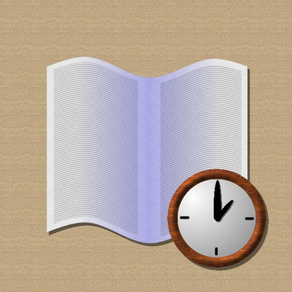
1.9
3 Ratings
Christopher Scott
Developer
8.8 MB
Size
Dec 28, 2022
Update Date
Productivity
Category
4+
Age Rating
Age Rating
Time Tracker Screenshots
About Time Tracker
A simple tool for tracking your time against projects and tasks.
• Tap On / Tap Off - Features a simple Start and Stop mechanism, to track time accurately and quickly.
• Tickets - Track your time against individual tasks within your project; Tick them off when complete, and report on time spent per ticket within a project.
• Quotas - Pre-plan your time, using quotas to specify weekly, monthly, or annual goals
• Plan Your Week - Fill in your planned time a week ahead, then review your actual times against your planned time.
• Detailed Details - Switch to the Time Sheet view to get an overview of all time spent in the week across all projects and task.
• Reporting - You can print your timesheet using AirPrint, or email it as a PDF. If you like, you can also export to a spreadsheet to write your own report.
• Universal Suport - Use Time Tracker on your iPhone, iPad, and Apple Watch. With iCloud support, you can track your time on them all!
• Data on the Cloud - Store your data on iCloud, use any of your devices to update your time
• Tap On / Tap Off - Features a simple Start and Stop mechanism, to track time accurately and quickly.
• Tickets - Track your time against individual tasks within your project; Tick them off when complete, and report on time spent per ticket within a project.
• Quotas - Pre-plan your time, using quotas to specify weekly, monthly, or annual goals
• Plan Your Week - Fill in your planned time a week ahead, then review your actual times against your planned time.
• Detailed Details - Switch to the Time Sheet view to get an overview of all time spent in the week across all projects and task.
• Reporting - You can print your timesheet using AirPrint, or email it as a PDF. If you like, you can also export to a spreadsheet to write your own report.
• Universal Suport - Use Time Tracker on your iPhone, iPad, and Apple Watch. With iCloud support, you can track your time on them all!
• Data on the Cloud - Store your data on iCloud, use any of your devices to update your time
Show More
What's New in the Latest Version 6.0.1
Last updated on Dec 28, 2022
Old Versions
* Fixed some crash issues with new installs
* Improved dark mode display
* Improved dark mode display
Show More
Version History
6.0.1
Dec 28, 2022
* Fixed some crash issues with new installs
* Improved dark mode display
* Improved dark mode display
6.0.0
Apr 8, 2022
New Feature - Tickets
Tickets allow you to track your time against a project or task with more detail. The new log and tickets reports can be used to track what you have been working on to a finer detail than ever before. New copy and paste features allow you to drop a task list directly into your ticket queue, and export report data for use with other systems.
Feature Removed - Watch App
The watch app component has taken out for a clean-up and redesign. Watch this space, it will be back soon.
User Interface Refresh
While things may look the same as before, we've gone through and updated the user interface to use the latest components available. You may notice some subtle things work nicer, but really we are hoping you wont see any difference at all.
Tickets allow you to track your time against a project or task with more detail. The new log and tickets reports can be used to track what you have been working on to a finer detail than ever before. New copy and paste features allow you to drop a task list directly into your ticket queue, and export report data for use with other systems.
Feature Removed - Watch App
The watch app component has taken out for a clean-up and redesign. Watch this space, it will be back soon.
User Interface Refresh
While things may look the same as before, we've gone through and updated the user interface to use the latest components available. You may notice some subtle things work nicer, but really we are hoping you wont see any difference at all.
5.2
Apr 25, 2020
iOS 13 support
5.1
Jan 12, 2019
* Better screen layouts for iPhone X
* Some start-up crash errors have been fixed
* Other miscellaneous bug fixes
* Some start-up crash errors have been fixed
* Other miscellaneous bug fixes
5.0
Oct 3, 2017
* Quotas - Pre-plan your time, using quotas to specify weekly, monthly, or annual goals
* Apple Watch App - Updated apple watch app, allowing you to view your time directly on the watch face
* Apple Watch App - Updated apple watch app, allowing you to view your time directly on the watch face
4.6
Nov 2, 2016
Bug fixes and improvements
4.5
Nov 25, 2015
* Go further back! - you can now edit all your time entries directly from the app desktop
4.4
Nov 16, 2015
Stability enhancements
4.3
Oct 22, 2015
- Apple Watch App -
Track your time directly from your Apple Watch!
- Project Analysis Report -
Analyse a collection of projects, broken down by task across months or years
Track your time directly from your Apple Watch!
- Project Analysis Report -
Analyse a collection of projects, broken down by task across months or years
4.2
Mar 7, 2015
* Fixed a problem causing iCloud synchronisation to stop working
4.1
Aug 6, 2014
* You can now change projects and tasks from the iPad Dashboard by tapping on the project name.
* Fixed a fault that stopped project name changes from saving
* Fixed a fault that stopped project name changes from saving
4.0
Jul 27, 2014
* Screens re-designed for iOS 7
* Running Time Tracker on an iPad will display a nicer front screen.
* Search fields are now available to find your projects and tasks faster
* The tooltip allowing time deletion will no longer be shifted off the screen, allowing corrections for when you forget to clock off.
* Running Time Tracker on an iPad will display a nicer front screen.
* Search fields are now available to find your projects and tasks faster
* The tooltip allowing time deletion will no longer be shifted off the screen, allowing corrections for when you forget to clock off.
3.1
Jul 18, 2012
Features
* New Report - Planned vs Actual Time
Bug fixes
* Reports now draw all UTF-8 characters correctly
* A crash error caused by the deletion of time entries has been resolved
* A crash error caused by selection of a new task has been resolved
* The Email CSV option has been returned to all report screens
* New Report - Planned vs Actual Time
Bug fixes
* Reports now draw all UTF-8 characters correctly
* A crash error caused by the deletion of time entries has been resolved
* A crash error caused by selection of a new task has been resolved
* The Email CSV option has been returned to all report screens
3.0
Jun 26, 2012
• Weekly Planning - Plan your week ahead of time. Review actual time against planned time.
• Desktop - A desktop has been added to the iPad version allowing you to view all of your projects in a single screen
• iCloud integration has been improved, updates should be faster and more stable.
• Desktop - A desktop has been added to the iPad version allowing you to view all of your projects in a single screen
• iCloud integration has been improved, updates should be faster and more stable.
2.2
May 23, 2012
* Add, Edit, and Delete time entries visually
* Identify your projects easier using different colors
* Identify your projects easier using different colors
2.1
Apr 27, 2012
* A new toolbar has been added, allowing better functionality in portrait mode.
* Fixed a crash error that occurs when loading larger databases on slower devices.
* Fixed a crash error that occurs when loading larger databases on slower devices.
2.0
Dec 17, 2011
* iCloud intergration
* iPhone support added
* Single touch time tracking
* Project details screen now contains more details
* A new Task details screen for viewing activity recorded by task
* User manuals are now available
* iPhone support added
* Single touch time tracking
* Project details screen now contains more details
* A new Task details screen for viewing activity recorded by task
* User manuals are now available
1.2
Mar 15, 2011
NEW FEATURES
* Tasks added to time entries. Times can now be categorised against tasks. For example, you may set up a task for "Billable Work", or even a particular kind of work like "Photoshoping", or "Development"
* Added "Email CSV" option, to send times in a standard spreadsheet format
BUG FIXES
* Fixed crash error on deletion of time entry for IOS 3.2
* Tasks added to time entries. Times can now be categorised against tasks. For example, you may set up a task for "Billable Work", or even a particular kind of work like "Photoshoping", or "Development"
* Added "Email CSV" option, to send times in a standard spreadsheet format
BUG FIXES
* Fixed crash error on deletion of time entry for IOS 3.2
1.1
Jan 18, 2011
New Features
* An option to send a time sheet PDF by email is now available
* Printed time sheets now allow multiple pages
* A header row has been added to each time sheet page
Bug Fixes
* IOS 3.2 crash bugs are now resolved
* An option to send a time sheet PDF by email is now available
* Printed time sheets now allow multiple pages
* A header row has been added to each time sheet page
Bug Fixes
* IOS 3.2 crash bugs are now resolved
1.0
Jan 5, 2011
Time Tracker Price
Today:
$1.99
Lowest:
Free
Highest:
$1.99
Time Tracker FAQ
Click here to learn how to download Time Tracker in restricted country or region.
Check the following list to see the minimum requirements of Time Tracker.
iPhone
Requires iOS 14.1 or later.
iPad
Requires iPadOS 14.1 or later.
iPod touch
Requires iOS 14.1 or later.
Time Tracker supports English





























