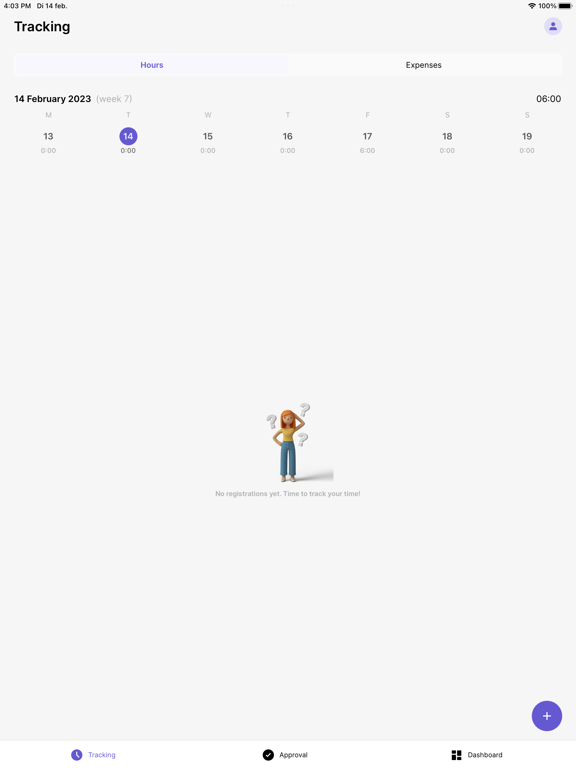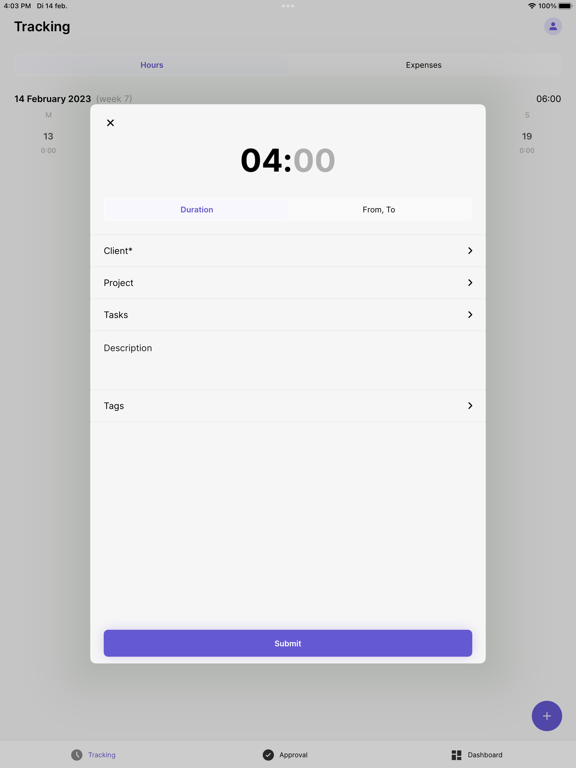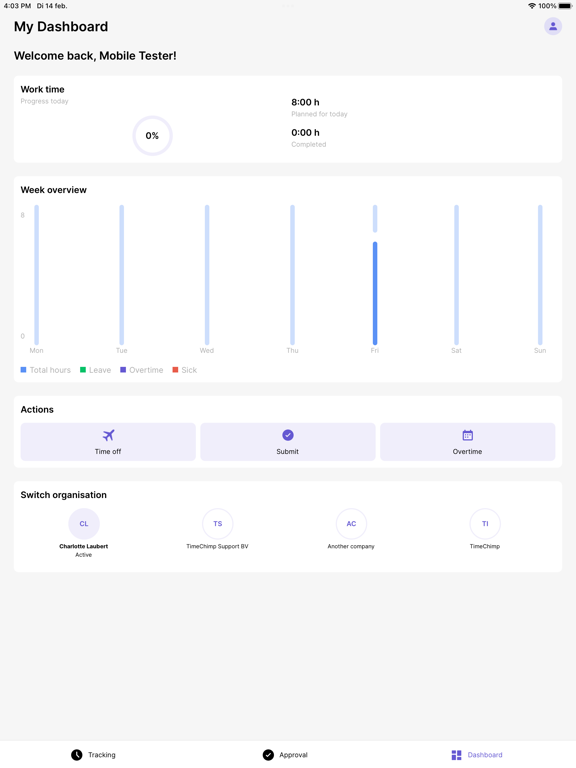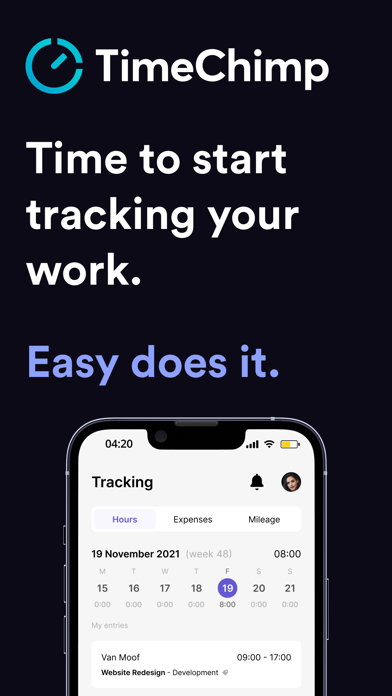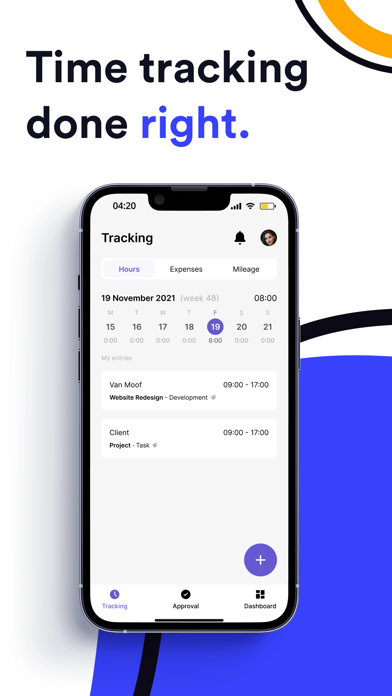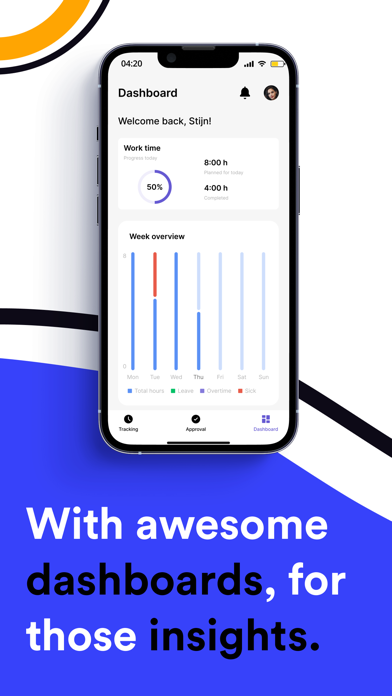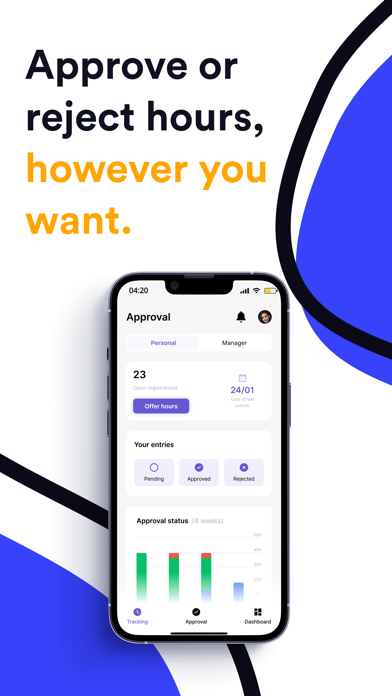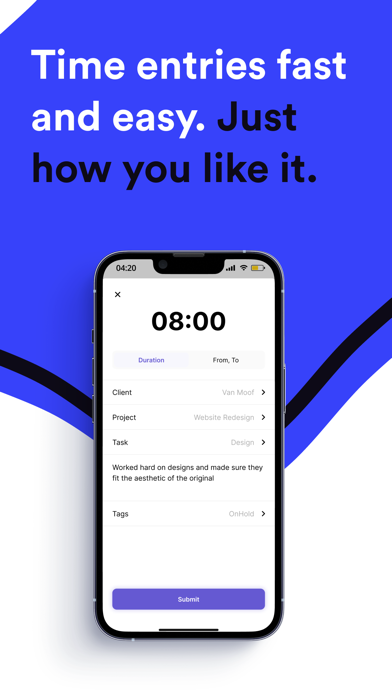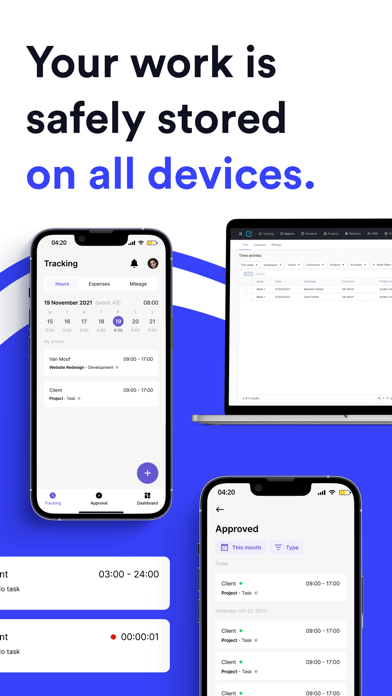TimeChimp - Time Tracking
Effortless time tracking
Free
2.1.11for iPhone, iPad and more
1.9
1 Ratings
ForceWeb B.V.
Developer
27.6 MB
Size
Mar 28, 2024
Update Date
Productivity
Category
4+
Age Rating
Age Rating
TimeChimp - Time Tracking Screenshots
About TimeChimp - Time Tracking
Time tracking doesn’t have to be a burden. Feel like you’re always busy but not productive? Start tracking with TimeChimp. Track your workday with just a few taps on your smartphone. All entries are safely stored and accessible wherever you are. Easy does it.
FEATURES
- Time tracking: Time tracking made easy. How ever you want. Track your hours or let the tool do the work by entering your start and end time.
- Timer: Tap to start the timer and get to work. Don’t worry about details; just quickly add a customer, project or activity later.
- Approval: Submit your hours for approval and see which hours are pending, approved or rejected.
- Planning: Hate checking chaotic schedules? TimeChimp shows you if and when you have to work. Easy does it.
- Time off & overtime: See whether you’ve worked overtime and if you still have some of those precious vacation hours left.
- Dashboard: Gain insight into your worked hours, time off, overtime, sick hours, and more.
- Syncing: Keep your entries synced across multiple devices and instances so you can work the way you want.
FAQ
- Do I need a new account to use the app?
No! You can use your original TimeChimp account to log in to the mobile app. You also don’t have to pay for a new licence.
- Can I send feedback?
You sure can! We’d love to hear from you. You can use the feedback button in the web application or send an email to support@timechimp.com.
That’s TimeChimp in a nutshell! A tool to track your workday with minimal effort for maximum productivity. Whether you’re working in an office, at home or out in the field, TimeChimp is your tracking tool. Easy does it.
FEATURES
- Time tracking: Time tracking made easy. How ever you want. Track your hours or let the tool do the work by entering your start and end time.
- Timer: Tap to start the timer and get to work. Don’t worry about details; just quickly add a customer, project or activity later.
- Approval: Submit your hours for approval and see which hours are pending, approved or rejected.
- Planning: Hate checking chaotic schedules? TimeChimp shows you if and when you have to work. Easy does it.
- Time off & overtime: See whether you’ve worked overtime and if you still have some of those precious vacation hours left.
- Dashboard: Gain insight into your worked hours, time off, overtime, sick hours, and more.
- Syncing: Keep your entries synced across multiple devices and instances so you can work the way you want.
FAQ
- Do I need a new account to use the app?
No! You can use your original TimeChimp account to log in to the mobile app. You also don’t have to pay for a new licence.
- Can I send feedback?
You sure can! We’d love to hear from you. You can use the feedback button in the web application or send an email to support@timechimp.com.
That’s TimeChimp in a nutshell! A tool to track your workday with minimal effort for maximum productivity. Whether you’re working in an office, at home or out in the field, TimeChimp is your tracking tool. Easy does it.
Show More
What's New in the Latest Version 2.1.11
Last updated on Mar 28, 2024
Old Versions
This release includes small improvements and fixes for the timer, editing entries, and switching between organisations.
Show More
Version History
2.1.11
Mar 28, 2024
This release includes small improvements and fixes for the timer, editing entries, and switching between organisations.
2.1.10
Mar 4, 2024
This release includes a fix for logging in.
2.1.8
Feb 29, 2024
In this release, we've added Polish translations, improved bulk approval processes, enhanced session management, and added support for longer titles.
2.1.7
Sep 26, 2023
Small improvements
2.1.6
Aug 24, 2023
Bulk actions
Sorting options
Dark mode
Sorting options
Dark mode
2.1.5
Jul 23, 2023
This update add a better overview to the dashboard along with other improvements.
2.1.4
Jun 22, 2023
Small improvements in the way new customers, projects and activities are created.
2.1.3
Jun 15, 2023
- With this version you will get a prompt before entries are copied.
- We also resolved an issue that resulted in a blank screen for some users.
- We also resolved an issue that resulted in a blank screen for some users.
2.1.2
Jun 9, 2023
This version adds support for Universal Linking that allows you to open the TimeChimp app when visiting a TimeChimp web app link.
2.1.1
Jun 6, 2023
In this update we cleaned up the registration overview to include more information and an improved layout. We also improved the functionality around restarting a timer, accessing customer information, allowing negative hours and also filtering the recently used list when searching.
2.1.0
May 24, 2023
This update strives to make registering time easier and better. We've reworked the time registration interface to accommodate multiple forms of time entry, all with custom controls.
2.0.12
Apr 7, 2023
Small improvements.
2.0.11
Mar 30, 2023
Small improvements.
2.0.10
Mar 16, 2023
Small improvements
2.0.9
Mar 11, 2023
A bunch of small improvements.
2.0.8
Mar 8, 2023
A bunch of small improvements.
2.0.7
Mar 1, 2023
A bunch of small improvements.
2.0.6
Feb 27, 2023
A bunch of small improvements.
2.0.5
Feb 23, 2023
A bunch of small improvements. Thanks for all the feedback...
2.0.4
Feb 22, 2023
Selecting a Project will now automatically select the Client as well, one less step.
Fixes for when adding decimals in Mileage and Expenses
You can now select Tasks even if you do not make use of Projects
The app no longer round of time (this was weird sorry;)
Time entries will now stay in 24 hour notation when you edit them.
We also added the ability to create Clients and Projects from the app!
Plus a bunch of small improvements. Thanks for all the feedback...
Fixes for when adding decimals in Mileage and Expenses
You can now select Tasks even if you do not make use of Projects
The app no longer round of time (this was weird sorry;)
Time entries will now stay in 24 hour notation when you edit them.
We also added the ability to create Clients and Projects from the app!
Plus a bunch of small improvements. Thanks for all the feedback...
2.0.3
Feb 20, 2023
A number of improvements:
- Expenses and Mileage are now visible to users with this functionality
- Vehicles can be selected again
- Expenses and Mileage are now visible to users with this functionality
- Vehicles can be selected again
2.0.2
Feb 17, 2023
Bug fix for the retrieval of customers
2.0.1
Feb 15, 2023
Small improvements
2.0.0
Feb 15, 2023
Completely new version, same features, new codebase.
1.5.12
Jun 22, 2021
Small fixes
TimeChimp - Time Tracking FAQ
Click here to learn how to download TimeChimp - Time Tracking in restricted country or region.
Check the following list to see the minimum requirements of TimeChimp - Time Tracking.
iPhone
Requires iOS 14.0 or later.
iPad
Requires iPadOS 14.0 or later.
iPod touch
Requires iOS 14.0 or later.
TimeChimp - Time Tracking supports English