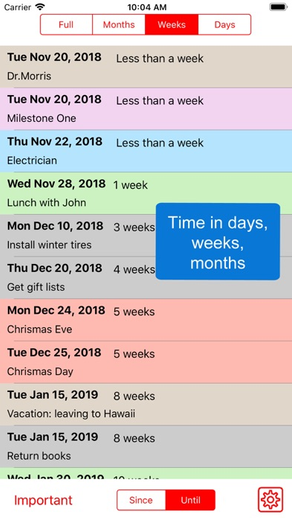
TimeTill for Calendar
Centralize all Calendars items
$0.99
4.0for iPhone, iPad and more
Age Rating
TimeTill for Calendar Screenshots
About TimeTill for Calendar
The app displays your Calendar's events and Reminders' items in one sorted by time list. You see them all at one glance with calculated countdown times and time passed since events.
Features:
- Time in various formats and units
- See only calendar events or only reminders items or both
- Filtering by calendars
- See also events form shared Google and other calendars
- Optionally use calendars colors
- Select important stuff to check it separately
Strictly business: neither fancy user interface nor distracting graphics are between you and your data.
The app settings are shared among your devices with iCloud.
For performance reasons, the timespan of future and the timespan of past events are both limited to four years.
Vital for someone with a deadline driven business.
Available on iPad and iPhone, as well as on Mac
Features:
- Time in various formats and units
- See only calendar events or only reminders items or both
- Filtering by calendars
- See also events form shared Google and other calendars
- Optionally use calendars colors
- Select important stuff to check it separately
Strictly business: neither fancy user interface nor distracting graphics are between you and your data.
The app settings are shared among your devices with iCloud.
For performance reasons, the timespan of future and the timespan of past events are both limited to four years.
Vital for someone with a deadline driven business.
Available on iPad and iPhone, as well as on Mac
Show More
What's New in the Latest Version 4.0
Last updated on Aug 18, 2021
Old Versions
- Updated for iOS 14
- Since list ordering made optionally from recent to old
- Minor problems fixed
- Since list ordering made optionally from recent to old
- Minor problems fixed
Show More
Version History
4.0
Aug 18, 2021
- Updated for iOS 14
- Since list ordering made optionally from recent to old
- Minor problems fixed
- Since list ordering made optionally from recent to old
- Minor problems fixed
3.1
Nov 30, 2018
New feature: Calculation of time passed since the date of Reminders item was due.
3.0
Nov 25, 2018
- New feature: Calculation of time passed since events
- Performance and stabilization improvements for iOS v.12
- Performance and stabilization improvements for iOS v.12
2.2
Oct 30, 2016
1. Fixed: Removal of a last left important item.
2. App has been renamed so as to match the newly developed and delivered for downloading Mac version.
2. App has been renamed so as to match the newly developed and delivered for downloading Mac version.
2.0
Sep 30, 2016
1. Updated for iOS 10 and for the latest devices.
2. Minor bug fixed.
2. Minor bug fixed.
1.0
Jun 14, 2014
TimeTill for Calendar FAQ
TimeTill for Calendar is available in regions other than the following restricted countries:
Palau
TimeTill for Calendar supports English
Click here to learn how to download TimeTill for Calendar in restricted country or region.
Check the following list to see the minimum requirements of TimeTill for Calendar.
iPhone
Requires iOS 14.5 or later.
iPad
Requires iPadOS 14.5 or later.
iPod touch
Requires iOS 14.5 or later.







































