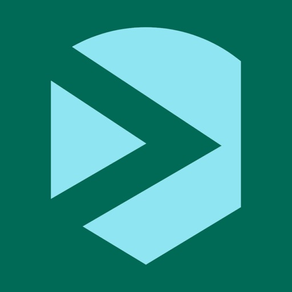
TITUS Mail
Free
2023.0for iPhone, iPad and more
Age Rating
TITUS Mail Screenshots
About TITUS Mail
Fortra's Mail for iOS is a mobile application delivered by Fortra (formerly HelpSystems) that allows users to classify emails and meetings through a Microsoft Exchange account. It was designed for organizations that must meet strict compliance requirements for protecting their sensitive information.
With an intuitive, familiar user interface, Mail for iOS is easy to deploy and use. Mail for iOS allows you to:
• Sync your mailbox and calendar with your Exchange Online or Exchange Server account.
• Select a classification label when sending an email or setting up a meeting.
• Enforce policies based on your organization's policy configurations.
Contact Fortra (formerly HelpSystems) for further details on purchasing a Titus Mobile Administration Tool license key to customize the Mail for iOS user experience. The Titus Mobile Administration Tool allows you to configure the Mail for iOS application to:
• Create your own classification labels.
• Warn or prevent users from downgrading a classification, for example, from Confidential to Public.
• Block email content and attachments if sensitive keywords are detected.
• Block messages from being sent to specific domains.
• Wipe local data from a user's device after a specified timeout period. This configurable option prevents sensitive information from falling into the wrong hands if a device is lost or stolen.
With an intuitive, familiar user interface, Mail for iOS is easy to deploy and use. Mail for iOS allows you to:
• Sync your mailbox and calendar with your Exchange Online or Exchange Server account.
• Select a classification label when sending an email or setting up a meeting.
• Enforce policies based on your organization's policy configurations.
Contact Fortra (formerly HelpSystems) for further details on purchasing a Titus Mobile Administration Tool license key to customize the Mail for iOS user experience. The Titus Mobile Administration Tool allows you to configure the Mail for iOS application to:
• Create your own classification labels.
• Warn or prevent users from downgrading a classification, for example, from Confidential to Public.
• Block email content and attachments if sensitive keywords are detected.
• Block messages from being sent to specific domains.
• Wipe local data from a user's device after a specified timeout period. This configurable option prevents sensitive information from falling into the wrong hands if a device is lost or stolen.
Show More
What's New in the Latest Version 2023.0
Last updated on Jan 31, 2024
Old Versions
New Features
--------------
• As HelpSystems is now Fortra, the Mail for iOS UI and Documentation have been rebranded. The name of the application is still Titus Mail.
• Added passcode authentication option in the settings.
Enhancements
---------------
• Confirmed Mail for iOS support for iOS 17 and iOS 16 for iPhones, and iPadOS 17 and iPadOS 16 for iPads.
• Enhanced the user experience when selecting and viewing classification labels in the mailbox and calendar. Updates include ensuring a consistent Classification Selector UI regardless if you are classifying a new calendar event or composing a message, adding breadcrumb links to make it easier for users to jump between different classification levels, and displaying “None” as the classification label if no Field Value has been selected.
• Removed S/MIME options from the settings.
Fixes
-----
• Fixed issue where Titus Mail was unresponsive if you left the application open for an extended period.
--------------
• As HelpSystems is now Fortra, the Mail for iOS UI and Documentation have been rebranded. The name of the application is still Titus Mail.
• Added passcode authentication option in the settings.
Enhancements
---------------
• Confirmed Mail for iOS support for iOS 17 and iOS 16 for iPhones, and iPadOS 17 and iPadOS 16 for iPads.
• Enhanced the user experience when selecting and viewing classification labels in the mailbox and calendar. Updates include ensuring a consistent Classification Selector UI regardless if you are classifying a new calendar event or composing a message, adding breadcrumb links to make it easier for users to jump between different classification levels, and displaying “None” as the classification label if no Field Value has been selected.
• Removed S/MIME options from the settings.
Fixes
-----
• Fixed issue where Titus Mail was unresponsive if you left the application open for an extended period.
Show More
Version History
2023.0
Jan 31, 2024
New Features
--------------
• As HelpSystems is now Fortra, the Mail for iOS UI and Documentation have been rebranded. The name of the application is still Titus Mail.
• Added passcode authentication option in the settings.
Enhancements
---------------
• Confirmed Mail for iOS support for iOS 17 and iOS 16 for iPhones, and iPadOS 17 and iPadOS 16 for iPads.
• Enhanced the user experience when selecting and viewing classification labels in the mailbox and calendar. Updates include ensuring a consistent Classification Selector UI regardless if you are classifying a new calendar event or composing a message, adding breadcrumb links to make it easier for users to jump between different classification levels, and displaying “None” as the classification label if no Field Value has been selected.
• Removed S/MIME options from the settings.
Fixes
-----
• Fixed issue where Titus Mail was unresponsive if you left the application open for an extended period.
--------------
• As HelpSystems is now Fortra, the Mail for iOS UI and Documentation have been rebranded. The name of the application is still Titus Mail.
• Added passcode authentication option in the settings.
Enhancements
---------------
• Confirmed Mail for iOS support for iOS 17 and iOS 16 for iPhones, and iPadOS 17 and iPadOS 16 for iPads.
• Enhanced the user experience when selecting and viewing classification labels in the mailbox and calendar. Updates include ensuring a consistent Classification Selector UI regardless if you are classifying a new calendar event or composing a message, adding breadcrumb links to make it easier for users to jump between different classification levels, and displaying “None” as the classification label if no Field Value has been selected.
• Removed S/MIME options from the settings.
Fixes
-----
• Fixed issue where Titus Mail was unresponsive if you left the application open for an extended period.
2022.0.1
Jul 8, 2022
Resolved issue where users were forced to resend messages through the Outbox folder. This bug impacted users with on-premises Exchange severs.
2022.0
Jun 7, 2022
- Support for iOS 15 and iPadOS 15.
- Ability to enable Biometric Authentication in Titus Mail Settings if you have Face ID or Touch ID set up on your iPhone or iPad.
- Ability to enable Biometric Authentication in Titus Mail Settings if you have Face ID or Touch ID set up on your iPhone or iPad.
2021.0.0
May 7, 2021
-Security improvement that enables Apple Transport Security (ATS): More details about ATS (https://developer.apple.com/documentation/security/preventing_insecure_network_connections)
-Minor UI improvement
-Minor changes in Settings
-Minor UI improvement
-Minor changes in Settings
3.6.2
Oct 24, 2020
- Enhanced server trust for certain environments.
- Bug fixes for iPad OS 14.
- Bug fixes for iPad OS 14.
3.6.0
Sep 22, 2020
- Multi Factor Authentication with Microsoft Sign-in Support
- Background Sync that allows checking for new emails periodically in the background and shows a banner notification how many new emails on Inbox (*Note that the background sync is controlled by the operating system and the app has to be running but not in the foreground)
- Background Sync that allows checking for new emails periodically in the background and shows a banner notification how many new emails on Inbox (*Note that the background sync is controlled by the operating system and the app has to be running but not in the foreground)
3.5.4
Sep 28, 2019
-iOS 13 Support
-Contacts display additional information such as office location and phone numbers
-Contacts display additional information such as office location and phone numbers
3.5.3
Sep 19, 2019
Support for environments that do not allow OPTIONS requests, provided that the environment supports Exchange ActiveSync v14.1
3.5.2
Sep 8, 2019
-Removed the OAB (Offline Address Book) feature
3.5.1
Aug 30, 2019
• Fixed an issue with the server URL when running under MobileIron Sentry.
• Fixed an issue where the body was sometimes duplicated when replying to an email.
• Fixed a UI issue when returning to the Inbox after viewing an RMS email.
• Fixed an issue where the body was sometimes duplicated when replying to an email.
• Fixed a UI issue when returning to the Inbox after viewing an RMS email.
3.5.0
Aug 21, 2019
- An outbox feature was added. Emails that did not get sent will be in the outbox so you can try again later.
- General bug fixes and stability improvements
- General bug fixes and stability improvements
3.4.0
Sep 1, 2018
Support of additional Email productivity capabilities
-Auto Email Signature
-Out of Office/Auto Reply
-Improved Email Rendering
Security Enforcement
-Improvement in Copy/Paste restriction
Improved Ecosystem Compatibility
-Improved support of iPhoneX
-MobileIron 4.1 SDK with screen blurring enabled
General bug fixes and improvements
-Auto Email Signature
-Out of Office/Auto Reply
-Improved Email Rendering
Security Enforcement
-Improvement in Copy/Paste restriction
Improved Ecosystem Compatibility
-Improved support of iPhoneX
-MobileIron 4.1 SDK with screen blurring enabled
General bug fixes and improvements
3.3.4
Aug 9, 2018
General bug fixes and software improvement
3.3.3
May 5, 2018
Important: It's recommended that you uninstall your existing TITUS Mail version before installing.
• A revamped contact feature that allows user to make phone call/compose emails directly from contact card
• Resolve potential exchange contact download issue
• Resolve issue with custom x-header on new email sent
• Support alternate ordering of x-header Classification structure
• Misc optimization and UI refinements
• A revamped contact feature that allows user to make phone call/compose emails directly from contact card
• Resolve potential exchange contact download issue
• Resolve issue with custom x-header on new email sent
• Support alternate ordering of x-header Classification structure
• Misc optimization and UI refinements
3.3.2
Nov 22, 2017
Issues Resolved:
•Improvement on update of home screen badge icon unread email count
•Support of “open-in” of attachment from TITUS Mail to MobileIron Docs@Work
•Support export of Outlook Personal Contacts in iOS11
•Support import of same contact if it was previously deleted
•Addressed potential organizer’s calendar desktop event time mismatch issue
•Allowed sending of calendar event invite to participant who is not in contact list
•General improvements on recurring calendar event handling and deletions
•Support of camera video attachment and provide “exceed attachment size limit” warning from within TITUS Mail
•Support email address hyperlink to open new compose in TITUS Mail
New Features added:
•Support of Forced Classification on sending new Calendar event
•Support of “Allow Copy/Paste To” for MobileIron “AppConnect apps”
•Improvement on update of home screen badge icon unread email count
•Support of “open-in” of attachment from TITUS Mail to MobileIron Docs@Work
•Support export of Outlook Personal Contacts in iOS11
•Support import of same contact if it was previously deleted
•Addressed potential organizer’s calendar desktop event time mismatch issue
•Allowed sending of calendar event invite to participant who is not in contact list
•General improvements on recurring calendar event handling and deletions
•Support of camera video attachment and provide “exceed attachment size limit” warning from within TITUS Mail
•Support email address hyperlink to open new compose in TITUS Mail
New Features added:
•Support of Forced Classification on sending new Calendar event
•Support of “Allow Copy/Paste To” for MobileIron “AppConnect apps”
3.3.1
Sep 29, 2017
- Improved compatibility for MobileIron AppConnect with iOS11
- Minor bug fix to Calendar
- Minor bug fix to Calendar
3.3.0
Sep 6, 2017
- Added ability to warn/prevent downgrading of Classification (in conjunction with TITUS Mobile Admin Console)
- Increased Calendar functionality for editing/canceling single and recurring calendar items
- Further optimization to Inbox synchronization
- Improved support of multiple fields and sub-fields in classification schema hierarchy
- Added additional support for third-party MDM applications from within TITUS Mail
- Improved compatibility for MobileIron AppConnect with iOS11
- Other general bug fixes
- Increased Calendar functionality for editing/canceling single and recurring calendar items
- Further optimization to Inbox synchronization
- Improved support of multiple fields and sub-fields in classification schema hierarchy
- Added additional support for third-party MDM applications from within TITUS Mail
- Improved compatibility for MobileIron AppConnect with iOS11
- Other general bug fixes
3.2.1
Apr 27, 2017
Improved synchronization performance with mail server
Support for multi-level classification schema
UI refreshes
Various bug fixes
Support for multi-level classification schema
UI refreshes
Various bug fixes
3.2
Nov 21, 2016
Changes in this release:
- Fixed issues preventing certain users from viewing the content body of emails.
- Added support for iOS 10.
Known Issues:
- Calendar Notifications are not supported on iOS10 yet.
- In Calendar, the initial opening of an event may result in the notes section being blank, or show contents from the previously opened event. Re-opening the event will rectify this issue.
- Emails in Local Drafts folder cannot be deleted.
- Fixed issues preventing certain users from viewing the content body of emails.
- Added support for iOS 10.
Known Issues:
- Calendar Notifications are not supported on iOS10 yet.
- In Calendar, the initial opening of an event may result in the notes section being blank, or show contents from the previously opened event. Re-opening the event will rectify this issue.
- Emails in Local Drafts folder cannot be deleted.
3.1
Jun 4, 2016
New user interface allows users to easily switch between Mail, Calendar and Contacts
Updated the way the app handles sync
New swipe delete and swipe for Read/ Unread
Fixed bugs related to calendar and classifications
Updated the way the app handles sync
New swipe delete and swipe for Read/ Unread
Fixed bugs related to calendar and classifications
3.0.1
Sep 1, 2015
- Added support for the Microsoft ActiveSync protocol
- New calendar integrated directly within the mail app that syncs with your Outlook calendar
- Added support for Certificate Based Authentication for stronger security
- New calendar integrated directly within the mail app that syncs with your Outlook calendar
- Added support for Certificate Based Authentication for stronger security
2.3.2
Dec 6, 2014
iPad Support
One app that supports iPhone and iPad
One app that supports iPhone and iPad
2.3.1
Oct 23, 2014
iOS 8 support
iPhone 6 support
iPhone 6 support
2.3
Sep 19, 2014
- Support for S/MIME digital signatures and encryption
- Faster synching, syncs newest messages first
- Supports streaming notifications for new messages
- Better viewing of large emails.
- Various bug fixes
- Faster synching, syncs newest messages first
- Supports streaming notifications for new messages
- Better viewing of large emails.
- Various bug fixes
2.1
May 21, 2014
Bug fixes
Exchange Offline Address Book Support
Keyword support for Outlook Categories
Enhanced Sync status messages
Classification color shows up in messages
Exchange Offline Address Book Support
Keyword support for Outlook Categories
Enhanced Sync status messages
Classification color shows up in messages
TITUS Mail FAQ
Click here to learn how to download TITUS Mail in restricted country or region.
Check the following list to see the minimum requirements of TITUS Mail.
iPhone
Requires iOS 15.0 or later.
iPad
Requires iPadOS 15.0 or later.
iPod touch
Requires iOS 15.0 or later.
TITUS Mail supports English






























