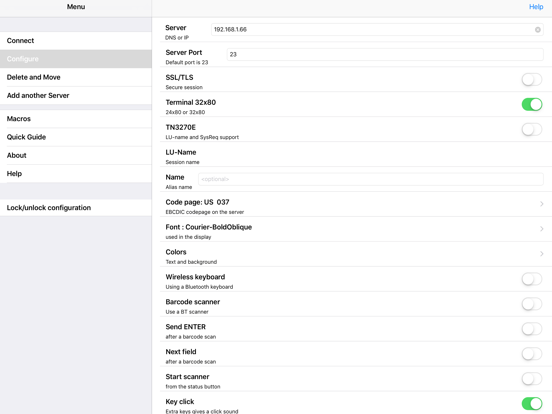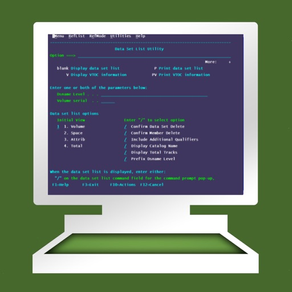
TN3270
gives easy access to a server
$29.99
3.9for iPhone, iPad and more
Age Rating
TN3270 Screenshots
About TN3270
TN3270 emulate an IBM 3278 terminal for easy access to an IBM Mainframe.
Before ordering, please try the free Lite version.
FEATURES
- Supports all standard 3270 emulation features
- Alternate screen size (24x80 or 32x80)
- SSL/TLS (Secure Socket Layer).
- Zoom and scroll as the Safari browser
- 3270 keys as PF1-PF24, PA1-PA3 and Clear
- Printer
- Camera as a barcode scanner
- Support for 10 different EBCDIC code pages
- Colors can be customised
- Clipboard
- Hotspots (Fxx= , PFxx= and URL text in the 3270 screen can be used as buttons)
Before ordering, please try the free Lite version.
FEATURES
- Supports all standard 3270 emulation features
- Alternate screen size (24x80 or 32x80)
- SSL/TLS (Secure Socket Layer).
- Zoom and scroll as the Safari browser
- 3270 keys as PF1-PF24, PA1-PA3 and Clear
- Printer
- Camera as a barcode scanner
- Support for 10 different EBCDIC code pages
- Colors can be customised
- Clipboard
- Hotspots (Fxx= , PFxx= and URL text in the 3270 screen can be used as buttons)
Show More
What's New in the Latest Version 3.9
Last updated on Aug 3, 2023
Old Versions
Added support for a TN3270E protocol variation.
Show More
Version History
3.9
Aug 3, 2023
Added support for a TN3270E protocol variation.
3.8
May 12, 2023
Fixed a problem with buttons close to the screen border.
3.7
Mar 11, 2023
- Dictate text had problems with iOS 16.
- From iOS 14 , tn3270 can handle external keyboards automatically. No need to use option: menu - configure - wireless keyboard.
- From iOS 14 , some BT keyboards designed for iOS, such as Logitech K480 supports fxx keys.
- From iOS 14 , tn3270 can handle external keyboards automatically. No need to use option: menu - configure - wireless keyboard.
- From iOS 14 , some BT keyboards designed for iOS, such as Logitech K480 supports fxx keys.
3.6
Jul 23, 2022
Added a fast typing option. Call it from the menu, when in session with a server.
3.5
Oct 22, 2021
- Solved problem with wireless keyboard and iPad in portrait mode
- Wireless keyboard arrow keys stopped working
- Wireless keyboard arrow keys stopped working
3.4
Oct 21, 2021
Moved scan/status button on the iPad
3.3
Feb 15, 2020
- Solved problem with iPad menu and portrait mode
- General bug fixing
- General bug fixing
3.2
Sep 13, 2019
- support for the Menlo font.
- new option : swap done with return.
- dark mode.
- new option : swap done with return.
- dark mode.
3.1
Mar 2, 2019
- Better layout for devices without a home button.
- Hold down the space bar to move the cursor anywhere on the 3270 screen.
- General bug fixing.
- Hold down the space bar to move the cursor anywhere on the 3270 screen.
- General bug fixing.
3.0
Nov 6, 2018
- Moved icons up on an iPhone X
- Fixed touch offset issue with iPhone X
- Fixed touch offset issue with iPhone X
2.9
Sep 18, 2017
- IP address field in menu - configure could be hidden
- Query reply now includes the CGCSGID (codepage) value
- General bug fixing
- Query reply now includes the CGCSGID (codepage) value
- General bug fixing
2.8
Jun 13, 2017
- An email address can be clicked.
- Possible to include jump to next field in a macro (#t).
- General bug fixing.
- Possible to include jump to next field in a macro (#t).
- General bug fixing.
2.7
Sep 22, 2016
- fixed a display problem for extra 3270 keys in portrait mode.
- improved the camera barcode scanner interface.
- improved the camera barcode scanner interface.
2.6
Feb 18, 2016
- new camera barcode module.
- export/import a configuration.
- new horizontal banner with extra keys.
- bug fixing.
- export/import a configuration.
- new horizontal banner with extra keys.
- bug fixing.
2.5
Sep 17, 2015
- general bug fixing
2.4
Aug 3, 2015
- added protocol TN3270E
- new camera barcode scanner
- general bug fixing
- new camera barcode scanner
- general bug fixing
2.3
Dec 9, 2014
- bug fixing
2.2
Sep 17, 2014
- macro can have a name
- general bug fixing
- general bug fixing
2.1
Mar 18, 2014
- camera barcode scanner would fail after 5 scans
- using large fonts in iOS would give wrong layout
- new icon
- general bug fixing
- using large fonts in iOS would give wrong layout
- new icon
- general bug fixing
2.0
Sep 23, 2013
- faster keyboard input and screen display
- new icon
- removed icons from the main menu
- general bug fixing
- new icon
- removed icons from the main menu
- general bug fixing
1.9
Sep 17, 2013
- support for more keys with a wireless keyboard.
- new button design.
- added key dup .
- bug fixing.
- new button design.
- added key dup .
- bug fixing.
1.8
Jul 3, 2013
- new option:lock configuration and settings with a password
- added clipboard support
- bug fixing
- added clipboard support
- bug fixing
1.7
Sep 11, 2012
- New Numeric keyboard for iPad in portrait mode.
- Auto lock (sleep) as an option.
- Better VGA resolution.
- Auto lock (sleep) as an option.
- Better VGA resolution.
1.6
Mar 13, 2012
- wrong help text
- color was not saved
- new icon
- more barcode types
- color was not saved
- new icon
- more barcode types
1.5
Aug 1, 2011
- fixed crash bug with many fields on the screen
- jump to next field, could fail
- better code for saving the configuration
- configuration screens in portrait mode on an iPad could crash
- jump to next field, could fail
- better code for saving the configuration
- configuration screens in portrait mode on an iPad could crash
TN3270 FAQ
Click here to learn how to download TN3270 in restricted country or region.
Check the following list to see the minimum requirements of TN3270.
iPhone
Requires iOS 12.0 or later.
iPad
Requires iPadOS 12.0 or later.
iPod touch
Requires iOS 12.0 or later.
TN3270 supports English