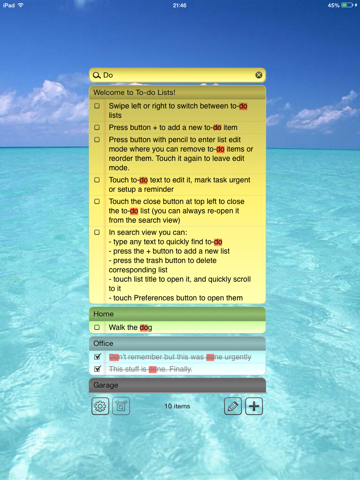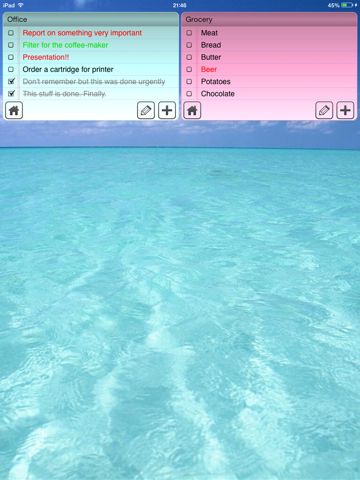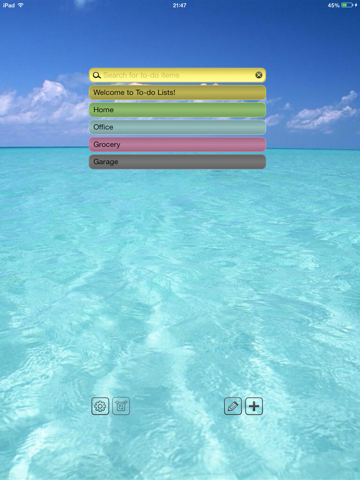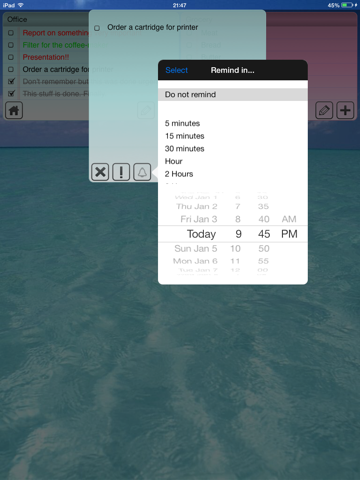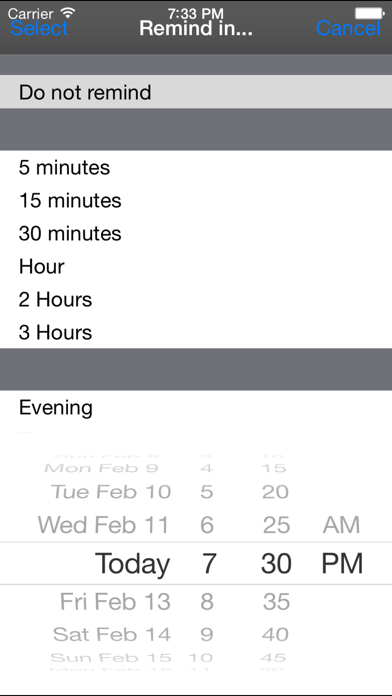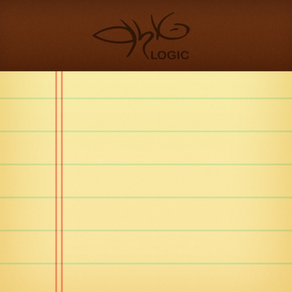
To-do Lists Mobile
$1.99
1.3.0for iPhone, iPad and more
Age Rating
To-do Lists Mobile Screenshots
About To-do Lists Mobile
To-do Lists Mobile provides simple but powerful interface for tasks management.
To-do Lists Mobile features:
- quick, one-touch task addition/removal,
- easy task reordering,
- DropBox synchronization between devices and Macs,
- iTunes file sharing support to copy your database to, and from the device,
- automatic backup,
- customizable appearance of to-do lists: you can change background color, text color, font, and background picture,
- reminders,
- task search in to-do lists,
- all-purpose application: use it on iPhone, iPod or iPad (all versions with iOS 4.0 or later are supported),
- no ads or premium upgrades.
More to come!
Check out also Mac OS X application version.
If you have any problems or questions using To-do Lists Mobile - check To-do Lists Mobile FAQ at our site ( http://www.antlogic.com/ ), visit our support forums ( http://www.antlogic.com/forum/ ) or write us at support@antlogic.com
Note that we cannot answer to reviews, left at AppStore - if you want to receive a reply, please send us an e-mail.
To-do Lists Mobile features:
- quick, one-touch task addition/removal,
- easy task reordering,
- DropBox synchronization between devices and Macs,
- iTunes file sharing support to copy your database to, and from the device,
- automatic backup,
- customizable appearance of to-do lists: you can change background color, text color, font, and background picture,
- reminders,
- task search in to-do lists,
- all-purpose application: use it on iPhone, iPod or iPad (all versions with iOS 4.0 or later are supported),
- no ads or premium upgrades.
More to come!
Check out also Mac OS X application version.
If you have any problems or questions using To-do Lists Mobile - check To-do Lists Mobile FAQ at our site ( http://www.antlogic.com/ ), visit our support forums ( http://www.antlogic.com/forum/ ) or write us at support@antlogic.com
Note that we cannot answer to reviews, left at AppStore - if you want to receive a reply, please send us an e-mail.
Show More
What's New in the Latest Version 1.3.0
Last updated on Feb 19, 2015
Old Versions
This app has been updated by Apple to display the Apple Watch app icon.
- iOS 8/iPhone 6 support : glitches with window sizes, keyboard sizes and orientations,
- fixes and improvements with Dropbox synchronization,
- new application icon.
- iOS 8/iPhone 6 support : glitches with window sizes, keyboard sizes and orientations,
- fixes and improvements with Dropbox synchronization,
- new application icon.
Show More
Version History
1.3.0
Feb 19, 2015
This app has been updated by Apple to display the Apple Watch app icon.
- iOS 8/iPhone 6 support : glitches with window sizes, keyboard sizes and orientations,
- fixes and improvements with Dropbox synchronization,
- new application icon.
- iOS 8/iPhone 6 support : glitches with window sizes, keyboard sizes and orientations,
- fixes and improvements with Dropbox synchronization,
- new application icon.
1.2.2
Jan 23, 2014
- added option to disable gradient backgrounds to preferences
- some minor bugfixes and cleanup
- updated initial note according to latest UI changes
- some minor bugfixes and cleanup
- updated initial note according to latest UI changes
1.2.1
Jan 9, 2014
Some UI Tuning:
- updated preferences checkbox icons
- made lists titlebar higher
- nice gradients on backgrounds
- updated preferences checkbox icons
- made lists titlebar higher
- nice gradients on backgrounds
1.2.0
Jan 3, 2014
- significantly reworked UI : new larger button for almost all common operations
- new nice application icon
- fixed problems with Dropbox synchronization (hanging on initial sync)
- fixed problem with non-scrollable list area on iPad
- fixed crash while entering edit mode during multi-add
- new nice application icon
- fixed problems with Dropbox synchronization (hanging on initial sync)
- fixed problem with non-scrollable list area on iPad
- fixed crash while entering edit mode during multi-add
1.1.0
Oct 11, 2012
- some rearrangements and beautification in preferences
- added help
- added option to show number of unfinished tasks count on application's badge
- support for iPhone 5/iOS 6
- now you can turn off notification 'You didn't use to-do lists for a while'
- added help
- added option to show number of unfinished tasks count on application's badge
- support for iPhone 5/iOS 6
- now you can turn off notification 'You didn't use to-do lists for a while'
1.0.4
Jul 13, 2012
- fixed Dropbox sync issues
- added color selection dialog
- some more fixes and improvements
- added color selection dialog
- some more fixes and improvements
1.0.3
Mar 28, 2012
- some fixes with DropBox sync
1.0.2
Mar 8, 2012
- some UI enhancements
- configurable landscape mode support for iPhone/iPod
- some predefined textures for background
- option to stretch/tile background image
- configurable quick-add tasks mode
- fixed a bunch of possible DropBox sync errors
- separate font size option for task edit dialog
- option to pick-up database from non-standard DropBox folder
- configurable landscape mode support for iPhone/iPod
- some predefined textures for background
- option to stretch/tile background image
- configurable quick-add tasks mode
- fixed a bunch of possible DropBox sync errors
- separate font size option for task edit dialog
- option to pick-up database from non-standard DropBox folder
1.0.1
Dec 16, 2011
- some GUI enhancements
- updated and fixed DropBox support
- option to store backups in DropBox
- button for manual DropBox database refreshing
- option to move urgent tasks to top
- updated and fixed DropBox support
- option to store backups in DropBox
- button for manual DropBox database refreshing
- option to move urgent tasks to top
1.0
Nov 1, 2011
To-do Lists Mobile FAQ
Click here to learn how to download To-do Lists Mobile in restricted country or region.
Check the following list to see the minimum requirements of To-do Lists Mobile.
iPhone
Requires iOS 7.1 or later.
iPad
Requires iPadOS 7.1 or later.
iPod touch
Requires iOS 7.1 or later.
To-do Lists Mobile supports English