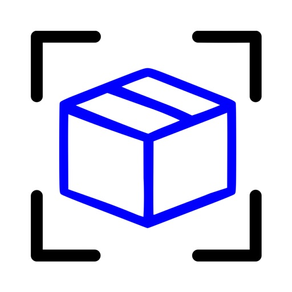
ToteScan
Organize totes and containers
FreeOffers In-App Purchases
1.5.1for iPhone, iPod touch
Age Rating
ToteScan Screenshots
About ToteScan
With ToteScan you can easily itemize your storage totes and containers to help you quickly find the things you need. ToteScan works by scanning official ToteScan labels. The ToteScan labels are individually connected with your account, and by affixing them to your totes and containers, you can easily scan and add items that you place into the containers. Once entered, you can use the built-in text search capability to find totes by name, individual item name, description, or keyword.
ToteScan supports family sharing with the ability to add profiles to the account for individuals to keep separate collections, but still be within the same account.
Additional ToteScan labels can be purchased in-app and digitally delivered to you by email link. You can then print them on basic paper, cut them out, and tape to your totes and containers. Or you can choose to buy pre-printed ready to peel and stick ToteScan labels and have them shipped to you.
Movers/Real Estate Agents/Organizers can now scan and fill ToteScan labels (totes) for their customer on-site, and once complete, can transfer the totes to their customer's own ToteScan account.
Let ToteScan help you organize your storage totes and containers, and take organizing to the next level!
Features:
- Itemize the contents of your totes and containers with title, description, quantity and location.
- Attach multiple pictures to each item for quick identification and review within the app.
- Optionally scan an item's barcode, pre-populate title and image, when adding items to totes.
- Search by any number of methods, such as tote name, item title, description, or keyword.
- Share a common account with family members.
- Supports multiple profiles to categorize collections and share with family members.
- Transfer totes (ToteScan labels) to another account.
- No monthly fees or subscriptions to use ToteScan!
ToteScan supports family sharing with the ability to add profiles to the account for individuals to keep separate collections, but still be within the same account.
Additional ToteScan labels can be purchased in-app and digitally delivered to you by email link. You can then print them on basic paper, cut them out, and tape to your totes and containers. Or you can choose to buy pre-printed ready to peel and stick ToteScan labels and have them shipped to you.
Movers/Real Estate Agents/Organizers can now scan and fill ToteScan labels (totes) for their customer on-site, and once complete, can transfer the totes to their customer's own ToteScan account.
Let ToteScan help you organize your storage totes and containers, and take organizing to the next level!
Features:
- Itemize the contents of your totes and containers with title, description, quantity and location.
- Attach multiple pictures to each item for quick identification and review within the app.
- Optionally scan an item's barcode, pre-populate title and image, when adding items to totes.
- Search by any number of methods, such as tote name, item title, description, or keyword.
- Share a common account with family members.
- Supports multiple profiles to categorize collections and share with family members.
- Transfer totes (ToteScan labels) to another account.
- No monthly fees or subscriptions to use ToteScan!
Show More
What's New in the Latest Version 1.5.1
Last updated on Mar 27, 2024
Old Versions
- Added multi-select mode for moving multiple items at once from within the Tote Info screen. Long-tap on a row to activate.
- Added multi-select mode for deleting multiple items at once from within the Tote Info screen. Long-tap on a row to activate.
- Various bug fixes and optimizations
- Added multi-select mode for deleting multiple items at once from within the Tote Info screen. Long-tap on a row to activate.
- Various bug fixes and optimizations
Show More
Version History
1.5.1
Mar 27, 2024
- Added multi-select mode for moving multiple items at once from within the Tote Info screen. Long-tap on a row to activate.
- Added multi-select mode for deleting multiple items at once from within the Tote Info screen. Long-tap on a row to activate.
- Various bug fixes and optimizations
- Added multi-select mode for deleting multiple items at once from within the Tote Info screen. Long-tap on a row to activate.
- Various bug fixes and optimizations
1.4.9
Mar 2, 2024
- Added a new item level field for storing/viewing UPC barcode of the item
- Added the ability to support custom UPC barcodes (those that you have generated for yourself, or barcodes that aren't registered commercially through GS1) when adding items
- Added support to do a scan of a UPC barcode when searching at the My Totes top level, or Tote Info level
- Various bug fixes and optimizations
- Added the ability to support custom UPC barcodes (those that you have generated for yourself, or barcodes that aren't registered commercially through GS1) when adding items
- Added support to do a scan of a UPC barcode when searching at the My Totes top level, or Tote Info level
- Various bug fixes and optimizations
1.4.8
Mar 16, 2023
- Added multiple sizes of labels and quantities to in-app purchasing.
- Added an HTML option to inventory requests through Settings
- Editing of location names (custom ones you have entered yourself).
- ToteID is now tappable when viewing an item after searching on My Totes screen
- Tote items and Totes containing zero quantity items are shown with a pink background on the My Totes screen.
- Various bug fixes and optimizations
- Added an HTML option to inventory requests through Settings
- Editing of location names (custom ones you have entered yourself).
- ToteID is now tappable when viewing an item after searching on My Totes screen
- Tote items and Totes containing zero quantity items are shown with a pink background on the My Totes screen.
- Various bug fixes and optimizations
1.4.6
Feb 13, 2023
-Updated our user guide for ToteScan. You can view this by going to our website at totescan.com/support.
-Added support to sign into multiple accounts so you can easily switch between them without having to sign in again. Find this under Settings.
-Added support in the Tote Info screen to Move All Items, to quickly enable you to move all items from one ToteScan label to another.
-Added support in the Tote Info screen to clear as well as delete/retire a tote. Both this an the move all items is in a new menu under the three dot button.
-Some changes to the interface for more clarity.
-Tote items are now shown with a pink background when their quantity is set to zero. Easier for you to visualize lack of quantity if you are using this for small business inventory.
-Various bug fixes and optimizations
-Added support to sign into multiple accounts so you can easily switch between them without having to sign in again. Find this under Settings.
-Added support in the Tote Info screen to Move All Items, to quickly enable you to move all items from one ToteScan label to another.
-Added support in the Tote Info screen to clear as well as delete/retire a tote. Both this an the move all items is in a new menu under the three dot button.
-Some changes to the interface for more clarity.
-Tote items are now shown with a pink background when their quantity is set to zero. Easier for you to visualize lack of quantity if you are using this for small business inventory.
-Various bug fixes and optimizations
1.4.4
Dec 30, 2022
- Fixed a few minor bugs
- Improved app performance when scanning UPC barcodes for items.
- Improved app performance when scanning UPC barcodes for items.
1.4.2
Dec 23, 2022
-Performance enhancements throughout app.
-Fixed an issue with the Next button not reachable during account registration on some device models.
-Fixed various small app bugs.
-Added the ability to delete your ToteScan account and all data.
-Fixed an issue with the Next button not reachable during account registration on some device models.
-Fixed various small app bugs.
-Added the ability to delete your ToteScan account and all data.
1.4.0
Mar 29, 2022
* Nested labels, or labels inside other labels, are now supported. A ToteScan label (tote) can now have a parent label.
* Added the ability to delete/retire a ToteScan label if you wish to remove it from your account. Tap/Hold/swipe to the left on a Tote in the list to show that option.
* Added an optional Recovery Email address that you can specify in Settings. * Updated User Guide available at totescan.com/support
* Added the ability to delete/retire a ToteScan label if you wish to remove it from your account. Tap/Hold/swipe to the left on a Tote in the list to show that option.
* Added an optional Recovery Email address that you can specify in Settings. * Updated User Guide available at totescan.com/support
1.3.8
Jan 9, 2022
-Sorting is now supported when viewing Totes at the My Totes level.
-Sorting is now supported when viewing Tote Info and its associated items.
-Filtering with the options of none, Totes Only, and Items only, at the My Totes search level, are now supported. With Totes Only or Items Only filtering during a search, you can scroll down to load additional pages of items or Totes.
-Added a What's New info screen when you launch a new version of the app for the first time.
-Various fixes and optimizations
-Sorting is now supported when viewing Tote Info and its associated items.
-Filtering with the options of none, Totes Only, and Items only, at the My Totes search level, are now supported. With Totes Only or Items Only filtering during a search, you can scroll down to load additional pages of items or Totes.
-Added a What's New info screen when you launch a new version of the app for the first time.
-Various fixes and optimizations
1.3.6
Dec 15, 2021
- Up to 20 images can now be attached to each item added to a Tote (ToteScan label).
- Live search while typing for both top level (My Totes) and Tote Info level for items.
- Location/Tote ID added to initial search result list for items (from My Totes level search).
- Other minor bug fixes/stability improvements.
- If you experience any issues please contact us at anytime by email at support@totescan.com
- Live search while typing for both top level (My Totes) and Tote Info level for items.
- Location/Tote ID added to initial search result list for items (from My Totes level search).
- Other minor bug fixes/stability improvements.
- If you experience any issues please contact us at anytime by email at support@totescan.com
1.3.3
Nov 25, 2021
- Added default location option for newly scanned ToteScan labels to be initially assigned.
- Added default location option for in-app purchased downloadable labels.
- Fixed an issue with scanning UPC codes of products during add item process.
- Added a setting to enable/disable verification when swiping to delete items.
- Various other small fixes.
- Added default location option for in-app purchased downloadable labels.
- Fixed an issue with scanning UPC codes of products during add item process.
- Added a setting to enable/disable verification when swiping to delete items.
- Various other small fixes.
1.3.0
Jun 21, 2021
-Fixed an issue where some devices were not updating the main totes list when ToteScan label was first scanned.
-Fixed an issue with returns not displaying/saving for item descriptions.
-Other minor stability issues.
-Fixed an issue with returns not displaying/saving for item descriptions.
-Other minor stability issues.
1.2.8
Feb 19, 2021
- Fixed issue when opening a Tote for detail, and going back to previous list it would reload the entire list again.
- Added a new option to buy 10 sheets of labels in-app for download.
- Modified the entry type for quantity to make it easier to input.
- Minor bug fixes and enhancements.
- Added a new option to buy 10 sheets of labels in-app for download.
- Modified the entry type for quantity to make it easier to input.
- Minor bug fixes and enhancements.
1.2.6
Oct 26, 2020
- When doing a search at the all totes level, items and totes are grouped into their location.
- Fixed an issue with a tote transfer not showing as completed by a visual cue.
- Fixed a few minor bugs.
- Fixed an issue with a tote transfer not showing as completed by a visual cue.
- Fixed a few minor bugs.
1.2.5
Sep 24, 2020
- Fixed an issue with iOS 14 that some devices experienced.
- Some other minor bug fixes.
- Some other minor bug fixes.
1.2.4
Sep 9, 2020
- Added the ability to generate CSV files for your inventory report, along with the current PDF availability.
- Fixed some minor bugs.
- Fixed some minor bugs.
1.2.3
Jul 26, 2020
- Added the ability to transfer totes (ToteScan labels) to another user's account. For moving companies, real estate agents, organizers, and others that work with customers to help them pack/organize you can now transfer totes (ToteScan labels) to another user's account. You initiate the transfer or receive by going to Settings in the ToteScan app.
- Fixed a few minor bugs.
- Fixed a few minor bugs.
1.2.1
Jul 7, 2020
- Added the ability to move items from one of your totes to another. Simply swipe right on a tote item to initiate the process. Follow the directions presented to move the item to its destination ToteScan label (tote).
- Fixed a few minor bugs.
- Fixed a few minor bugs.
1.2.0
May 11, 2020
- Added the ability to create custom locations for your totes.
- Fixed some minor bugs
- Fixed some minor bugs
1.1.4
Apr 16, 2020
-Fixed the issue where deleting an item using the trash can would sometimes cause an app crash.
-Minor bug fixes.
-Added ability to use the built-in camera roll to pull pictures for items added to totes.
-Added Basement as a location option when editing totes.
-Minor bug fixes.
-Added ability to use the built-in camera roll to pull pictures for items added to totes.
-Added Basement as a location option when editing totes.
1.1.3
Mar 10, 2020
- Minor bug fixes.
1.1.2
Feb 23, 2020
- Some display issues have been fixed that were affecting specific device models.
1.1.1
Feb 20, 2020
- Fixed a few minor bugs.
- General app optimizations.
- General app optimizations.
1.1.0
Dec 21, 2019
- Added the ability to request an itemized list of your totes/items to be emailed to you as a PDF document to download.
- Fixed some minor bugs.
- Fixed some minor bugs.
1.0.5
Aug 27, 2019
- Fixed an issue with search results not always showing containing tote identifier.
1.0.4
Aug 22, 2019
-Added several new commonly requested locations to the list of where you've put your totes, containers and other boxes.
-Other minor bug fixes.
-Other minor bug fixes.
ToteScan FAQ
Click here to learn how to download ToteScan in restricted country or region.
Check the following list to see the minimum requirements of ToteScan.
iPhone
Requires iOS 14.0 or later.
iPod touch
Requires iOS 14.0 or later.
ToteScan supports English
ToteScan contains in-app purchases. Please check the pricing plan as below:
5 sheets of ToteScan labels
$3.99
10 sheets of ToteScan labels
$6.99
45 - 2.5"x3" sized labels
$3.99
120 - 1.5"x1.5" sized labels
$8.99
10 - 4"x6" sized labels
$0.99
90 - 2.5"x3" sized labels
$5.99
25 - 4"x6" sized labels
$1.99
50 - 4"x6" sized labels
$2.99
100 - 4"x6" sized labels
$4.99
225 - 2.5"x3" sized labels
$14.99






















