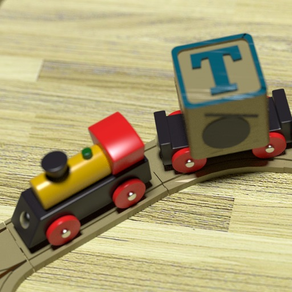
Train - Code Visually
Free
1.0.3for iPhone, iPad
Age Rating
Train - Code Visually Screenshots
About Train - Code Visually
"Train" is a completely visual programming language to teach 2 to 102 year olds how to code. Programs in Train look just like a wooden toy train set. Executing a program means starting the engines and watching the trains move about the tracks. Each engine represents a separate thread so a multi-threaded program is just train tracks with multiple trains. Cars attached to an engine are variables/memory. Wooden blocks that rest on cars are the values of the variables. There are several sets of wooden blocks that represent different data types in Train including numbers, colors, letters, binary, and dinosaurs. Program control is provided by forks ("wyes") and physcal loops in the track which implement if/then and while/loop logic. Stations in Train allow wooden blocks to be operated on including adding a value to memory (adding a block to a car), freeing memory (removing a block from a car), incrementing, decrementing, addition, subtraction, multiplication, and division. Wyes include greater than, less than, equal, lazy, sprung, prompt, and random. Slingshot and catapult station remove blocks from cars and place them on the ground as a form of output. "Magic" tunnels act as goto statements allowing for the creation of functions. Programs are created in Train by simply drawing them on the screen.
The "Freeplay" mode allows users to just draw Train Tracks while "Levels" provides 80 challenges to be solved.
The "Freeplay" mode allows users to just draw Train Tracks while "Levels" provides 80 challenges to be solved.
Show More
What's New in the Latest Version 1.0.3
Last updated on Nov 2, 2018
Old Versions
Improved drawing of tracks- can now draw tracks by drawing over less than one square
Show More
Version History
1.0.3
Oct 25, 2018
Improved drawing of tracks- can now draw tracks by drawing over less than one square
Train - Code Visually FAQ
Click here to learn how to download Train - Code Visually in restricted country or region.
Check the following list to see the minimum requirements of Train - Code Visually.
iPhone
iPad
Train - Code Visually supports English
























