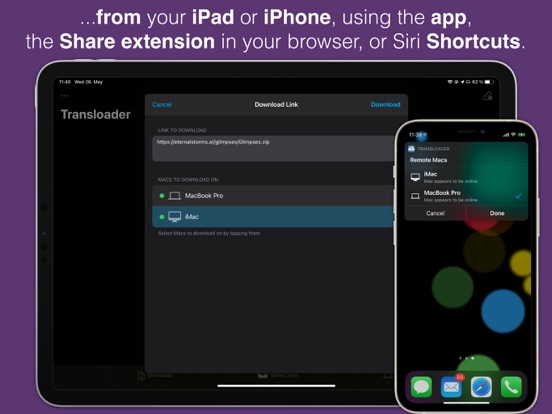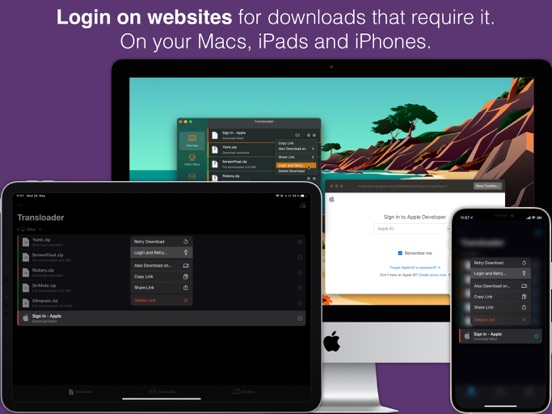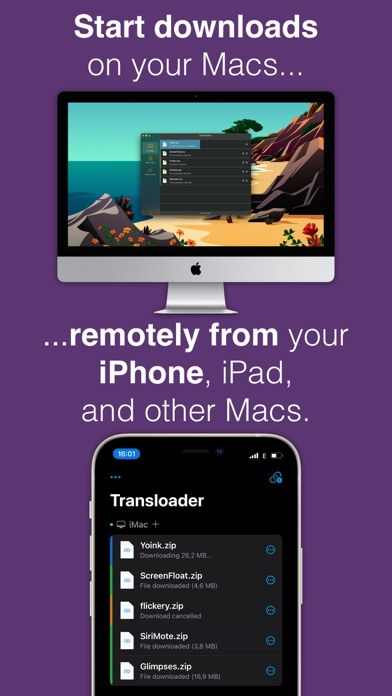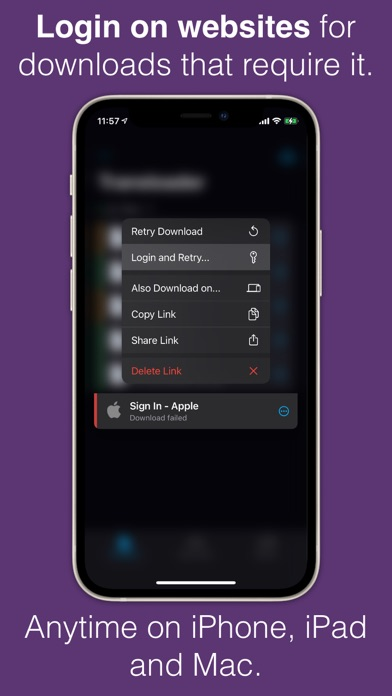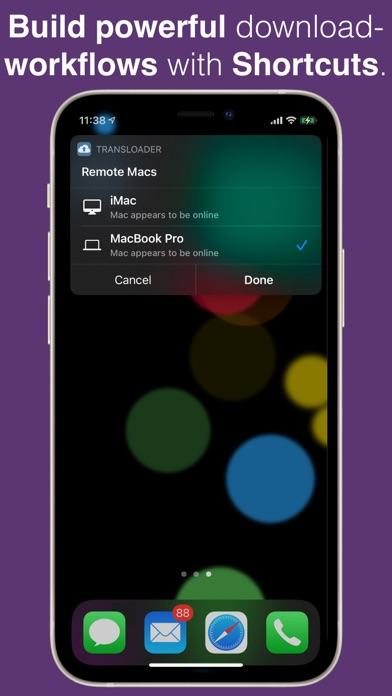Transloader
Manage downloads on Macs
Free
3.1.6for iPhone, iPad and more
8.7
12 Ratings
Matthias Gansrigler
Developer
30 MB
Size
Apr 12, 2024
Update Date
Utilities
Category
4+
Age Rating
Age Rating
Transloader Screenshots
About Transloader
With Transloader, you can initiate downloads on any and all of your Macs - remotely from your iPhone, iPad, or other Macs.
Say you're browsing on your iPhone and come across a Mac app demo you'd like to give a try.
Now, you could fumble for an app to save that link in for later, and hope to remember to download it afterwards.
Or you can use Transloader, and assign that link for download to a Mac right away - no need for fumbling, or remembering. Even better, when you return to your Mac, the file will be ready for you.
Main Features:
- Initiate downloads on a remote Mac
Wether you're on another Mac, an iPhone or an iPad, you can enter the link into the app on your device and assign it to a specific Mac for download. Or use the app's Share extension to start downloads right from within your browser.
- Login to Download
If a file requires a login on the website before it can be downloaded, Transloader lets you do that now. You can log in to websites at any time, from any device.
- Link- and File Actions on Mac
Link Actions tell Transloader on Mac which app or Automator workflow should open specific links (based on criteria like host or URL scheme), instead of downloading them in Transloader. For example, you can open ftp links with the ftp app of choice.
A File Action lets Transloader on Mac open a file after its downloaded with an app or Automator workflow, based on criteria like file type/extension, or the link's host. For example, unzip zip files right away after they're downloaded, or organize downloaded images in folders.
- Save links for later
If your desired Mac is not yet registered with Transloader, or you'd just like to wait before you initiate the download of a link on a Mac, you can save it, and assign the link to a Mac for download later.
Requirements:
- The Mac app, available for purchase on the Mac App Store
- A (free) iCloud account
Here's what customers say about Transloader:
"Extremely useful." - dcdixon, US App Store
"As easy as it should be with Apple products!" - piotrekbielaska, Polish App Store
"I'd never be able to live without it." - Navrik1323, UK App Store
Here's what the press says about Transloader:
"It works great and you should already be clicking the Purchase button." - Mikhail Madnani, beautifulpixels.com
"Transloader is very helpful and saves me a lot of time." - macreview.com
"Transloader is a simple, easy-to-use app and I've found it to be so useful." - Dan Frakes, macworld.com
For further information, please visit Transloader's website.
If you have any feedback or questions, please do not hesitate to write me by mail at support@eternalstorms.at, or on twitter at @TransloaderApp or @eternalstorms.
Thank you.
Say you're browsing on your iPhone and come across a Mac app demo you'd like to give a try.
Now, you could fumble for an app to save that link in for later, and hope to remember to download it afterwards.
Or you can use Transloader, and assign that link for download to a Mac right away - no need for fumbling, or remembering. Even better, when you return to your Mac, the file will be ready for you.
Main Features:
- Initiate downloads on a remote Mac
Wether you're on another Mac, an iPhone or an iPad, you can enter the link into the app on your device and assign it to a specific Mac for download. Or use the app's Share extension to start downloads right from within your browser.
- Login to Download
If a file requires a login on the website before it can be downloaded, Transloader lets you do that now. You can log in to websites at any time, from any device.
- Link- and File Actions on Mac
Link Actions tell Transloader on Mac which app or Automator workflow should open specific links (based on criteria like host or URL scheme), instead of downloading them in Transloader. For example, you can open ftp links with the ftp app of choice.
A File Action lets Transloader on Mac open a file after its downloaded with an app or Automator workflow, based on criteria like file type/extension, or the link's host. For example, unzip zip files right away after they're downloaded, or organize downloaded images in folders.
- Save links for later
If your desired Mac is not yet registered with Transloader, or you'd just like to wait before you initiate the download of a link on a Mac, you can save it, and assign the link to a Mac for download later.
Requirements:
- The Mac app, available for purchase on the Mac App Store
- A (free) iCloud account
Here's what customers say about Transloader:
"Extremely useful." - dcdixon, US App Store
"As easy as it should be with Apple products!" - piotrekbielaska, Polish App Store
"I'd never be able to live without it." - Navrik1323, UK App Store
Here's what the press says about Transloader:
"It works great and you should already be clicking the Purchase button." - Mikhail Madnani, beautifulpixels.com
"Transloader is very helpful and saves me a lot of time." - macreview.com
"Transloader is a simple, easy-to-use app and I've found it to be so useful." - Dan Frakes, macworld.com
For further information, please visit Transloader's website.
If you have any feedback or questions, please do not hesitate to write me by mail at support@eternalstorms.at, or on twitter at @TransloaderApp or @eternalstorms.
Thank you.
Show More
What's New in the Latest Version 3.1.6
Last updated on Apr 12, 2024
Old Versions
Transloader v3.1.6 improves the following:
= Improvements =
- Improved syncing and handling of download states
Please also update your Transloader on your other iOS devices and Macs.
= Improvements =
- Improved syncing and handling of download states
Please also update your Transloader on your other iOS devices and Macs.
Show More
Version History
3.1.6
Apr 12, 2024
Transloader v3.1.6 improves the following:
= Improvements =
- Improved syncing and handling of download states
Please also update your Transloader on your other iOS devices and Macs.
= Improvements =
- Improved syncing and handling of download states
Please also update your Transloader on your other iOS devices and Macs.
3.1.4
Nov 17, 2022
- Improves support for iPhone 14 models
3.1.3
Sep 24, 2022
- Fixes an issue on iOS 16 where a device's name couldn't be displayed correctly
3.1.2
Jun 16, 2022
- Fixes a rare bug that could cause Transloader's Share extension to misbehave
3.1.1
Apr 10, 2022
- Now remembers the previously selected Macs in the main app and the Share extension
- Improved imagery for iOS devices and Macs
- Fixes a crash that could occur when cleaning iCloud data
- Fixes a bug that could cause deleting all data from iCloud to fail
- Reduces the frequency of the app's rating request from 6 months to 9 months (if there's been an update)
Don't forget to also update Transloader on your Macs :)
***
If you enjoy Transloader, please consider leaving a rating or a review on the App Stores - it would help me out a lot!
If you'd like to learn more about me, my apps and their development, I'd like to invite you to follow me on my blog (https://blog.eternalstorms.at), on twitter (@eternalstorms), instagram (@eternalstorms) or Facebook (https://facebook.com/eternalstorms). I'm looking forward to connecting with you!
- Matthias
***
- Improved imagery for iOS devices and Macs
- Fixes a crash that could occur when cleaning iCloud data
- Fixes a bug that could cause deleting all data from iCloud to fail
- Reduces the frequency of the app's rating request from 6 months to 9 months (if there's been an update)
Don't forget to also update Transloader on your Macs :)
***
If you enjoy Transloader, please consider leaving a rating or a review on the App Stores - it would help me out a lot!
If you'd like to learn more about me, my apps and their development, I'd like to invite you to follow me on my blog (https://blog.eternalstorms.at), on twitter (@eternalstorms), instagram (@eternalstorms) or Facebook (https://facebook.com/eternalstorms). I'm looking forward to connecting with you!
- Matthias
***
3.1
Oct 26, 2021
- Links can be opened in your browser from the contextual menus
***
If you enjoy Transloader, please consider leaving a rating or a review on the App Stores - it would help me out a lot!
If you'd like to learn more about me, my apps and their development, I'd like to invite you to follow me on my blog (https://blog.eternalstorms.at), on twitter (@eternalstorms), instagram (@eternalstorms) or Facebook (https://facebook.com/eternalstorms). I'm looking forward to connecting with you!
- Matthias
***
***
If you enjoy Transloader, please consider leaving a rating or a review on the App Stores - it would help me out a lot!
If you'd like to learn more about me, my apps and their development, I'd like to invite you to follow me on my blog (https://blog.eternalstorms.at), on twitter (@eternalstorms), instagram (@eternalstorms) or Facebook (https://facebook.com/eternalstorms). I'm looking forward to connecting with you!
- Matthias
***
3.0.4
Aug 7, 2021
- Improves the syncing of a download's status and file size
- Fixes a bug where URLs with special characters failed to be recognized by the app
- Fixes a bug where re-registering a device sometimes failed
- Fixes a bug where URLs with special characters failed to be recognized by the app
- Fixes a bug where re-registering a device sometimes failed
3.0.3
Jul 19, 2021
Transloader v3.0.3 fixes the following issues:
- Fixes a rare crash when Transloader timed out while fetching a website's icon
- Fixes a crash that could occur when handling links assigned from legacy-versions of Transloader (before 3.0)
- Fixes a rare crash when Transloader timed out while fetching a website's icon
- Fixes a crash that could occur when handling links assigned from legacy-versions of Transloader (before 3.0)
3.0.2
Jun 25, 2021
Transloader 3.0 has been reimagined, redesigned and redeveloped from the ground up.
- Supports multiple Macs
Transloader now supports a multi-Mac environment, allowing you to assign downloads to one specific, or multiple Macs.
It also keeps track of Transloader's status on your Mac (running, sleeping or not running).
- Tight Integration with iOS
Transloader's Share extension lets you initiate downloads on Macs right from within your browser (and any other app you can share links from).
With its Siri Shortcuts, you can build powerful download workflows.
- Login to Download
If a file requires a login into the website before it can be downloaded, Transloader lets you do that now. You can log in to websites at any time, from any device.
- Save Links for Later
If your desired Mac is not yet registered with Transloader, or you'd just like to wait before you initiate the download of a link on a Mac, you can now save links, and assign them to a Mac for download later.
- Push Notifications
Stay informed about the state of your downloads and Macs on all your devices, by setting up (optional) push notifications.
Version 3.0.2 brings the following improvements and fixes:
- Fixes a crash that could happen during updates of links or devices
- Improved the wording under Saved Links
***
I hope you enjoy Transloader :) If you do, please consider leaving a rating or a review of the app - it would mean a lot to me and help me out quite a bit. Thank you.
If you're interested in my apps and their development, or my life as an indie developer, I'd like to invite you to follow me on my blog (https://blog.eternalstorms.at), twitter (https://twitter.com/eternalstorms), facebook (https://facebook.com/eternalstorms) or instagram (https://instagram.com/eternalstorms).
Should you experience issues with Transloader or have any feedback or questions, please don't hesitate to write me at support@eternalstorms.at
Thank you kindly,
Matthias Gansrigler
***
- Supports multiple Macs
Transloader now supports a multi-Mac environment, allowing you to assign downloads to one specific, or multiple Macs.
It also keeps track of Transloader's status on your Mac (running, sleeping or not running).
- Tight Integration with iOS
Transloader's Share extension lets you initiate downloads on Macs right from within your browser (and any other app you can share links from).
With its Siri Shortcuts, you can build powerful download workflows.
- Login to Download
If a file requires a login into the website before it can be downloaded, Transloader lets you do that now. You can log in to websites at any time, from any device.
- Save Links for Later
If your desired Mac is not yet registered with Transloader, or you'd just like to wait before you initiate the download of a link on a Mac, you can now save links, and assign them to a Mac for download later.
- Push Notifications
Stay informed about the state of your downloads and Macs on all your devices, by setting up (optional) push notifications.
Version 3.0.2 brings the following improvements and fixes:
- Fixes a crash that could happen during updates of links or devices
- Improved the wording under Saved Links
***
I hope you enjoy Transloader :) If you do, please consider leaving a rating or a review of the app - it would mean a lot to me and help me out quite a bit. Thank you.
If you're interested in my apps and their development, or my life as an indie developer, I'd like to invite you to follow me on my blog (https://blog.eternalstorms.at), twitter (https://twitter.com/eternalstorms), facebook (https://facebook.com/eternalstorms) or instagram (https://instagram.com/eternalstorms).
Should you experience issues with Transloader or have any feedback or questions, please don't hesitate to write me at support@eternalstorms.at
Thank you kindly,
Matthias Gansrigler
***
3.0.1
Jun 21, 2021
Transloader 3.0 has been reimagined, redesigned and redeveloped from the ground up.
- Supports multiple Macs
Transloader now supports a multi-Mac environment, allowing you to assign downloads to one specific, or multiple Macs.
It also keeps track of Transloader's status on your Mac (running, sleeping or not running).
- Tight Integration with iOS
Transloader's Share extension lets you initiate downloads on Macs right from within your browser (and any other app you can share links from).
With its Siri Shortcuts, you can build powerful download workflows.
- Login to Download
If a file requires a login into the website before it can be downloaded, Transloader lets you do that now. You can log in to websites at any time, from any device.
- Save Links for Later
If your desired Mac is not yet registered with Transloader, or you'd just like to wait before you initiate the download of a link on a Mac, you can now save links, and assign them to a Mac for download later.
- Push Notifications
Stay informed about the state of your downloads and Macs on all your devices, by setting up (optional) push notifications.
Version 3.0.1 brings the following improvements and fixes:
- Adds a new Siri Shortcut action that returns whether Transloader on a specified Mac is available or not
- Improves syncing reliability
- Fixes a bug where running a Siri Shortcut would temporarily re-add a previously removed link
- Fixes a bug where syncing would be interrupted when exiting the app
***
I hope you enjoy Transloader :) If you do, please consider leaving a rating or a review of the app - it would mean a lot to me and help me out quite a bit. Thank you.
If you're interested in my apps and their development, or my life as an indie developer, I'd like to invite you to follow me on my blog (https://blog.eternalstorms.at), twitter (https://twitter.com/eternalstorms), facebook (https://facebook.com/eternalstorms) or instagram (https://instagram.com/eternalstorms).
Should you experience issues with Transloader or have any feedback or questions, please don't hesitate to write me at support@eternalstorms.at
Thank you kindly,
Matthias Gansrigler
***
- Supports multiple Macs
Transloader now supports a multi-Mac environment, allowing you to assign downloads to one specific, or multiple Macs.
It also keeps track of Transloader's status on your Mac (running, sleeping or not running).
- Tight Integration with iOS
Transloader's Share extension lets you initiate downloads on Macs right from within your browser (and any other app you can share links from).
With its Siri Shortcuts, you can build powerful download workflows.
- Login to Download
If a file requires a login into the website before it can be downloaded, Transloader lets you do that now. You can log in to websites at any time, from any device.
- Save Links for Later
If your desired Mac is not yet registered with Transloader, or you'd just like to wait before you initiate the download of a link on a Mac, you can now save links, and assign them to a Mac for download later.
- Push Notifications
Stay informed about the state of your downloads and Macs on all your devices, by setting up (optional) push notifications.
Version 3.0.1 brings the following improvements and fixes:
- Adds a new Siri Shortcut action that returns whether Transloader on a specified Mac is available or not
- Improves syncing reliability
- Fixes a bug where running a Siri Shortcut would temporarily re-add a previously removed link
- Fixes a bug where syncing would be interrupted when exiting the app
***
I hope you enjoy Transloader :) If you do, please consider leaving a rating or a review of the app - it would mean a lot to me and help me out quite a bit. Thank you.
If you're interested in my apps and their development, or my life as an indie developer, I'd like to invite you to follow me on my blog (https://blog.eternalstorms.at), twitter (https://twitter.com/eternalstorms), facebook (https://facebook.com/eternalstorms) or instagram (https://instagram.com/eternalstorms).
Should you experience issues with Transloader or have any feedback or questions, please don't hesitate to write me at support@eternalstorms.at
Thank you kindly,
Matthias Gansrigler
***
3.0
Jun 20, 2021
Transloader 3.0 has been reimagined, redesigned and redeveloped from the ground up.
- Supports multiple Macs
Transloader now supports a multi-Mac environment, allowing you to assign downloads to one specific, or multiple Macs.
It also keeps track of Transloader's status on your Mac (running, sleeping or not running).
- Tight Integration with iOS
Transloader's Share extension lets you initiate downloads on Macs right from within your browser (and any other app you can share links from).
With its Siri Shortcuts, you can build powerful download workflows.
- Login to Download
If a file requires a login into the website before it can be downloaded, Transloader lets you do that now. You can log in to websites at any time, from any device.
- Save Links for Later
If your desired Mac is not yet registered with Transloader, or you'd just like to wait before you initiate the download of a link on a Mac, you can now save links, and assign them to a Mac for download later.
- Push Notifications
Stay informed about the state of your downloads and Macs on all your devices, by setting up (optional) push notifications.
- New Mac App
Transloader for Mac has never been better. For example, you can now start downloads on Macs from other Macs, or run custom actions for specific links and downloaded files.
***
I hope you enjoy Transloader :) If you do, please consider leaving a rating or a review of the app - it would mean a lot to me and help me out quite a bit. Thank you.
If you're interested in my apps and their development, or my life as an indie developer, I'd like to invite you to follow me on my blog (https://blog.eternalstorms.at), twitter (https://twitter.com/eternalstorms), facebook (https://facebook.com/eternalstorms) or instagram (https://instagram.com/eternalstorms).
Should you experience issues with Transloader or have any feedback or questions, please don't hesitate to write me at support@eternalstorms.at
Thank you kindly,
Matthias Gansrigler
***
- Supports multiple Macs
Transloader now supports a multi-Mac environment, allowing you to assign downloads to one specific, or multiple Macs.
It also keeps track of Transloader's status on your Mac (running, sleeping or not running).
- Tight Integration with iOS
Transloader's Share extension lets you initiate downloads on Macs right from within your browser (and any other app you can share links from).
With its Siri Shortcuts, you can build powerful download workflows.
- Login to Download
If a file requires a login into the website before it can be downloaded, Transloader lets you do that now. You can log in to websites at any time, from any device.
- Save Links for Later
If your desired Mac is not yet registered with Transloader, or you'd just like to wait before you initiate the download of a link on a Mac, you can now save links, and assign them to a Mac for download later.
- Push Notifications
Stay informed about the state of your downloads and Macs on all your devices, by setting up (optional) push notifications.
- New Mac App
Transloader for Mac has never been better. For example, you can now start downloads on Macs from other Macs, or run custom actions for specific links and downloaded files.
***
I hope you enjoy Transloader :) If you do, please consider leaving a rating or a review of the app - it would mean a lot to me and help me out quite a bit. Thank you.
If you're interested in my apps and their development, or my life as an indie developer, I'd like to invite you to follow me on my blog (https://blog.eternalstorms.at), twitter (https://twitter.com/eternalstorms), facebook (https://facebook.com/eternalstorms) or instagram (https://instagram.com/eternalstorms).
Should you experience issues with Transloader or have any feedback or questions, please don't hesitate to write me at support@eternalstorms.at
Thank you kindly,
Matthias Gansrigler
***
2.2.2
Sep 1, 2015
This app has been updated by Apple to display the Apple Watch app icon.
Transloader 2.2.2 brings the following improvements:
- Fixed a bug where a previously added URL could not be added again using Transloader's URL schemes
- Fixed a bug in Transloader's Today Widget, where swiping on the tableview would result in opening the app Transloader instead of navigating to the Notifications tab in Notification Center
- Fixed a bug where Transloader wouldn't remember a URL when added to the edit view with its URL scheme
- Fixed a rare bug in Transloader's Action Extension when trying to add PDFs
Thank you for using Transloader and the great feedback you've been giving me.
If you have a minute, please consider leaving a little review on the Mac and/or iOS App Store - it would mean a lot to me.
I'd like to invite you to my blog at http://blog.eternalstorms.at or to follow me on twitter (@TransloaderApp or @eternalstorms) if you'd like to follow the development process of my apps or get tips and tricks on how to get the most out of them.
Thank you kindly,
- Matt
Transloader 2.2.2 brings the following improvements:
- Fixed a bug where a previously added URL could not be added again using Transloader's URL schemes
- Fixed a bug in Transloader's Today Widget, where swiping on the tableview would result in opening the app Transloader instead of navigating to the Notifications tab in Notification Center
- Fixed a bug where Transloader wouldn't remember a URL when added to the edit view with its URL scheme
- Fixed a rare bug in Transloader's Action Extension when trying to add PDFs
Thank you for using Transloader and the great feedback you've been giving me.
If you have a minute, please consider leaving a little review on the Mac and/or iOS App Store - it would mean a lot to me.
I'd like to invite you to my blog at http://blog.eternalstorms.at or to follow me on twitter (@TransloaderApp or @eternalstorms) if you'd like to follow the development process of my apps or get tips and tricks on how to get the most out of them.
Thank you kindly,
- Matt
2.2.1
Aug 21, 2015
Version 2.2.1 fixes a bug where Transloader's URL schemes didn't work correctly (thank you, Hum S.)
2.2
May 10, 2015
New Features
- Transloader's Today Widget now provides a way to quickly add URLs that you copied to your clipboard
Improvements
- Improved support for iPhone 6 Plus, where the 'Add' screen wasn't resized properly
Bug Fixes
- Fixed a crash that could occur on iOS 7 during launch
- Fixed a rare crash that could occur during sync of items
Thank you for using Transloader and the great feedback you've been giving me.
If you have a minute, please consider leaving a little review on the iOS- and/or Mac App Store - it would mean a lot to me.
I'd like to invite you to my blog at http://blog.eternalstorms.at or to follow me on Twitter (@TransloaderApp or @eternalstorms) if you'd like to follow the development process of my apps or get tips and tricks on how to get the most out of them.
Thank you kindly,
- Matt
- Transloader's Today Widget now provides a way to quickly add URLs that you copied to your clipboard
Improvements
- Improved support for iPhone 6 Plus, where the 'Add' screen wasn't resized properly
Bug Fixes
- Fixed a crash that could occur on iOS 7 during launch
- Fixed a rare crash that could occur during sync of items
Thank you for using Transloader and the great feedback you've been giving me.
If you have a minute, please consider leaving a little review on the iOS- and/or Mac App Store - it would mean a lot to me.
I'd like to invite you to my blog at http://blog.eternalstorms.at or to follow me on Twitter (@TransloaderApp or @eternalstorms) if you'd like to follow the development process of my apps or get tips and tricks on how to get the most out of them.
Thank you kindly,
- Matt
2.1
Mar 9, 2015
New Features
- Today Widget: quickly see how your downloads are progressing on your Mac in Notification Center
- Action Extension: Add URLs from your browser more easily with Transloader's nifty extension
- Push Notifications: Get notified when a download on your Mac finishes
Improvements
- Improved support for iPhone 6 and iPhone 6 Plus
- Improved support for iOS 8
- The URL list is now sorted by their current state
- Less calls to iCloud
Bug Fixes
- Fixed an issue where, when adding a URL in Transloader, the keyboard would disappear only after a slight delay
- Fixed a bug where the splash screen would show after a slight delay
- Cleaned up unused image assets
--
Please be sure to also update Transloader on your Mac!
It sends push notifications to your iPhone or iPad about finished downloads, comes with a great new look to fit in perfectly with OS X Yosemite and fixes a couple of bugs along the way.
It is available on the Mac App Store!
--
Thank you for using Transloader and the great feedback you've been giving me.
If you have a minute, please consider leaving a little review on the iOS- and/or Mac App Store - it would mean a lot to me.
I'd like to invite you to my blog at http://blog.eternalstorms.at or to follow me on twitter (@TransloaderApp or @eternalstorms) if you'd like to follow the development process of my apps or get tips and tricks on how to get the most out of them.
Thank you kindly,
- Matt
- Today Widget: quickly see how your downloads are progressing on your Mac in Notification Center
- Action Extension: Add URLs from your browser more easily with Transloader's nifty extension
- Push Notifications: Get notified when a download on your Mac finishes
Improvements
- Improved support for iPhone 6 and iPhone 6 Plus
- Improved support for iOS 8
- The URL list is now sorted by their current state
- Less calls to iCloud
Bug Fixes
- Fixed an issue where, when adding a URL in Transloader, the keyboard would disappear only after a slight delay
- Fixed a bug where the splash screen would show after a slight delay
- Cleaned up unused image assets
--
Please be sure to also update Transloader on your Mac!
It sends push notifications to your iPhone or iPad about finished downloads, comes with a great new look to fit in perfectly with OS X Yosemite and fixes a couple of bugs along the way.
It is available on the Mac App Store!
--
Thank you for using Transloader and the great feedback you've been giving me.
If you have a minute, please consider leaving a little review on the iOS- and/or Mac App Store - it would mean a lot to me.
I'd like to invite you to my blog at http://blog.eternalstorms.at or to follow me on twitter (@TransloaderApp or @eternalstorms) if you'd like to follow the development process of my apps or get tips and tricks on how to get the most out of them.
Thank you kindly,
- Matt
2.0
Jan 24, 2014
New Features:
- Stores URLs from your clipboard instead of asking you to act on them right away
- Better feedback on the progress of downloads on your Mac (see if a download is finished or still running)
- Share URLs with other users of Transloader via AirDrop
- New design for iOS 7
Improvements:
- You can now delete not-yet-synced URLs
- The textfield for adding URLs manually is larger now
Bug fixes:
- Fixed minor memory leaks
Please be sure to also update Transloader on your Mac!
- Stores URLs from your clipboard instead of asking you to act on them right away
- Better feedback on the progress of downloads on your Mac (see if a download is finished or still running)
- Share URLs with other users of Transloader via AirDrop
- New design for iOS 7
Improvements:
- You can now delete not-yet-synced URLs
- The textfield for adding URLs manually is larger now
Bug fixes:
- Fixed minor memory leaks
Please be sure to also update Transloader on your Mac!
1.5
Mar 20, 2013
New Features and Improvements:
- Auto-recognition of URLs in your clipboard
- Support for Launch Center Pro
- Support for magnet URLs
- Doesn't launch Mail for support mails anymore
Bugfixes:
- Fixed a possible crash when clearing finished downloads
- Fixed a memory leak
--- Please be sure to also update the Transloader Mac app ---
- Auto-recognition of URLs in your clipboard
- Support for Launch Center Pro
- Support for magnet URLs
- Doesn't launch Mail for support mails anymore
Bugfixes:
- Fixed a possible crash when clearing finished downloads
- Fixed a memory leak
--- Please be sure to also update the Transloader Mac app ---
1.0
Dec 5, 2012
Transloader FAQ
Click here to learn how to download Transloader in restricted country or region.
Check the following list to see the minimum requirements of Transloader.
iPhone
Requires iOS 14.0 or later.
iPad
Requires iPadOS 14.0 or later.
iPod touch
Requires iOS 14.0 or later.
Transloader supports English, German