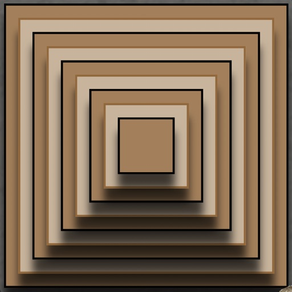
Troll Calendar
Free
4.1.6for iPhone, iPad and more
Age Rating
Troll Calendar Screenshots
About Troll Calendar
A troll sits in a ring of seven platforms. Each platform contains a Towers of Hanoi puzzle. At midnight, the troll moves one tile in each puzzle. Five times a year, one of the puzzles is solved, revealing a stack of 9 tiles on a single tower.
The user may preview what happens at midnight by swiping left or right to move forward or backward one day or up or down to move forward or backward 73 days. Users may wish to see what happens with multiples of 73 days.
If a user double-taps, today's date is displayed.
The user may preview what happens at midnight by swiping left or right to move forward or backward one day or up or down to move forward or backward 73 days. Users may wish to see what happens with multiples of 73 days.
If a user double-taps, today's date is displayed.
Show More
What's New in the Latest Version 4.1.6
Last updated on Jun 7, 2023
Old Versions
Changed lunar arithmetic to use integers instead of floats.
Fixed lunar calculation error.
Fixed lunar calculation error.
Show More
Version History
4.1.6
Jun 7, 2023
Changed lunar arithmetic to use integers instead of floats.
Fixed lunar calculation error.
Fixed lunar calculation error.
4.1.5
Jun 6, 2023
Bug fixes in calculations.
4.1.3
Jun 1, 2023
The time display at the top of the app is a time determined by the position of the sun. It ignores any daylight saving time details and is meant to represent what an observer using the sun would reckon. If the longitude is unavailable because the user did not allow location services, it is calculated from the system time and local timezone. Thus when location services are disallowed, the displayed time matches the system time. When location services are allowed, the time shown will be different from the system time by however far the user is from the actual meridian for that time offset. This could be over 2 hours different during daylight saving time, depending on the user's location in the time zone.
Previously, a location services request was made whether or not location services were available. If not available, that did nothing. Now, a check is first made to confirm that it's available before subscribing to updates.
Previously, a location services request was made whether or not location services were available. If not available, that did nothing. Now, a check is first made to confirm that it's available before subscribing to updates.
4.1.2
May 29, 2023
Fixed a bug in date calculations when all stones are on the same platform.
Increased font size for iPad.
Increased font size for iPad.
4.1.0
May 26, 2023
Corrected a bug where the moon phase description was not calculated correctly.
Added ability to navigate by date components by tapping on them at the top of the screen. If the + is showing, the component will be incremented. Tap the + icon to switch it to - which will then decrement the date according to which component is tapped.
Added ability to navigate by date components by tapping on them at the top of the screen. If the + is showing, the component will be incremented. Tap the + icon to switch it to - which will then decrement the date according to which component is tapped.
4.0.3
Apr 23, 2023
Recompiled with updated SDK. Fixed a minor bug where lunar phase was not always updated. Added a progress bar when the 1 minute timer is activated. This timer is activated when the date is changed with one of the buttons to something other than now. After one minute, the date is changed back to now.
4.0.2
Apr 12, 2023
Updated to meet new requirements. Added buttons on the bottom. Added shadows for tiles. Updated the help (tap the main screen for help).
2.0.1
Mar 9, 2013
Optimized graphics, resulting in a much smaller build.
Corrected errata in help text.
Added new calculations section in help text.
Corrected errata in help text.
Added new calculations section in help text.
2.0
Mar 1, 2013
App is now a universal app. Several new features added:
Lunar functionality added.
Header added showing Gregorian date/time and troll calendar date string.
Improved graphics.
Lunar functionality added.
Header added showing Gregorian date/time and troll calendar date string.
Improved graphics.
1.0
Jul 27, 2012
Troll Calendar FAQ
Click here to learn how to download Troll Calendar in restricted country or region.
Check the following list to see the minimum requirements of Troll Calendar.
iPhone
Requires iOS 12.0 or later.
iPad
Requires iPadOS 12.0 or later.
iPod touch
Requires iOS 12.0 or later.
Troll Calendar supports English






















