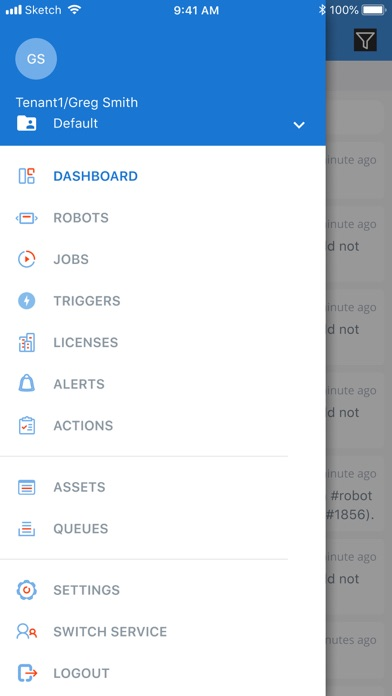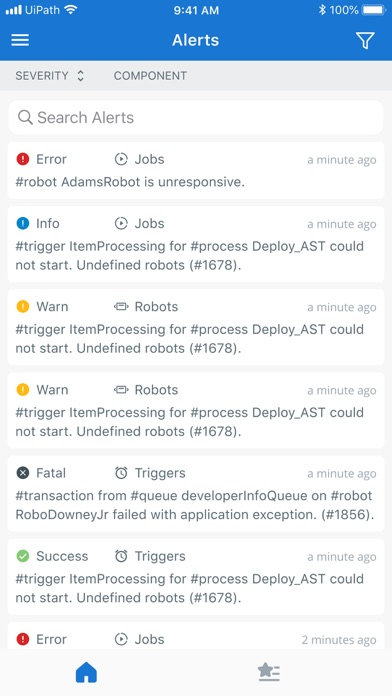UiPath Orchestrator
Monitor robots from anywhere
Free
3.13.2for iPhone, iPod touch
Age Rating
UiPath Orchestrator Screenshots
About UiPath Orchestrator
UiPath Orchestrator is the first mobile app to allow you to securely monitor your RPA environment from anywhere at any time. Now you can receive alerts in real-time on the performance of your digital workforce. Get instant insight into the performance of your robots with at a glance dashboards. Easily track your robots, jobs and schedules on the go and never miss an alert again.
UiPath Orchestrator delivers:
* Instant alerts on the status of your automation health and RPA system state for faster response.
* Filtering and search of alerts by severity, message, component, and time leads to easy access of detailed information.
* Visual and easy to understand dashboards and charts providing performance insights.
* Visibility into job and robot status.
* Drill down data including type, status and logs for robots, machines, jobs, and schedules.
* Graphical view of license usage for better license management.
UiPath Orchestrator delivers:
* Instant alerts on the status of your automation health and RPA system state for faster response.
* Filtering and search of alerts by severity, message, component, and time leads to easy access of detailed information.
* Visual and easy to understand dashboards and charts providing performance insights.
* Visibility into job and robot status.
* Drill down data including type, status and logs for robots, machines, jobs, and schedules.
* Graphical view of license usage for better license management.
Show More
What's New in the Latest Version 3.13.2
Last updated on May 5, 2022
Old Versions
- Minor bug fixes and UX enhancements
Show More
Version History
3.13.2
May 5, 2022
- Minor bug fixes and UX enhancements
3.13.1
Dec 20, 2021
- Minor bug fixes and UX enhancements
3.13
Oct 11, 2021
- Having a difficult time finding your personal workspace among all your folders? Don't worry! We've pinned your workspace to the top of the list to make it easier to find!
- Have you ever wanted to kill an attended job via the Orchestrator mobile app? Now you can! If you navigate to either the jobs list or job detail screen, you are now able to stop or kill either unattended or attended jobs!
- Have you ever wanted to kill an attended job via the Orchestrator mobile app? Now you can! If you navigate to either the jobs list or job detail screen, you are now able to stop or kill either unattended or attended jobs!
3.12.6
Sep 13, 2021
- Minor bug fixes and UX enhancements
3.12.5
Aug 17, 2021
Jobs & Processes Improvements
- You can now start a new job directly from a Trigger on demand.
- While editing a Process, you can now set the “Enable Recording” toggle.
- We added the ‘View Logs’ button to the Process detail page and made it easier to find on the Job detail page as well.
- You can now start a new job directly from a Trigger on demand.
- While editing a Process, you can now set the “Enable Recording” toggle.
- We added the ‘View Logs’ button to the Process detail page and made it easier to find on the Job detail page as well.
3.12.3
Aug 2, 2021
Jobs & Processes Improvements
- You can now start a new job directly from a Trigger on demand.
- While editing a Process, you can now set the “Enable Recording” toggle.
- We added the ‘View Logs’ button to the Process detail page and made it easier to find on the Job detail page as well.
- You can now start a new job directly from a Trigger on demand.
- While editing a Process, you can now set the “Enable Recording” toggle.
- We added the ‘View Logs’ button to the Process detail page and made it easier to find on the Job detail page as well.
3.12.2
Jul 6, 2021
- Machines is now its own screen in the app.
- We updated the Robots screen to provide a more consistent user experience with web.
- We updated the Robots screen to provide a more consistent user experience with web.
3.12.1
Jun 18, 2021
- Minor bug fixes and UX enhancements
3.12
May 25, 2021
We’ve added localization support for 7 new languages! German, Korean, Portuguese (Brazil), Portuguese (Portugal), Spanish (Latin America), Spanish (Spain) and Turkish are now supported in addition to English, Japanese, Chinese (Simplified), French and Russian. The app will use the language you have set as your device’s default.
- Minor bug fixes and UX enhancements.
- Minor bug fixes and UX enhancements.
3.11.2
Apr 26, 2021
- Start job improvements & optimizations
- Minor bug fixes and UX enhancements
- Minor bug fixes and UX enhancements
3.11.1
Apr 12, 2021
- Minor bug fixes and UX enhancements
3.11
Mar 31, 2021
- You can now delete individual actions via the mobile app!
- View screenshots from your faulted jobs via the Job Detail screen! Previously only available on desktop, now available on mobile as well!
- Minor bug fixes and UX enhancements
- View screenshots from your faulted jobs via the Job Detail screen! Previously only available on desktop, now available on mobile as well!
- Minor bug fixes and UX enhancements
3.10.2
Mar 2, 2021
- Have multiple on-premises orchestrators that you switch between? Tired of manually typing in each URL when you want to switch? You can now add & save as many as you'd like with the new On-Premises URL Picker feature.
- Minor bug fixes and UX enhancements.
- Minor bug fixes and UX enhancements.
3.10.1
Feb 22, 2021
- Fixed an on-premise login issue that prevented new logins from occurring successfully.
3.10
Feb 1, 2021
- You can now save & forward a partially completed form to another user to review and complete.
- You can leave a comment to give help provide them with context & also subscribe to a new push notification type to be alerted when an action has been forwarded to you!
- Minor bug fixes and UX enhancements
- You can leave a comment to give help provide them with context & also subscribe to a new push notification type to be alerted when an action has been forwarded to you!
- Minor bug fixes and UX enhancements
3.9.2
Jan 19, 2021
- Minor bug fixes and UX enhancements
3.9.1
Dec 14, 2020
- Minor bug fixes and UX enhancements
3.9
Nov 23, 2020
- Actions Form Enhancements!
- You can now download & view PDFs directly from the form view itself.
- Need to attach a file? No problem, mobile is here to help.
- Minor bug fixes and UX enhancements.
- You can now download & view PDFs directly from the form view itself.
- Need to attach a file? No problem, mobile is here to help.
- Minor bug fixes and UX enhancements.
3.8.5
Nov 9, 2020
- Minor bug fixes and UX enhancements
3.8.4
Oct 26, 2020
- License screen updates
- Minor bug fixes and UX enhancements
- Minor bug fixes and UX enhancements
3.8.3
Oct 15, 2020
- When running a job from a modern folder, you can now define a specific machine in the execution target.
- We added coverage for two new alert components - Folders and Personal Workspaces!
- Minor bug fixes and UX enhancements
- We added coverage for two new alert components - Folders and Personal Workspaces!
- Minor bug fixes and UX enhancements
3.8.2
Oct 12, 2020
- When running a job from a modern folder, you can now define a specific machine in the execution target.
- We added coverage for two new alert components - Folders and Personal Workspaces!
- We added coverage for two new alert components - Folders and Personal Workspaces!
3.8.1
Sep 30, 2020
- Minor bug fixes and UX enhancements
3.8
Sep 15, 2020
- New Actions Capability: You can now Save a form so your inputs are remembered the next time you or a colleague open the form. You no longer have to complete a complex form all in one session!
3.7.7
Sep 1, 2020
- Minor bug fixes and UX enhancements
UiPath Orchestrator FAQ
Click here to learn how to download UiPath Orchestrator in restricted country or region.
Check the following list to see the minimum requirements of UiPath Orchestrator.
iPhone
Requires iOS 12.0 or later.
iPod touch
Requires iOS 12.0 or later.
UiPath Orchestrator supports English, French, German, Japanese, Korean, Portuguese, Russian, Simplified Chinese, Spanish, Turkish