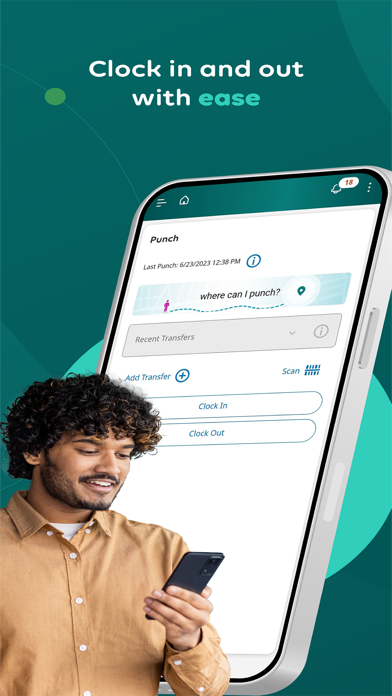UKG Pro
Free
1.5.8for iPhone, iPad and more
9.1
1K+ Ratings
Kronos Incorporated
Developer
246.6 MB
Size
Apr 26, 2024
Update Date
#24
in Business
4+
Age Rating
Age Rating
UKG Pro Screenshots
About UKG Pro
Say hello to the mobile work experience built to help you thrive at work.
Simple and intuitive by design, the UKG Pro mobile app gives you instant, secure access to relevant employee information, tools, and insights helping you stay productive and engaged on the go. From clocking time and flexing schedules to checking pay and setting aspirational goals, you’ll discover how delightful work can be.
As an employee, you’ll be able to:
• View and update personal HR and pay information
• View your organization chart
• Calculate take-home pay based on different “what-if” scenarios
• Clock in and out of work
• Track time and approve timecards
• Manage time off requests
• Set and track professional goals
• Engage and chat with teammates, teams, and groups
• Create and join employee resource groups focused on work, hobbies, interests, and more
• Let your voice be heard through pulse surveys and celebrate achievements
We’ve made it easy for people managers to truly manage in the moment letting you:
• Take action in real-time from push notifications
• Manage employee requests
• Manage timecard exceptions, approval, and sign-off
• Gain insight with reports and dashboards
• Review and track employee goals
• Communicate and engage with employees on a one-on-one basis or as a team
Please note, the UKG Pro mobile app is only available to authorized customers of UKG. Your organization must enable access to the mobile app and some features may need to be enabled by your admin.
Simple and intuitive by design, the UKG Pro mobile app gives you instant, secure access to relevant employee information, tools, and insights helping you stay productive and engaged on the go. From clocking time and flexing schedules to checking pay and setting aspirational goals, you’ll discover how delightful work can be.
As an employee, you’ll be able to:
• View and update personal HR and pay information
• View your organization chart
• Calculate take-home pay based on different “what-if” scenarios
• Clock in and out of work
• Track time and approve timecards
• Manage time off requests
• Set and track professional goals
• Engage and chat with teammates, teams, and groups
• Create and join employee resource groups focused on work, hobbies, interests, and more
• Let your voice be heard through pulse surveys and celebrate achievements
We’ve made it easy for people managers to truly manage in the moment letting you:
• Take action in real-time from push notifications
• Manage employee requests
• Manage timecard exceptions, approval, and sign-off
• Gain insight with reports and dashboards
• Review and track employee goals
• Communicate and engage with employees on a one-on-one basis or as a team
Please note, the UKG Pro mobile app is only available to authorized customers of UKG. Your organization must enable access to the mobile app and some features may need to be enabled by your admin.
Show More
What's New in the Latest Version 1.5.8
Last updated on Apr 26, 2024
Old Versions
This release contains fixes and improvements to enhance your experience.
We encourage you to turn on auto update to get the latest features and fixes.
We encourage you to turn on auto update to get the latest features and fixes.
Show More
Version History
1.5.8
Apr 26, 2024
This release contains fixes and improvements to enhance your experience.
We encourage you to turn on auto update to get the latest features and fixes.
We encourage you to turn on auto update to get the latest features and fixes.
1.5.7
Apr 23, 2024
This release contains fixes and improvements to enhance your experience.
We encourage you to turn on auto update to get the latest features and fixes.
We encourage you to turn on auto update to get the latest features and fixes.
1.5.6
Apr 19, 2024
This release contains fixes and improvements to enhance your experience.
We encourage you to turn on auto update to get the latest features and fixes.
We encourage you to turn on auto update to get the latest features and fixes.
1.5.5
Apr 16, 2024
This release contains fixes and improvements to enhance your experience.
We encourage you to turn on auto update to get the latest features and fixes.
We encourage you to turn on auto update to get the latest features and fixes.
1.5.4
Apr 12, 2024
This release contains fixes and improvements to enhance your experience.
We encourage you to turn on auto update to get the latest features and fixes.
We encourage you to turn on auto update to get the latest features and fixes.
1.5.3
Apr 9, 2024
We've made more workforce management functionality automatically available in your shortcuts. Employees will now see My Timecard and My Accruals. Managers will now see Manage Timecards and Manage Schedule.
1.5.2
Apr 5, 2024
We've made more workforce management functionality automatically available in your shortcuts. Employees will now see My Timecard and My Accruals. Managers will now see Manage Timecards and Manage Schedule.
1.5.1
Apr 2, 2024
We've made more workforce management functionality automatically available in your shortcuts. Employees will now see My Timecard and My Accruals. Managers will now see Manage Timecards and Manage Schedule.
1.5.0
Mar 30, 2024
We've made more workforce management functionality automatically available in your shortcuts. Employees will now see My Timecard and My Accruals. Managers will now see Manage Timecards and Manage Schedule.
1.4.11
Mar 26, 2024
We've made more workforce management functionality automatically available in your shortcuts. Employees will now see My Timecard and My Accruals. Managers will now see Manage Timecards and Manage Schedule.
1.4.10
Mar 22, 2024
We've made more workforce management functionality automatically available in your shortcuts. Employees will now see My Timecard and My Accruals. Managers will now see Manage Timecards and Manage Schedule.
1.4.9
Mar 19, 2024
We enhanced the ability to use your password manager to log in
This release contains fixes and improvements to enhance your experience
This release contains fixes and improvements to enhance your experience
1.4.8
Mar 15, 2024
We enhanced the ability to use your password manager to log in.
A required app update will be available tonight. Turn on auto-update in your device settings to make sure you get the latest updates.
A required app update will be available tonight. Turn on auto-update in your device settings to make sure you get the latest updates.
1.4.7
Mar 12, 2024
This release contains fixes and improvements to enhance your experience.
We encourage you to turn on auto update to get the latest features and fixes.
We encourage you to turn on auto update to get the latest features and fixes.
1.4.6
Mar 8, 2024
This release contains fixes and improvements to enhance your experience.
We encourage you to turn on auto update to get the latest features and fixes.
We encourage you to turn on auto update to get the latest features and fixes.
1.4.5
Mar 5, 2024
This release contains fixes and improvements to enhance your experience.
We encourage you to turn on auto update to get the latest features and fixes.
We encourage you to turn on auto update to get the latest features and fixes.
1.4.4
Mar 3, 2024
We improved the share feedback functionality to better help you.
We encourage you to turn on auto update to get the latest features and fixes.
This release contains fixes and improvements to enhance your experience.
We encourage you to turn on auto update to get the latest features and fixes.
This release contains fixes and improvements to enhance your experience.
1.4.3
Mar 3, 2024
We improved the share feedback functionality to better help you.
We encourage you to turn on auto update to get the latest features and fixes.
This release contains fixes and improvements to enhance your experience.
We encourage you to turn on auto update to get the latest features and fixes.
This release contains fixes and improvements to enhance your experience.
1.4.2
Mar 2, 2024
We improved the share feedback functionality to better help you.
We encourage you to turn on auto update to get the latest features and fixes.
This release contains fixes and improvements to enhance your experience.
We encourage you to turn on auto update to get the latest features and fixes.
This release contains fixes and improvements to enhance your experience.
1.4.1
Feb 28, 2024
We improved the share feedback functionality to better help you.
We encourage you to turn on auto update to get the latest features and fixes.
This release contains fixes and improvements to enhance your experience.
We encourage you to turn on auto update to get the latest features and fixes.
This release contains fixes and improvements to enhance your experience.
1.4.0
Feb 23, 2024
This release contains fixes and improvements to enhance your experience.
We encourage you to turn on auto update to get the latest features and fixes.
We encourage you to turn on auto update to get the latest features and fixes.
1.3.10
Feb 19, 2024
You can now send us feedback directly from our app.
Your shortcuts are at the top so you can get what you need faster!
More updates are coming. Turn on auto update to get the latest features and fixes.
Your shortcuts are at the top so you can get what you need faster!
More updates are coming. Turn on auto update to get the latest features and fixes.
1.3.9
Feb 18, 2024
You can now send us feedback directly from our app.
Your shortcuts are at the top so you can get what you need faster!
More updates are coming. Turn on auto update to get the latest features and fixes.
Your shortcuts are at the top so you can get what you need faster!
More updates are coming. Turn on auto update to get the latest features and fixes.
1.3.8
Feb 14, 2024
You can now send us feedback directly from our app.
Your shortcuts are at the top so you can get what you need faster!
More updates are coming. Turn on auto update to get the latest features and fixes.
Your shortcuts are at the top so you can get what you need faster!
More updates are coming. Turn on auto update to get the latest features and fixes.
1.3.7
Feb 12, 2024
You can now send us feedback directly from our app.
Your shortcuts are at the top so you can get what you need faster!
More updates are coming. Turn on auto update to get the latest features and fixes.
Your shortcuts are at the top so you can get what you need faster!
More updates are coming. Turn on auto update to get the latest features and fixes.
UKG Pro FAQ
Click here to learn how to download UKG Pro in restricted country or region.
Check the following list to see the minimum requirements of UKG Pro.
iPhone
Requires iOS 13.0 or later.
iPad
Requires iPadOS 13.0 or later.
iPod touch
Requires iOS 13.0 or later.
UKG Pro supports English, Croatian, Czech, Danish, Dutch, Filipino, French, German, Italian, Japanese, Malay, Polish, Portuguese, Simplified Chinese, Spanish, Swedish, Traditional Chinese