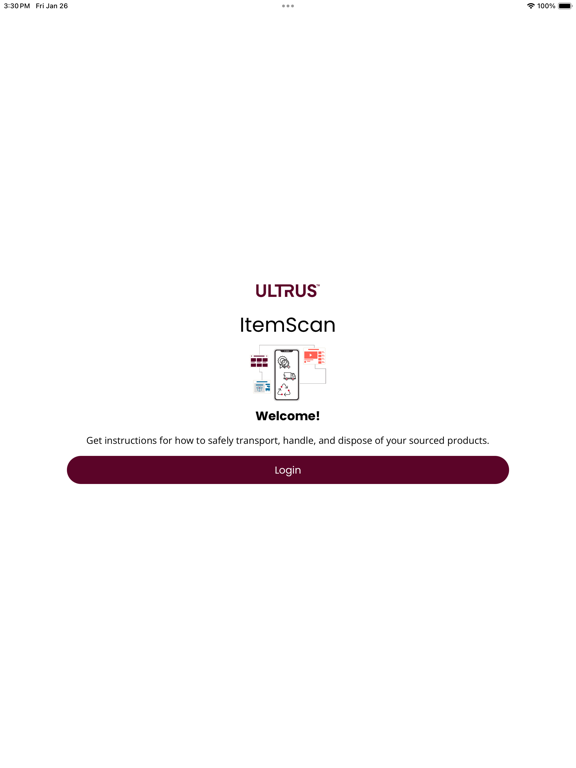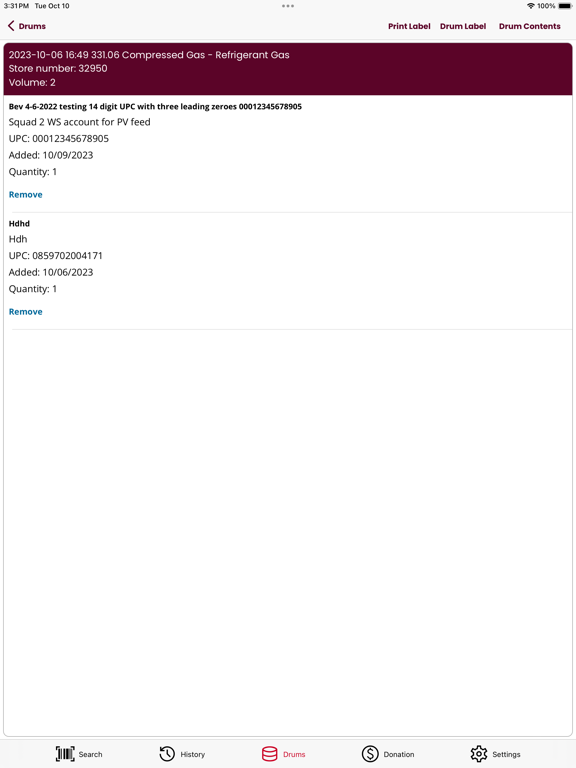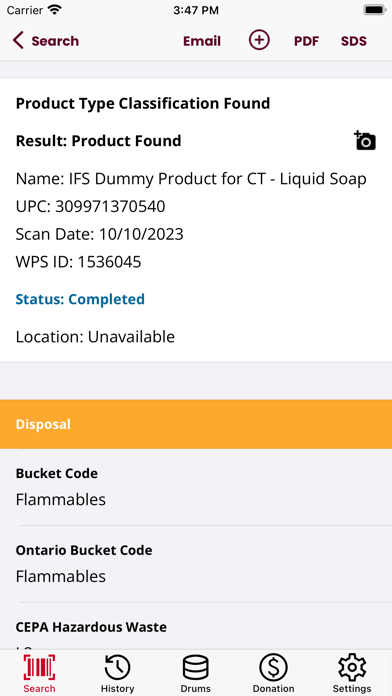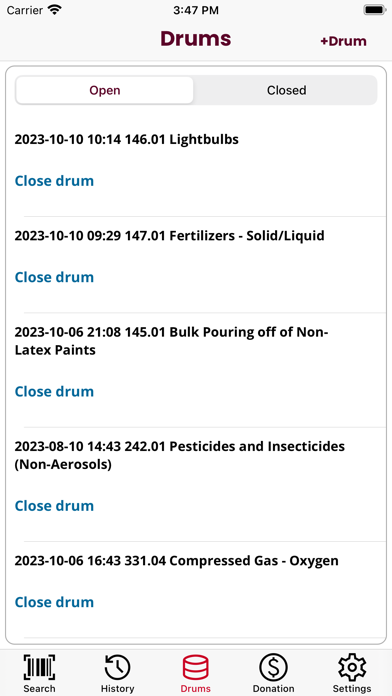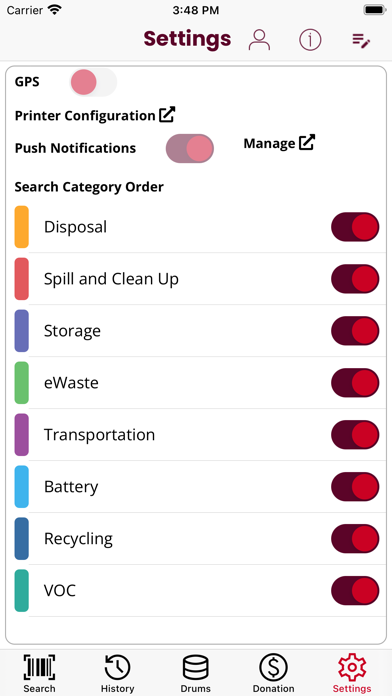UL ItemScan
Free
2.12.5for iPhone, iPad and more
6.5
7 Ratings
UL Information & Insights
Developer
68.1 MB
Size
Apr 2, 2024
Update Date
Business
Category
12+
Age Rating
Age Rating
UL ItemScan Screenshots
About UL ItemScan
Get product compliance information anywhere, anytime. Our app enables employees to immediately get instructions for how to safely transport, handle, and dispose your sourced products with a single product scan.
Identify, segregate, and account for the disposal of products that are hazardous waste using UL’s Hazardous Waste Accumulation Program. Accurate container placement instructions are received instantly within the application, substantially reducing the time of human judgement and the associated costs due to error-prone traditional manual processes.
Identify, segregate, and account for the disposal of products that are hazardous waste using UL’s Hazardous Waste Accumulation Program. Accurate container placement instructions are received instantly within the application, substantially reducing the time of human judgement and the associated costs due to error-prone traditional manual processes.
Show More
What's New in the Latest Version 2.12.5
Last updated on Apr 2, 2024
Old Versions
On the Settings screen, we've added the ability to request the deletion of your UL ItemScan account.
Show More
Version History
2.12.5
Apr 2, 2024
On the Settings screen, we've added the ability to request the deletion of your UL ItemScan account.
2.12.3
Jan 31, 2024
WERCSmart® ItemScan is now part of ULTRUS™ software suite from UL Solutions. UL.com/ULTRUS
2.12.2
Dec 13, 2023
Bug fixes and performance improvements.
2.12.1
Nov 8, 2023
Bug fixes and performance improvements.
2.12.0
Oct 24, 2023
Visual Updates are Here!
With this release, enjoy an enhanced and modernized user experience as you navigate through UL ItemScan, with all of the same great functionality you need.
With this release, enjoy an enhanced and modernized user experience as you navigate through UL ItemScan, with all of the same great functionality you need.
2.11.0
Aug 30, 2023
Bug fixes and performance enhancements.
2.10.0
Apr 24, 2023
WHAT’S NEW (NEW FEATURES AND FUNCTIONALITY)
* UL IDENTITY – SINGLE SIGN-ON AND FEDERATION
We are excited to announce a new version of the ItemScan application that now has single sign-on (SSO) and federation capabilities. This new version will provide improved security, enhanced user experience, and increased efficiency for all users.
- What is Single Sign-On (SSO)?
SSO allows users to access multiple applications with a single set of credentials (username and password), eliminating the need to remember multiple sets of login information. With SSO, you can log into ItemScan and other UL applications with just one set of login information.
- What is Federation?
Federation enables you to use your own authentication system as login credentials to the ItemScan application rather than receiving a userid and password from UL. (Note: this will require an additional integration effort between the retailer and UL Solutions)
* A NEW LOOK!
Look for a new UL Solutions ItemScan app icon and a new sign on page!
* UL IDENTITY – SINGLE SIGN-ON AND FEDERATION
We are excited to announce a new version of the ItemScan application that now has single sign-on (SSO) and federation capabilities. This new version will provide improved security, enhanced user experience, and increased efficiency for all users.
- What is Single Sign-On (SSO)?
SSO allows users to access multiple applications with a single set of credentials (username and password), eliminating the need to remember multiple sets of login information. With SSO, you can log into ItemScan and other UL applications with just one set of login information.
- What is Federation?
Federation enables you to use your own authentication system as login credentials to the ItemScan application rather than receiving a userid and password from UL. (Note: this will require an additional integration effort between the retailer and UL Solutions)
* A NEW LOOK!
Look for a new UL Solutions ItemScan app icon and a new sign on page!
2.9.35
Jun 8, 2022
WHAT'S NEW
Alerts
• Stay informed of your Product Type Classification requests and any items you have flagged for review with Alerts.
Alerts
• Stay informed of your Product Type Classification requests and any items you have flagged for review with Alerts.
2.9.24
Apr 15, 2022
Version 2.9.24
WHAT’S NEW (NEW FEATURES AND FUNCTIONALITY)
ITEMSCAN USERS CAN NOW DONATE DAMAGED PRODUCTS!
To help manage unsaleable items in the back of your store or distribution center and to minimized minimize safety risks associated with incorrect product segregation, ItemScan has been updated to introduce Donation and Product-type Classifications.
ItemScan now provides the option to either Donate or Dispose of damaged products. And if the item being scanned has not yet been registered in WERCSmart, ItemScan can also provide a product-type classification so the item can be safely and properly placed in the correct waste disposal container or donation bin. In the next release, once the supplier completes the WERCSmart registration, an alert will inform you that a classification based on the full formulation is available.
Increase visibility. Gain insights.
Combine with UL’s Retail Product Suite to track, manage, analyze, and monitor waste trends throughout the organization.
BUG FIXES (BUG FIXES AND OPS UPDATES)
• Resolved issue of generic waste code not displaying when GPS (Global Positioning System) is activated.
• Fix to remove watermark from drum labels and drum content reports.
WHAT’S COMING
ALERTS.
Stay informed regarding your Product Type Classification requests and any items you have flagged for review with Alerts.
IMPROVE EFFICIENCY. LOGIN USING FACIAL RECOGNITION.
No need to remove your Personal Protective Equipment (PPE) to interact with the ItemScan app. You will now be able to log in to the app using the facial recognition feature available on your iOS device. Combine with the “Listen” feature, the ability to “speak” notes, and the “Image Capture” feature, to make the scanning process more efficient.
WHAT’S NEW (NEW FEATURES AND FUNCTIONALITY)
ITEMSCAN USERS CAN NOW DONATE DAMAGED PRODUCTS!
To help manage unsaleable items in the back of your store or distribution center and to minimized minimize safety risks associated with incorrect product segregation, ItemScan has been updated to introduce Donation and Product-type Classifications.
ItemScan now provides the option to either Donate or Dispose of damaged products. And if the item being scanned has not yet been registered in WERCSmart, ItemScan can also provide a product-type classification so the item can be safely and properly placed in the correct waste disposal container or donation bin. In the next release, once the supplier completes the WERCSmart registration, an alert will inform you that a classification based on the full formulation is available.
Increase visibility. Gain insights.
Combine with UL’s Retail Product Suite to track, manage, analyze, and monitor waste trends throughout the organization.
BUG FIXES (BUG FIXES AND OPS UPDATES)
• Resolved issue of generic waste code not displaying when GPS (Global Positioning System) is activated.
• Fix to remove watermark from drum labels and drum content reports.
WHAT’S COMING
ALERTS.
Stay informed regarding your Product Type Classification requests and any items you have flagged for review with Alerts.
IMPROVE EFFICIENCY. LOGIN USING FACIAL RECOGNITION.
No need to remove your Personal Protective Equipment (PPE) to interact with the ItemScan app. You will now be able to log in to the app using the facial recognition feature available on your iOS device. Combine with the “Listen” feature, the ability to “speak” notes, and the “Image Capture” feature, to make the scanning process more efficient.
2.8.4
Sep 29, 2021
IMAGE CAPTURE.
We heard you! As a direct response to user feedback, Image Capture is now available to assist with product onboarding, in-store audits, and waste sorting. Shoot a picture of the product, ingredient label, and add notes to your item for future decisioning.
We heard you! As a direct response to user feedback, Image Capture is now available to assist with product onboarding, in-store audits, and waste sorting. Shoot a picture of the product, ingredient label, and add notes to your item for future decisioning.
2.8.3
Jul 7, 2021
Listen.
Our new Listen feature helps you sort waste more efficiently. No more fumbling with PPE, scrolling, and searching for the proper bucket code. The Listen feature “reads” you the waste bin and then fast tracts you back to the camera for the next scan. Try it now! Scan. Listen. Act.
One Scan. Multiple items.
Have a broken pallet of products in your DC? No need for multiple scans. Scan one item and enter in the total number of items to eliminate the need for additional scanning of the same product.
Have an Upload Web Viewer?
Use ItemScan to access SDS documents that have been uploaded from the Upload Web Viewer. For more information on how an Upload Viewer can work with ItemScan to display your external SDS documents, please contact a sales representative, your Account Manager, or use our new Feedback option!
Feedback.
We want to hear from you! The new Feedback feature will bring your suggestions and use cases directly into our Product Team for future feature consideration.
Bug Fixes (bug fixes and ops updates)
•Ensure that state-specific data is being displayed based on user’s GPS location, if enabled.
•Fix to allow successful emailing of multiple products
•App crashes when attempting to add to unopened drum
•App crashes when removing item from drum
•Various technical bug fixes
Our new Listen feature helps you sort waste more efficiently. No more fumbling with PPE, scrolling, and searching for the proper bucket code. The Listen feature “reads” you the waste bin and then fast tracts you back to the camera for the next scan. Try it now! Scan. Listen. Act.
One Scan. Multiple items.
Have a broken pallet of products in your DC? No need for multiple scans. Scan one item and enter in the total number of items to eliminate the need for additional scanning of the same product.
Have an Upload Web Viewer?
Use ItemScan to access SDS documents that have been uploaded from the Upload Web Viewer. For more information on how an Upload Viewer can work with ItemScan to display your external SDS documents, please contact a sales representative, your Account Manager, or use our new Feedback option!
Feedback.
We want to hear from you! The new Feedback feature will bring your suggestions and use cases directly into our Product Team for future feature consideration.
Bug Fixes (bug fixes and ops updates)
•Ensure that state-specific data is being displayed based on user’s GPS location, if enabled.
•Fix to allow successful emailing of multiple products
•App crashes when attempting to add to unopened drum
•App crashes when removing item from drum
•Various technical bug fixes
2.8.2
Dec 12, 2020
Performance improvements and bug fixes.
2.8.1
Oct 2, 2020
Version 2.8.1 includes:
• Users can rearrange the order of Category display.
• Product Status legend is available.
• Product Status now reflects the WERCSmart status rather than a general status of Complete/Incomplete.
• Search history is now listed in reverse chronological order to show the most recent searches first.
• Minor bug fixes.
• Users can rearrange the order of Category display.
• Product Status legend is available.
• Product Status now reflects the WERCSmart status rather than a general status of Complete/Incomplete.
• Search history is now listed in reverse chronological order to show the most recent searches first.
• Minor bug fixes.
2.8
Aug 17, 2020
UI enhancements and bug fixes
2.7
Jun 12, 2020
Bug fixes and UI updates.
2.6
Apr 8, 2020
Performance enhancements and security updates.
2.5
Oct 21, 2019
Version 2.5 of UL’s mobile app ItemScan includes various bug fixes and process improvements related to the Hazardous Waste Accumulation Program.
2.4
Jul 24, 2019
User experience improvements.
2.2
May 1, 2019
Version 2.2 of UL ItemScan has improved upon it's Electric Drum Log functionality and has made various workflow updates and bug fixes to help users accurately track and manage their hazmat data.
2.1
Apr 12, 2019
Version 2.1 of UL ItemScan has improved upon it's Electric Drum Log functionality and has made various workflow updates to help users accurately track and manage their hazmat data.
2.0
Feb 25, 2019
Version 2.0 of UL ItemScan introduces Hazardous Waste Management for registered users through an Electronic Drum Log. Together with UL Product Suite, users can now track, manage, and analyze Hazmat data unique to their facility.
1.4.8
Mar 28, 2018
Updates to user security.
1.4.7
Aug 19, 2017
Performance enhancements and bug fixes.
1.4.6
Mar 10, 2017
Minor bug fixes. Security updates.
1.4.5
Mar 7, 2017
Updates to security and GPS.
UL ItemScan FAQ
Click here to learn how to download UL ItemScan in restricted country or region.
Check the following list to see the minimum requirements of UL ItemScan.
iPhone
Requires iOS 9.0 or later.
iPad
Requires iPadOS 9.0 or later.
iPod touch
Requires iOS 9.0 or later.