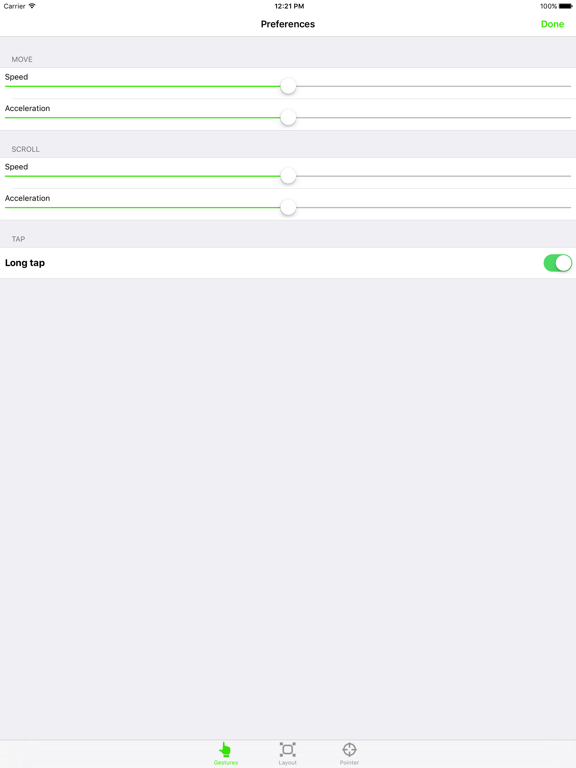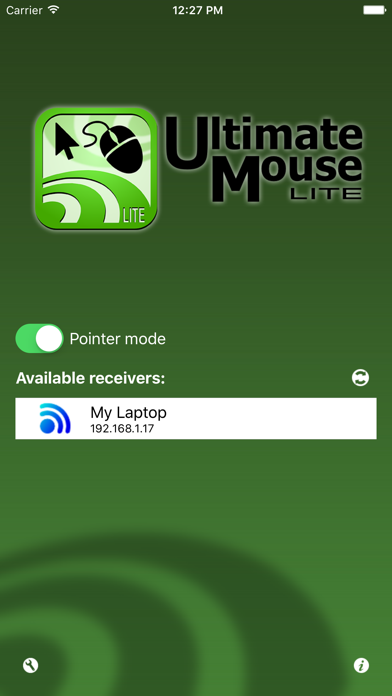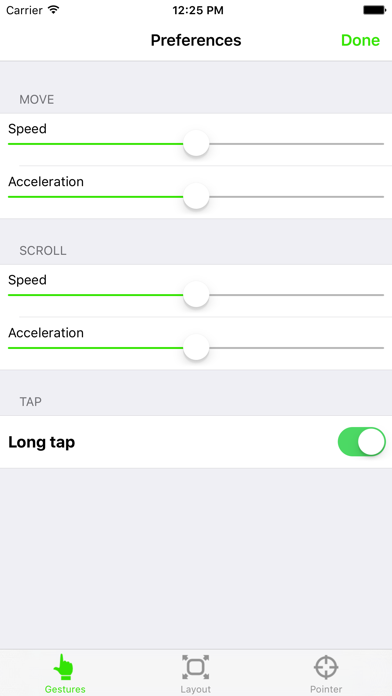Ultimate Mouse Lite
Free
1.4.4for iPhone, iPad and more
Age Rating
Ultimate Mouse Lite Screenshots
About Ultimate Mouse Lite
The BEST way to take control of your computer's mouse and keyboard wirelessly through wifi. Install the Ultimate Control Receiver program on your computer (PC, Mac or Linux) and select it from the list displayed on your iPhone.
***** - A must have application!
***** - The best choice in the App Store to control your mouse and keyboard!
In the "touch mode" the screen works as a touchpad. And thanks to the built in gestures, you can scroll, click by tapping or right-click performing a long press.
The "pointer mode" allows you to move your mouse by moving your phones in the air, similar to the Wii remote. This option is only available for iPhone 4 and 4S models, since a gyroscope sensor is required.
Enjoy the Ultimate Control experience!
*download the receiver program from "www.negusoft.com/ucontrol"
**This is the ad supported versión of the "Ultimate Mouse" app
***** - A must have application!
***** - The best choice in the App Store to control your mouse and keyboard!
In the "touch mode" the screen works as a touchpad. And thanks to the built in gestures, you can scroll, click by tapping or right-click performing a long press.
The "pointer mode" allows you to move your mouse by moving your phones in the air, similar to the Wii remote. This option is only available for iPhone 4 and 4S models, since a gyroscope sensor is required.
Enjoy the Ultimate Control experience!
*download the receiver program from "www.negusoft.com/ucontrol"
**This is the ad supported versión of the "Ultimate Mouse" app
Show More
What's New in the Latest Version 1.4.4
Last updated on Nov 8, 2017
Old Versions
This app has been updated by Apple to display the Apple Watch app icon.
- Updated UI
- iOS 11 support
- Updated UI
- iOS 11 support
Show More
Version History
1.4.4
Nov 8, 2017
This app has been updated by Apple to display the Apple Watch app icon.
- Updated UI
- iOS 11 support
- Updated UI
- iOS 11 support
1.4.2
Jan 21, 2013
- optimized for iPhone 5
- improved scrolling
- bug fix: crash on spanish language
- improved scrolling
- bug fix: crash on spanish language
1.4
Dec 16, 2012
- optimized for iPhone 5
- improved scrolling
- naming updated
- improved scrolling
- naming updated
1.3
Sep 27, 2012
- New app name
- New icon
- New landing screen
- Texts reviewed
- New icon
- New landing screen
- Texts reviewed
1.2.1
Aug 24, 2012
- Adapted for the new Ultimate Control Receiver
- Reconnection mechanism
- Redefined default
- Sensitivity and acceleration
- Pointer mode actions
- Reconnection mechanism
- Redefined default
- Sensitivity and acceleration
- Pointer mode actions
1.1
Jul 12, 2012
- Inproved scrolling
- Scrollbar added
- New layout settiings:
- button settings
- scrollbar settings
- full-screen mode
- keep screen on
- screen orientation selection
- Scrollbar added
- New layout settiings:
- button settings
- scrollbar settings
- full-screen mode
- keep screen on
- screen orientation selection
1.0.5
Jun 18, 2012
- Minor bug fix: long tap vibration issue
- Getting ready for the new Ultimate Control Agent version
- Getting ready for the new Ultimate Control Agent version
1.0.4
May 17, 2012
- Improved mouse precision and sensitivity
- Minor bug fixes
- Minor bug fixes
1.0.3
Apr 10, 2012
* (quick-fix: random click fail)
1.0.2
Mar 28, 2012
- Inproved settings
- Gesture settings
- Pointer settings
- Gesture settings
- Pointer settings
1.0.1
Mar 8, 2012
Clicking bug fixed
1.0
Feb 29, 2012
Ultimate Mouse Lite FAQ
Click here to learn how to download Ultimate Mouse Lite in restricted country or region.
Check the following list to see the minimum requirements of Ultimate Mouse Lite.
iPhone
Requires iOS 9.0 or later.
iPad
Requires iPadOS 9.0 or later.
iPod touch
Requires iOS 9.0 or later.
Ultimate Mouse Lite supports English, Spanish