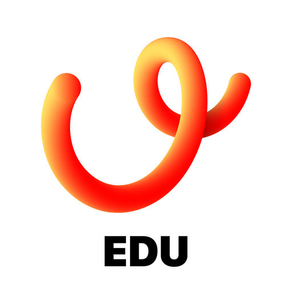
uMake: Education Edition
3D CAD Design for Schools
$9.99
1.5.2for iPhone, iPad
Age Rating
uMake: Education Edition Screenshots
About uMake: Education Edition
** Special Edition for Educational Purposes **
“It is quite magical to see how simply uMake works.”
–TechCrunch
Awarded 2015 iPad Pro App of the Year and Editor's Choice on the App Store, uMake lets CAD professionals and 3D Modeling enthusiasts create immersive 3D content on the go. Now with AR features, it is one of the easiest and most powerful 3D modeling and design apps available.
For the Pros out there, it all starts with a sketch. Create smooth and accurate vector based curves and surfaces using NURBS. Then batch export all of your design files and continue working on other CAD apps like SketchUp, Fusion360, Procreate, Concepts, Alias, Blender, Rhino, Adobe Photoshop, Illustrator or Autodesk’s Maya and 3ds Max. Give even more depth to your designs with the Apple Pencil on your iPad.
uMake Features Include:
• Easy to use drawing experience. Create accurate designs using dimensions, snap tools and more.
• Pressure sensitivity controls for the Apple Pencil
• Create mass modeling using Extrude, extrude along path, revolve and polar array tools.
• Symmetry and mirroring tools
• Importing reference photos or blueprints and working with them in uMake
• Layers and geometry grouping
• 250+ pre-made models to get you started
• In-App tutorials
• Exporting OBJ file format. STL support is coming soon.
and more!
Go from creating basic objects in 3D to designing complex models for any industry including architecture, transportation, industrial design, jewelry design game design, and or just for fun.
GET IN TOUCH:
We'd love to hear from you! If you have questions, feel free to e-mail us at hello@umake.xyz
Follow us on Facebook (@umake.xyz), Twitter (@uMakeXYZ), & Instagram (@umakexyz) for more updates.
For more information please visit: http://www.umake.xyz/legal/privacy
http://www.umake.xyz/legal/terms
“It is quite magical to see how simply uMake works.”
–TechCrunch
Awarded 2015 iPad Pro App of the Year and Editor's Choice on the App Store, uMake lets CAD professionals and 3D Modeling enthusiasts create immersive 3D content on the go. Now with AR features, it is one of the easiest and most powerful 3D modeling and design apps available.
For the Pros out there, it all starts with a sketch. Create smooth and accurate vector based curves and surfaces using NURBS. Then batch export all of your design files and continue working on other CAD apps like SketchUp, Fusion360, Procreate, Concepts, Alias, Blender, Rhino, Adobe Photoshop, Illustrator or Autodesk’s Maya and 3ds Max. Give even more depth to your designs with the Apple Pencil on your iPad.
uMake Features Include:
• Easy to use drawing experience. Create accurate designs using dimensions, snap tools and more.
• Pressure sensitivity controls for the Apple Pencil
• Create mass modeling using Extrude, extrude along path, revolve and polar array tools.
• Symmetry and mirroring tools
• Importing reference photos or blueprints and working with them in uMake
• Layers and geometry grouping
• 250+ pre-made models to get you started
• In-App tutorials
• Exporting OBJ file format. STL support is coming soon.
and more!
Go from creating basic objects in 3D to designing complex models for any industry including architecture, transportation, industrial design, jewelry design game design, and or just for fun.
GET IN TOUCH:
We'd love to hear from you! If you have questions, feel free to e-mail us at hello@umake.xyz
Follow us on Facebook (@umake.xyz), Twitter (@uMakeXYZ), & Instagram (@umakexyz) for more updates.
For more information please visit: http://www.umake.xyz/legal/privacy
http://www.umake.xyz/legal/terms
Show More
What's New in the Latest Version 1.5.2
Last updated on Jul 25, 2018
Old Versions
Thank you all for your support! Here's a new update with new features and great other improvements:
1. 'Files' app integration (iCloud, Google Drive, Dropbox and more) - now it's effortless for you to import and export files to and out of uMake.
From the file manager, tap on the 'Files' icon and start importing your IGES, STEP, OBJ and STL files.
2. Better Grid - we updated the grid to be more precise. We're also going to add few more options for it in next updates.
3. STL support - some of you asked for STL import/export for a long time, so here it is! If you use uMake for 3D printing, please share it with us and let us know!
4. User-Interface updates - we tweaked and refined some of the user-interface elements to make the design experience more focused and less cluttered. We're going to make more changes in next updates.
5. Bug and crashes fixes.
We would love to get your feedback! More great features are coming soon! Send us a note at: hello@umake.xyz
Thank you,
The uMake team
1. 'Files' app integration (iCloud, Google Drive, Dropbox and more) - now it's effortless for you to import and export files to and out of uMake.
From the file manager, tap on the 'Files' icon and start importing your IGES, STEP, OBJ and STL files.
2. Better Grid - we updated the grid to be more precise. We're also going to add few more options for it in next updates.
3. STL support - some of you asked for STL import/export for a long time, so here it is! If you use uMake for 3D printing, please share it with us and let us know!
4. User-Interface updates - we tweaked and refined some of the user-interface elements to make the design experience more focused and less cluttered. We're going to make more changes in next updates.
5. Bug and crashes fixes.
We would love to get your feedback! More great features are coming soon! Send us a note at: hello@umake.xyz
Thank you,
The uMake team
Show More
Version History
1.5.2
Jul 25, 2018
Thank you all for your support! Here's a new update with new features and great other improvements:
1. 'Files' app integration (iCloud, Google Drive, Dropbox and more) - now it's effortless for you to import and export files to and out of uMake.
From the file manager, tap on the 'Files' icon and start importing your IGES, STEP, OBJ and STL files.
2. Better Grid - we updated the grid to be more precise. We're also going to add few more options for it in next updates.
3. STL support - some of you asked for STL import/export for a long time, so here it is! If you use uMake for 3D printing, please share it with us and let us know!
4. User-Interface updates - we tweaked and refined some of the user-interface elements to make the design experience more focused and less cluttered. We're going to make more changes in next updates.
5. Bug and crashes fixes.
We would love to get your feedback! More great features are coming soon! Send us a note at: hello@umake.xyz
Thank you,
The uMake team
1. 'Files' app integration (iCloud, Google Drive, Dropbox and more) - now it's effortless for you to import and export files to and out of uMake.
From the file manager, tap on the 'Files' icon and start importing your IGES, STEP, OBJ and STL files.
2. Better Grid - we updated the grid to be more precise. We're also going to add few more options for it in next updates.
3. STL support - some of you asked for STL import/export for a long time, so here it is! If you use uMake for 3D printing, please share it with us and let us know!
4. User-Interface updates - we tweaked and refined some of the user-interface elements to make the design experience more focused and less cluttered. We're going to make more changes in next updates.
5. Bug and crashes fixes.
We would love to get your feedback! More great features are coming soon! Send us a note at: hello@umake.xyz
Thank you,
The uMake team
1.5.1
Jun 22, 2018
*** This is a special edition for educational purposes ***
This update includes a bug fix related to Apple Pencil.
Dear teachers and students, we would love to get your feedback at "hello@umake.xyz".
Please feel free to reach out with any question.
Thank you,
The uMake team
This update includes a bug fix related to Apple Pencil.
Dear teachers and students, we would love to get your feedback at "hello@umake.xyz".
Please feel free to reach out with any question.
Thank you,
The uMake team
1.5
Jun 20, 2018
uMake: Education Edition FAQ
Click here to learn how to download uMake: Education Edition in restricted country or region.
Check the following list to see the minimum requirements of uMake: Education Edition.
iPhone
iPad
uMake: Education Edition supports English























