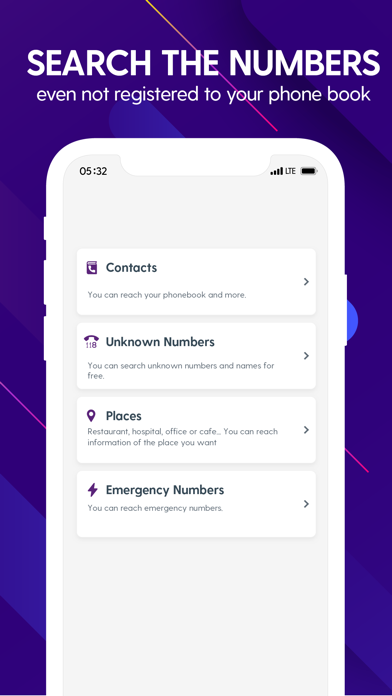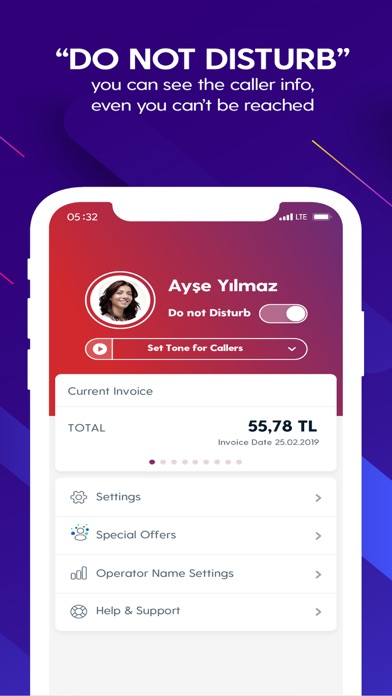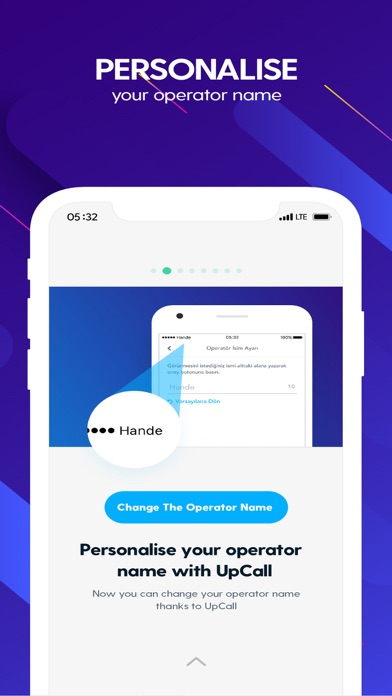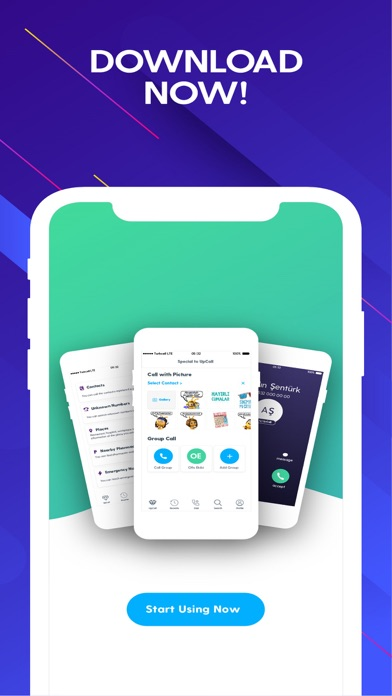UpCall
UpCall - Unknown Caller ID
Free
5.37for iPhone, iPod touch
7.5
85 Ratings
Turkcell Iletisim Hizmetleri A.S.
Developer
78.4 MB
Size
Feb 24, 2024
Update Date
Utilities
Category
4+
Age Rating
Age Rating
UpCall Screenshots
About UpCall
Dou you want to know who’s calling, even the number isn’t saved in your contacts?
Free UpCall application is the practical and safe solution to identify unknown numbers. When you receive a call from a Turkcell unknown number, you can find out who the caller is while your phone is ringing, you can query a Turkcell unknown number via the advanced search tool and reach the person you want to call easily.
In the UpCall application, in addition to unknown numbers, there are many different features; with the do not disturb feature, you can use your phone as if it is turned off when it is on, you can personalize the operator name with the operator name setting, you can choose a tone for the callers, you can add photos, stickers and notes to your calls.
DOU YOU WANT TO KNOW WHO IS CALLING?
When you get a call from a Turkcell number that is not saved in your contacts, you can see who is calling while your phone is ringing. The caller IDs appears on the screen if the callers have given permission to share their names.
YOU CAN ALSO CALL THE NUMBERS YOU DON'T KNOW
Now, your directory is not just made up of saved numbers, you can also find and call numbers you don't know. Thanks to UpCall, you can query a Turkcell number from a name and a name from a number. In addition, you can search for a place number by simply typing its name, view its location on the map, and draw a route.
LET THE OTHERS KNOW WHY YOU’RE CALLING!
By adding a photo, sticker and note to your call, you can tell the other party why you are calling while the phone is still ringing. In order to benefit from this feature, the application must be installed on the called one’s phone too.
BE AWARE OF SPAM CALLS
With UpCall, you can be informed of SPAM calls thanks to the warning on your screen.
BE UNREACHABLE WITH DO NOT DISTURB
If you want to be unreachable but at the same time keep your phone on, UpCall is the solution for you!
The callers will hear the announcement that "the person you are calling cannot be reached". But you can keep on using your phone and making calls.
CUSTOMIZE OPERATOR NAME
With UpCall, you can change the operator name on the screen of your mobile phone.
CHOOSE YOUR TONE FOR THE CALLERS
You can choose a tone for the callers that they can listen to while your phone is ringing. Thus, you can inform why you can’t pick up the phone.
ALL YOUR CALLS NOW ON ONE SCREEN
Unlike your phone's call screen, you can see all your calls on a single screen. For example, you can learn from your call records, who called you when your mobile is turned off or busy or when the called ones are reachable. You can receive service notifications for call services (KimAramış, CepAçık, ŞimdiAra, KimArıyor…etc) within the application instead of SMS. You must have a subscription to search services for this feature.
* This application can be used by all operator subscribers in Turkey. Some features are only available to Turkcell subscribers due to network restrictions.
For details and Frequently Asked Questions, you can visit https://www.turkcell.com.tr/servisler/upcall#sss
SUGGESTION: You can send all your suggestions about the application from the "SUGGESTION" section under the "HELP & SUGGESTION" menu in the application.
Free UpCall application is the practical and safe solution to identify unknown numbers. When you receive a call from a Turkcell unknown number, you can find out who the caller is while your phone is ringing, you can query a Turkcell unknown number via the advanced search tool and reach the person you want to call easily.
In the UpCall application, in addition to unknown numbers, there are many different features; with the do not disturb feature, you can use your phone as if it is turned off when it is on, you can personalize the operator name with the operator name setting, you can choose a tone for the callers, you can add photos, stickers and notes to your calls.
DOU YOU WANT TO KNOW WHO IS CALLING?
When you get a call from a Turkcell number that is not saved in your contacts, you can see who is calling while your phone is ringing. The caller IDs appears on the screen if the callers have given permission to share their names.
YOU CAN ALSO CALL THE NUMBERS YOU DON'T KNOW
Now, your directory is not just made up of saved numbers, you can also find and call numbers you don't know. Thanks to UpCall, you can query a Turkcell number from a name and a name from a number. In addition, you can search for a place number by simply typing its name, view its location on the map, and draw a route.
LET THE OTHERS KNOW WHY YOU’RE CALLING!
By adding a photo, sticker and note to your call, you can tell the other party why you are calling while the phone is still ringing. In order to benefit from this feature, the application must be installed on the called one’s phone too.
BE AWARE OF SPAM CALLS
With UpCall, you can be informed of SPAM calls thanks to the warning on your screen.
BE UNREACHABLE WITH DO NOT DISTURB
If you want to be unreachable but at the same time keep your phone on, UpCall is the solution for you!
The callers will hear the announcement that "the person you are calling cannot be reached". But you can keep on using your phone and making calls.
CUSTOMIZE OPERATOR NAME
With UpCall, you can change the operator name on the screen of your mobile phone.
CHOOSE YOUR TONE FOR THE CALLERS
You can choose a tone for the callers that they can listen to while your phone is ringing. Thus, you can inform why you can’t pick up the phone.
ALL YOUR CALLS NOW ON ONE SCREEN
Unlike your phone's call screen, you can see all your calls on a single screen. For example, you can learn from your call records, who called you when your mobile is turned off or busy or when the called ones are reachable. You can receive service notifications for call services (KimAramış, CepAçık, ŞimdiAra, KimArıyor…etc) within the application instead of SMS. You must have a subscription to search services for this feature.
* This application can be used by all operator subscribers in Turkey. Some features are only available to Turkcell subscribers due to network restrictions.
For details and Frequently Asked Questions, you can visit https://www.turkcell.com.tr/servisler/upcall#sss
SUGGESTION: You can send all your suggestions about the application from the "SUGGESTION" section under the "HELP & SUGGESTION" menu in the application.
Show More
What's New in the Latest Version 5.37
Last updated on Feb 24, 2024
Old Versions
We continue developing our application with the help of your recommendations.
You can communicate all suggestions and complaints using the "SUGGESTION" section under the "HELP & SUGGESTION" menu in the application.
You can communicate all suggestions and complaints using the "SUGGESTION" section under the "HELP & SUGGESTION" menu in the application.
Show More
Version History
5.37
Feb 24, 2024
We continue developing our application with the help of your recommendations.
You can communicate all suggestions and complaints using the "SUGGESTION" section under the "HELP & SUGGESTION" menu in the application.
You can communicate all suggestions and complaints using the "SUGGESTION" section under the "HELP & SUGGESTION" menu in the application.
5.36.1
Nov 17, 2023
We continue developing our application with the help of your recommendations.
You can communicate all suggestions and complaints using the “SUGGESTION” section under the “HELP & SUGGESTION” menu in the application.
You can communicate all suggestions and complaints using the “SUGGESTION” section under the “HELP & SUGGESTION” menu in the application.
5.35
Jul 18, 2023
We continue developing our application with the help of your recommendations.
You can communicate all suggestions and complaints using the “SUGGESTION” section under the “HELP & SUGGESTION” menu in the application.
You can communicate all suggestions and complaints using the “SUGGESTION” section under the “HELP & SUGGESTION” menu in the application.
5.34.1
Apr 26, 2022
We continue developing our application with the help of your recommendations.
You can communicate all suggestions and complaints using the “SUGGESTION” section under the “HELP & SUGGESTION” menu in the application.
You can communicate all suggestions and complaints using the “SUGGESTION” section under the “HELP & SUGGESTION” menu in the application.
5.34.0
Mar 5, 2022
We continue developing our application with the help of your recommendations.
You can communicate all suggestions and complaints using the “SUGGESTION” section under the “HELP & SUGGESTION” menu in the application.
You can communicate all suggestions and complaints using the “SUGGESTION” section under the “HELP & SUGGESTION” menu in the application.
5.33.0
Sep 24, 2021
We continue developing our application with the help of your recommendations.
You can communicate all suggestions and complaints using the “SUGGESTION” section under the “HELP & SUGGESTION” menu in the application.
You can communicate all suggestions and complaints using the “SUGGESTION” section under the “HELP & SUGGESTION” menu in the application.
5.32.0
Jun 14, 2021
We continue improving our application with the help of your recommendations. You can communicate all suggestions via "HELP & SUPPORT" section in the application.
5.31.0
May 6, 2021
We continue improving our application with the help of your recommendations. You can communicate all suggestions via "HELP & SUPPORT" section in the application.
5.30.0
Apr 20, 2021
We continue improving our application with the help of your recommendations. You can communicate all suggestions via "HELP & SUPPORT" section in the application.
5.29.0
Feb 17, 2021
We continue developing our application with the help of your recommendations. You can communicate all suggestions and complaints using the "CONTACT US" section under the "HELP & SUPPORT" menu in the application or you can take live support from "APPLICATION CONSULTANT".
5.28.0
Jan 5, 2021
We continue developing our application with the help of your recommendations.You can communicate all suggestions and complaints using the “CONTACT US” section under the “HELP & SUPPORT” menu in the application or you can take live support from “APPLICATION CONSULTANT”.
5.27.0
Dec 11, 2020
We continue developing our application with the help of your recommendations.
You can communicate all suggestions and complaints using the “CONTACT US” section under the “HELP & SUPPORT” menu in the application or you can take live support from “APPLICATION CONSULTANT”.
You can communicate all suggestions and complaints using the “CONTACT US” section under the “HELP & SUPPORT” menu in the application or you can take live support from “APPLICATION CONSULTANT”.
5.25.1
Oct 14, 2020
We continue developing our application with the help of your recommendations.
You can communicate all suggestions and complaints using the “CONTACT US” section under the “HELP & SUPPORT” menu in the application or you can take live support from “APPLICATION CONSULTANT”.
You can communicate all suggestions and complaints using the “CONTACT US” section under the “HELP & SUPPORT” menu in the application or you can take live support from “APPLICATION CONSULTANT”.
5.25.0
Sep 28, 2020
We continue developing our application with the help of your recommendations.
You can communicate all suggestions and complaints using the “CONTACT US” section under the “HELP & SUPPORT” menu in the application or you can take live support from “APPLICATION CONSULTANT”.
You can communicate all suggestions and complaints using the “CONTACT US” section under the “HELP & SUPPORT” menu in the application or you can take live support from “APPLICATION CONSULTANT”.
5.24
Sep 8, 2020
We continue developing our application with the help of your recommendations.
You can communicate all suggestions and complaints using the “CONTACT US” section under the “HELP & SUPPORT” menu in the application or you can take live support from “APPLICATION CONSULTANT”.
You can communicate all suggestions and complaints using the “CONTACT US” section under the “HELP & SUPPORT” menu in the application or you can take live support from “APPLICATION CONSULTANT”.
5.23.0
Aug 20, 2020
We continue developing our application with the help of your recommendations.
You can communicate all suggestions and complaints using the “CONTACT US” section under the “HELP & SUPPORT” menu in the application or you can take live support from “APPLICATION CONSULTANT”.
You can communicate all suggestions and complaints using the “CONTACT US” section under the “HELP & SUPPORT” menu in the application or you can take live support from “APPLICATION CONSULTANT”.
5.22.0
Jul 6, 2020
We continue developing our application with the help of your recommendations.
You can communicate all suggestions and complaints using the “CONTACT US” section under the “HELP & SUPPORT” menu in the application or you can take live support from “APPLICATION CONSULTANT”.
You can communicate all suggestions and complaints using the “CONTACT US” section under the “HELP & SUPPORT” menu in the application or you can take live support from “APPLICATION CONSULTANT”.
5.21.0
Jun 18, 2020
We continue developing our application with the help of your recommendations.
You can communicate all suggestions and complaints using the “CONTACT US” section under the “HELP & SUPPORT” menu in the application or you can take live support from “APPLICATION CONSULTANT”.
You can communicate all suggestions and complaints using the “CONTACT US” section under the “HELP & SUPPORT” menu in the application or you can take live support from “APPLICATION CONSULTANT”.
5.20.0
May 11, 2020
We continue developing our application with the help of your recommendations.
You can communicate all suggestions and complaints using the “CONTACT US” section under the “HELP & SUPPORT” menu in the application or you can take live support from “APPLICATION CONSULTANT”.
You can communicate all suggestions and complaints using the “CONTACT US” section under the “HELP & SUPPORT” menu in the application or you can take live support from “APPLICATION CONSULTANT”.
5.19.0
Apr 13, 2020
We continue developing our application with the help of your recommendations.
- When you get a call from an unknown number, before your phone starts ringing, you will receive a notification for Caller ID.
- You can also call ALO 184 Sağlık Bakanlığı İletişim Merkezi (SABİM) Danışma Hattı from Emergency numbers.
You can communicate all suggestions and complaints using the “CONTACT US” section under the “HELP & SUPPORT” menu in the application or you can take live support from “APPLICATION CONSULTANT”.
- When you get a call from an unknown number, before your phone starts ringing, you will receive a notification for Caller ID.
- You can also call ALO 184 Sağlık Bakanlığı İletişim Merkezi (SABİM) Danışma Hattı from Emergency numbers.
You can communicate all suggestions and complaints using the “CONTACT US” section under the “HELP & SUPPORT” menu in the application or you can take live support from “APPLICATION CONSULTANT”.
5.18.1
Mar 11, 2020
We continue developing our application with the help of your recommendations.
When you get a call from an unknown number, you will see the Caller ID before ringing by notification.
You can communicate all suggestions and complaints using the “CONTACT US” section under the “HELP & SUPPORT” menu in the application or you can take live support from “APPLICATION CONSULTANT”.
When you get a call from an unknown number, you will see the Caller ID before ringing by notification.
You can communicate all suggestions and complaints using the “CONTACT US” section under the “HELP & SUPPORT” menu in the application or you can take live support from “APPLICATION CONSULTANT”.
5.17.2
Jan 16, 2020
We continue developing our application with the help of your recommendations.
You can communicate all suggestions and complaints using the “CONTACT US” section under the “HELP & SUPPORT” menu in the application or you can take live support from “APPLICATION CONSULTANT”.
You can communicate all suggestions and complaints using the “CONTACT US” section under the “HELP & SUPPORT” menu in the application or you can take live support from “APPLICATION CONSULTANT”.
5.17.1
Jan 13, 2020
We continue developing our application with the help of your recommendations.
You can communicate all suggestions and complaints using the “CONTACT US” section under the “HELP & SUPPORT” menu in the application or you can take live support from “APPLICATION CONSULTANT”.
You can communicate all suggestions and complaints using the “CONTACT US” section under the “HELP & SUPPORT” menu in the application or you can take live support from “APPLICATION CONSULTANT”.
5.16.1
Dec 23, 2019
We continue developing our application with the help of your recommendations.
Do Not Disturb mode can be activated in Force Touch menu.
You can see favorites as a widget.
Pay For Me can be used in UpCall.
Ease-of-access is improved.
You can communicate all suggestions and complaints using the “CONTACT US” section under the “HELP & SUPPORT” menu in the application or you can take live support from “APPLICATION CONSULTANT”.
Do Not Disturb mode can be activated in Force Touch menu.
You can see favorites as a widget.
Pay For Me can be used in UpCall.
Ease-of-access is improved.
You can communicate all suggestions and complaints using the “CONTACT US” section under the “HELP & SUPPORT” menu in the application or you can take live support from “APPLICATION CONSULTANT”.
5.15.1
Dec 11, 2019
We continue developing our application with the help of your recommendations.
You may view the call records, of which callers' names found by UpCall during in-coming calls, at the Recents menu.
You can reach Upcall+ and Ad Blocking services under Special Offers section.
Commonly used feature Do Not Disturb now has reminder option.
You can communicate all suggestions and complaints using the “CONTACT US” section under the “HELP & SUPPORT” menu in the application or you can take live support from “APPLICATION CONSULTANT”.
You may view the call records, of which callers' names found by UpCall during in-coming calls, at the Recents menu.
You can reach Upcall+ and Ad Blocking services under Special Offers section.
Commonly used feature Do Not Disturb now has reminder option.
You can communicate all suggestions and complaints using the “CONTACT US” section under the “HELP & SUPPORT” menu in the application or you can take live support from “APPLICATION CONSULTANT”.
UpCall FAQ
Click here to learn how to download UpCall in restricted country or region.
Check the following list to see the minimum requirements of UpCall.
iPhone
Requires iOS 11.0 or later.
iPod touch
Requires iOS 11.0 or later.
UpCall supports English, Turkish