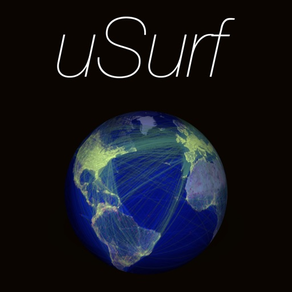
uSurf Universal
Free
6.4.1for iPhone, iPad and more
Age Rating
uSurf Universal Screenshots
About uSurf Universal
uSurf is a great web browsing application and can be used on any iOS device running iOS 9 and above.
uSurf was born with the concept of seemless split screen web browsing in mind.
uSurf can be used in split screen multitasking mode with iOS 9 so you are free to browse the web while working on something else.
uSurf has many of the same properties as a full fledged web browser making it great for anyone to use.
Simple navigation, loads of features, free download.
uSurf was born with the concept of seemless split screen web browsing in mind.
uSurf can be used in split screen multitasking mode with iOS 9 so you are free to browse the web while working on something else.
uSurf has many of the same properties as a full fledged web browser making it great for anyone to use.
Simple navigation, loads of features, free download.
Show More
What's New in the Latest Version 6.4.1
Last updated on Jun 13, 2022
Old Versions
6.4.1:
- Snowfall is dynamic! Snow will show and disappear based on months, no more updating the app for snow!
- On newer iOS Versions (13+) internet information will use an improved system, allowing for less wait time.
- Native iOS 15 Support
Note: App transparency - Please view the privacy policy link for information regarding app tracking transparency!
- Snowfall is dynamic! Snow will show and disappear based on months, no more updating the app for snow!
- On newer iOS Versions (13+) internet information will use an improved system, allowing for less wait time.
- Native iOS 15 Support
Note: App transparency - Please view the privacy policy link for information regarding app tracking transparency!
Show More
Version History
6.4.1
Jun 13, 2022
6.4.1:
- Snowfall is dynamic! Snow will show and disappear based on months, no more updating the app for snow!
- On newer iOS Versions (13+) internet information will use an improved system, allowing for less wait time.
- Native iOS 15 Support
Note: App transparency - Please view the privacy policy link for information regarding app tracking transparency!
- Snowfall is dynamic! Snow will show and disappear based on months, no more updating the app for snow!
- On newer iOS Versions (13+) internet information will use an improved system, allowing for less wait time.
- Native iOS 15 Support
Note: App transparency - Please view the privacy policy link for information regarding app tracking transparency!
6.4
Nov 18, 2020
6.4:
- Support for iOS 14
- Snow is back for the cold weather seasons!
- Changed the image behind the blur in settings
- Changed the blur to be dark for a better effect in settings
- Made changes to have the info labels populate better and have no more "blank" info labels.
- Made changes to how the currently running label works making it less prone to showing... the wrong version.
- Small behind the scenes changes.
- Support for iOS 14
- Snow is back for the cold weather seasons!
- Changed the image behind the blur in settings
- Changed the blur to be dark for a better effect in settings
- Made changes to have the info labels populate better and have no more "blank" info labels.
- Made changes to how the currently running label works making it less prone to showing... the wrong version.
- Small behind the scenes changes.
6.3.1
Mar 18, 2020
6.3.1:
- Removed snow.
- Removed festive icon
- Updated the background fetch for internet labels, this will result in less null labels and one less network call!
- Removed snow.
- Removed festive icon
- Updated the background fetch for internet labels, this will result in less null labels and one less network call!
6.3
Dec 5, 2019
6.3:
- Added snow falling to the info screen! Happy Holidays!
- Making the uSurf icon a little more festive...
- Fixed a bug on the iPhone where hitting privacy policy would open the sharesheet to share uSurf.
- Added snow falling to the info screen! Happy Holidays!
- Making the uSurf icon a little more festive...
- Fixed a bug on the iPhone where hitting privacy policy would open the sharesheet to share uSurf.
6.2
Nov 16, 2019
6.2:
- Updated the URL Bar to have a border around the text area when in light mode.
- Updates the search bar: Search bars now conform to the theme selected in the app instead of just being black and white!
- Updates to the way that uSurf fetches information about the app. This will result in less network calls and more information.
- Updated the URL Bar to have a border around the text area when in light mode.
- Updates the search bar: Search bars now conform to the theme selected in the app instead of just being black and white!
- Updates to the way that uSurf fetches information about the app. This will result in less network calls and more information.
6.1
Sep 20, 2019
6.1:
- Updated for iOS 13:
- Dark / Light Themes have been replaced by "System" for iOS 13
- Views on iPhone now are a slide view. You can dismiss them using home buttons or just slide down their navigation bar to go home
- Settings on iPad are also now a slide
- Transitions: Now on iPad with Split View only the selected web view will refresh saving on the amount of refreshes.
- Transitions: There are now smoother transitions when selecting history, tab, and bookmarked items.
- Bug improvements to theming
- Stability: A lot has been changed to make the uSurf use less bandwidth, memory, and processing power.
- Updated for iOS 13:
- Dark / Light Themes have been replaced by "System" for iOS 13
- Views on iPhone now are a slide view. You can dismiss them using home buttons or just slide down their navigation bar to go home
- Settings on iPad are also now a slide
- Transitions: Now on iPad with Split View only the selected web view will refresh saving on the amount of refreshes.
- Transitions: There are now smoother transitions when selecting history, tab, and bookmarked items.
- Bug improvements to theming
- Stability: A lot has been changed to make the uSurf use less bandwidth, memory, and processing power.
6
May 9, 2019
6.0 The Big One:
- A total rewrite: The app has been completely rewritten to be better optimized!
- WebKit: With WebKit features such as swipe navigation have been implemented
- ProgressBar: See how far the page is loaded with a new progress bar on the top of the webview.
- iPhone X Support: uSurf now supports iPhone X Style Devices
- iPad Pro Support: uSurf now supports iPad Pro (3rd Generation Devices)
- iPad: No more toolbar! Everything is now in the navigation bar!
- iPad: Portrait Split Screen!
- There are new icons all throughout the app!
- Long pressing the add button will allow you to add a bookmark, just pressing it will add a tab…
- Option to clear all history!
- Searching: You can now search through your history, tabs, and bookmarks!
- Better version information: A lot less mess ups when it comes to consistency with information
- Legacy: uSurf still works with legacy devices (going as far back as iOS 9)
- Ad Banners: To try and make a little bit of cash on the side I implemented a single ad banner on the bottom of the settings page. That's it.
- A total rewrite: The app has been completely rewritten to be better optimized!
- WebKit: With WebKit features such as swipe navigation have been implemented
- ProgressBar: See how far the page is loaded with a new progress bar on the top of the webview.
- iPhone X Support: uSurf now supports iPhone X Style Devices
- iPad Pro Support: uSurf now supports iPad Pro (3rd Generation Devices)
- iPad: No more toolbar! Everything is now in the navigation bar!
- iPad: Portrait Split Screen!
- There are new icons all throughout the app!
- Long pressing the add button will allow you to add a bookmark, just pressing it will add a tab…
- Option to clear all history!
- Searching: You can now search through your history, tabs, and bookmarks!
- Better version information: A lot less mess ups when it comes to consistency with information
- Legacy: uSurf still works with legacy devices (going as far back as iOS 9)
- Ad Banners: To try and make a little bit of cash on the side I implemented a single ad banner on the bottom of the settings page. That's it.
5.3.4
Dec 1, 2017
5.3.4(Current):
- It’s that time of year again! Snow is falling! Enjoy!
- Fixed a problem where on iPhone you could not change your homepage.
- It’s that time of year again! Snow is falling! Enjoy!
- Fixed a problem where on iPhone you could not change your homepage.
5.3.3
Nov 16, 2017
5.3.3(Current):
-Fixed Low Res Icons Rendering
-Fixed Icon Spacing
-Added it so that history from split view will add to generic history.
5.3.2:
-Added support for iPhone X
-Fixed an issue where icons might have loaded very large...
-Fixed issue where the share sheet would be off the screen...
-Fixed Low Res Icons Rendering
-Fixed Icon Spacing
-Added it so that history from split view will add to generic history.
5.3.2:
-Added support for iPhone X
-Fixed an issue where icons might have loaded very large...
-Fixed issue where the share sheet would be off the screen...
5.3.2
Nov 10, 2017
5.3.2:
-Added support for iPhone X
-Fixed an issue where icons might have loaded very large...
-Fixed issue where the share sheet would be off the screen...
-Added support for iPhone X
-Fixed an issue where icons might have loaded very large...
-Fixed issue where the share sheet would be off the screen...
5.3.1
Apr 17, 2017
5.3.1:
-Would you look at that the snow has melted!
-Would you look at that the snow has melted!
5.3
Dec 17, 2016
What's New?
5.3 (Current):
Holiday Update Time!
-Added snow falling in various parts around the application
-New icon to make it a little more holiday-ish
-The green theme is back! Holidays only!
-Fixed multiple theming issues.
-Fixed Multiple Issues With layout.
5.3 (Current):
Holiday Update Time!
-Added snow falling in various parts around the application
-New icon to make it a little more holiday-ish
-The green theme is back! Holidays only!
-Fixed multiple theming issues.
-Fixed Multiple Issues With layout.
5.2.2
Oct 14, 2016
5.2.1 (Current):
-Unfortunately we had to change how we pull information for uApps news and the newest version. This is because of DropBox and now GOOGLE (our old hosting) discontinuing public HTML rendering so we changed host. All older apps will stop seeing the messages.
-Unfortunately we had to change how we pull information for uApps news and the newest version. This is because of DropBox and now GOOGLE (our old hosting) discontinuing public HTML rendering so we changed host. All older apps will stop seeing the messages.
5.2.1
Sep 6, 2016
5.2.1 (Current):
-Unfortunately we had to change how we pull information for uApps news and the newest version. This is because of DropBox (our old hosting) discontinuing public HTML rendering so we changed host. All older apps will stop seeing the messages October 1st.
-Fixed "Download uTime" theme error.
-Unfortunately we had to change how we pull information for uApps news and the newest version. This is because of DropBox (our old hosting) discontinuing public HTML rendering so we changed host. All older apps will stop seeing the messages October 1st.
-Fixed "Download uTime" theme error.
5.2
Jul 9, 2016
Current Version 5.2:
-Added button to download uTime
-New font around the map to match other uApps apps.
-Added a popover view to change the homepage (iPad)
-Fixed issue with iPad and portrait fullscreen.
-UI Fixes (other than font changes)
-Added button to download uTime
-New font around the map to match other uApps apps.
-Added a popover view to change the homepage (iPad)
-Fixed issue with iPad and portrait fullscreen.
-UI Fixes (other than font changes)
5.1
Jun 13, 2016
Current Version 5.1:
-Added open in Safari to iPhone Share Sheet.
-Replaced Home with Single Square for Settings View.
-URL Field Will Clear Text When You Tap It!
-Split Tabs into iPhone and iPad Sections.
-Made it so share sheet follows theming rules.
-Fixed issue when switching to light theme the tables had the previous themes color…
-Fixed Issue Where Adding A Tab in Split Screen didn’t add it to iCloud…
-Fixed issue where adding a bookmark in split screen did nothing…
-Added open in Safari to iPhone Share Sheet.
-Replaced Home with Single Square for Settings View.
-URL Field Will Clear Text When You Tap It!
-Split Tabs into iPhone and iPad Sections.
-Made it so share sheet follows theming rules.
-Fixed issue when switching to light theme the tables had the previous themes color…
-Fixed Issue Where Adding A Tab in Split Screen didn’t add it to iCloud…
-Fixed issue where adding a bookmark in split screen did nothing…
5.0.1
Jun 2, 2016
Version 5.0.1:
-Fixed issue when choosing a history item on iPhone would bring up the iPad UI….
Version 5:
-Added iCloud Syncing For Bookmarks!
-Added iCloud Syncing For Tabs!
-Home Screen *Can* be Synced With iCloud!
-iCloud Syncing Also Works For Split-Screen!
-Added Themes to Tab View.
-Added Themes to Bookmark View.
-Added Themes to History View.
-Fixed theming issues with first time setup — Oops.
-Fixed the positioning of the left history button in split screen.
-Fixed issue with rotating the iPad and full screen.
-Fixed issue with the blur view (iPad Settings).
-Fixed issue where hitting “Close” on history view would bring you to split screen somehow (iPhone).
-Fixed issue when changing orientation will cause the homepage view to be off centered (iPad).
-Fixed Issue where going to change the homepage will result in a blank browser window on return (iPhone)
-Fixed issue when choosing a history item on iPhone would bring up the iPad UI….
Version 5:
-Added iCloud Syncing For Bookmarks!
-Added iCloud Syncing For Tabs!
-Home Screen *Can* be Synced With iCloud!
-iCloud Syncing Also Works For Split-Screen!
-Added Themes to Tab View.
-Added Themes to Bookmark View.
-Added Themes to History View.
-Fixed theming issues with first time setup — Oops.
-Fixed the positioning of the left history button in split screen.
-Fixed issue with rotating the iPad and full screen.
-Fixed issue with the blur view (iPad Settings).
-Fixed issue where hitting “Close” on history view would bring you to split screen somehow (iPhone).
-Fixed issue when changing orientation will cause the homepage view to be off centered (iPad).
-Fixed Issue where going to change the homepage will result in a blank browser window on return (iPhone)
5
Apr 28, 2016
Time For Some New Mechanics!
Version 5:
-Added iCloud Syncing For Bookmarks!
-Added iCloud Syncing For Tabs!
-Home Screen *Can* be Synced With iCloud!
-iCloud Syncing Also Works For Split-Screen!
-Added Themes to Tab View.
-Added Themes to Bookmark View.
-Added Themes to History View.
-Fixed theming issues with first time setup — Oops.
-Fixed the positioning of the left history button in split screen.
-Fixed issue with rotating the iPad and full screen.
-Fixed issue with the blur view (iPad Settings).
-Fixed issue where hitting “Close” on history view would bring you to split screen somehow (iPhone).
-Fixed issue when changing orientation will cause the homepage view to be off centered (iPad).
-Fixed Issue where going to change the homepage will result in a blank browser window on return (iPhone)
Version 5:
-Added iCloud Syncing For Bookmarks!
-Added iCloud Syncing For Tabs!
-Home Screen *Can* be Synced With iCloud!
-iCloud Syncing Also Works For Split-Screen!
-Added Themes to Tab View.
-Added Themes to Bookmark View.
-Added Themes to History View.
-Fixed theming issues with first time setup — Oops.
-Fixed the positioning of the left history button in split screen.
-Fixed issue with rotating the iPad and full screen.
-Fixed issue with the blur view (iPad Settings).
-Fixed issue where hitting “Close” on history view would bring you to split screen somehow (iPhone).
-Fixed issue when changing orientation will cause the homepage view to be off centered (iPad).
-Fixed Issue where going to change the homepage will result in a blank browser window on return (iPhone)
4.2.1
Apr 5, 2016
What's New?
4.2.1:
-Added a new icon for split screen (half square).
-Added a new icon for single screen (Full Square)
-UI Fixes
4.2:
Time to give split screen some love…
-Added history to split screen
-Added retina icons to split screen
-Added Tab View To Split Screen!
-Fixed issue when changing orientation in split-screen the share sheet would move…
-Fixed issue when sharing on split screen iPad the Twitter and Facebook icons weren’t there.
4.2.1:
-Added a new icon for split screen (half square).
-Added a new icon for single screen (Full Square)
-UI Fixes
4.2:
Time to give split screen some love…
-Added history to split screen
-Added retina icons to split screen
-Added Tab View To Split Screen!
-Fixed issue when changing orientation in split-screen the share sheet would move…
-Fixed issue when sharing on split screen iPad the Twitter and Facebook icons weren’t there.
4.2
Mar 17, 2016
What's New?
4.2:
Time to give split screen some love…
-Added history to split screen
-Added retina icons to split screen
-Added Tab View to Split Screen!
-Fixed issue when changing orientation in split-screen the share sheet would move…
-Fixed issue when sharing on split screen iPad the Twitter and Facebook icons weren’t there.
4.2:
Time to give split screen some love…
-Added history to split screen
-Added retina icons to split screen
-Added Tab View to Split Screen!
-Fixed issue when changing orientation in split-screen the share sheet would move…
-Fixed issue when sharing on split screen iPad the Twitter and Facebook icons weren’t there.
4.1
Mar 11, 2016
4.1:
-Removed Snow (Time for some warm weather!)
-Changed Icon (The old one wasn’t doing it for me)
-Made it so when you add a bookmark the current URL Shows in the field
-Adding a new tab will now bring you back to your homepage and show that you have added a tab.
-Added share sheet to iPhone 4s/5(s)
-Enough of the icons not being retina, I have made the icons higher quality (will be in split screen soon I promise)!
-Added new sharing icons for Facebook and twitter.
-Fixed issue on iPhone where back and forward gesture arrows wouldn’t show.
-Fixed issue with changing the home page on iPhone
-Fixed issue with auto-correct and adding a bookmark
-UI Fixes and additions.
-Added back support for iOS 8!
-Removed Snow (Time for some warm weather!)
-Changed Icon (The old one wasn’t doing it for me)
-Made it so when you add a bookmark the current URL Shows in the field
-Adding a new tab will now bring you back to your homepage and show that you have added a tab.
-Added share sheet to iPhone 4s/5(s)
-Enough of the icons not being retina, I have made the icons higher quality (will be in split screen soon I promise)!
-Added new sharing icons for Facebook and twitter.
-Fixed issue on iPhone where back and forward gesture arrows wouldn’t show.
-Fixed issue with changing the home page on iPhone
-Fixed issue with auto-correct and adding a bookmark
-UI Fixes and additions.
-Added back support for iOS 8!
4.0.1
Feb 18, 2016
4.0.1:
-Fixed issue with fullscreen and iPhone laying flat...(oops?)
-Fixed issue with iPad Share and Support Buttons
-Fixed issue with blur sheet for homepage (iPad Pro)
4.0:
-Added new icons for various things around the app!
-Added full screen browsing to iPhone in Landscape Mode!
-Added Option For Full Screen Browsing on iPad (Landscape)!
-Added buttons in views for split screen users(finally).
-Starting to incorporate 3D Touch (iPhone 6S/6S+)
-Added the ability to have a home page
-Added some neat little animations with our new features!(This actually took a lot of time so I wanted to make it known)
-For iPhone 6 and higher there is a new share sheet!
-Fixed animations with share sheet!
-Fixed issues with the right URL Bar…
-Fixed issues with the setting layout (iPhone 4 and 5)
-The snow will be sticking around for now!
-Fixed issue with fullscreen and iPhone laying flat...(oops?)
-Fixed issue with iPad Share and Support Buttons
-Fixed issue with blur sheet for homepage (iPad Pro)
4.0:
-Added new icons for various things around the app!
-Added full screen browsing to iPhone in Landscape Mode!
-Added Option For Full Screen Browsing on iPad (Landscape)!
-Added buttons in views for split screen users(finally).
-Starting to incorporate 3D Touch (iPhone 6S/6S+)
-Added the ability to have a home page
-Added some neat little animations with our new features!(This actually took a lot of time so I wanted to make it known)
-For iPhone 6 and higher there is a new share sheet!
-Fixed animations with share sheet!
-Fixed issues with the right URL Bar…
-Fixed issues with the setting layout (iPhone 4 and 5)
-The snow will be sticking around for now!
4.0
Feb 4, 2016
Time for some upgrades…
4.0:
-Added new icons for various things around the app!
-Added full screen browsing to iPhone in Landscape Mode!
-Added Option For Full Screen Browsing on iPad (Landscape)!
-Added buttons in views for split screen users(finally).
-Starting to incorporate 3D Touch (iPhone 6S/6S+)
-Added the ability to have a home page
-Added some neat little animations with our new features!(This actually took a lot of time so I wanted to make it known)
-For iPhone 6 and higher there is a new share sheet!
-Fixed animations with share sheet!
-Fixed issues with the right URL Bar…
-Fixed issues with the setting layout (iPhone 4 and 5)
-The snow will be sticking around for now!
4.0:
-Added new icons for various things around the app!
-Added full screen browsing to iPhone in Landscape Mode!
-Added Option For Full Screen Browsing on iPad (Landscape)!
-Added buttons in views for split screen users(finally).
-Starting to incorporate 3D Touch (iPhone 6S/6S+)
-Added the ability to have a home page
-Added some neat little animations with our new features!(This actually took a lot of time so I wanted to make it known)
-For iPhone 6 and higher there is a new share sheet!
-Fixed animations with share sheet!
-Fixed issues with the right URL Bar…
-Fixed issues with the setting layout (iPhone 4 and 5)
-The snow will be sticking around for now!
3.2.1
Jan 27, 2016
The First 2016 Update(3.2.1)!
-Decided to remove the green theme because it was hard to see.
-Keeping the snow throughout the winter!
-Brought back the old icon
-Speed improvements
-UI Improvements
-Decided to remove the green theme because it was hard to see.
-Keeping the snow throughout the winter!
-Brought back the old icon
-Speed improvements
-UI Improvements
3.2
Dec 9, 2015
Happy Holidays From uApps!
What's New:
3.2
-Added Green Theme For A More Holiday Vibe
-Added snow into our info panel because Winter
-Changed the icon to be a little more holiday oriented.
-Must have iOS 9 for the snow to run…
-Fixed the issue where the textField for iPhone would not scroll to the top.
-Minor UI Changes
What's New:
3.2
-Added Green Theme For A More Holiday Vibe
-Added snow into our info panel because Winter
-Changed the icon to be a little more holiday oriented.
-Must have iOS 9 for the snow to run…
-Fixed the issue where the textField for iPhone would not scroll to the top.
-Minor UI Changes
uSurf Universal FAQ
Click here to learn how to download uSurf Universal in restricted country or region.
Check the following list to see the minimum requirements of uSurf Universal.
iPhone
Requires iOS 9.0 or later.
iPad
Requires iPadOS 9.0 or later.
iPod touch
Requires iOS 9.0 or later.
uSurf Universal supports English




















