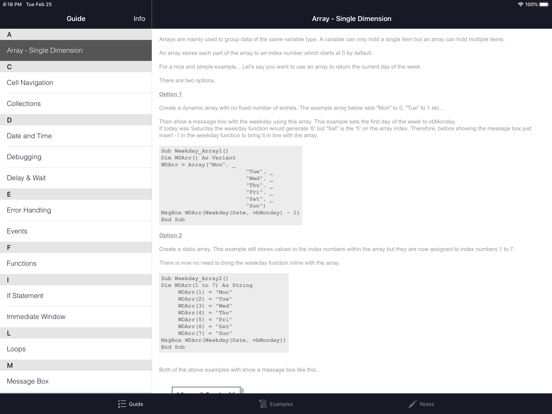VBA Guide For Excel
$1.99
5.0for iPhone, iPad and more
Age Rating
VBA Guide For Excel Screenshots
About VBA Guide For Excel
"VBA Guide For Excel really delivers very useful and simplified content for those who do not know this programming language, making you increasingly more efficient at using Microsoft Excel. If you are a regular user of this software, I would highly recommend downloading this app on your iPhone or iPad for easy reference."
- AppPicker.com
VBA Guide For Excel explains some of the basic and key functions of Microsoft Excel VBA and also contains handy sample Excel macro's for whenever you may need them when building projects in Excel.
There are several Excel macro's in this app that show you how to send an email, how to find the last modified file in a folder and many more.
The macro examples pages have images which can be shown by swiping the text to the right.
Example macro's can be exported via the iOS share sheet.
Guide Pages:
> Cell Navigation
> Sheets & Workbooks
> Variables
> If Statement
> Select Case Statement
> Error Handling
> Loops
> Worksheet Functions
> Functions
> References
> Offset Function
> Message Box
> Delay & Wait
> Single Dimension Array
> Date and Time
> VBA Editor Tips
> Debugging
> Events
> Collections
> Screen Updating
> SendKeys
> OnTime Function
> Subroutines
Example Pages: All with export options
> AutoFilter - Copy
> AutoFilter - Delete
> Clear Pivot Table Cache
> Count Files In Folder
> Download Files
> Email - Advanced
> Email - Basic
> Email - Sheet
> Email - Range to HTML
> File Properties
> Find Last Modified File
> Last row or column
> Lookup
> Loop through Files In Folder
> Create and/or Open Folder In Explorer
> Open (and interact with) Internet Explorer
> Open (and add data to) MS Word
> Get PC or Windows Username
> Replace Characters
> Screenshot (save as an image)
> Read and Write .txt files
> Zip Folder - Add Files
> Zip Folder - Extract Files
> Database - Create
> Database - New Record
> Database - Find Record
> Database - Update Record
> Database - Delete Record
> Get Email info from Outlook
> Open Any File
> Files and Folders - Copy
> Files and Folders - Move
> Files and Folders - Delete
> Shell Commands
Universal app compatible with iPhone and iPad.
On Facebook, like the 'VBA Guide for Excel' page for the latest news and updates.
Please leave a review. All feedback is welcome and can be sent from within the app.
- AppPicker.com
VBA Guide For Excel explains some of the basic and key functions of Microsoft Excel VBA and also contains handy sample Excel macro's for whenever you may need them when building projects in Excel.
There are several Excel macro's in this app that show you how to send an email, how to find the last modified file in a folder and many more.
The macro examples pages have images which can be shown by swiping the text to the right.
Example macro's can be exported via the iOS share sheet.
Guide Pages:
> Cell Navigation
> Sheets & Workbooks
> Variables
> If Statement
> Select Case Statement
> Error Handling
> Loops
> Worksheet Functions
> Functions
> References
> Offset Function
> Message Box
> Delay & Wait
> Single Dimension Array
> Date and Time
> VBA Editor Tips
> Debugging
> Events
> Collections
> Screen Updating
> SendKeys
> OnTime Function
> Subroutines
Example Pages: All with export options
> AutoFilter - Copy
> AutoFilter - Delete
> Clear Pivot Table Cache
> Count Files In Folder
> Download Files
> Email - Advanced
> Email - Basic
> Email - Sheet
> Email - Range to HTML
> File Properties
> Find Last Modified File
> Last row or column
> Lookup
> Loop through Files In Folder
> Create and/or Open Folder In Explorer
> Open (and interact with) Internet Explorer
> Open (and add data to) MS Word
> Get PC or Windows Username
> Replace Characters
> Screenshot (save as an image)
> Read and Write .txt files
> Zip Folder - Add Files
> Zip Folder - Extract Files
> Database - Create
> Database - New Record
> Database - Find Record
> Database - Update Record
> Database - Delete Record
> Get Email info from Outlook
> Open Any File
> Files and Folders - Copy
> Files and Folders - Move
> Files and Folders - Delete
> Shell Commands
Universal app compatible with iPhone and iPad.
On Facebook, like the 'VBA Guide for Excel' page for the latest news and updates.
Please leave a review. All feedback is welcome and can be sent from within the app.
Show More
What's New in the Latest Version 5.0
Last updated on Feb 26, 2020
Old Versions
- Rebuilt from the ground up in Swift and with a new design.
- Supports dark mode (iOS 13.0+).
- All images in the guide pages are from the latest version of Excel.
- Supports dark mode (iOS 13.0+).
- All images in the guide pages are from the latest version of Excel.
Show More
Version History
5.0
Feb 26, 2020
- Rebuilt from the ground up in Swift and with a new design.
- Supports dark mode (iOS 13.0+).
- All images in the guide pages are from the latest version of Excel.
- Supports dark mode (iOS 13.0+).
- All images in the guide pages are from the latest version of Excel.
4.0
Nov 7, 2018
- Updated to fit all iOS devices including the iPhone XS, iPhone XS Max, iPhone XR and all iPad models including the new iPad Pro.
- All sharing options now use the default share sheet.
- Send/Cancel buttons on share pages no longer show as white text.
- New icon.
- Added privacy policy.
- Bug fixes.
- All sharing options now use the default share sheet.
- Send/Cancel buttons on share pages no longer show as white text.
- New icon.
- Added privacy policy.
- Bug fixes.
3.3
Nov 7, 2014
> New guide -> OnTime
> New guide -> Subroutines
> New example -> Last Row or Column
> Added support for iPhone 6 and iPhone 6 Plus.
On Facebook, like the 'VBA Guide for Excel' page for the latest news and updates.
If you're enjoying the app please leave (or update) a review.
If you have any suggestions or if there are any features you would like to see in future updates please email me using the link within the app.
> New guide -> Subroutines
> New example -> Last Row or Column
> Added support for iPhone 6 and iPhone 6 Plus.
On Facebook, like the 'VBA Guide for Excel' page for the latest news and updates.
If you're enjoying the app please leave (or update) a review.
If you have any suggestions or if there are any features you would like to see in future updates please email me using the link within the app.
3.2
May 12, 2014
Search Results:
> You can now search the Guide pages and Examples using the search bar at the top of each contents page.
Easier Export Options:
> Examples macros and your own notes can now be exported from the contents pages. Press and hold on the cell and the export options will appear without the page opening.
New Guide page:
> SendKeys
New Examples:
> Files and Folders - Copy
> Files and Folders - Move
> Files and Folders - Delete
> Shell Commands
If you have any more suggestions please email me from within the app.
If you're enjoying the app please leave a review/rating. They all help!
> You can now search the Guide pages and Examples using the search bar at the top of each contents page.
Easier Export Options:
> Examples macros and your own notes can now be exported from the contents pages. Press and hold on the cell and the export options will appear without the page opening.
New Guide page:
> SendKeys
New Examples:
> Files and Folders - Copy
> Files and Folders - Move
> Files and Folders - Delete
> Shell Commands
If you have any more suggestions please email me from within the app.
If you're enjoying the app please leave a review/rating. They all help!
3.1
Apr 2, 2014
Guide pages:
> VBA code is now highlighted with a light grey background.
> VBA code is also indented where needed for easier reading.
If you have any more suggestions please email me from within the app.
If you're enjoying the app please leave a review/rating. They all help!
> VBA code is now highlighted with a light grey background.
> VBA code is also indented where needed for easier reading.
If you have any more suggestions please email me from within the app.
If you're enjoying the app please leave a review/rating. They all help!
3.0
Mar 27, 2014
Nice big update!
New notes section:
> Now you can keep all your sample code and snippets in the app, all of which, have the same exporting options as the built in example macro's.
New Guide Pages:
> Events
> Collections
> Screen Updating
New Examples:
> Get Email info from Outlook
> Open Any File
> Google Maps API
Other Improvements:
> Guide and Example macros now sorted alphabetically
If you're enjoying the app please leave a review/rating. They all help!
If you have any suggestions or would like to see any new features please email me from within the app.
New notes section:
> Now you can keep all your sample code and snippets in the app, all of which, have the same exporting options as the built in example macro's.
New Guide Pages:
> Events
> Collections
> Screen Updating
New Examples:
> Get Email info from Outlook
> Open Any File
> Google Maps API
Other Improvements:
> Guide and Example macros now sorted alphabetically
If you're enjoying the app please leave a review/rating. They all help!
If you have any suggestions or would like to see any new features please email me from within the app.
2.3
Jan 16, 2014
Updated UI
New Guide pages.
> Date and Time
> VBA Editor Tips
> Debugging
New Example Macros
> Zip Folder - Add Files
> Zip Folder - Extract Files
> Database - Create
> Database - New Record
> Database - Find Record
> Database - Update Record
> Database - Delete Record
Please leave a review or update your original review. All reviews are a massive help.
As always, all feedback is welcome and can be sent from within the app.
New Guide pages.
> Date and Time
> VBA Editor Tips
> Debugging
New Example Macros
> Zip Folder - Add Files
> Zip Folder - Extract Files
> Database - Create
> Database - New Record
> Database - Find Record
> Database - Update Record
> Database - Delete Record
Please leave a review or update your original review. All reviews are a massive help.
As always, all feedback is welcome and can be sent from within the app.
2.2
Nov 14, 2013
New Example - Open MS Word
New Guide - Single Dimension Arrays
*Bug fix for Guide section for iPhone 4/4S users.
Please leave a review or update your original review.
As always, all feedback is welcome and can be sent from within the app.
New Guide - Single Dimension Arrays
*Bug fix for Guide section for iPhone 4/4S users.
Please leave a review or update your original review.
As always, all feedback is welcome and can be sent from within the app.
2.1
Nov 6, 2013
* Re-designed guide section. Now includes text formatting and animations for better guidance.
* New guide sections added.
- Message Boxes
- Wait & Delay
* New sample macros added.
- Download Files
- Email - Range to HTML Table
- Loop through files
- Read from & Write to .txt files.
* Improved sharing options.
Please leave a review or update your original review.
As always, all feedback is welcome and can be sent from within the app.
* New guide sections added.
- Message Boxes
- Wait & Delay
* New sample macros added.
- Download Files
- Email - Range to HTML Table
- Loop through files
- Read from & Write to .txt files.
* Improved sharing options.
Please leave a review or update your original review.
As always, all feedback is welcome and can be sent from within the app.
2.0
Sep 25, 2013
Updated for iOS7 - New clean look!
New export options.
- Example macros can now be emailed as a .txt file attachment.
- Example macros can be exported as a .txt file to other compatible apps on your device.
New example macro.
Screenshot - Shows you how to save a set range as a JPEG image within a folder.
Please leave a review or update your original review.
As always, all feedback is welcome and can be sent from within the app.
New export options.
- Example macros can now be emailed as a .txt file attachment.
- Example macros can be exported as a .txt file to other compatible apps on your device.
New example macro.
Screenshot - Shows you how to save a set range as a JPEG image within a folder.
Please leave a review or update your original review.
As always, all feedback is welcome and can be sent from within the app.
1.2
Jul 21, 2013
- Theme redesign for easier reading.
- Offset function guide.
- Interact with Internet Explorer example macro.
If you're enjoying this app please leave a review.
Thanks to Geoff Barnes and Mark Merrell for their input towards this update!
- Offset function guide.
- Interact with Internet Explorer example macro.
If you're enjoying this app please leave a review.
Thanks to Geoff Barnes and Mark Merrell for their input towards this update!
1.1
Jun 12, 2013
New Guide section added.
1.0
May 14, 2013
VBA Guide For Excel FAQ
VBA Guide For Excel is available in regions other than the following restricted countries:
Grenada
VBA Guide For Excel supports English
Click here to learn how to download VBA Guide For Excel in restricted country or region.
Check the following list to see the minimum requirements of VBA Guide For Excel.
iPhone
Requires iOS 12.0 or later.
iPad
Requires iPadOS 12.0 or later.
iPod touch
Requires iOS 12.0 or later.