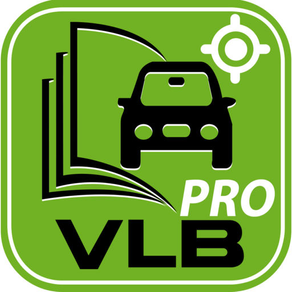
Vehicle Log Book GPS PRO
$1.99
3.1for iPhone
Age Rating
Vehicle Log Book GPS PRO Screenshots
About Vehicle Log Book GPS PRO
Vehicle Log Book PRO is your ultimate vehicle travel TAX companion for business or private use - recording all vehicle travel needs has never been so straight forward!
VLB offers the fastest, easiest way to record travel and receipts for your vehicle.
The VLB App can be used anywhere in the world with less taps and quicker trips.
The app now comes with a new layout and more advanced features. Vehicle Log Book has never been faster or easier to use, all designed to make your trip seamless.
For a one off cost VLB PRO is the easiest way to use, edit logs and record receipts. VLB Pro is free of advertisements.
User-friendly control menu for easy navigation
-Everything at your fingertips to commence your trip
Starting a journey is simple in just 2 quick steps
- Simply pre-set your regular start and stop locations and the VLB app will take care of the rest
- Time and location recording in addition to mileage/kilometer usage available
- Record your odometer trip for your personal or business travel with the GPS feature to record your travel automatically or you have the choice to enter the data manually
- VBL allows you to record multiple vehicle trips.
It really is as easy as pressing start, and your trip is tracked automatically
- No more small images and hard to tap screens, designed especially with extra sensitivity for all users
And when you are done, simple press Stop. Your trip is recorded
- Once set up, tapping Start and Stop is all you need to do on your trip, as this program works in the background of your phone (it does not interrupt with any other apps). When your trip is complete,
tap Stop and the kms/m are recorded into that log, easy!
Clear, concise summary report
- Now with enhanced reporting features, you are able to custom reporting to your needs.
- You will be able to compile complete summaries and statistics of costs, for as many vehicles as they like.
Export detailed reports with a tap of the screen, just like that!
- Email your trip summary and itemised details (PDF or EXCEL format) by day, week or custom dates.
Need to review your past logs? Your choice is simple
- The easy to view trip menu allows you to review previous trips, update and add missed entries. Whether you want to view the day’s trip, a summary of all trips or more detail, the options are all there.
Receipts are captured with the camera and recorded instantly
- No more loose receipts in your glove box. Record your fuel and other car related receipts by selecting the vehicle and take a photograph.
Easy to navigate settings that have been tailored to your needs
- Everything you need to adjust your settings to tailor your trip will be found here. You can use in any country, can set and record in Kilometers or Miles
- Supports multiple date formats [dd/mm/yyyy – mm/dd/yyyy]
Back up to Dropbox feature
- Unlike many other apps, Vehicle Log Book allows you to backup and restore all your data to Dropbox
*Australian users may be required to keep a logbook for TAX purposes. Vehicle Log Book will generate logs based on Australian Tax Office (ATO) requirements around Fringe Benefits Tax (FBT) – Simply Log,
Generate and Submit.
Please note: Continued use of GPS running in the background can dramatically decrease battery life.
Please also note: Enable GPS and cellular data for best results
Support:
For more information regarding installation, support enquiries and FAQs please visit http://www.vehiclebook.net/faq.php
Found a bug, have a question or want to see something we don’t have?
Please let us know at feedback@vehiclebook.com.au
Please note: Continued use of GPS running in the background can dramatically decrease battery life.
Please also note: Enable GPS and cellular data for best results
VLB offers the fastest, easiest way to record travel and receipts for your vehicle.
The VLB App can be used anywhere in the world with less taps and quicker trips.
The app now comes with a new layout and more advanced features. Vehicle Log Book has never been faster or easier to use, all designed to make your trip seamless.
For a one off cost VLB PRO is the easiest way to use, edit logs and record receipts. VLB Pro is free of advertisements.
User-friendly control menu for easy navigation
-Everything at your fingertips to commence your trip
Starting a journey is simple in just 2 quick steps
- Simply pre-set your regular start and stop locations and the VLB app will take care of the rest
- Time and location recording in addition to mileage/kilometer usage available
- Record your odometer trip for your personal or business travel with the GPS feature to record your travel automatically or you have the choice to enter the data manually
- VBL allows you to record multiple vehicle trips.
It really is as easy as pressing start, and your trip is tracked automatically
- No more small images and hard to tap screens, designed especially with extra sensitivity for all users
And when you are done, simple press Stop. Your trip is recorded
- Once set up, tapping Start and Stop is all you need to do on your trip, as this program works in the background of your phone (it does not interrupt with any other apps). When your trip is complete,
tap Stop and the kms/m are recorded into that log, easy!
Clear, concise summary report
- Now with enhanced reporting features, you are able to custom reporting to your needs.
- You will be able to compile complete summaries and statistics of costs, for as many vehicles as they like.
Export detailed reports with a tap of the screen, just like that!
- Email your trip summary and itemised details (PDF or EXCEL format) by day, week or custom dates.
Need to review your past logs? Your choice is simple
- The easy to view trip menu allows you to review previous trips, update and add missed entries. Whether you want to view the day’s trip, a summary of all trips or more detail, the options are all there.
Receipts are captured with the camera and recorded instantly
- No more loose receipts in your glove box. Record your fuel and other car related receipts by selecting the vehicle and take a photograph.
Easy to navigate settings that have been tailored to your needs
- Everything you need to adjust your settings to tailor your trip will be found here. You can use in any country, can set and record in Kilometers or Miles
- Supports multiple date formats [dd/mm/yyyy – mm/dd/yyyy]
Back up to Dropbox feature
- Unlike many other apps, Vehicle Log Book allows you to backup and restore all your data to Dropbox
*Australian users may be required to keep a logbook for TAX purposes. Vehicle Log Book will generate logs based on Australian Tax Office (ATO) requirements around Fringe Benefits Tax (FBT) – Simply Log,
Generate and Submit.
Please note: Continued use of GPS running in the background can dramatically decrease battery life.
Please also note: Enable GPS and cellular data for best results
Support:
For more information regarding installation, support enquiries and FAQs please visit http://www.vehiclebook.net/faq.php
Found a bug, have a question or want to see something we don’t have?
Please let us know at feedback@vehiclebook.com.au
Please note: Continued use of GPS running in the background can dramatically decrease battery life.
Please also note: Enable GPS and cellular data for best results
Show More
What's New in the Latest Version 3.1
Last updated on Dec 21, 2015
Old Versions
We are excited and proud to release version VLB version 3.1 including a MAJOR set of updates and bug fixes. We have rebuilt from the ground up to provide you with the best experience possible.
This update includes several bug fixes and feature improvements.
Bug Fixes:
- Some users experienced an issue when migrating the database to the new version. These issues should now be resolved.
- We have added a send database to developer feature under settings which will allow a user who cannot access a database to send it to the development team for examination and data retrieval.
New Features:
- New, Modern, User friendly designs and navigation.
- Faster UI
- Enhanced performance
- Backup with Dropbox
- Provision of Journey Start and Destination points via GPS
- Provision of Journey Start and End dates
Show More
Version History
3.1
Jan 28, 2014
We are excited and proud to release version VLB version 3.1 including a MAJOR set of updates and bug fixes. We have rebuilt from the ground up to provide you with the best experience possible.
This update includes several bug fixes and feature improvements.
Bug Fixes:
- Some users experienced an issue when migrating the database to the new version. These issues should now be resolved.
- We have added a send database to developer feature under settings which will allow a user who cannot access a database to send it to the development team for examination and data retrieval.
New Features:
- New, Modern, User friendly designs and navigation.
- Faster UI
- Enhanced performance
- Backup with Dropbox
- Provision of Journey Start and Destination points via GPS
- Provision of Journey Start and End dates
Vehicle Log Book GPS PRO FAQ
Click here to learn how to download Vehicle Log Book GPS PRO in restricted country or region.
Check the following list to see the minimum requirements of Vehicle Log Book GPS PRO.
iPhone
Vehicle Log Book GPS PRO supports English

























