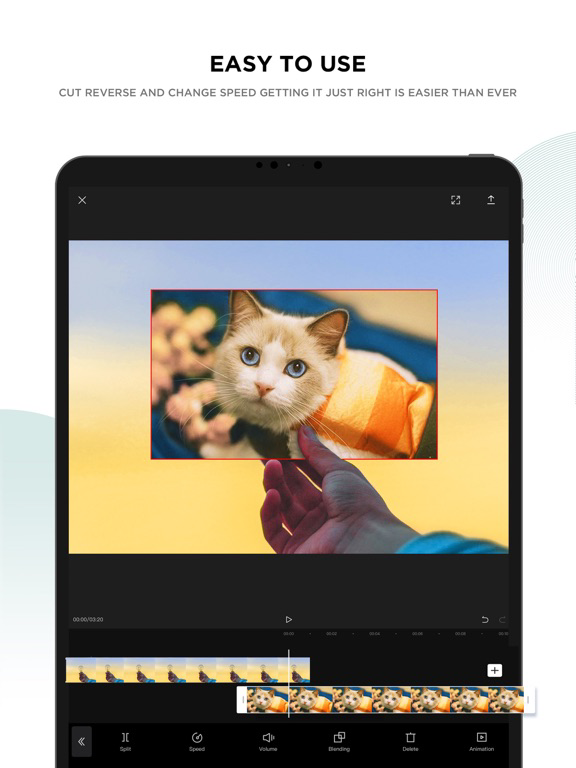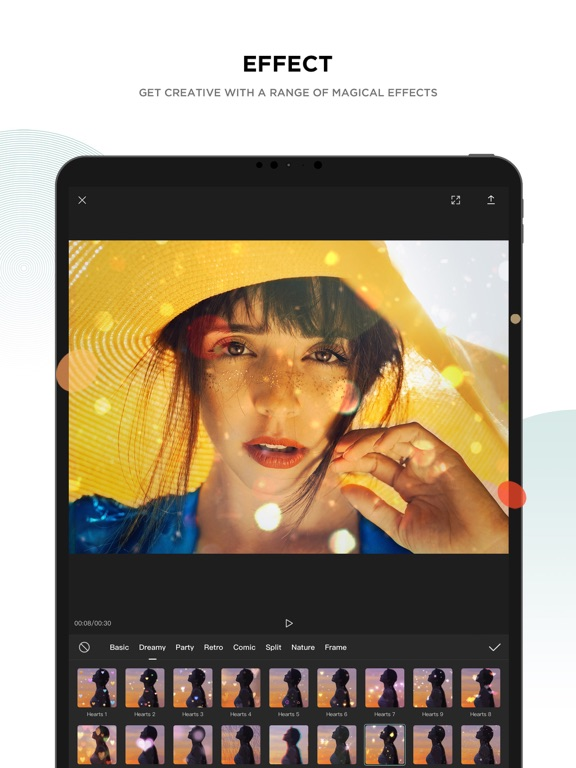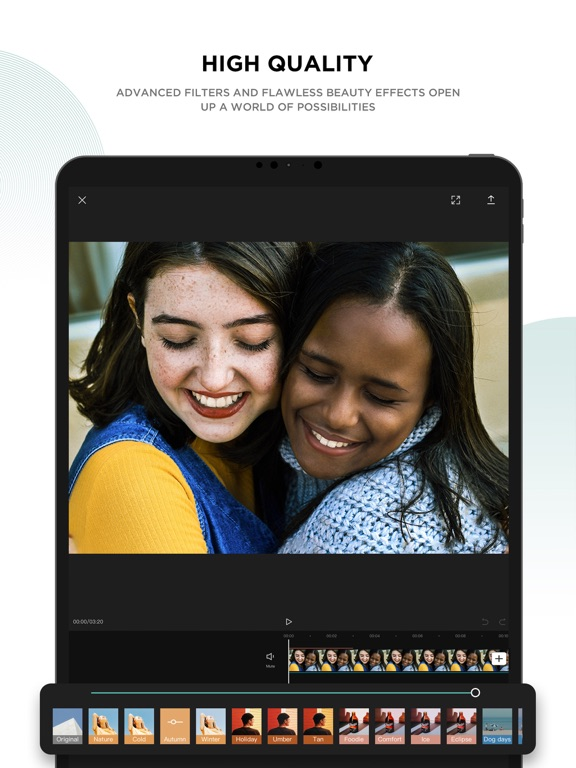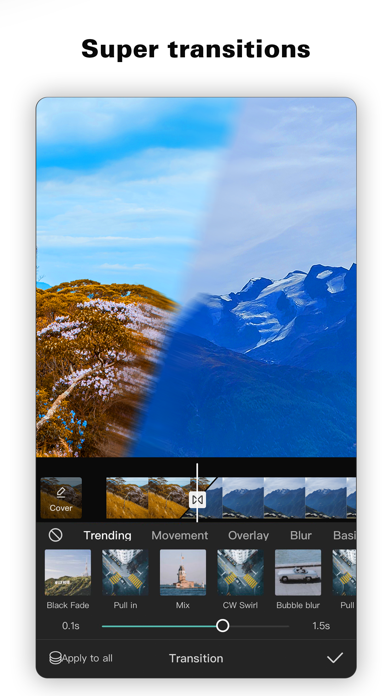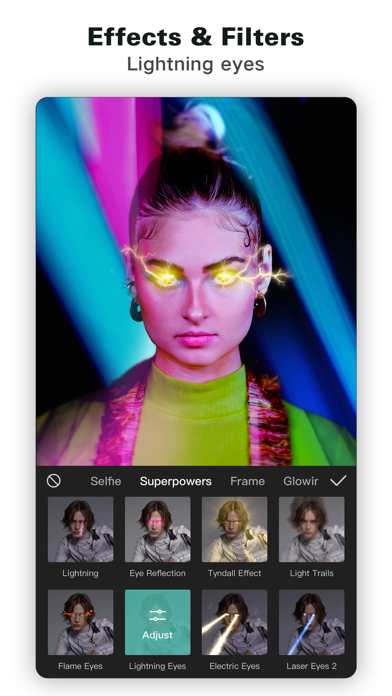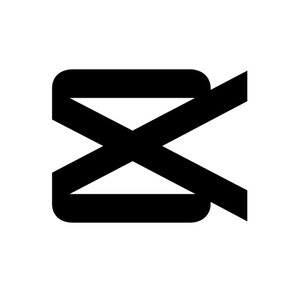
CapCut - Video Editor
Video maker with music
FreeOffers In-App Purchases
11.7.1for iPhone, iPad and more
9.5
150K+ Ratings
Bytedance Pte. Ltd
Developer
847.3 MB
Size
Apr 22, 2024
Update Date
#1
in Photo & Video
12+
Age Rating
Age Rating
CapCut - Video Editor Screenshots
About CapCut - Video Editor
CapCut is a free all-in-one video editing app that helps you create incredible videos.
「Easy to use」
Cut, reverse and change speed: getting it just right is easier than ever, posting only your wonderful moments.
「High quality」
Advanced filters and flawless beauty effects open up a world of possibilities.
「Top Music Hits/Sounding incredible」
Tremendous music library and exclusive copyright songs.
「Stickers and text」
Top trending stickers and fonts let you fully express your videos.
「Effect」
Get creative with a range of magical effects.
Terms of Service —
https://www.capcut.net/clause/user-agreement?region=us
Privacy Policy —
https://www.capcut.net/clause/privacy?region=us
Contact: capcut.support@bytedance.com
「Easy to use」
Cut, reverse and change speed: getting it just right is easier than ever, posting only your wonderful moments.
「High quality」
Advanced filters and flawless beauty effects open up a world of possibilities.
「Top Music Hits/Sounding incredible」
Tremendous music library and exclusive copyright songs.
「Stickers and text」
Top trending stickers and fonts let you fully express your videos.
「Effect」
Get creative with a range of magical effects.
Terms of Service —
https://www.capcut.net/clause/user-agreement?region=us
Privacy Policy —
https://www.capcut.net/clause/privacy?region=us
Contact: capcut.support@bytedance.com
Show More
What's New in the Latest Version 11.7.1
Last updated on Apr 22, 2024
Old Versions
We've introduced and upgraded some features to help you make even more amazing videos
1. Performance and user experience optimizations
1. Performance and user experience optimizations
Show More
Version History
11.7.1
Apr 22, 2024
We've introduced and upgraded some features to help you make even more amazing videos
1. Performance and user experience optimizations
1. Performance and user experience optimizations
11.7.0
Apr 16, 2024
We've introduced and upgraded some features to help you make even more amazing videos
1. Performance and user experience optimizations
1. Performance and user experience optimizations
11.6.1
Apr 7, 2024
We've introduced and upgraded some features to help you make even more amazing videos
1. Performance and user experience optimizations
1. Performance and user experience optimizations
11.6.0
Apr 3, 2024
We've introduced and upgraded some features to help you make even more amazing videos
1. Performance and user experience optimizations
1. Performance and user experience optimizations
11.5.0
Mar 26, 2024
We've introduced and upgraded some features to help you make even more amazing videos
1. Performance and user experience optimizations
1. Performance and user experience optimizations
11.4.0
Mar 20, 2024
We've introduced and upgraded some features to help you make even more amazing videos
1. Performance and user experience optimizations
1. Performance and user experience optimizations
11.3.1
Mar 16, 2024
We've introduced and upgraded some features to help you make even more amazing videos
1. Performance and user experience optimizations
1. Performance and user experience optimizations
11.3.0
Mar 13, 2024
We've introduced and upgraded some features to help you make even more amazing videos
1. Performance and user experience optimizations
1. Performance and user experience optimizations
11.2.1
Mar 10, 2024
We've introduced and upgraded some features to help you make even more amazing videos
1. Performance and user experience optimizations
1. Performance and user experience optimizations
11.2.0
Mar 6, 2024
We've introduced and upgraded some features to help you make even more amazing videos
1. Performance and user experience optimizations
1. Performance and user experience optimizations
11.1.1
Mar 3, 2024
We've introduced and upgraded some features to help you make even more amazing videos
1. Performance and user experience optimizations
1. Performance and user experience optimizations
11.1.0
Feb 27, 2024
We've introduced and upgraded some features to help you make even more amazing videos
1. Performance and user experience optimizations
1. Performance and user experience optimizations
11.0.1
Feb 2, 2024
We've introduced and upgraded some features to help you make even more amazing videos
1. Performance and user experience optimizations
1. Performance and user experience optimizations
11.0.0
Jan 30, 2024
We've introduced and upgraded some features to help you make even more amazing videos
1. Performance and user experience optimizations
1. Performance and user experience optimizations
10.9.1
Jan 25, 2024
We've introduced and upgraded some features to help you make even more amazing videos
1. Performance and user experience optimizations
1. Performance and user experience optimizations
10.9.0
Jan 22, 2024
We've introduced and upgraded some features to help you make even more amazing videos
1. Performance and user experience optimizations
1. Performance and user experience optimizations
10.8.2
Jan 19, 2024
We've introduced and upgraded some features to help you make even more amazing videos
1. Performance and user experience optimizations
1. Performance and user experience optimizations
10.8.1
Jan 17, 2024
We've introduced and upgraded some features to help you make even more amazing videos
1. Performance and user experience optimizations
1. Performance and user experience optimizations
10.8.0
Jan 13, 2024
We've introduced and upgraded some features to help you make even more amazing videos
1. Performance and user experience optimizations
1. Performance and user experience optimizations
10.7.1
Jan 11, 2024
We've introduced and upgraded some features to help you make even more amazing videos
1. Performance and user experience optimizations
1. Performance and user experience optimizations
10.7.0
Jan 9, 2024
We've introduced and upgraded some features to help you make even more amazing videos
1. Performance and user experience optimizations
1. Performance and user experience optimizations
10.6.0
Jan 3, 2024
We've introduced and upgraded some features to help you make even more amazing videos
1. Performance and user experience optimizations
1. Performance and user experience optimizations
10.5.2
Dec 31, 2023
We've introduced and upgraded some features to help you make even more amazing videos
1. Performance and user experience optimizations
1. Performance and user experience optimizations
10.5.1
Dec 28, 2023
We've introduced and upgraded some features to help you make even more amazing videos
1. Performance and user experience optimizations
1. Performance and user experience optimizations
10.5.0
Dec 23, 2023
We've introduced and upgraded some features to help you make even more amazing videos
1. Performance and user experience optimizations
1. Performance and user experience optimizations
CapCut - Video Editor FAQ
CapCut - Video Editor is available in regions other than the following restricted countries:
Ukraine,India,China
CapCut - Video Editor supports English, Arabic, Filipino, French, Hebrew, Indonesian, Italian, Japanese, Korean, Malay, Polish, Portuguese, Russian, Simplified Chinese, Spanish, Thai, Traditional Chinese, Turkish, Ukrainian, Urdu, Vietnamese
CapCut - Video Editor contains in-app purchases. Please check the pricing plan as below:
Monthly Subscription
$9.99
Monthly Subscription
$7.99
Monthly Subscription
$7.99
MonthlySubscription—7days free
$7.99
Monthly Subscription
$7.99
Template Editing
$0.49
Monthly Subscription
$12.99
One-month PRO
$11.99
Monthly Subscription
$5.99
capcut cloud space
$1.99
Click here to learn how to download CapCut - Video Editor in restricted country or region.
Check the following list to see the minimum requirements of CapCut - Video Editor.
iPhone
Requires iOS 12.0 or later.
iPad
Requires iPadOS 12.0 or later.
Mac
Requires macOS 10.14 or later.
iPod touch
Requires iOS 12.0 or later.
Related Videos
Latest introduction video of CapCut - Video Editor on iPhone