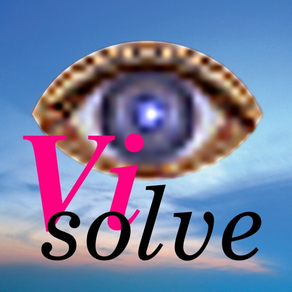
Visolve for iPhone
Free
4.3for iPhone, iPad and more
5.9
2 Ratings
Ryobi Systems Co.,Ltd.
Developer
4.4 MB
Size
Jun 4, 2020
Update Date
Utilities
Category
17+
Age Rating
Age Rating
Visolve for iPhone Screenshots
About Visolve for iPhone
Visolve is the assistive software for people with color vision deficiency, commonly called color blindness. Its PC version has been used by many people around the world, and now this is its iPhone version.
Visolve for iPhone can apply the following transformations, which are same as PC version, to an image newly taken by Camera or being saved in Photo Albums, or a webpage being displayed:
1. Red-Green transform -- transforms redder colors to brighter, and greener colors to darker,
2. Blue-Yellow transform -- transforms bluer colors to brighter, and yellower colors to darker,
3. Saturation increase -- increases the saturation of all colors,
4. Filtering -- darkens all colors other than the specified color, and
5. Hatching -- draws different hatch patterns according to color.
Those transformations help people to distinguish colors, to find a specific color, or to guess a normal color. By using Visolve for iPhone, you can take an image and transform its colors anywhere on the spot when you find a scene or a road sign, etc., which consist of indiscriminable colors.
Additionally, it can simulate the appearance of an image for people with color blindness. By using this feature, people with normal color vision can check how color-blind people see a scene or a caution sign, etc. Note that, however, it should be used only as a guide. We DO NOT guarantee the accuracy of the simulation image generated by Visolve.
Visolve for iPhone can apply the following transformations, which are same as PC version, to an image newly taken by Camera or being saved in Photo Albums, or a webpage being displayed:
1. Red-Green transform -- transforms redder colors to brighter, and greener colors to darker,
2. Blue-Yellow transform -- transforms bluer colors to brighter, and yellower colors to darker,
3. Saturation increase -- increases the saturation of all colors,
4. Filtering -- darkens all colors other than the specified color, and
5. Hatching -- draws different hatch patterns according to color.
Those transformations help people to distinguish colors, to find a specific color, or to guess a normal color. By using Visolve for iPhone, you can take an image and transform its colors anywhere on the spot when you find a scene or a road sign, etc., which consist of indiscriminable colors.
Additionally, it can simulate the appearance of an image for people with color blindness. By using this feature, people with normal color vision can check how color-blind people see a scene or a caution sign, etc. Note that, however, it should be used only as a guide. We DO NOT guarantee the accuracy of the simulation image generated by Visolve.
Show More
What's New in the Latest Version 4.3
Last updated on Jun 4, 2020
Old Versions
Supported the latest app requirements.
Show More
Version History
4.3
Jun 4, 2020
Supported the latest app requirements.
4.2
Feb 6, 2020
Updated app to work on the latest iOS.
4.1
Nov 20, 2018
Updated app to work on the latest iOS.
4.0
Jan 5, 2018
Converted to 64-bit binary to work on the latest iOS.
3.0
Jul 16, 2013
Updated to be a universal app optimized for iPhone and iPad, and supported all device orientations.
2.0
Sep 14, 2012
Added a new feature that enables browsing a webpage and applying color transformation to it.
1.1
Mar 16, 2012
Fixed some issues on devices running iOS 4, 5.
1.0
Aug 1, 2009
Visolve for iPhone FAQ
Click here to learn how to download Visolve for iPhone in restricted country or region.
Check the following list to see the minimum requirements of Visolve for iPhone.
iPhone
Requires iOS 11.0 or later.
iPad
Requires iPadOS 11.0 or later.
iPod touch
Requires iOS 11.0 or later.
Visolve for iPhone supports English, Japanese

































