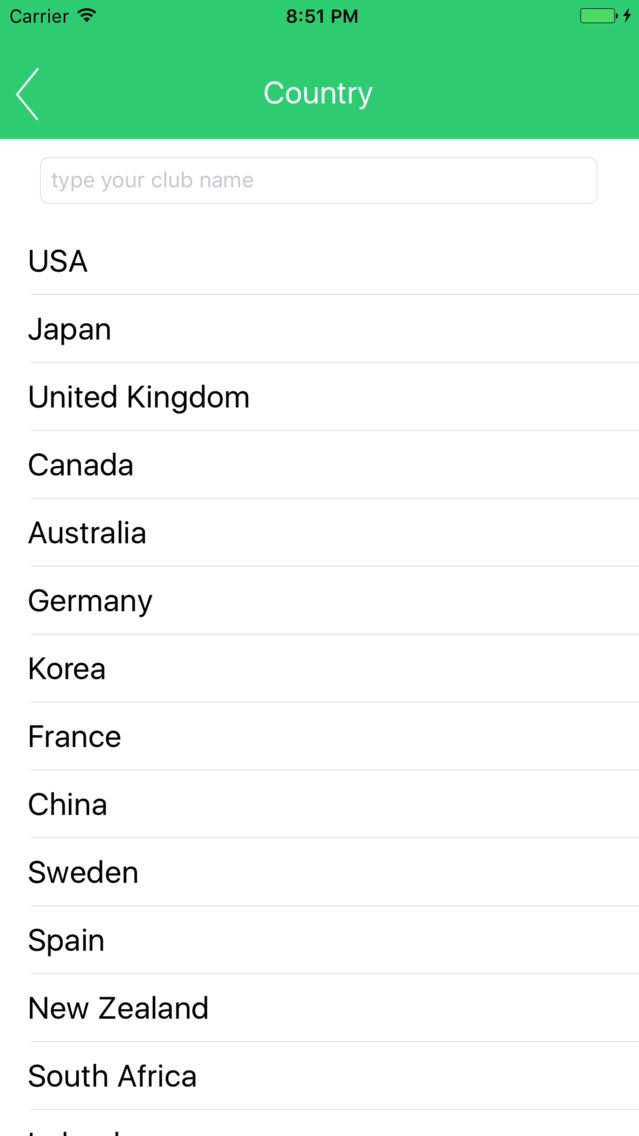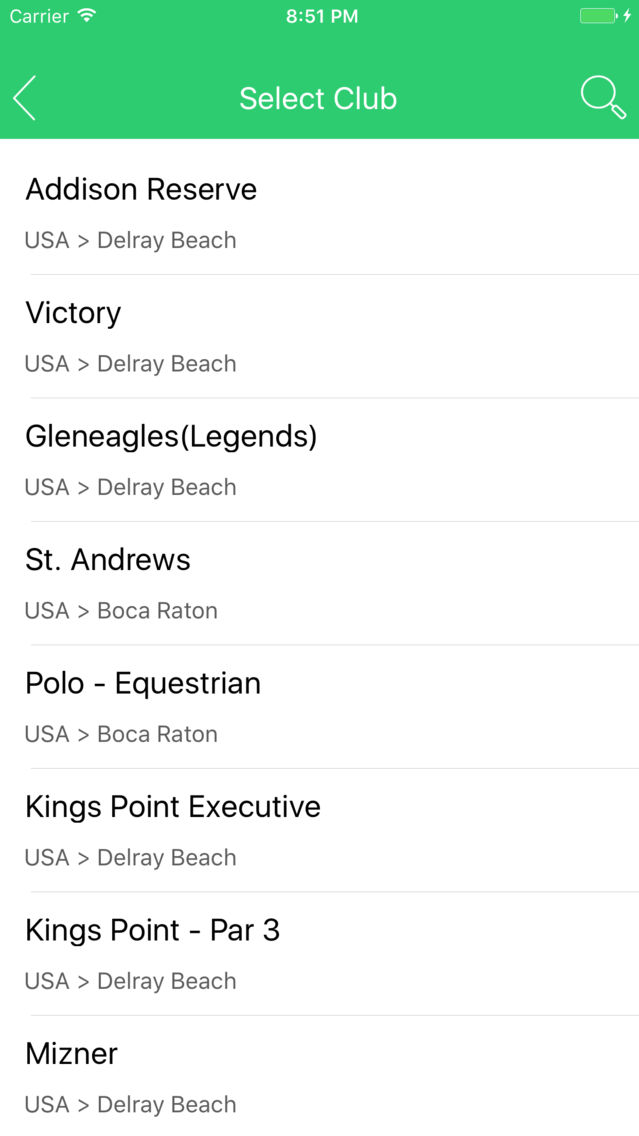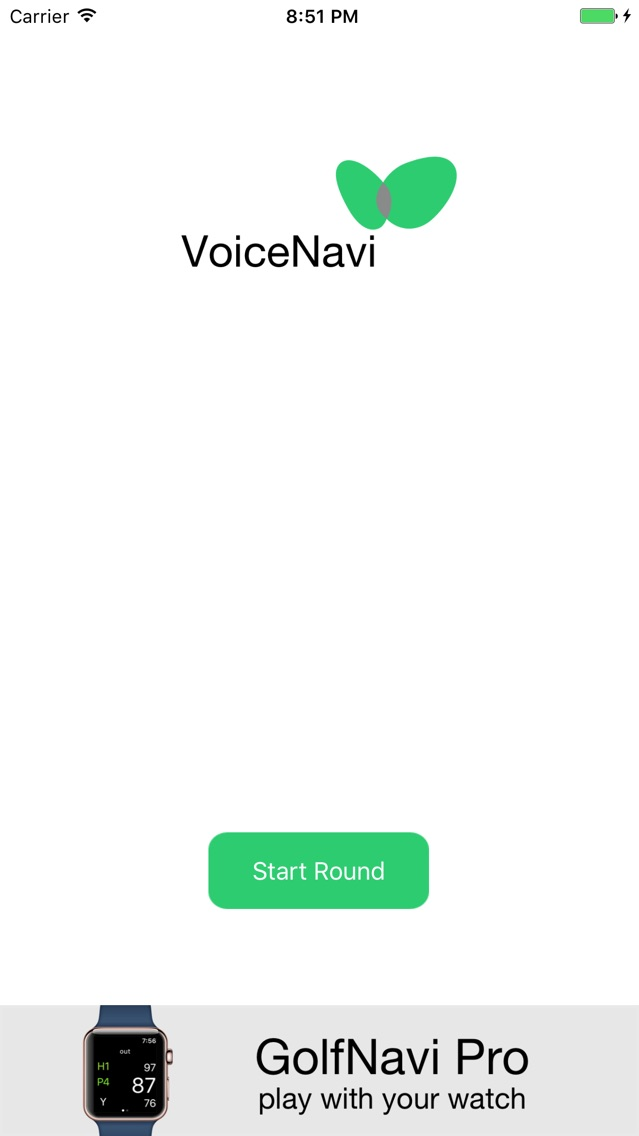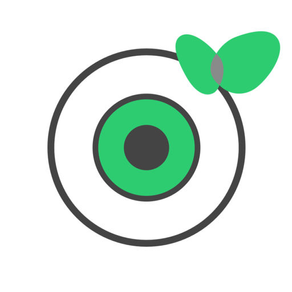
Voice Navi
Free
1.0.2for iPhone
Age Rating
Voice Navi Screenshots
About Voice Navi
* GPS running in the background is required for more accurate distance to hole.
* Continued use of GPS running in the background can dramatically decrease battery life.
▶ Voice tells you the target distance(Center of Green).
▶ Simple User Interfaces : Knock twice your phone in the pocket.
▶ Over 45,000+ mapped courses
▶ Smart Voice Caddy that augmented reality to help golfers improve your game.
Features of Voice Caddy :
1. Key Usages(yardage to the center of green.)
: Voice Caddy finds your course automatically
: Just knock twice your phone in the pocket.
: If target hole is wrong, change hole.
: If target course is wrong, restart on menu.
2. Key Features
: Automatic navigation system
: Two Green system - Select of Left/Right Green (Left is default)
: Hole information(Par, handicap) on the Tee box
: Power saving system
3. Other Features
: USGA Handicap Service
: Simulate voice caddy(Self Test)
- In Augusta national 9th hole, tab or double touch your phone
- Voice Caddy tells target distance.
: Tracking your course
Note:
1.The iPhone 3G/3GS/4G is required.
2.Be sure to have a fully charged your phone before heading to the course, because GPS is demanding on the battery.
3.Disable auto lock mode and turned on the screen using
4.phone pocket on the back
Visit our website(http://m.phigolf.com, http://www.phigolf.com) to see the live scores, visual score tracking, courses, score analysis,...
Refer youtube video : http://www.youtube.com/watch?v=dDBA9No6wnE
User Guide available at http://m.phigolf.com/phigolf_voice_caddy_UsersGuide.pdf
As always, thank you for the positive reviews!
* Continued use of GPS running in the background can dramatically decrease battery life.
▶ Voice tells you the target distance(Center of Green).
▶ Simple User Interfaces : Knock twice your phone in the pocket.
▶ Over 45,000+ mapped courses
▶ Smart Voice Caddy that augmented reality to help golfers improve your game.
Features of Voice Caddy :
1. Key Usages(yardage to the center of green.)
: Voice Caddy finds your course automatically
: Just knock twice your phone in the pocket.
: If target hole is wrong, change hole.
: If target course is wrong, restart on menu.
2. Key Features
: Automatic navigation system
: Two Green system - Select of Left/Right Green (Left is default)
: Hole information(Par, handicap) on the Tee box
: Power saving system
3. Other Features
: USGA Handicap Service
: Simulate voice caddy(Self Test)
- In Augusta national 9th hole, tab or double touch your phone
- Voice Caddy tells target distance.
: Tracking your course
Note:
1.The iPhone 3G/3GS/4G is required.
2.Be sure to have a fully charged your phone before heading to the course, because GPS is demanding on the battery.
3.Disable auto lock mode and turned on the screen using
4.phone pocket on the back
Visit our website(http://m.phigolf.com, http://www.phigolf.com) to see the live scores, visual score tracking, courses, score analysis,...
Refer youtube video : http://www.youtube.com/watch?v=dDBA9No6wnE
User Guide available at http://m.phigolf.com/phigolf_voice_caddy_UsersGuide.pdf
As always, thank you for the positive reviews!
Show More
What's New in the Latest Version 1.0.2
Last updated on Nov 30, 2016
Old Versions
- fixed Search clubs by name
- updated sounds
- updated sounds
Show More
Version History
1.0.2
Nov 30, 2016
- fixed Search clubs by name
- updated sounds
- updated sounds
1.0.1
Nov 21, 2016
Voice Navi FAQ
Click here to learn how to download Voice Navi in restricted country or region.
Check the following list to see the minimum requirements of Voice Navi.
iPhone
Voice Navi supports English