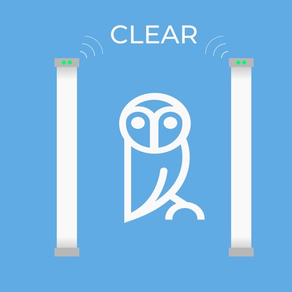
Weapons Detection System
Walk Through Metal Detector
Free
4.3.6for iPhone, iPad and more
Age Rating
Weapons Detection System Screenshots
About Weapons Detection System
ACCORDING TO THE NIJ0601.02 GOVERNMENT STANDARD, YOU MUST USE THE AUDIO AND VISUAL INDICATORS FROM THE WDS SYSTEM. ONLY USE THIS APP FOR REMOTE NOTIFICATIONS, AND ACCOUNTABILITY, AND HELPS YOU KEEP UP WITH BEST PRACTICES WITH YOUR WDS WHICH HELPS KEEPS WEAPONS OUT OF YOUR FACILITY.
Athena's Weapons Detection Software is protected under the US Department of Patents and Trademark OFFICE
Pub. No.: US 2024/0037685 Al (43) Pub. Date: Feb. 1, 2024
Humans often get tired and preform suboptimal which is where Athena's software can help. This Athena's Weapons Detection System Software app helps officers stay on point by being an extra pair of eyes on the entryway.
Athena Weapons Detection System / Walk Through Metal Detector (WDS/WTMD) is an app that gives you accountability and helps you stay with best practices with your WTMD/WDS.
Do not download this app unless you have a WTMD/WDS hardware as it will not work. Use this app to help you stay in compliance with your security policies for example: Catch visitors trying to evade your system with Athena WDS as it catches users trying to go around your WDS instead of through (patent pending).
After you connect the hardware you can:
1. Send alerts to as many of your team members as needed. Download our alerts app "Entryway Security" alerts app. https://apps.apple.com/us/app/entryway-security/id1506071609
2. To Follow best practices for your weapons detection systems you have the option to be prompted to fill out an incident response form if an alert is confirmed.
3. The Security Officer check-in features allow you to receive alerts when your security guards are not at their post or if they are too busy screening and need help.
4. Go Green the Athena WDS, the system automates your paperwork for testing the WDS, and filling out Incident response reports.
5. Stay in touch with your guests when you have to hold items behind like a knife or gun, by allowing the WDS system to text message the guest to remind them to pick up their belongings.
6. Evade detection
7. Secondary Screening AI to help officers keep track of who needs to go back though the WDS and which do not.
Help your organization maintain security accountability and compliance with the Athena Weapons Detection System Software.
Learn how to test a WTMD / WDS as in the NIJ 0601.02 standard by watching this video
- https://youtu.be/4_ngwqcJD_A
See a demonstration by police officers using this system below
- https://youtu.be/YDGojyGGci4
Note: When they raise their hands it is indicating they have a weapon on them.
WDS standards:
- https://nvlpubs.nist.gov/nistpubs/Legacy/IR/nistir6915.pdf
- https://www.ojp.gov/pdffiles1/nij/193510.pdf
- https://www.ojp.gov/pdffiles1/Digitization/13387NCJRS.pdf
Athena's Weapons Detection Software is protected under the US Department of Patents and Trademark OFFICE
Pub. No.: US 2024/0037685 Al (43) Pub. Date: Feb. 1, 2024
Humans often get tired and preform suboptimal which is where Athena's software can help. This Athena's Weapons Detection System Software app helps officers stay on point by being an extra pair of eyes on the entryway.
Athena Weapons Detection System / Walk Through Metal Detector (WDS/WTMD) is an app that gives you accountability and helps you stay with best practices with your WTMD/WDS.
Do not download this app unless you have a WTMD/WDS hardware as it will not work. Use this app to help you stay in compliance with your security policies for example: Catch visitors trying to evade your system with Athena WDS as it catches users trying to go around your WDS instead of through (patent pending).
After you connect the hardware you can:
1. Send alerts to as many of your team members as needed. Download our alerts app "Entryway Security" alerts app. https://apps.apple.com/us/app/entryway-security/id1506071609
2. To Follow best practices for your weapons detection systems you have the option to be prompted to fill out an incident response form if an alert is confirmed.
3. The Security Officer check-in features allow you to receive alerts when your security guards are not at their post or if they are too busy screening and need help.
4. Go Green the Athena WDS, the system automates your paperwork for testing the WDS, and filling out Incident response reports.
5. Stay in touch with your guests when you have to hold items behind like a knife or gun, by allowing the WDS system to text message the guest to remind them to pick up their belongings.
6. Evade detection
7. Secondary Screening AI to help officers keep track of who needs to go back though the WDS and which do not.
Help your organization maintain security accountability and compliance with the Athena Weapons Detection System Software.
Learn how to test a WTMD / WDS as in the NIJ 0601.02 standard by watching this video
- https://youtu.be/4_ngwqcJD_A
See a demonstration by police officers using this system below
- https://youtu.be/YDGojyGGci4
Note: When they raise their hands it is indicating they have a weapon on them.
WDS standards:
- https://nvlpubs.nist.gov/nistpubs/Legacy/IR/nistir6915.pdf
- https://www.ojp.gov/pdffiles1/nij/193510.pdf
- https://www.ojp.gov/pdffiles1/Digitization/13387NCJRS.pdf
Show More
What's New in the Latest Version 4.3.6
Last updated on Mar 4, 2024
Old Versions
New Feature for officers when a user voluntarly gives up a weapons with out entering the Weapons detection system there is now a button to account for such actions so management can receive proper reporting on such items given up.
disabled 10 sec hello alert
disabled 10 sec hello alert
Show More
Version History
4.3.6
Mar 4, 2024
New Feature for officers when a user voluntarly gives up a weapons with out entering the Weapons detection system there is now a button to account for such actions so management can receive proper reporting on such items given up.
disabled 10 sec hello alert
disabled 10 sec hello alert
4.3.5
Feb 12, 2024
Added turn around accountably for Kaiser Permanente
Button added on Weapons Detection Operator screen
Added new alert type
Button added on Weapons Detection Operator screen
Added new alert type
4.3.4
Jan 23, 2024
General improvements and bug fixes.
4.3.3
Jan 18, 2024
- Added Troubleshooting feature with ability to run it remotely;
- Added ability to start Test Mode from operator in case if the controller is out of the reach;
- General improvements and bug fixes
- Added ability to start Test Mode from operator in case if the controller is out of the reach;
- General improvements and bug fixes
4.3.2
Nov 22, 2023
New AI model with details for finding weapons detection systems easier
Fixed Security Officer Check in when in default mode
Fixed popup camera view not popping up in Web view operator on weapons detection
added backup feature in settings
added Weapons detection system test button on operator in case controller is up in the ceiling now users can start tests on the operator.
Fixed Security Officer Check in when in default mode
Fixed popup camera view not popping up in Web view operator on weapons detection
added backup feature in settings
added Weapons detection system test button on operator in case controller is up in the ceiling now users can start tests on the operator.
4.3.0
Oct 5, 2023
Weapons Detection System modify FPS in settings added
WIFI monitor Disabled by default
WIFI monitor Disabled by default
4.2.4
Oct 2, 2023
Security Officer Check-in Patch
Total alerts saved on local iPad changed to a max of 2000 alerts locally when offline
Push settings from Cloud enabled
Total alerts saved on local iPad changed to a max of 2000 alerts locally when offline
Push settings from Cloud enabled
4.1.4
Sep 24, 2023
Fixed weapons detection number serial input
lock per tablet upgraded
add feature to delay AI contact
AI added to help manage the officers job
lock per tablet upgraded
add feature to delay AI contact
AI added to help manage the officers job
4.0.8
Sep 18, 2023
Fixed memory leak with to many alerts in operator unit for weapons detection
added ip address on account settings of weapons detection system for easy access while MDM is locked iPad
added ip address on account settings of weapons detection system for easy access while MDM is locked iPad
4.0.0
Sep 7, 2023
Weapons Detection System error of misconfiguration issue fixed in this release
Weapons Detection Time Out added to the settings page to allow for user selection of time out
Weapons Detection Time Out added to the settings page to allow for user selection of time out
3.9.3
Aug 31, 2023
Fixed issue with weapons detection system for TCP mode and misconfig issue
3.8.1
Aug 26, 2023
Fixes memory leak issue weapons detection system on TCP mode
Video Frame "back to the future" feature that allows to take an image in the past as the current image. this is used since people might have walked by the system before the system has gone off if the camera is within 4 feet instead of system's default of 10 feet.
Added test alert feature which allows system to send alerts to make sure system is working.
Video Frame "back to the future" feature that allows to take an image in the past as the current image. this is used since people might have walked by the system before the system has gone off if the camera is within 4 feet instead of system's default of 10 feet.
Added test alert feature which allows system to send alerts to make sure system is working.
3.5.4
Aug 7, 2023
Lidar settings changed for weapons detection defaults
Legacy settings for walk through metal detector changed
Fixed issue with security officer check-in alert
Legacy settings for walk through metal detector changed
Fixed issue with security officer check-in alert
3.4.1
Aug 2, 2023
New Weapons Detection System Operator Control for TCPIP
Fixed time stamps on alerts view
Fixed issues with using badge scan and time clock TCPIP message
Added Debug messages option
Added sending alerts test button
Added support for 3rd party systems for weapons screening
Fixed time stamps on alerts view
Fixed issues with using badge scan and time clock TCPIP message
Added Debug messages option
Added sending alerts test button
Added support for 3rd party systems for weapons screening
3.0.2
May 31, 2023
Added frame pass for weapons detection system alerts up to 10 frames per sec.
2.7.5
May 23, 2023
Features:
added door lock settings on object detected for weapons detection and access control
alert for system check with more info for debug like version number added
changed AI to allow higher angle detection for CEIA OPENGATE
added door lock settings on object detected for weapons detection and access control
alert for system check with more info for debug like version number added
changed AI to allow higher angle detection for CEIA OPENGATE
2.6.0
May 12, 2023
Weapons detection system People counter methology changed
2.5.2
May 10, 2023
added database change to allow alert resolution go faster for weapons detection
changed the timer for misconfiguration to make user changeable.
changed the timer for misconfiguration to make user changeable.
2.4.1
May 9, 2023
The incident response encryption fields for weapons detection system forms changed to encrypt both in-app and in-server database.
Object Types on the alert resolution screen of the weapons detection system operator are now user-specified object types.
Object Types on the alert resolution screen of the weapons detection system operator are now user-specified object types.
2.3.1
May 9, 2023
Added compression to speed up alerts
2.2.1
Apr 18, 2023
Fixed Office Check-In Muti alert issue
Updated Support VIdeos Links for weapons detection system
Updated Support VIdeos Links for weapons detection system
2.1.3
Apr 15, 2023
fixed caching when offline error
Verizon constant disconnect on 5g error fixed
Expanded time between offline alerts.
Incident report fixed for camera.
Verizon constant disconnect on 5g error fixed
Expanded time between offline alerts.
Incident report fixed for camera.
2.0.5
Apr 5, 2023
The logout issue on Alert Resolution Screen has been fixed.
Added security officer user experience fix so cannot get lost in the Weapons Detection System app
Fixed Socket issue with CloudFlare reporting disconnect issue
Added alert compression for weapons detection alerts now 30%
Added security officer user experience fix so cannot get lost in the Weapons Detection System app
Fixed Socket issue with CloudFlare reporting disconnect issue
Added alert compression for weapons detection alerts now 30%
1.9.6
Mar 15, 2023
Fixed Weapons Detection System connection
Added more length to the incident response report comment section
Alert Resolution can now auto-clear
Added more length to the incident response report comment section
Alert Resolution can now auto-clear
1.8.15
Feb 21, 2023
Weapons Detection System Lock feature added so screen does not freeze when a security officer decides to change the view and accidentally hits screen and freezes due to app thinks it needs to realign.
Added " Show Incident Response Tracking" on alert screen. The app will recall on IRR submissions right from alert screen
Added Cellular failover warning for Weapons Detection Screen since if wifi still connected but no internet it will now alert of such.
Cacheing fixed for weapons detection alerts that got stuck in queue while internet was down.
Fixed double alert in legacy mode that was occurring if you have two walk through metal detector systems running at same time.
Added support for timed alerts for walk through metal detectors.
Fixed Walk Through Metal Detector blur image issue for HIPAA Compliance now user can choose to comply with HIPAA or not.
Added Healthcare related form questions
Added " Show Incident Response Tracking" on alert screen. The app will recall on IRR submissions right from alert screen
Added Cellular failover warning for Weapons Detection Screen since if wifi still connected but no internet it will now alert of such.
Cacheing fixed for weapons detection alerts that got stuck in queue while internet was down.
Fixed double alert in legacy mode that was occurring if you have two walk through metal detector systems running at same time.
Added support for timed alerts for walk through metal detectors.
Fixed Walk Through Metal Detector blur image issue for HIPAA Compliance now user can choose to comply with HIPAA or not.
Added Healthcare related form questions
Weapons Detection System FAQ
Click here to learn how to download Weapons Detection System in restricted country or region.
Check the following list to see the minimum requirements of Weapons Detection System.
iPhone
Requires iOS 15.0 or later.
iPad
Requires iPadOS 15.0 or later.
iPod touch
Requires iOS 15.0 or later.
Weapons Detection System supports English






















