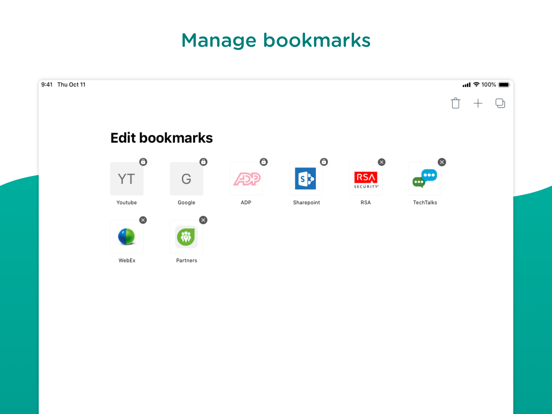Web - Workspace ONE
VMware Workspace ONE
Free
24.02for iPhone, iPad and more
Age Rating
Web - Workspace ONE Screenshots
About Web - Workspace ONE
Experience intuitive, secure browsing across intranet, internet, and web apps. Workspace ONE Web gives you instant access to your company’s internal network sites while you’re on the go without the hassle of manually connecting to a VPN.
**Instantly Access Company Sites and Intranet**
Enjoy frictionless access to your organization’s websites and intranet in a flash without manually configuring a VPN.
**Find All of Your Bookmarks in One Place**
Your company can push bookmarks down to your app for you to easily locate. You can also edit and remove bookmarks or add your own. Having a hard time locating your bookmarks? Tap the action grid at the bottom and tap “Bookmarks”.
**Scan QR Codes on the Fly**
Need to scan a QR code? Navigate to the Browser’s URL address bar, tap the code on the right, enable access to the camera and your device is ready to scan!
To optimize security and productivity for your device, VMware will need to collect some device identity information, such as:
• Phone Number
• Serial Number
• UDID (Universal Device Identifier)
• IMEI (International Mobile Equipment Identifier)
• SIM Card Identifier
• Mac Address
• Currently Connected SSID
**Instantly Access Company Sites and Intranet**
Enjoy frictionless access to your organization’s websites and intranet in a flash without manually configuring a VPN.
**Find All of Your Bookmarks in One Place**
Your company can push bookmarks down to your app for you to easily locate. You can also edit and remove bookmarks or add your own. Having a hard time locating your bookmarks? Tap the action grid at the bottom and tap “Bookmarks”.
**Scan QR Codes on the Fly**
Need to scan a QR code? Navigate to the Browser’s URL address bar, tap the code on the right, enable access to the camera and your device is ready to scan!
To optimize security and productivity for your device, VMware will need to collect some device identity information, such as:
• Phone Number
• Serial Number
• UDID (Universal Device Identifier)
• IMEI (International Mobile Equipment Identifier)
• SIM Card Identifier
• Mac Address
• Currently Connected SSID
Show More
What's New in the Latest Version 24.02
Last updated on Feb 19, 2024
Old Versions
• Enhanced In-App VPN experience with better security, Improved performance, and reliability. Better control over the navigation and user experience for web view rendering.
Show More
Version History
24.02
Feb 19, 2024
• Enhanced In-App VPN experience with better security, Improved performance, and reliability. Better control over the navigation and user experience for web view rendering.
23.12
Dec 20, 2023
• Custom icon for Bookmarks
• Quality and performance improvements
• Quality and performance improvements
23.11
Nov 15, 2023
• Files not getting displayed in the Downloads screen with WKWebview
• Downloaded files disappear from Downloads when renamed with %
• Correction in the multi-select option in the Downloads screen
• Fix for TOU modal overlaps appearing on the Recent tab
• Bug fixes and quality improvements
• Downloaded files disappear from Downloads when renamed with %
• Correction in the multi-select option in the Downloads screen
• Fix for TOU modal overlaps appearing on the Recent tab
• Bug fixes and quality improvements
23.09.1
Oct 4, 2023
• Bug fixes and quality improvements
23.09
Sep 20, 2023
• Removed unwanted New Tab option in single-mode Kiosk
• Improved clear history action
• Rectified Push notification for the app in the foreground
• Localization bug fixes
• Improved clear history action
• Rectified Push notification for the app in the foreground
• Localization bug fixes
23.08
Aug 15, 2023
• End user configuration for page text zoom percentage
• Rage Shake behaviour improvisation
• Download toolbar UI enhancements
• Fixed app crash while using HideNavigationControlsInKioskMode
• Improvised performance while bringing app from background in UIWebView
• Rage Shake behaviour improvisation
• Download toolbar UI enhancements
• Fixed app crash while using HideNavigationControlsInKioskMode
• Improvised performance while bringing app from background in UIWebView
23.06
Jul 3, 2023
• Admin capability to configure Text Zoom Percentage.
• Admin can now control the Rage Shake feature. Once enabled, User has the choice to disable / enable this feature.
• Bug fixes and Quality Improvements.
• Admin can now control the Rage Shake feature. Once enabled, User has the choice to disable / enable this feature.
• Bug fixes and Quality Improvements.
23.05
May 15, 2023
• Bug fixes and quality improvements
23.04
Apr 6, 2023
• Admin configuration to add a new Search Engine in WS1 Web
• Device widget for Workspace ONE Web Bookmarks
• Device widget for Workspace ONE Web Bookmarks
23.02
Feb 20, 2023
• Support for shift based access control
• Bug fixes and performance enhancements
• Bug fixes and performance enhancements
22.12
Dec 13, 2022
• Enable Data Collection to provide Web usage and performance metrics to admins through Workspace ONE Intelligence
• Bug Fixes and Quality Improvements.
• Bug Fixes and Quality Improvements.
22.11.1
Nov 24, 2022
Fixed the app crash on iPad on opening bookmarks page.
22.11
Nov 16, 2022
• Email and Delete multiple downloaded files at once
• Bug Fixes and Quality Improvements
• Bug Fixes and Quality Improvements
22.10
Oct 4, 2022
• Support for Watermark as Data Loss Prevention option in Settings
• Ability to restrict downloads in Web based on file type
• Bug fixes and improvements
• Ability to restrict downloads in Web based on file type
• Bug fixes and improvements
22.08
Aug 16, 2022
• Support for user to define custom order for bookmarks.
• Enhancement to use first letter of bookmark title as bookmark icon when there is no icon provided by the website.
• Bug fixes and improvements
• Enhancement to use first letter of bookmark title as bookmark icon when there is no icon provided by the website.
• Bug fixes and improvements
22.07
Jul 5, 2022
• Support secure standalone browsing in Web with VMware Cloud Web Security.
• Enable in-app App Store rating prompt.
• Enable URL QR scanning Option in Kiosk mode.
• Bug Fixes & Stability improvements.
• Enable in-app App Store rating prompt.
• Enable URL QR scanning Option in Kiosk mode.
• Bug Fixes & Stability improvements.
22.05
May 16, 2022
• Support download with HTTP POST request
• Bug Fixes & Stability improvements
• Bug Fixes & Stability improvements
22.03
Mar 31, 2022
• Enhanced organization and discovery of bookmarks in Web
• Secure icon is now shown in URL address bar when URL is accessed using HTTPS
• Support Cut/Copy/Paste functionality for O365 web Applications in Web
• Bug Fixes and Stability improvements
• Secure icon is now shown in URL address bar when URL is accessed using HTTPS
• Support Cut/Copy/Paste functionality for O365 web Applications in Web
• Bug Fixes and Stability improvements
22.02
Feb 17, 2022
This update will provide admin configurations to hide URL address bar and/or bottom bar (navigation controls and home button) from Web browser in single tab Kiosk mode.
21.12
Dec 15, 2021
Following features have been added in Web to highlight or block untrusted and non-secure URL access and ensure safe-browsing.
• Https is now the default scheme to load URLs when no scheme provided.
• There is a new KVP configuration to force load all URLs with https.
• Web shows a visual warning indicator on http URL access.
• Https is now the default scheme to load URLs when no scheme provided.
• There is a new KVP configuration to force load all URLs with https.
• Web shows a visual warning indicator on http URL access.
21.09
Sep 15, 2021
• Fullscreen mode enhancement for frontline use-cases
• New option to renew IA certificate in single app Kiosk mode
• Bug fixes and improvements.
21.08
Aug 10, 2021
• Support standalone enrolment for Workspace ONE Web.
• Support to send Workspace ONE Web application logs from device to UEM console.
• Bug fixes and improvements.
• Support to send Workspace ONE Web application logs from device to UEM console.
• Bug fixes and improvements.
21.06
Jun 17, 2021
• Bug Fixes and Improvements
21.04
May 5, 2021
• Support for Default Browser
- Make Workspace ONE Web as Default Browser for iOS
- Option to open Settings to select Web as the Default Browser App
• Bug Fixes and Improvements
- Make Workspace ONE Web as Default Browser for iOS
- Option to open Settings to select Web as the Default Browser App
• Bug Fixes and Improvements
21.03
Mar 19, 2021
• Logging and supportability improvements
• Bug Fixes and Improvements
• Bug Fixes and Improvements
Web - Workspace ONE FAQ
Web - Workspace ONE is available in regions other than the following restricted countries:
Russia,Belarus
Web - Workspace ONE supports English, Arabic, Czech, Danish, Dutch, French, German, Hebrew, Italian, Japanese, Korean, Polish, Portuguese, Russian, Simplified Chinese, Spanish, Swedish, Traditional Chinese, Turkish
Click here to learn how to download Web - Workspace ONE in restricted country or region.
Check the following list to see the minimum requirements of Web - Workspace ONE.
iPhone
Requires iOS 15.0 or later.
iPad
Requires iPadOS 15.0 or later.
iPod touch
Requires iOS 15.0 or later.