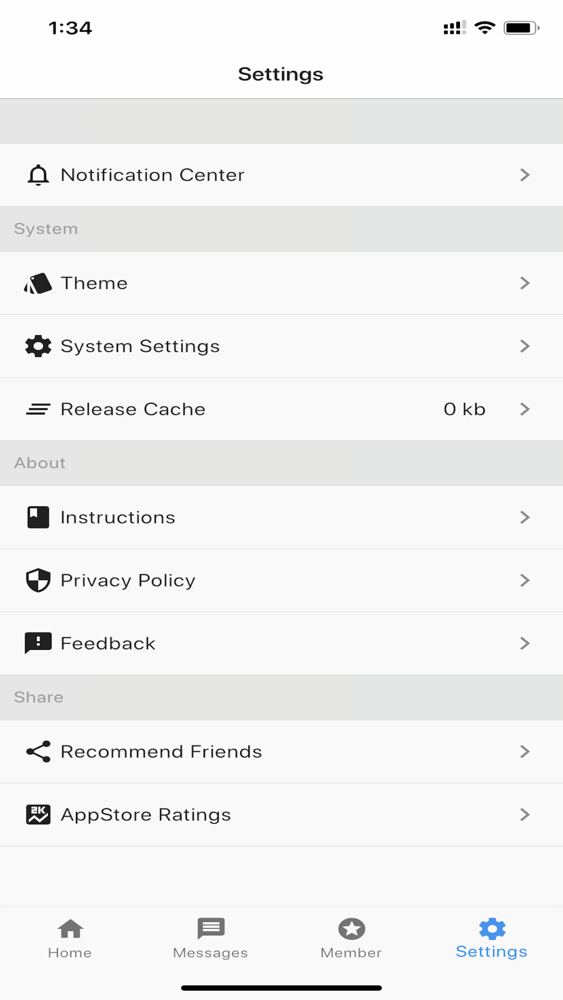WebRadar-Monitor Data Of Web
Free
1.3.0for iPhone
Age Rating
WebRadar-Monitor Data Of Web Screenshots
About WebRadar-Monitor Data Of Web
WebRadar applications allow real-time monitoring of the web page information of concern. For example:
1. Follow the real-time price of stocks
1.1 copy the URL of the stock in the browser, paste the URL bar in the web settings interface;
1.2 Select trigger condition is a digital comparison when the page is loaded, click on the number of attention, the green box indicates that it can be monitored, otherwise the red box indicates that it can not be monitored.
1.3 Select the comparison symbol and enter the desired number.
1.4 Once saved and run, the app monitors the web page at a regular frequency, compares it to the target number, and will respond if the trigger condition is met.
2. Follow the key information on the hot web sites such as Weibo Hot Search and Baidu Hot List
2.1 Copy the hot spot URL in the browser, paste the URL bar in the web settings interface;
2.2 Select the trigger condition for text comparison - when keywords are displayed.
2.3 Enter (multiple) keywords. For example, focus on social events, stars, and other keywords.
2.4 After you save and run, the app monitors the page every certain frequency, and if keywords appear on the page, the app will respond.
3. Follow you for the latest web information
3.1 Copy in the browser need real-time attention to the website (such as recruitment, company announcements, tourism, immigration, and other official news), paste the web page settings interface URL column;
3.2 Select the trigger condition for text comparison - when any text changes.
3.3 Note that you can't save until the entire page is loaded.
3.4 After saving and running, the app monitors the page at a regular frequency to monitor any text changes on the page, and if it is different from the previous lying page information, the app will respond.
Above, when the trigger condition is met, the app responds (the phone will ring, vibrate, flash or local notifications);
Auto-renewal Member Notes
- Subscription period: consecutive months (1 month), consecutive package seasons (3 months), consecutive package years (12 months).
- Subscription price: continuous package monthly products for 6 RMB/month, continuous package season products for 12 RMB/quarter, continuous package annual products for 58 RMB/year.
- Payment: The user confirms the purchase and pays and then credits it to the iTunes account.
- Users can manage their subscriptions and automatic updates through the user's account settings.
- Cancel renewal: To cancel renewal, manually turn off auto-renewal in iTunes/Apple ID Settings Management 24 hours before the expiration of the current subscription cycle.
- Renewal: A member's own top-up account or Apple iTunes account will be charged within 24 hours of expiration, and the subscription period will be extended to one subscription period after the successful deduction.
- Privacy Policy: https://zhbh.github.io/webradar/privacy.html
- Auto-renewal membership agreement: https://zhbh.github.io/webradar/members.html
1. Follow the real-time price of stocks
1.1 copy the URL of the stock in the browser, paste the URL bar in the web settings interface;
1.2 Select trigger condition is a digital comparison when the page is loaded, click on the number of attention, the green box indicates that it can be monitored, otherwise the red box indicates that it can not be monitored.
1.3 Select the comparison symbol and enter the desired number.
1.4 Once saved and run, the app monitors the web page at a regular frequency, compares it to the target number, and will respond if the trigger condition is met.
2. Follow the key information on the hot web sites such as Weibo Hot Search and Baidu Hot List
2.1 Copy the hot spot URL in the browser, paste the URL bar in the web settings interface;
2.2 Select the trigger condition for text comparison - when keywords are displayed.
2.3 Enter (multiple) keywords. For example, focus on social events, stars, and other keywords.
2.4 After you save and run, the app monitors the page every certain frequency, and if keywords appear on the page, the app will respond.
3. Follow you for the latest web information
3.1 Copy in the browser need real-time attention to the website (such as recruitment, company announcements, tourism, immigration, and other official news), paste the web page settings interface URL column;
3.2 Select the trigger condition for text comparison - when any text changes.
3.3 Note that you can't save until the entire page is loaded.
3.4 After saving and running, the app monitors the page at a regular frequency to monitor any text changes on the page, and if it is different from the previous lying page information, the app will respond.
Above, when the trigger condition is met, the app responds (the phone will ring, vibrate, flash or local notifications);
Auto-renewal Member Notes
- Subscription period: consecutive months (1 month), consecutive package seasons (3 months), consecutive package years (12 months).
- Subscription price: continuous package monthly products for 6 RMB/month, continuous package season products for 12 RMB/quarter, continuous package annual products for 58 RMB/year.
- Payment: The user confirms the purchase and pays and then credits it to the iTunes account.
- Users can manage their subscriptions and automatic updates through the user's account settings.
- Cancel renewal: To cancel renewal, manually turn off auto-renewal in iTunes/Apple ID Settings Management 24 hours before the expiration of the current subscription cycle.
- Renewal: A member's own top-up account or Apple iTunes account will be charged within 24 hours of expiration, and the subscription period will be extended to one subscription period after the successful deduction.
- Privacy Policy: https://zhbh.github.io/webradar/privacy.html
- Auto-renewal membership agreement: https://zhbh.github.io/webradar/members.html
Show More
What's New in the Latest Version 1.3.0
Last updated on Mar 22, 2020
Old Versions
- Add "Theme" feature to support the dark mode;
- Add "localization" feature to support English, Chinese Simplified, Chinese Traditional three languages;
- Resolve some known issues.
- Add "localization" feature to support English, Chinese Simplified, Chinese Traditional three languages;
- Resolve some known issues.
Show More
Version History
1.3.0
Mar 22, 2020
- Add "Theme" feature to support the dark mode;
- Add "localization" feature to support English, Chinese Simplified, Chinese Traditional three languages;
- Resolve some known issues.
- Add "localization" feature to support English, Chinese Simplified, Chinese Traditional three languages;
- Resolve some known issues.
WebRadar-Monitor Data Of Web FAQ
Click here to learn how to download WebRadar-Monitor Data Of Web in restricted country or region.
Check the following list to see the minimum requirements of WebRadar-Monitor Data Of Web.
iPhone
WebRadar-Monitor Data Of Web supports Chinese, English