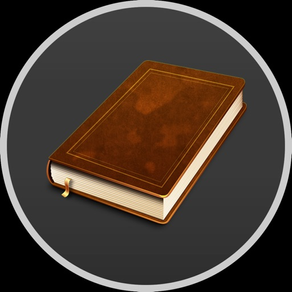
WikiBookz
$1.99
1.9.1for iPhone, iPad
Age Rating
WikiBookz Screenshots
About WikiBookz
WikiBookz is another Approach to offer you a Wikipedia Search and Read Experience.
There are already a lot of Apps of this kind, but unfortunately most of them are not designed for visual impaired Users due to too small fonts or if they support this, the Layout isn’t designed for this Purpose so Text gets cut off often.
WikiBookz was designed from beginning with the Attempt to support the largest available Font-Size supported by iOS Accessibility, not everywhere, but at least there where it is mostly important, the Reading Part.
WikiBookz was also created with a deep attempt to make a design change to the most common Apps of this kind, it wasn’t designed for full Wikipedia Support, so if you rely on this , this App may not be the best choice for you, but if you simply want just to search and read, WikiBookz will try to match your needs as good as possible with a nice User Interface.
There are already a lot of Apps of this kind, but unfortunately most of them are not designed for visual impaired Users due to too small fonts or if they support this, the Layout isn’t designed for this Purpose so Text gets cut off often.
WikiBookz was designed from beginning with the Attempt to support the largest available Font-Size supported by iOS Accessibility, not everywhere, but at least there where it is mostly important, the Reading Part.
WikiBookz was also created with a deep attempt to make a design change to the most common Apps of this kind, it wasn’t designed for full Wikipedia Support, so if you rely on this , this App may not be the best choice for you, but if you simply want just to search and read, WikiBookz will try to match your needs as good as possible with a nice User Interface.
Show More
What's New in the Latest Version 1.9.1
Last updated on Sep 19, 2020
Old Versions
- fixes a small bug that could weird app close using the Paged Layout on iOS 14
Show More
Version History
1.9.1
Sep 19, 2020
- fixes a small bug that could weird app close using the Paged Layout on iOS 14
1.9
Oct 31, 2019
Important Notice: This Update will reset your Shelf, there were heavy changes to WikiBookz's Database that didn't fit into old database Model.
- iOS 13 ad iPadOS Support , now with dark mode for Article Views (depending on the System Settings)
- WikiBookz now supports 2 ways of storing your Articles:
- online with Sync across all Devices that are signed into the same iCloud Account, this works now more reliably and faster, even with background Updates while WikiBookz is not active
- offline Mode without Sync: I you do not rely on this, this Mode offers another cool Feature, it stores all once visited articles for offline reuse, so the first time you read it, you must be online, the next time you dont need to, WikiBookz will use the sached Version
- For Online Mode: You can now pull to refresh the Shelf to reload Articles from the Cloud
- These Options can be changed in the Settings App
- Bookmarks are now related to the Design Mode you choose, the paged or flow layout are not compatible with each other for Reading Marks, so they appear now only based on which Layout they were made
-many bug fixes in the Search Area, the Article View and various across the whole App
- fixed a bug with deep Links, so Links from one Article that refer to another article
- various UI tweaks to the Shelf
- some other important stuff was corrected as well as they appeared during testing
- iOS 13 ad iPadOS Support , now with dark mode for Article Views (depending on the System Settings)
- WikiBookz now supports 2 ways of storing your Articles:
- online with Sync across all Devices that are signed into the same iCloud Account, this works now more reliably and faster, even with background Updates while WikiBookz is not active
- offline Mode without Sync: I you do not rely on this, this Mode offers another cool Feature, it stores all once visited articles for offline reuse, so the first time you read it, you must be online, the next time you dont need to, WikiBookz will use the sached Version
- For Online Mode: You can now pull to refresh the Shelf to reload Articles from the Cloud
- These Options can be changed in the Settings App
- Bookmarks are now related to the Design Mode you choose, the paged or flow layout are not compatible with each other for Reading Marks, so they appear now only based on which Layout they were made
-many bug fixes in the Search Area, the Article View and various across the whole App
- fixed a bug with deep Links, so Links from one Article that refer to another article
- various UI tweaks to the Shelf
- some other important stuff was corrected as well as they appeared during testing
1.8
May 30, 2018
- heavy reworks on UI
- fixes a lot of issues and crashes
- now with deeper links by tapping a link from one Article to another works much better
- changed the Shelf UI and order layout a bit
- fixes some issues with the Share Extension
- iPhone X support, not perfect but at least should work and look more like expected
- fixes a lot of issues and crashes
- now with deeper links by tapping a link from one Article to another works much better
- changed the Shelf UI and order layout a bit
- fixes some issues with the Share Extension
- iPhone X support, not perfect but at least should work and look more like expected
WikiBookz FAQ
Click here to learn how to download WikiBookz in restricted country or region.
Check the following list to see the minimum requirements of WikiBookz.
iPhone
iPad
WikiBookz supports English


































