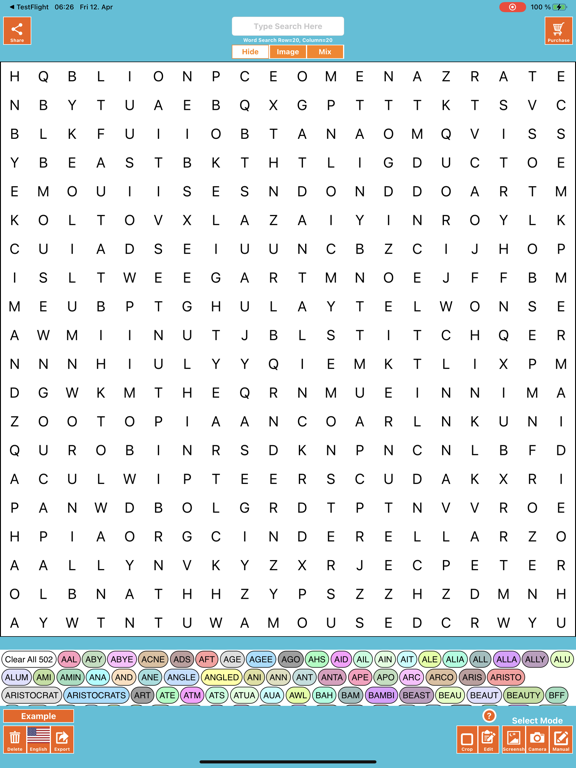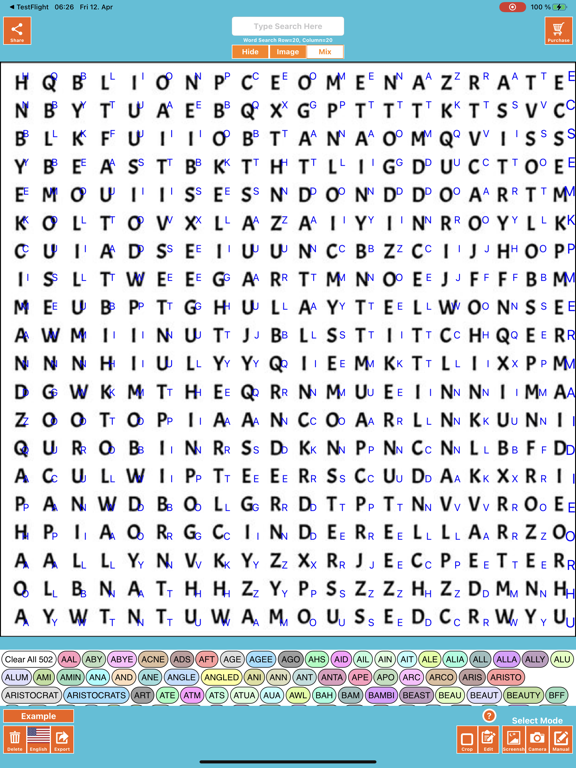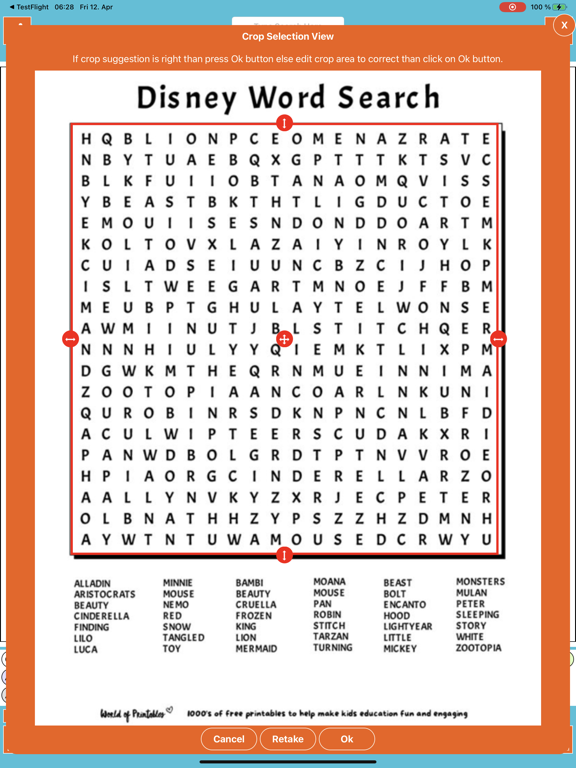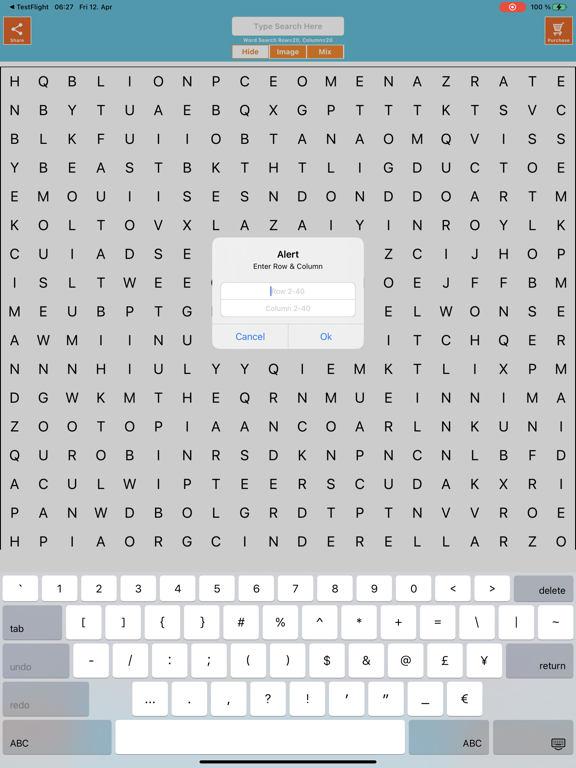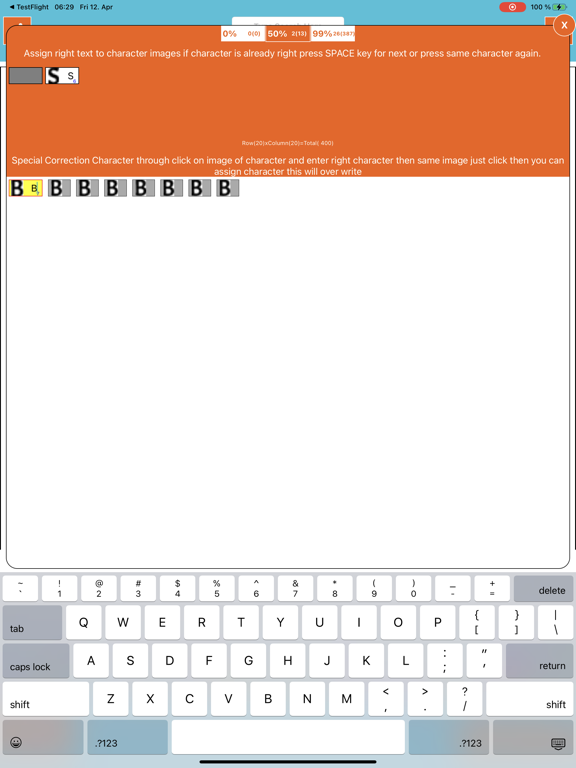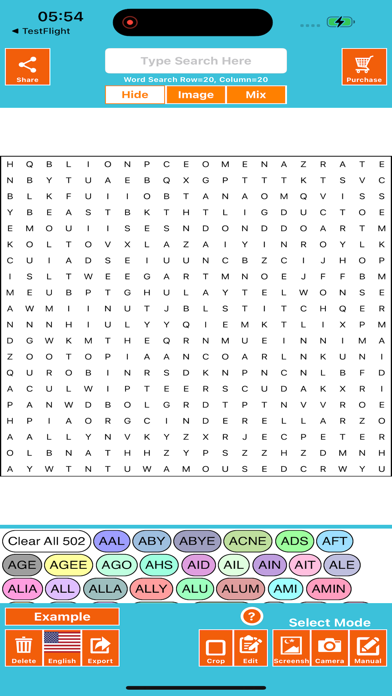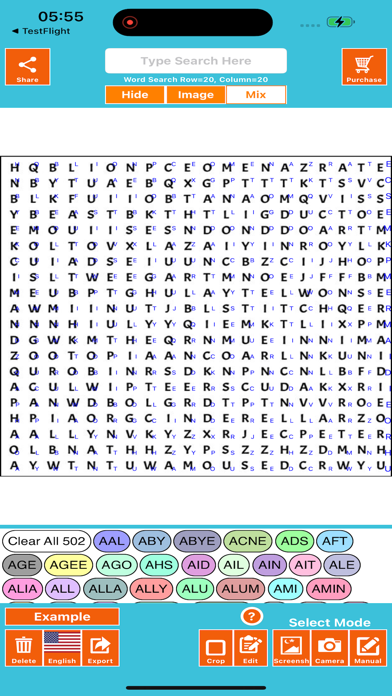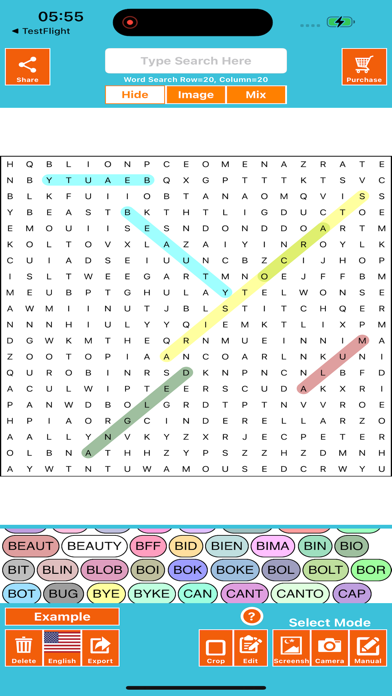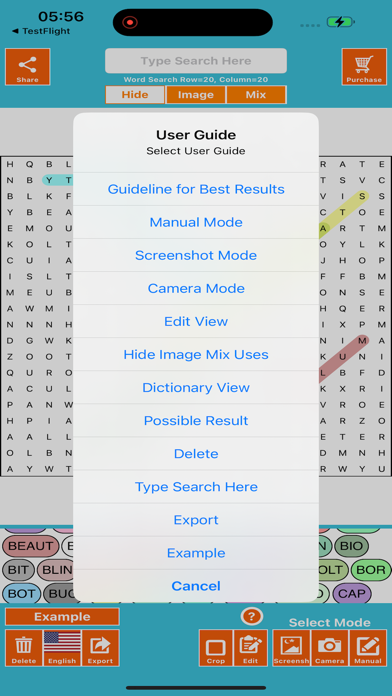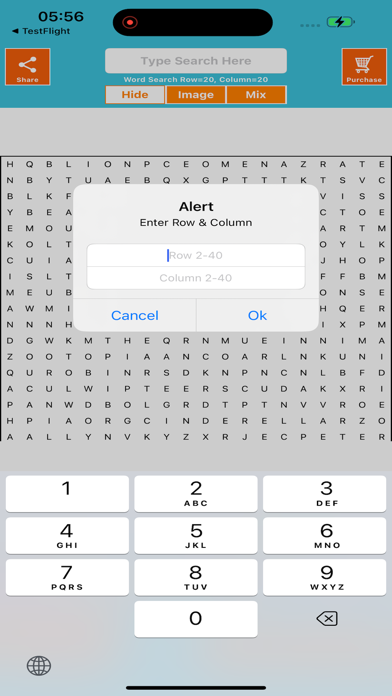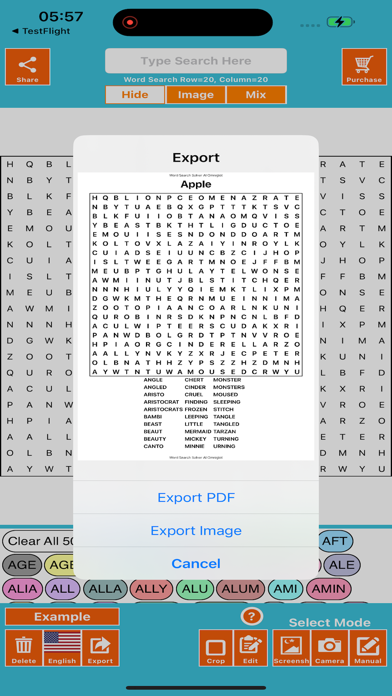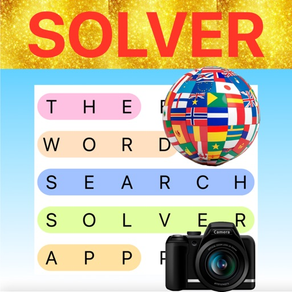
Word Search Solver AI Omniglot
Camera Photo Screenshot Solver
FreeOffers In-App Purchases
3.1for iPhone, iPad and more
Age Rating
Word Search Solver AI Omniglot Screenshots
About Word Search Solver AI Omniglot
Word Search Solver AI Omniglot is an app that you can solve any Word Search 15x15 size in 10 to 20 Seconds using Text Recognizer Technology or less & Maximum size is 40x40 you can solve.
You can solve word search by three mode.
◆ Camera mode you have to take photo of word search by App then crop & verify character.
◆ Screenshot mode you have to bring screenshot from gallery by App then crop & verify character.
◆ Manual Mode you have to type each character of word search one by one.
All Possible result automatically show according to dictionary and you can also search word by type in text box.
You can Export Share & Print Word Search
App Also have user guide for App Functions.
World’s 26+ Languages Dictionary Support.
App contains light ads remove ads buy In App Purchase.
You can solve word search by three mode.
◆ Camera mode you have to take photo of word search by App then crop & verify character.
◆ Screenshot mode you have to bring screenshot from gallery by App then crop & verify character.
◆ Manual Mode you have to type each character of word search one by one.
All Possible result automatically show according to dictionary and you can also search word by type in text box.
You can Export Share & Print Word Search
App Also have user guide for App Functions.
World’s 26+ Languages Dictionary Support.
App contains light ads remove ads buy In App Purchase.
Show More
What's New in the Latest Version 3.1
Last updated on May 13, 2024
Old Versions
Bug Fixes and Performance Improvements.
Show More
Version History
3.1
May 13, 2024
Bug Fixes and Performance Improvements.
3.0.2
Apr 22, 2024
Bug Fixes and Performance Improvements.
3.0.1
Apr 18, 2024
Bug Fixes and Performance Improvements.
3.0
Apr 16, 2024
Changes list.
◆ Word search algorithm bug removed, memory consumption reduced, and performance improved.
◆ Hebrew language now supported.
◆ Automatic cropping now supported for 15 seconds.
◆ Non square or rectangle word search shape like circle, trangle, star shape word search import now supported.
◆ Cross-check only if accuracy below 99%, saving up to 30 seconds.
◆ Overall app memory consumption reduced.
◆ Crop view redesigned & improved.
◆ Previous crash fixes implemented.
◆ User guide improved to reflect above changes.
◆ Each word search solution saves up to 45 seconds.
You must update app.
◆ Word search algorithm bug removed, memory consumption reduced, and performance improved.
◆ Hebrew language now supported.
◆ Automatic cropping now supported for 15 seconds.
◆ Non square or rectangle word search shape like circle, trangle, star shape word search import now supported.
◆ Cross-check only if accuracy below 99%, saving up to 30 seconds.
◆ Overall app memory consumption reduced.
◆ Crop view redesigned & improved.
◆ Previous crash fixes implemented.
◆ User guide improved to reflect above changes.
◆ Each word search solution saves up to 45 seconds.
You must update app.
2.8.1
Oct 21, 2023
Some very important crash fixed.
Character Crosscheck view UI improvement.
Character Crosscheck view UI improvement.
2.8
Oct 8, 2023
Bug Fixes and Performance Improvement.
User Guide Added.
User Guide Added.
2.7
May 25, 2023
Bug Fixes and Performance Improvement.
Dark Mode Support.
Subscription Support.
Dark Mode Support.
Subscription Support.
2.6
Nov 18, 2022
Bug Fixes and Performance Improvement.
2.5
Nov 17, 2022
◆ User Interfacing Improvements.
◆ Improve Word Search Export Function.
◆ Bug Fixes and Performance Improvements.
◆ Improve Word Search Export Function.
◆ Bug Fixes and Performance Improvements.
2.1
Jul 21, 2022
Bug Fixes and Performance Improvement.
2.0
Jul 14, 2022
Major Change in User Interfacing
◆ Edit View now very User friendly.
◆ Word Search Grid when click of Character some other same character cell Also Highlight.
◆ Mix mode now very convenient to crosscheck (verify) due to small text fonts.
◆ New Purchase View.
Features
◆ Example button click show how to recognise Image.
◆ Export Current Word Search as Image or PDF.
◆ Video Ads replace by Interstitial Ads.
Bug Fixes related to Crashes, User Interfacing and App functionalities.
◆ Edit View now very User friendly.
◆ Word Search Grid when click of Character some other same character cell Also Highlight.
◆ Mix mode now very convenient to crosscheck (verify) due to small text fonts.
◆ New Purchase View.
Features
◆ Example button click show how to recognise Image.
◆ Export Current Word Search as Image or PDF.
◆ Video Ads replace by Interstitial Ads.
Bug Fixes related to Crashes, User Interfacing and App functionalities.
1.1
Mar 16, 2022
Bug Fixes and Performance Improvement.
1.0.1
Oct 29, 2021
Bug Fixes and User Interface Improvement.
1.0
Oct 27, 2021
Word Search Solver AI Omniglot FAQ
Click here to learn how to download Word Search Solver AI Omniglot in restricted country or region.
Check the following list to see the minimum requirements of Word Search Solver AI Omniglot.
iPhone
Requires iOS 13.0 or later.
iPad
Requires iPadOS 13.0 or later.
iPod touch
Requires iOS 13.0 or later.
Word Search Solver AI Omniglot supports English, Afrikaans, Albanian, Arabic, Azerbaijani, Basque, Belarusian, Bengali, Bulgarian, Catalan, Croatian, Czech, Danish, Dutch, Esperanto, Estonian, Finnish, French, Galician, Georgian, German, Greek, Gujarati, Haitian, Hebrew, Hindi, Hungarian, Icelandic, Indonesian, Irish, Italian, Japanese, Kannada, Korean, Latin, Latvian, Lithuanian, Macedonian, Malay, Maltese, Norwegian Bokmål, Persian, Polish, Portuguese, Romanian, Russian, Serbian, Simplified Chinese, Slovak, Slovenian, Spanish, Swahili, Swedish, Tagalog, Tamil, Telugu, Thai, Traditional Chinese, Turkish, Ukrainian, Urdu, Vietnamese, Welsh, Yiddish
Word Search Solver AI Omniglot contains in-app purchases. Please check the pricing plan as below:
Pro App with No Ads
$4.99
Pro App with No Ads
$19.99
Related Videos
Latest introduction video of Word Search Solver AI Omniglot on iPhone