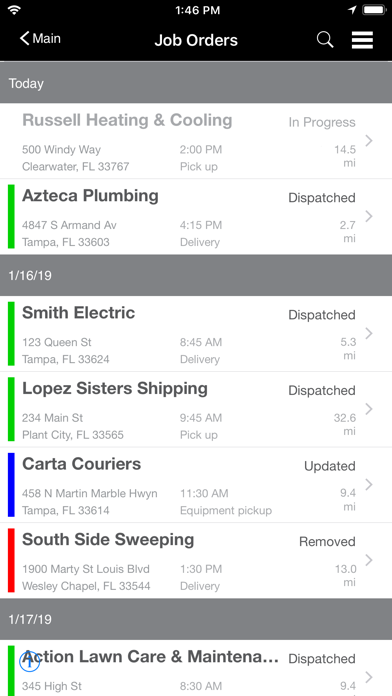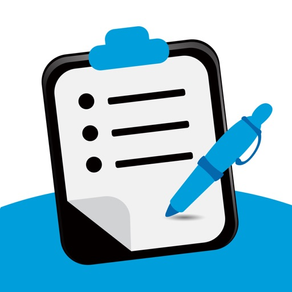
Actsoft Workforce Manager
Free
1.6.4for iPhone, iPad and more
Age Rating
Actsoft Workforce Manager Screenshots
About Actsoft Workforce Manager
Workforce Manager is a cost-effective cloud-based business platform that’s all-in-one solution for managing employees on the go. Companies of any size or industry will have the ability to build a solution to fit specific business needs.
Stay in the know with Workforce Manager. The application allows for businesses to know the location of mobile workers, send out work order information to employees, create easier dispatching, and allow users to clock in and out from the field.
Mobilize business with Workforce Manager features:
•Timekeeping
•Mobile Forms
•Job Order Dispatching
•Tracking
- Event Based GPS Location Reporting
- Intelligent Tracking
Timekeeping: Improve accountability and flexibility in a mobile workforce with timekeeping. This feature allows employees to clock in and out from a mobile handset or tablet. All time punches are viewed on one screen and can be viewed on a timeline in a user’s history. Employee activity is compiled into a report and available to integrate with timesheets. An added feature also allows employee activity to be viewed on a map.
Mobile Forms: Enhance efficiency by replacing paper forms with electronic versions. These wireless forms augment the existing paper versions and are sent directly to employees’ mobile devices. Photo Capture, and E-mails used for digital receipts all contribute to making it easier to exchange information. There are prebuilt forms in Workforce Manager that are industry specific available for use and businesses can customize the forms or build forms from scratch.
Job Order Dispatching: With job order dispatching within Workforce Manager productivity is heightened for users. Businesses create and dispatch work orders to employees in the field. Generate new orders for deliveries, service calls, or any other type of task. Work order information is available instantly and sent to the mobile employee’s phone or tablet. Dispatchers can send information out, closely track the progress of mobile personnel, and manage workloads in real time. The feature is customizable, powerful, and streamlines daily tasks for faster billing.
Event Based GPS Tracking: Optimize your workflow process with event-based tracking. This unique way of submitting documents allows management to monitor all field task activities and data entries in near real-time via a web dashboard. Improve accountability by keeping track of mobile employee’s location with each completed task.
Workforce Manager comes with several add-on services that further enhance the solution:
• Intelligent Tracking (continuous GPS tracking)
*Continued use of GPS running in the background can dramatically decrease battery life
Stay in the know with Workforce Manager. The application allows for businesses to know the location of mobile workers, send out work order information to employees, create easier dispatching, and allow users to clock in and out from the field.
Mobilize business with Workforce Manager features:
•Timekeeping
•Mobile Forms
•Job Order Dispatching
•Tracking
- Event Based GPS Location Reporting
- Intelligent Tracking
Timekeeping: Improve accountability and flexibility in a mobile workforce with timekeeping. This feature allows employees to clock in and out from a mobile handset or tablet. All time punches are viewed on one screen and can be viewed on a timeline in a user’s history. Employee activity is compiled into a report and available to integrate with timesheets. An added feature also allows employee activity to be viewed on a map.
Mobile Forms: Enhance efficiency by replacing paper forms with electronic versions. These wireless forms augment the existing paper versions and are sent directly to employees’ mobile devices. Photo Capture, and E-mails used for digital receipts all contribute to making it easier to exchange information. There are prebuilt forms in Workforce Manager that are industry specific available for use and businesses can customize the forms or build forms from scratch.
Job Order Dispatching: With job order dispatching within Workforce Manager productivity is heightened for users. Businesses create and dispatch work orders to employees in the field. Generate new orders for deliveries, service calls, or any other type of task. Work order information is available instantly and sent to the mobile employee’s phone or tablet. Dispatchers can send information out, closely track the progress of mobile personnel, and manage workloads in real time. The feature is customizable, powerful, and streamlines daily tasks for faster billing.
Event Based GPS Tracking: Optimize your workflow process with event-based tracking. This unique way of submitting documents allows management to monitor all field task activities and data entries in near real-time via a web dashboard. Improve accountability by keeping track of mobile employee’s location with each completed task.
Workforce Manager comes with several add-on services that further enhance the solution:
• Intelligent Tracking (continuous GPS tracking)
*Continued use of GPS running in the background can dramatically decrease battery life
Show More
What's New in the Latest Version 1.6.4
Last updated on Feb 6, 2024
Old Versions
1. Enhancements to order details in Dispatching.
2. When saving a form, added the ability to name the draft.
3. Increased the maximum crew member limit in Crew Timekeeping.
4. Optimizations to photos submitted in forms.
5. Resolved an issue in forms that kept default values from displaying conditional fields.
6. In Timekeeping, resolved a bug that could cause a clock in or clock out to fail.
2. When saving a form, added the ability to name the draft.
3. Increased the maximum crew member limit in Crew Timekeeping.
4. Optimizations to photos submitted in forms.
5. Resolved an issue in forms that kept default values from displaying conditional fields.
6. In Timekeeping, resolved a bug that could cause a clock in or clock out to fail.
Show More
Version History
1.6.4
Feb 6, 2024
1. Enhancements to order details in Dispatching.
2. When saving a form, added the ability to name the draft.
3. Increased the maximum crew member limit in Crew Timekeeping.
4. Optimizations to photos submitted in forms.
5. Resolved an issue in forms that kept default values from displaying conditional fields.
6. In Timekeeping, resolved a bug that could cause a clock in or clock out to fail.
2. When saving a form, added the ability to name the draft.
3. Increased the maximum crew member limit in Crew Timekeeping.
4. Optimizations to photos submitted in forms.
5. Resolved an issue in forms that kept default values from displaying conditional fields.
6. In Timekeeping, resolved a bug that could cause a clock in or clock out to fail.
1.6.36
Mar 16, 2023
1. Additional field types added to client details for Dispatching
2. Resolved an intermittent issue with signature capture field display issues in iOS 16
2. Resolved an intermittent issue with signature capture field display issues in iOS 16
1.6.35
Dec 19, 2022
1. Enhancements to Event reporting for app termination
2. Resolved an intermittent issue in Crew Timekeeping that could prevent Clock in/out forms from submitting
2. Resolved an intermittent issue in Crew Timekeeping that could prevent Clock in/out forms from submitting
1.6.34
Nov 28, 2022
1. Resolved submission failures in Crew Timekeeping
2. Enhancements to Timekeeping to eliminate failed submissions
3. Resolved an intermittent issue that could prevent forms from submitting
2. Enhancements to Timekeeping to eliminate failed submissions
3. Resolved an intermittent issue that could prevent forms from submitting
1.6.33
Oct 18, 2022
1. Added a search option for modules
2. Enhancements to the job orders list
3. Resolved display issues for form captions and dispatching order details
4. Improvements to the order status form submission process to prevent failures
2. Enhancements to the job orders list
3. Resolved display issues for form captions and dispatching order details
4. Improvements to the order status form submission process to prevent failures
1.6.32
Aug 31, 2022
1. Dispatching Enhancements
1.6.31
Jul 25, 2022
1. Crew Timekeeping bug fixes
2. Better handling of order update submissions
2. Better handling of order update submissions
1.6.30
Jun 7, 2022
1. Custom list filtering bug fix
1.6.29
May 20, 2022
1. Enhancements to custom list fields in forms.
2. Added sound to notifications when app is in the background or phone screen is locked.
2. Added sound to notifications when app is in the background or phone screen is locked.
1.6.27
Jan 26, 2022
1. Added the ability to use prepopulated values in form fields as a template when filling out a form.
2. Added the option for form numbers to auto generate upon completion in order to differentiate submissions of the same form in the app history.
3. Various fixes to crew timekeeping.
2. Added the option for form numbers to auto generate upon completion in order to differentiate submissions of the same form in the app history.
3. Various fixes to crew timekeeping.
1.6.25
Oct 15, 2021
1. Added support for Crew Timekeeping to manage hours for multiple employees at the same job site.
1.6.22
Jun 16, 2021
1. Added support for NFC scanning in forms
2. Enabled clickable links to custom lists in forms
3. Optimizations to submissions to eliminate intermittent data loss
2. Enabled clickable links to custom lists in forms
3. Optimizations to submissions to eliminate intermittent data loss
1.6.21
Apr 12, 2021
1. Fixed an issue in forms that prevented manually added email addresses from being recognized by the app, which could result in emailed forms not being received.
1.6.20
Apr 6, 2021
1. Added the ability for users to track time on a task using time duration in a form.
2. Added support for including emails in a custom list.
3. Resolved an issue in form workflows that prevented table data from displaying after a transfer.
4. Fixed a bug in Dispatching that caused display issues in client fields after an update.
2. Added support for including emails in a custom list.
3. Resolved an issue in form workflows that prevented table data from displaying after a transfer.
4. Fixed a bug in Dispatching that caused display issues in client fields after an update.
1.6.19
Feb 17, 2021
1. Fixed an issue in which the app may log out automatically and cause display and usage issues on the next login.
1.6.18
Dec 16, 2020
1. In custom list fields on forms, added the ability to filter list choices based on the previous list selection.
1.6.17
Nov 10, 2020
1. In dispatching, added the ability for users to customize the client information that displays in an order.
2. Added logic to form workflows to prevent submission failures due to incorrect time on the device.
2. Added logic to form workflows to prevent submission failures due to incorrect time on the device.
1.6.16
Oct 1, 2020
1. Optimized the app launch process to resolve issues loading account information
2. Resolved various bugs in the form workflows feature
2. Resolved various bugs in the form workflows feature
1.6.14
Aug 5, 2020
1. Fixed an issue with form workflows in which calculation results didn’t display after transferring a form.
2. Resolved a bug on iOS 13 devices that impeded drawing on images in edit mode.
3. Fixed an issue in forms that prevented a custom list’s reference fields contained in a repeatable from displaying after a transfer.
4. In form workflows, resolved an issue that caused a custom list to be editable following the transfer.
5. In form workflows, fixed a bug that prevented proper page displays during multiple transfers.
6. On devices running iOS 13, resolved a crash in audio fields on forms that could occur if the user swiped the recording pop up off the screen while recording and then tried to record again.
2. Resolved a bug on iOS 13 devices that impeded drawing on images in edit mode.
3. Fixed an issue in forms that prevented a custom list’s reference fields contained in a repeatable from displaying after a transfer.
4. In form workflows, resolved an issue that caused a custom list to be editable following the transfer.
5. In form workflows, fixed a bug that prevented proper page displays during multiple transfers.
6. On devices running iOS 13, resolved a crash in audio fields on forms that could occur if the user swiped the recording pop up off the screen while recording and then tried to record again.
1.6.12
May 6, 2020
1. Added custom list fields to forms, giving users the ability to see additions to a list immediately.
2. Resolved an intermittent issue on app launch that incorrectly advised users that coverage was not available.
2. Resolved an intermittent issue on app launch that incorrectly advised users that coverage was not available.
1.6.11
Apr 15, 2020
1. Resolved an issue that could cause a user's settings to be lost on a new login.
1.6.10
Feb 19, 2020
1. Added the end time for an order in the order details
2. Added reference number field to order details
3. Added the ability to use images from camera roll in forms
4. Fixed a bug that prevented text data from saving on form submission
2. Added reference number field to order details
3. Added the ability to use images from camera roll in forms
4. Fixed a bug that prevented text data from saving on form submission
1.6.9
Dec 9, 2019
1. Security enhancements to Forgot Password.
2. Messaging Enhancements.
3. Fixed a display issue with forward slashes in Order Details.
2. Messaging Enhancements.
3. Fixed a display issue with forward slashes in Order Details.
1.6.0
Nov 14, 2018
1. Added scan field, enabling users to scan barcodes into forms.
2. Resolved an issue in forms, in which all data in repeatables was not being submitted with the form.
3. Fixed an intermittent crash that could occur when reopening form drafts.
2. Resolved an issue in forms, in which all data in repeatables was not being submitted with the form.
3. Fixed an intermittent crash that could occur when reopening form drafts.
1.5.6
Aug 23, 2018
1. Enhanced push notifications for module and group updates
2. Added tracking schemas
3. Added messaging to groups
2. Added tracking schemas
3. Added messaging to groups
Actsoft Workforce Manager FAQ
Click here to learn how to download Actsoft Workforce Manager in restricted country or region.
Check the following list to see the minimum requirements of Actsoft Workforce Manager.
iPhone
Requires iOS 13.0 or later.
iPad
Requires iPadOS 13.0 or later.
iPod touch
Requires iOS 13.0 or later.
Actsoft Workforce Manager supports English, French