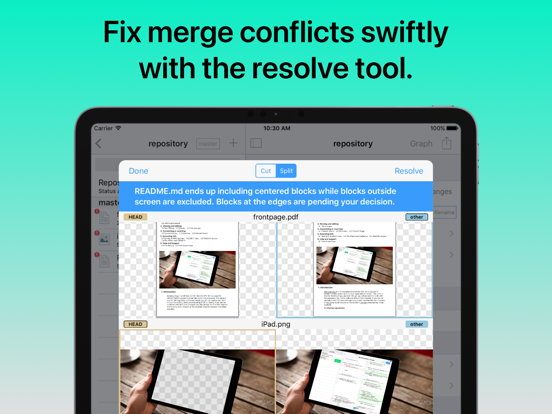Working Copy - Git client
for GitHub, GitLab and more
FreeOffers In-App Purchases
6.0.0for iPhone, iPad
9.7
589 Ratings
Anders Borum
Developer
133.4 MB
Size
May 2, 2024
Update Date
#67
in Developer Tools
4+
Age Rating
Age Rating
Working Copy - Git client Screenshots
About Working Copy - Git client
Access Git repositories on the go. Clone, edit, commit and push while allowing other apps access to repositories.
Git is a important part of our work-life and iOS can take part in this. The ability to commit even when offline has added utility on a device that moves in and out of network coverage. Cloning repositories gets you a local copy on your iOS device with commits for all branches. You can browse the content from within the app and make changes. Other applications supporting the Files app, WebDAV or x-callback-url has access to these files. Changes made can be committed and the commits can in turn be pushed back to the remote.
The idea of doing significant programming on iOS might seem far fetched when you are used to a large screen, a physical keyboard and a full IDE. But just as it turned out that not every email is serious prose, then not everything that goes on in Git is significant programming. Sometimes you just want to update a TODO file or make adjustments to your Jekyll site. Sometimes you just need to add a file the designer sent after hours.
If you ever make reminders about small things to do with the code-base, then you should give Working Copy a try. You will spend less time moving stuff around and you will get much better commit messages when you write them for fixes that are still fresh in your mind. You won't be leaving your computer behind any time soon, but sometimes it is faster to just fix things with the device in your hand.
When you do need to perform real work on iOS, Working Copy is a powerful tool. Editor has syntax highlighting for more than 50 programming languages and a built-in color picker. Preview images, Markdown and HTML files with a Javascript console pointing to errors in your code. Create new branches and merge or rebase them back, with a brilliant merge-tool for handling conflicts. If you need to automate your work there are Working Copy actions in the Shortcuts app for most operations.
Even if you never edit a line of code on iOS, Working Copy is a great companion for reviewing and discussing code. Repositories are cross indexed and with powerful fuzzy search you can quickly jump from a symbol to the declaration or reverse from the declaration to all usages. A graph of your commits lets you zoom out for a overview of the commit tree or zoom in for specifics about each commit, with speed and beauty you won’t find in desktop Git applications. Review the changes your files have gone through with a diff viewer that is great for text and images. There is even hex-dump mode for that obscure occasion.
Working Copy is a free download but you need to unlock pro features such as the ability to push commits and manage more than 5 repositories. There is no venture capital, large company or ads funding development and your support through in-app purchase directly sustains development.
When you pay to unlock you get permanent access to all pro features at the time of purchase as well as any added the next year. When 12 months have passed you keep all existing pro features but any new ones introduced are locked until you renew your unlock.
Git is a important part of our work-life and iOS can take part in this. The ability to commit even when offline has added utility on a device that moves in and out of network coverage. Cloning repositories gets you a local copy on your iOS device with commits for all branches. You can browse the content from within the app and make changes. Other applications supporting the Files app, WebDAV or x-callback-url has access to these files. Changes made can be committed and the commits can in turn be pushed back to the remote.
The idea of doing significant programming on iOS might seem far fetched when you are used to a large screen, a physical keyboard and a full IDE. But just as it turned out that not every email is serious prose, then not everything that goes on in Git is significant programming. Sometimes you just want to update a TODO file or make adjustments to your Jekyll site. Sometimes you just need to add a file the designer sent after hours.
If you ever make reminders about small things to do with the code-base, then you should give Working Copy a try. You will spend less time moving stuff around and you will get much better commit messages when you write them for fixes that are still fresh in your mind. You won't be leaving your computer behind any time soon, but sometimes it is faster to just fix things with the device in your hand.
When you do need to perform real work on iOS, Working Copy is a powerful tool. Editor has syntax highlighting for more than 50 programming languages and a built-in color picker. Preview images, Markdown and HTML files with a Javascript console pointing to errors in your code. Create new branches and merge or rebase them back, with a brilliant merge-tool for handling conflicts. If you need to automate your work there are Working Copy actions in the Shortcuts app for most operations.
Even if you never edit a line of code on iOS, Working Copy is a great companion for reviewing and discussing code. Repositories are cross indexed and with powerful fuzzy search you can quickly jump from a symbol to the declaration or reverse from the declaration to all usages. A graph of your commits lets you zoom out for a overview of the commit tree or zoom in for specifics about each commit, with speed and beauty you won’t find in desktop Git applications. Review the changes your files have gone through with a diff viewer that is great for text and images. There is even hex-dump mode for that obscure occasion.
Working Copy is a free download but you need to unlock pro features such as the ability to push commits and manage more than 5 repositories. There is no venture capital, large company or ads funding development and your support through in-app purchase directly sustains development.
When you pay to unlock you get permanent access to all pro features at the time of purchase as well as any added the next year. When 12 months have passed you keep all existing pro features but any new ones introduced are locked until you renew your unlock.
Show More
What's New in the Latest Version 6.0.0
Last updated on May 2, 2024
Old Versions
Fixes bug introduced alongside Ed25519 key creation that broke commit signing with Ed25519 keys.
Show More
Version History
6.0.0
May 2, 2024
Fixes bug introduced alongside Ed25519 key creation that broke commit signing with Ed25519 keys.
5.9.9
May 1, 2024
Generate Ecdsa and Ed25519 keys from within the app. Previously it has only been possible to use such SSH keys by importing them.
Markdown Preview supports the Alerts extension to blockquotes for things like:
> [!TIP]
> Helpful advice for doing things better or more easily.
Improvements to how Shortcuts actions work on submodules.
Commit dialog adapts to dynamic type settings.
Keyboard shortcuts from 5.9.7 for scrolling editor adjusted to not collide with system shortcuts.
Markdown Preview supports the Alerts extension to blockquotes for things like:
> [!TIP]
> Helpful advice for doing things better or more easily.
Improvements to how Shortcuts actions work on submodules.
Commit dialog adapts to dynamic type settings.
Keyboard shortcuts from 5.9.7 for scrolling editor adjusted to not collide with system shortcuts.
5.9.8
Apr 19, 2024
Configure AI Completion to use other services than OpenAI by customising endpoint.
Shortcuts actions are able to work on submodules. Start configuring the shortcut to use the parent repository and when picking a second time submodules are available at the beginning of the list.
Fix issue where diff for empty files that had never been committed would be shown as if it was images.
Shortcuts actions are able to work on submodules. Start configuring the shortcut to use the parent repository and when picking a second time submodules are available at the beginning of the list.
Fix issue where diff for empty files that had never been committed would be shown as if it was images.
5.9.7
Apr 8, 2024
Upgraded to libgit2 1.8.0
This enables push options (equivalent to --push-option= and -o) from the Push To… dialog that are useful for continuous integration. Multiple options are written with space between them and options that include space should be "double quoted" where special characters can be backslash escaped.
Push options are remembered for each repository and previously used options are available in the auto complete menu making it easy to pick previously used options.
Push To… with these new capabilities is a pro feature available to users that purchased or upgraded their pro unlock after March 20, 2019.
AI Completion can be configured to use gpt-4-turbo-preview instead of gpt-3.5-turbo-instruct for more context aware, higher quality but slower and more expensive completions.
Commit dialog will correctly display staged changes in the special case where a modified line have been staged but changed in the working directory to something else that is different from both staged line and latest commit.
Command Up/Down on physical keyboard scrolls the editor one page and Command Left/Right scroll to the top or end of the file.
Screens that show commit lists work better with dynamic type.
Color adjustments to increase contrast and readability.
This enables push options (equivalent to --push-option= and -o) from the Push To… dialog that are useful for continuous integration. Multiple options are written with space between them and options that include space should be "double quoted" where special characters can be backslash escaped.
Push options are remembered for each repository and previously used options are available in the auto complete menu making it easy to pick previously used options.
Push To… with these new capabilities is a pro feature available to users that purchased or upgraded their pro unlock after March 20, 2019.
AI Completion can be configured to use gpt-4-turbo-preview instead of gpt-3.5-turbo-instruct for more context aware, higher quality but slower and more expensive completions.
Commit dialog will correctly display staged changes in the special case where a modified line have been staged but changed in the working directory to something else that is different from both staged line and latest commit.
Command Up/Down on physical keyboard scrolls the editor one page and Command Left/Right scroll to the top or end of the file.
Screens that show commit lists work better with dynamic type.
Color adjustments to increase contrast and readability.
5.9.6
Feb 26, 2024
Support for IPv6 addresses in SSH Upload & SSH Command. You need to wrap addresses in square brackets to include custom port.
5.9.5
Feb 9, 2024
Fix bug introduced in 5.9.4 such that commit changes would take very long to appear.
5.9.4
Feb 6, 2024
Faster and more robust calculation of message history when writing commit messages.
.asc files are seen as AsciiDoc by default.
.asc files are seen as AsciiDoc by default.
5.9.3
Jan 22, 2024
Improvements to commit rewriting.
5.9.2
Jan 18, 2024
AI Completion no longer supports custom Javascript for requesting completion. While I apologise to the few people that used this, performance is much better without it.
WebP images are correctly shown in Content tab.
When following [[Wiki Links]] the file extension is automatically added if needed. Space will also be replaced with - or _ as needed.
Fix bug configuring SSH key for Git remotes on iPad.
WebP images are correctly shown in Content tab.
When following [[Wiki Links]] the file extension is automatically added if needed. Space will also be replaced with - or _ as needed.
Fix bug configuring SSH key for Git remotes on iPad.
5.9.1
Jan 10, 2024
Upgrade to libssh2 1.11.1 to mitigate CVE-2023-48795 "Terrapin Attack"
Mermaid diagram support in Markdown updated to 10.6.1
Open in Working Copy shortcuts action correctly works with Mode=Changes.
Mermaid diagram support in Markdown updated to 10.6.1
Open in Working Copy shortcuts action correctly works with Mode=Changes.
5.9.0
Jan 3, 2024
Improved table rendering in Markdown preview and support for [[WikiStyle.md]] links.
5.8.9
Dec 28, 2023
Improvements to AI Completion making it much easier to pick parts of a completion.
Text color shows how much is included when you touch the completion, updating as the finger moves and inserting the completion when the finger is lifted.
Text color shows how much is included when you touch the completion, updating as the finger moves and inserting the completion when the finger is lifted.
5.8.8
Dec 16, 2023
When editing the AI Completion script it is possible to import from a javascript file.
5.8.7
Dec 13, 2023
AI Completion now allows you to customise the prompt, the model and even the service used. Default behaviour is unchanged but by editing Javascript you can control how the context around the cursor is collected, how the API call is made and how the result is returned.
Check out AI Completion in Settings.
Fixed bug where toggling list checkmarks in Markdown/AsciiDoc/orgmode would change the wrong character if there had been very recent edits.
Check out AI Completion in Settings.
Fixed bug where toggling list checkmarks in Markdown/AsciiDoc/orgmode would change the wrong character if there had been very recent edits.
5.8.6
Dec 6, 2023
Holiday Activity in settings no longer adds empty week in your GitHub activity graph. Reuse the feature to fix your GitHub activity.
Includes improvements from 5.8.5:
Enable AI powered auto-completion for code and text in the content popup menu.
This requires your own OpenAI API key and is enabled for repositories individually to make sure nothing is sent to OpenAI without your consent.
Text completions appear as you edit and can be ignored as you keep typing or move the cursor. Tap the completion to insert up to this point, which is useful when only the start of the completion is needed. Tabular on external keyboards will insert the entire completion.
SSH transport connections are initiated in a way that works better with VPNs.
Includes improvements from 5.8.5:
Enable AI powered auto-completion for code and text in the content popup menu.
This requires your own OpenAI API key and is enabled for repositories individually to make sure nothing is sent to OpenAI without your consent.
Text completions appear as you edit and can be ignored as you keep typing or move the cursor. Tap the completion to insert up to this point, which is useful when only the start of the completion is needed. Tabular on external keyboards will insert the entire completion.
SSH transport connections are initiated in a way that works better with VPNs.
5.8.5
Dec 4, 2023
Enable AI powered auto-completion for code and text in the content popup menu.
This requires your own OpenAI API key and is enabled for repositories individually to make sure nothing is sent to OpenAI without your consent.
Text completions appear as you edit and can be ignored as you keep typing or move the cursor. Tap the completion to insert up to this point, which is useful when only the start of the completion is needed. Tabular on external keyboards will insert the entire completion.
SSH transport connections are initiated in a way that works better with VPNs.
This requires your own OpenAI API key and is enabled for repositories individually to make sure nothing is sent to OpenAI without your consent.
Text completions appear as you edit and can be ignored as you keep typing or move the cursor. Tap the completion to insert up to this point, which is useful when only the start of the completion is needed. Tabular on external keyboards will insert the entire completion.
SSH transport connections are initiated in a way that works better with VPNs.
5.8.4
Nov 9, 2023
Toggle list checkmarks when editing Markdown, org-mode and AsciiDoc by tapping [x]
5.8.3
Nov 1, 2023
Fix bug from last update such that converting regular repository to linked repository works correctly.
5.8.2
Oct 29, 2023
Squash commits from the context menu of the branch detail screen. This is part of the Commit History Editing feature available to users that purchased or upgraded the Pro Unlock in June 2020 or later.
Avoid problem that could happen when trying to list logs at app launch.
Avoid problem that could happen when trying to list logs at app launch.
5.8.0
Oct 23, 2023
Fix problem cloning from Overleaf.
Widget for checking remote commits and fetching works with repositories outside Working Copy location.
Widget for checking remote commits and fetching works with repositories outside Working Copy location.
5.7.9
Oct 16, 2023
Fixed that Preview would sometimes fail to reload after switching away from Content tab and back.
5.7.8
Oct 2, 2023
Shortcuts action to List Repositories has a new parameter to only return Current repositories (open in some Working Copy window) or Shown repositories (open in some Working Copy window that is on-screen).
This is useful for making shortcuts that work on the current context activated with voice or the iPhone 15 Pro action button.
This is useful for making shortcuts that work on the current context activated with voice or the iPhone 15 Pro action button.
5.7.7
Sep 29, 2023
Improvements to commit graph.
5.7.6
Sep 23, 2023
Improved compatibility with old OpenSSH servers.
5.7.5
Sep 18, 2023
Add widget to home screen monitoring a remote repository branch. It will efficiently check for remote changes making it easy to Fetch from widget. Repository and Branch is configured on backside.
Working Copy - Git client FAQ
Working Copy - Git client is available in regions other than the following restricted countries:
Belarus,Russia
Working Copy - Git client supports English
Working Copy - Git client contains in-app purchases. Please check the pricing plan as below:
Working Copy Pro Unlock
$24.99
Pro Unlock trial
$0.00
Pro Unlock trial
$0.00
Pro Unlock trial
$0.00
Support Development
$1.99
Pro Upgrade
$9.99
Pro Upgrade
$9.99
Unlock transfer
$0.00
Pro Upgrade
$9.99
Unlock transfer
$0.00
Click here to learn how to download Working Copy - Git client in restricted country or region.
Check the following list to see the minimum requirements of Working Copy - Git client.
iPhone
Requires iOS 16.2 or later.
iPad
Requires iPadOS 16.2 or later.
Related Videos
Latest introduction video of Working Copy - Git client on iPhone