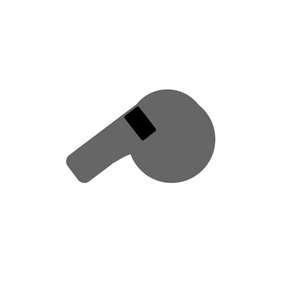
WristRef ScoreKeeper
THE BEST SCOREKEEPER FOR WATCH
$0.99
1.4for iPhone, Apple Watch and more
8.3
21 Ratings
Near Future Marketing Inc.
Developer
24.5 MB
Size
Apr 9, 2023
Update Date
#94
in Sports
4+
Age Rating
Age Rating
WristRef ScoreKeeper Screenshots
About WristRef ScoreKeeper
WristRef is the perfect way to keep score and time for any professional sport or weekend shenanigans! Your iPhone never needs to be present, so there's no extra pocket weight for referees that may also be players!
The easiest solution to scorekeeping and undoubtedly the most beautiful. WristRef lives on your wrist so it's always in the game. Every pixel and feature was carefully crafted for casual or professional Apple Watch users. Fingers will agree, your wrist keeps count much better than they ever could!
- Setup WristRef for any competitive game or sport with the new Settings menu.
Discover a new sense of precision with milliseconds or switch back to classic mode.
- Name either team by Force Touching their scorecard and tapping the microphone, emoji, or preset name options!
- Tap a team's Color Bar to loop through 15 different colors. Glide across the Digital Crown with precision to scroll back and forth without looping!
- Press play from "00:00:00" to start the stopwatch or use the "+/-" hour and minute buttons to set the timer. With the timer set, press play to start counting down!
- Force Touching the Scoreboard will present the "00:00:00" and "RESET" menu options. Tapping the X will reset the clock to "00:00:00" while tapping the trash can will reset both score and time!
- Enable WristRef's Glance in the "Apple Watch" app on your iPhone for a quick peak at the current game. Just in case the score and time aren't the first things you see when you raise your wrist!
The easiest solution to scorekeeping and undoubtedly the most beautiful. WristRef lives on your wrist so it's always in the game. Every pixel and feature was carefully crafted for casual or professional Apple Watch users. Fingers will agree, your wrist keeps count much better than they ever could!
- Setup WristRef for any competitive game or sport with the new Settings menu.
Discover a new sense of precision with milliseconds or switch back to classic mode.
- Name either team by Force Touching their scorecard and tapping the microphone, emoji, or preset name options!
- Tap a team's Color Bar to loop through 15 different colors. Glide across the Digital Crown with precision to scroll back and forth without looping!
- Press play from "00:00:00" to start the stopwatch or use the "+/-" hour and minute buttons to set the timer. With the timer set, press play to start counting down!
- Force Touching the Scoreboard will present the "00:00:00" and "RESET" menu options. Tapping the X will reset the clock to "00:00:00" while tapping the trash can will reset both score and time!
- Enable WristRef's Glance in the "Apple Watch" app on your iPhone for a quick peak at the current game. Just in case the score and time aren't the first things you see when you raise your wrist!
Show More
What's New in the Latest Version 1.4
Last updated on Apr 9, 2023
Old Versions
- Added support for the latest versions of iOS & watchOS!
- Performance improvements!
- Critical bug fixes!
- Performance improvements!
- Critical bug fixes!
Show More
Version History
1.4
Apr 9, 2023
- Added support for the latest versions of iOS & watchOS!
- Performance improvements!
- Critical bug fixes!
- Performance improvements!
- Critical bug fixes!
1.3
May 23, 2016
This app has been updated by Apple to display the Apple Watch app icon.
• All new Settings menu lets you customize WristRef for any game!
• Added milliseconds to the timer for extra accuracy, you can turn this on or off in the new Settings menu!
• Major improvements in speed, accuracy, battery drain, voice recognition, and legibility on every screen!
• Change how the game is scored, or make the scorecard's match the teams color!
• 15 team colors add even more options when creating a team!
• Minor bug fixes in the Glance view!
• Added support for four digit scores!
• All new Settings menu lets you customize WristRef for any game!
• Added milliseconds to the timer for extra accuracy, you can turn this on or off in the new Settings menu!
• Major improvements in speed, accuracy, battery drain, voice recognition, and legibility on every screen!
• Change how the game is scored, or make the scorecard's match the teams color!
• 15 team colors add even more options when creating a team!
• Minor bug fixes in the Glance view!
• Added support for four digit scores!
1.1
Oct 3, 2015
• WristRef has been rewritten from scratch for watchOS 2/iOS 9 support to provide faster performance, decreased app size/memory use/battery drain, minor bug fixes, and an app that is no longer tethered to your iPhone!
• Dramatically redesigned everything to be easier to read and press with major UI/UX improvements!
• Added "NAME" menu options on team Scorecards. Name the team by Force Touching the Scorecard and using the microphone to speak the team's name, selecting an emoji, or selecting a preset name. Team name's font color is always a legible black or white relative to the Color Bar, and it always matches the appropriate Team Color when viewed on the Scoreboard!
• Added Digital Crown support to the Color Bar. Now you can scroll back and forth when selecting team color! Tapping the Color Bar still loops through the colors and either input produces a subtle "Click" haptic feedback. This allows you to see and feel the color changing!
• Added a Glance view. Enable WristRef's Glance in the "Apple Watch" app on your iPhone. Now with ease you can quickly slide up the current game from the watch face and see the scores and game time. Just tap the Glance and it jumps straight into the app so you can add some points or put everything on pause!
• Added sound and haptic feedback to the timer's "start/finish" and the Scoreboard's "RESET" menu option.
• Added "00:00:00" as a Force Touch menu option on the Scoreboard. Resets the time back to default.
• Upgraded the current score button to include math and know the difference between winning and leading!
• Minor Mentionable Changes
- The middle page is now the default view and the scorecards present a notification when the timer expires.
- Added "Tungsten" as a team color and reorganized the Color Bar's loop.
- Redesigned the iPhone app.
- Increased app icon size for iPhone and Watch.
- Shortened display name from "WristRef ScoreKeeper" to "WristRef".
• Dramatically redesigned everything to be easier to read and press with major UI/UX improvements!
• Added "NAME" menu options on team Scorecards. Name the team by Force Touching the Scorecard and using the microphone to speak the team's name, selecting an emoji, or selecting a preset name. Team name's font color is always a legible black or white relative to the Color Bar, and it always matches the appropriate Team Color when viewed on the Scoreboard!
• Added Digital Crown support to the Color Bar. Now you can scroll back and forth when selecting team color! Tapping the Color Bar still loops through the colors and either input produces a subtle "Click" haptic feedback. This allows you to see and feel the color changing!
• Added a Glance view. Enable WristRef's Glance in the "Apple Watch" app on your iPhone. Now with ease you can quickly slide up the current game from the watch face and see the scores and game time. Just tap the Glance and it jumps straight into the app so you can add some points or put everything on pause!
• Added sound and haptic feedback to the timer's "start/finish" and the Scoreboard's "RESET" menu option.
• Added "00:00:00" as a Force Touch menu option on the Scoreboard. Resets the time back to default.
• Upgraded the current score button to include math and know the difference between winning and leading!
• Minor Mentionable Changes
- The middle page is now the default view and the scorecards present a notification when the timer expires.
- Added "Tungsten" as a team color and reorganized the Color Bar's loop.
- Redesigned the iPhone app.
- Increased app icon size for iPhone and Watch.
- Shortened display name from "WristRef ScoreKeeper" to "WristRef".
1.0
May 13, 2015
WristRef ScoreKeeper FAQ
Click here to learn how to download WristRef ScoreKeeper in restricted country or region.
Check the following list to see the minimum requirements of WristRef ScoreKeeper.
iPhone
Requires iOS 12.0 or later.
Apple Watch
Requires watchOS 5.0 or later.
iPod touch
Requires iOS 12.0 or later.
WristRef ScoreKeeper supports English

























