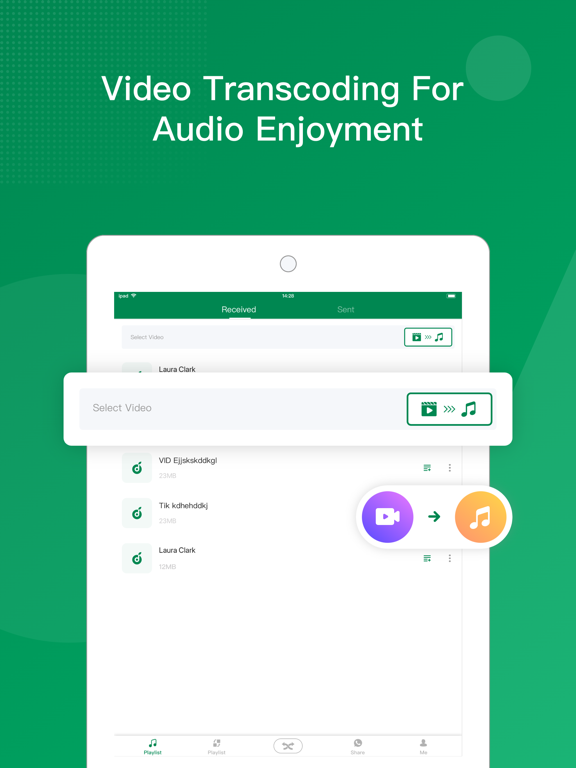Xender:File Share,Share Music
File Sharing,Share Music,Video
Free
8.0.1for iPhone, iPad and more
Age Rating
Xender:File Share,Share Music Screenshots
About Xender:File Share,Share Music
Need to transfer file between phones or between phone and pc? Try Xender and experience the fastest all-in-one file transfer and sharing app!
Xender can send anything you want, from documents, photos, to videos, in an instant with a few taps. Besides to transfer and share file between iOS devices, Xender also allows to transfer file between iOS and other devices.
Forget about tangled data cables, slow Bluetooth, transfer apps that have to use your mobile data and tools that need you to install software on your computer. Download Xender now.
Phone to Phone Transfer
● No USB, no internet, no data usage!
● Transfers everything - files, documents, photos, audios, videos!
● Extremely fast - imagine transfer video to friends in seconds!
● Supports group file sharing to up to 4 devices.
● Supports cross-platform file transfer and sharing between iOS and other devices.
Built-in Music Player
Powerful File Manager with a full featured music player. Enjoy songs within the App.
Phone to Computer Transfer
● Connects your phone to computer - even other people’s, anywhere!
● Transfers everything - files, documents, photos, videos!
● No need to install any software on computer.
● Supports off-line mode with high transfer speed and no internet is needed! Send anywhere as you want.
Supported Languages
English (main), Arabic, Chinese, German, Hindi, Indonesian, Japanese, Korean, Portuguese, Russian, Spanish.
Stay Connected
Facebook: https://facebook.com/XenderApp
Twitter: https://twitter.com/XenderApp
Support
service@xender.com
Xender can send anything you want, from documents, photos, to videos, in an instant with a few taps. Besides to transfer and share file between iOS devices, Xender also allows to transfer file between iOS and other devices.
Forget about tangled data cables, slow Bluetooth, transfer apps that have to use your mobile data and tools that need you to install software on your computer. Download Xender now.
Phone to Phone Transfer
● No USB, no internet, no data usage!
● Transfers everything - files, documents, photos, audios, videos!
● Extremely fast - imagine transfer video to friends in seconds!
● Supports group file sharing to up to 4 devices.
● Supports cross-platform file transfer and sharing between iOS and other devices.
Built-in Music Player
Powerful File Manager with a full featured music player. Enjoy songs within the App.
Phone to Computer Transfer
● Connects your phone to computer - even other people’s, anywhere!
● Transfers everything - files, documents, photos, videos!
● No need to install any software on computer.
● Supports off-line mode with high transfer speed and no internet is needed! Send anywhere as you want.
Supported Languages
English (main), Arabic, Chinese, German, Hindi, Indonesian, Japanese, Korean, Portuguese, Russian, Spanish.
Stay Connected
Facebook: https://facebook.com/XenderApp
Twitter: https://twitter.com/XenderApp
Support
service@xender.com
Show More
What's New in the Latest Version 8.0.1
Last updated on Mar 20, 2024
Old Versions
1. Completely new audio player UI design.
2. Optimize the audio player for more stable and smooth music playback.
3. Improve file transfer speed.
4. Bug fixes.
2. Optimize the audio player for more stable and smooth music playback.
3. Improve file transfer speed.
4. Bug fixes.
Show More
Version History
8.0.1
Mar 20, 2024
1. Completely new audio player UI design.
2. Optimize the audio player for more stable and smooth music playback.
3. Improve file transfer speed.
4. Bug fixes.
2. Optimize the audio player for more stable and smooth music playback.
3. Improve file transfer speed.
4. Bug fixes.
8.0.0
Mar 18, 2024
1. Completely new audio player UI design.
2. Optimize the audio player for more stable and smooth music playback.
3. Improve file transfer speed.
4. Bug fixes.
2. Optimize the audio player for more stable and smooth music playback.
3. Improve file transfer speed.
4. Bug fixes.
7.2.3
Feb 1, 2024
1、Added new media edit info feature.
2、Enhanced connection transmission stability.
3、Fixed bugs.
2、Enhanced connection transmission stability.
3、Fixed bugs.
7.2.2
Jan 30, 2024
1、Added new media edit info feature.
2、Enhanced connection transmission stability.
3、Fixed bugs.
2、Enhanced connection transmission stability.
3、Fixed bugs.
7.2.1
Jan 23, 2024
1、Added new media edit info feature.
2、Enhanced connection transmission stability.
3、Fixed bugs.
2、Enhanced connection transmission stability.
3、Fixed bugs.
7.2.0
Jan 16, 2024
1、Added new media edit info feature.
2、Enhanced connection transmission stability.
3、Fixed bugs.
2、Enhanced connection transmission stability.
3、Fixed bugs.
7.1.1
Dec 13, 2023
1.Optimized stability of connected devices.
2.bug fix.
2.bug fix.
7.1.0
Dec 8, 2023
1.Optimized stability of connected devices.
2.bug fix.
2.bug fix.
7.0.0
Dec 5, 2023
1.Optimized stability of connected devices.
2.bug fix.
2.bug fix.
6.1.2
Oct 17, 2023
Bug fix.
6.1.1
Oct 13, 2023
Bug fix.
6.1.0
Oct 10, 2023
1.Optimize file sending, support multiple file sending.
2.Support picture-in-picture video playback.
3.Bug fix.
2.Support picture-in-picture video playback.
3.Bug fix.
6.0.1
Jul 19, 2023
1. Solve the occasional crash problem when the video is saved to the album.
2. Solve some other bugs when connecting.
2. Solve some other bugs when connecting.
6.0.0
Jul 13, 2023
1. Solve the occasional crash problem on iPad.
2. Solve the problem that the audio list does not appear occasionally after Xender is started.
3. Fix some other bugs.
2. Solve the problem that the audio list does not appear occasionally after Xender is started.
3. Fix some other bugs.
5.4.0
Mar 28, 2023
1. Solve the occasional crash bug when searching for audio.
2. Solve the bug when transferring pictures to each other.
3. Performance optimization.
2. Solve the bug when transferring pictures to each other.
3. Performance optimization.
5.3.5
Jun 11, 2022
1.fix some crashes.
5.3.4
Jun 9, 2022
1.Fixed some crashes.
2.Fixed some bugs when using the app.
2.Fixed some bugs when using the app.
5.3.3
May 10, 2022
1. Solve the problem of occasional crash
5.3.2
Apr 20, 2022
1.Fixed some bugs.
5.3.1
Jan 2, 2022
1. Solve crash problem when deleting audios.
2. Solve the occasional crash problem when transferring files.
3. Solve the crash problem after Authorization failure of albums in certain system version.
4. Solve other occasional crash problems.
2. Solve the occasional crash problem when transferring files.
3. Solve the crash problem after Authorization failure of albums in certain system version.
4. Solve other occasional crash problems.
5.3
Dec 20, 2021
1. Fix the occasional search crash problem.
2. Support more audio formats.
2. Support more audio formats.
5.2
Oct 27, 2021
1.Fix some bugs.
5.1
Aug 20, 2021
1.Fix some bugs.
5.0
May 2, 2021
1.Fix the crash when transferring pictures.
2.Fix some bugs.
2.Fix some bugs.
4.9.9
Apr 2, 2021
1.Fix some bugs.
Xender:File Share,Share Music FAQ
Xender:File Share,Share Music is available in regions other than the following restricted countries:
China
Xender:File Share,Share Music supports English, Arabic, French, German, Hindi, Indonesian, Italian, Japanese, Korean, Portuguese, Spanish, Swahili, Thai, Traditional Chinese, Turkish, Urdu, Vietnamese
Click here to learn how to download Xender:File Share,Share Music in restricted country or region.
Check the following list to see the minimum requirements of Xender:File Share,Share Music.
iPhone
Requires iOS 12.0 or later.
iPad
Requires iPadOS 12.0 or later.
iPod touch
Requires iOS 12.0 or later.